|
Home > Android Tablet Reviews > Samsung Galaxy Tab S

Samsung Galaxy Tab S 8.4 & 10.5
Editor's rating (1-5):    
Manufacturer: Samsung
|
|
|
What's Hot: Absolutely lovely display, fast, thin and light.
What's Not: Though pared down, TouchWiz still runs a heavy hand across Android.

Reviewed July 17, 2014 (updated Oct. 22 to add 10.5" model) by Lisa Gade, Editor
in Chief (twitter: @lisagade)
In Samsung's ever-growing and confusing lineup of Android tablets, the Samsung Galaxy Tab S is the latest high line for mid-2014. Nipping at the heels of the recently released Tab Pro series, the Tab S brings pretty much the same features and specs while upgrading the display to a vivid Super AMOLED and adding a fingerprint sensor like the Galaxy S 5 smartphone. The Tab S is available in 8.4 and 10.5 inch sizes, both with the same CPU, RAM and resolution. We look at the Tab S 8.4 for this review, which sells for $399 for the WiFi-only 16 gig model. The 10.5" model starts at $499. LTE 4G versions will come out later this year.

The Galaxy Tab S models are direct competitors to the iPad Air and iPad mini with Retina display, and they do hold up well against that competition, being every bit as light, even higher in resolution and packing solid mobile Office compatible suites (Hancom Office for the Samsung and Apple's iWork suite for the iPads). The ecosystems for Android and iOS are both strong, with Apple still enjoying a lead for quality games, tablet optimized apps and accessory selection.
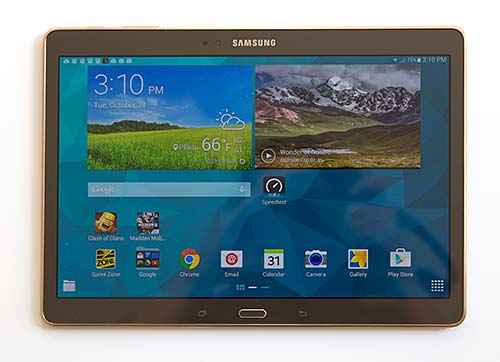
Design
The Tab S looks nearly identical to the Tab Pro, with the same thin design and plastic casing, but the back has a stippled texture like the Samsung Galaxy S5 smartphone rather than faux leather like the Pro tablets. The Tab S models are actually slightly lighter and thinner than their already waifish counterparts in the Tab Pro line. At 0.26", you'll be hard pressed to find a thinner tablet or phone, and the 10.37 ounce Tab 8.4 and 1 lb. Tab S 10.5 are as light as Apple's competing tablets. The Tab S models are available in a pearlescent white with a yellow-gold crossed with bronze faux metal trim ring and what Samsung calls Titanium Bronze (brown metallic). They're good looking tablets and they don't look cheap in the least, though they don't have the metal chic of the iPad mini and Air. The back is grippy and resists fingerprints, and it obviously doesn't get cold to the touch like metal. The front bezels are relatively small, and Samsung uses their usual mechanical home button flanked by capacitive buttons for multitasking and back.

The Tab S has a micro USB 2.0 port on the bottom (not 3.0 like the Galaxy S5 and Galaxy Note 3) and the 3.5mm combo audio jack sits beside it. The two mysterious pushbuttons on the back are for Samsung's new Tab S Book Cover and snap on cover that offers more stability and security than the average smart cover.
Specs and Features
The Galaxy Tab S runs Android KitKat 4.4 with Samsung's TouchWiz software on the Exynos 5 Octa CPU with quad core high power 1.9GHz cores and four 1.3GHz low power companion cores. Both models have 3 gigs of RAM and 16 or 32 gigs of storage and are available in white or brown-bronze color. The display resolution is 2560 x 1600 on both, and they have dual band WiFi 802.11AC, Bluetooth 4.0, a GPS with GLONASS and a microSD card slot. Like many Galaxy products, the Tab S has an IR remote with Samsung's WatchOn, an AV remote control and a TV Guide app.

The iPad mini with Retina display, Samsung Galaxy Tab S 8.4 and Nexus 7 tablets.
|
Deals and Shopping:
Advertisement
|
|
Samsung Galaxy Tab S 8.4 Video Review
Samsung Galaxy Tab S 10.5 Video Review (LTE)
Display
The Galaxy Tab S 8.4 has a stunning 8.4", 2560 x 1600 Super AMOLED display with that technology's deep blacks, very high contrast and impressive color saturation. Unlike older generation Super AMOLED displays, colors aren't cartoonish and whites are now white rather than a dingy light pink. The point of the Tab S line is the display, and it indeed looks great when watching videos, viewing photos and reading ebooks. The 10.5 runs at the same resolution and uses the same Super AMOLED technology and is simply larger at 10.5".
|
Advertisement
|
Performance and Horsepower
Samsung uses their powerful Exynos 5 Octa 5420 CPU, clocked at 1.9GHz. This is a 4 + 4 design where there are 4 high power cores and 4 companion low power 1.3GHz cores. Like Tegra CPUs that feature companion low power cores, the idea is to reduce power consumption when the tablet is doing less demanding tasks. The LTE 4G versions run on the Snapdragon 800, a comparable CPU that's compatible with Qualcomm LTE chipsets. The tablet is among the fastest Android models on the market, with performance similar to the Galaxy Tab Pro models, Note Pro, Sony Xperia Z2 tablet and the Kindle Fire HDX. The Exynos uses MALI T-628 graphics, which falls just slightly below the Snapdragon 800's Adreno 330 benchmarks (and we mean slightly).
The Galaxy Tab S has 3 gigs of RAM, and that's currently the most you'll find on an Android product. It's more than enough to handle Samsung's extensive software customizations including multi-window multitasking, multiple concurrent applications and more. As noted, the Tab S 10.5 is available with 16 or 32 gigs of storage, though we haven't seen the Tab S 8.4 with 32 gigs in stores yet and we're not sure if and when it's coming. Thanks to Samsung's customization of Android, you can move some apps to SD cards, though you can't move apps that touch core system functions and Android 4.4 is a bit pickier about which apps you can move.
Benchmarks
| |
Quadrant |
AnTuTu |
3D Mark Ice Storm Unlimited |
Sunspider JavaScript Test |
| Samsung Galaxy Tab S 8.4 |
21,513 |
32,927 |
13,475 |
468 |
| Samsung Galaxy Tab S 10.5 (LTE) |
22.278 |
37,786 |
16,434 |
428 |
| Samsung Galaxy Tab Pro 8.4 |
23,355 |
34,890 |
13,785 |
396 |
| Dell Venue 8 7480 |
21,314 |
43,926 |
18,343 |
596 |
| Nexus 9 |
13,728 |
56,937 |
26,307 |
926 |
| LG G Pad 8.3 |
11,913 |
22,644 |
6480 (Extreme) |
982 |
| NVIDIA Shield Tablet |
21,414 |
51,838 |
30,364 |
510 |
| Google Nexus 7 (2013) |
5339 |
19,981 |
7304 (Extreme) |
1058 |
| Amazon Kindle Fire HDX 7" |
20,382 |
n/a |
16,657 (Extreme) |
572 |
| Samsung Galaxy Note 8.0 |
7054 |
16,214 |
3299 |
1024 |
| Sony Xperia Tablet Z |
7450 |
20,517 |
10,101 (Extreme) |
1501 |
| Google Nexus 10 |
4959 |
13,658 |
n/a |
1308 |
| Samsung Galaxy Tab Pro 10.1 |
14,515 |
33,947 |
13,458 |
472 |
| Samsung Galaxy Tab 4 10.1 |
9181 |
17,239 |
4615 |
920 |
Geekbench 3: 935 single core, 2739 multi-core
Cameras
The 2 megapixel front and 8 megapixel rear cameras are the same as those on Samsung's Pro line of tablets and you'll also find them in the Samsung Galaxy Note 10.1 2014 edition. Tablet cameras generally aren't the best, but the front camera is sharper and brighter than average among phones and tablets, and it works well for video conferencing. The rear camera likewise is capable and it can shoot 1080p video. The rear camera has an LED flash and Samsung's usual array of photo modes and settings with an intuitive user interface. As with other recent Samsung Galaxy products, you can simultaneously use the front and rear cameras. While overall rear camera quality isn't noticeably better than the capable iPad mini with Retina display, the software features are much more extensive.
Battery Life
The Tab S 8.4 has a 4900 mAh Lithium Ion Polymer battery that's sealed inside. It ships with a compact smartphone style charger and a USB 2.0 cable. With brightness set to 50% and WiFi on, we averaged 8 hours of actual use time in a mix of working in Hancom Office, streaming an hour of Amazon Prime video, browsing the web, using the Twitter app and doing email. That's not far from other 7 to 8 inch Android runtimes, and it's similar to the Tab Pro 8.4 that has 100 mAh less battery capacity. Unlike the Tab Pro 8.4 with its Snapdragon chipset that supports quick charging, the Tab S uses the Exynos that doesn't charge as quickly. It took 3-4 hours to charge our depleted Tab S 8.4.
The Tab S 10.5 has a 7900 mAh battery that's sealed inside. At 50% (or less), it has impressive runtimes for a 10" tablet and we averaged 9 to 10 hours of use with WiFi on and LTE off (LTE consumes more battery power than WiFi).
Conclusion
Undeniably, the Samsung Galaxy Tab S 8.4 and its 10.5 inch counterpart are two of the best Android tablets currently on the market. They’re fast, thin, light and they have fantastic screens. The Tab S 8.4 particularly stands out with its high pixel density and performance to weight ratio. They’ll set you back a pretty penny, but good things don’t come cheap. Priced the same as the competing iPad Air and iPad mini with Retina display, they’re every bit as good in terms of display and performance, though you won’t get that metal chic experience with Samsung.
Price: $399 for 16 gig WiFi-only Tab S 8.4. $499 for Tab S 10.5 16 gig WiFi only model. $549 for the Sprint LTE Tab S 10.5 model used in our video review.
Website: www.samsung.com
Related:
Samsung Galaxy Tab S2 Review
Samsung Galaxy Tab Pro 8.4 Review
Samsung Galaxy Tab Pro 10.1
NVIDIA Shield Tablet Review
Dell Venue 8 7000 Review
Google Nexus 7 Review (2013)
iPad mini with Retina Display Review
iPad Air Review
iPad Air 2 Review
Kindle Fire HDX Review |





|
|
Specs:
Display: 8.4" Super AMOLED display. Resolution:
2560 x 1600, 360 PPI. Has ambient light sensor, accelerometer and proximity sensor.
Battery: 4900 mAh Lithium
Ion Polymer rechargeable. Battery is not user replaceable.
Performance: 1.9GHz Samsung Exynos 5 Octa 5420 quad core with addition 4 1.3GHz low power cores, MALI-T628 graphics. 3 gigs RAM and 16 or 32 gigs internal storage.
Size: 8.37
x 4.94 x 0.26 inches. Weight: 10.37 ounces.
GPS: GPS with GLONASS.
Camera: 2.1 MP front camera and 8 megapixel camera with LED flash, HDR and 1080p video recording.
Audio: Built
in stereo speakers, mic and 3.5mm standard stereo headphone/mic
jack.
Networking: Integrated
dual band WiFi 802.11b/g/n/ac and Bluetooth 4.0 LE.
Software: Android OS 4.4 KitKat with Samsung Magazine UX. Standard suite of Google Android applications including web browser, email, gmail, YouTube, Maps, Navigation, Search and the Google Play Store. Samsung's app store, video player, music player and Multi-Window multitasking included. 3rd party software: Hancom Office, WebEx, Bloomberg BusinessWeek+, NY Times, Remote PC and more.
Expansion: 1
microSDXC card slot, USB host via option USB OTG adapter cable.
|
|
|

