The Nexus 7 second gen performs well on benchmarks, and it gets a graphics performance boost from Android 4.3's added support for OpenGL ES 3.0. It has 2 gigs of RAM and 16 or 32 gigs of storage. Google detests removable storage and thus like previous Nexus tablets, it has no microSD card slot. In fact, it doesn't even support mass storage devices like flash drives via a micro USB to USB host OTG adapter, though the app Nexus Media Importer (available on the Google Play Store, no root required) gets mass storage devices working. The tablet runs on a 1.5GHz quad core Snapdragon S4 Pro CPU, much like last year's high end Android phones and the Sony Xperia Tablet Z. It uses the QCT APQ8064 FLO with Adreno 320 graphics, which is a bit tweaked from last year's smartphone offerings and it has updated cores and uses the faster DDR3L RAM rather than DDR2. Does it feel fast and responsive? Yes it does, and the stock Android UI no doubt helps. Will it be the fastest tablet of 2013? No, but it will likely be one of the faster 7" models of 2013. Honestly, today's top Android tablets have more horsepower than most users will ever need, and Android is mired in the same speeds and feeds quagmire as Windows PCs where specs bloom purely for competition's sake.
Benchmarks
| |
Quadrant |
GLBenchmark 2.7 Egypt Offscreen |
AnTuTu |
3D Mark Ice Storm |
Sunspider JavaScript Test |
| Google Nexus 7 (2013) |
5339 |
41 fps |
19,981 |
7304 (Extreme test) |
1058 |
| 1st gen Nexus 7 |
3381 |
31 fps (GLBench 2.5) |
10,456 |
n/a |
1720 |
| LG G Pad 8.3 |
11,913 |
n/a |
22,644 |
6480 (extreme) |
982 |
| Amazon Kindle Fire HDX 7" |
20,382 |
n/a |
n/a |
16,657 (Extreme test) |
572 |
| Samsung Galaxy Tab Pro 8.4 |
23,355 |
n/a |
34,890 |
13,785 (unlimited) |
396 |
| Samsung Galaxy Note 8.0 |
7054 |
18 fps |
16,214 |
3299 |
1024 |
| Sony Xperia Tablet Z |
7450 |
31 fps |
20,517 |
10,101 (Extreme test) |
1501 |
| Google Nexus 10 |
4959 |
28 fps |
13,658 |
n/a |
1308 |
| Samsung Galaxy Note 10.1 |
5349 |
101 fps (GLBench 2.1, easier test) |
12,777 |
n/a |
1206 |
| Asus MeMO Pad Smart 10 |
3309 |
34 fps (GLBench 2.5) |
12,421 |
n/a |
1320 |
GeekBench 2
Display
The full HD 1920 x 1200 IPS display is the 2013 Nexus 7's claim to fame. It is indeed extremely sharp and even small text is easy to read. It's also bright, but color balance and saturation are just average among IPS tablet displays, as are black levels. The display has a cool blue-green bias that you likely won't notice unless you place it next to a display that has more neutral colors. While some folks think that pixel density is everything, I'd argue that brightness, color saturation and balance are also very important and the Nexus 7 does an average job of handling colors and blacks. It does have very wide viewing angles and is very, very bright. And yes, it's hard to argue with the highest resolution 7" tablet and it's 323 ppi pixel density, especially if you use the tablet primarily for reading. Even magazines from Zinio and the Google Play Store are readable thanks to the high pixel density and apparent sharpness--I generally find it difficult to read magazines on anything less than a 10" tablet.
Pure Android, Quick OS Updates
You probably know the drill by now: Nexus products get OS updates first since they're Google's own devices. Nexus tablets and smartphones don't run custom UIs like Samsung's TouchWiz or HTC's Sense, so there's less to get in the way of quick updates or slow down your device. Community development is always strong for Nexus products since they're easily rootable and you can unlock the bootloader to install custom ROMs. For those who don't know root from boot, this means less. Once upon a time Nexus products were meant for Android developers and hackers (the good kind), but now they've become retail products that are readily available in stores, and for you regular guys and gals a custom UI and manufacturer added apps might actually be a selling point over vanilla Android. For example, Google's camera UI continues to baffle us with poor usability, there's no Office suite pre-installed nor the nifty bells and whistles that you'll find on other tablets like IR remotes to control your TV or software enhancements to put some controls closer to your fingertips. While you can't add hardware features like the TV remote, you can buy and download an MS Office compatible suite from the Google Play Store, and you'll find alternate camera apps there too.
Camera
Finally, a rear camera on a Nexus 7! And it's not half bad either, though at 5 megapixels it won't overpower your high end Android smartphone's shooter. That said, it autofocuses quickly, does a decent job of exposure and colors are pleasing. We didn't see any of the Asus Transformer camera problems (they have a tendency to mismanage high contrast and bright outdoor shots) and the images are certainly good enough for your Facebook page. The rear camera can shoot 1080p video that's reasonably smooth with natural colors if lighting is good and our only complaint is Google's camera UI with the evil pop-up arc of settings that's as ever hard to control. What's wrong with a simple control strip along the side of the viewfinder, Google? For video chat and selfies, the 1.2MP front camera manages reasonable exposure and fast focus times.
Battery Life
The new Nexus 7 has a 3,950 mAH battery and it ships with a 5.2v, 1.35 amp compact charger. It's less picky about chargers than the original Nexus 7, and we were able to charge it with a Samsung Galaxy S4 and Galaxy Note 8.0 charger, an HTC One charger and our iPad charger. It also supports Qi wireless charging and there's no need to buy an optional back or accessory other than the Qi charging unit. We tested it with our Energizer Qi charger and it charged properly. For those not familiar with wireless charging, there are a few competing standards, but Qi is fairly popular and you'll find it on devices like the Nokia Lumia 920, Nokia Lumia 1020 (with optional charging back) and Nexus 4. Google claims the battery will last up to 9 hours of actual use time on a charge (screen-on time) and we found it averaged closer to 8 hours. In a mix of tasking including lots of web browsing, reading an ebook, watching an hour of Downton Abbey streamed via Netflix and playing music via headphones, it lasted 7 hours and 44 minutes of actual screen on time. If you use the tablet for GPS navigation, play 3D games or stream hours of HD video, expect shorter runtimes.
Conclusion
Once again, Google and Asus have made an excellent Android tablet that's relatively affordable but doesn't skimp on important features like display quality, CPU, wireless radios or build quality. The Nexus 7 2013 edition has a superb high resolution display that's extremely sharp, performance for everyday use and demanding 3D games is excellent and you've got dual band WiFi, Bluetooth 4.0, a GPS and NFC as well as dual cameras that combine to put the Amazon Kindle Fire HD to shame. Granted, Amazon's fall 2013 Kindle Fire HD refresh may pack some impressive improvements, but it will almost assuredly run Amazon's walled garden version of Android without access to Google Play. And at just $30 more than the Samsung Galaxy Tab 3 7.0, you're getting a faster tablet with a significantly higher resolution display.
Price: $229 for 16 gig model, $269 for 32 gig WiFi model, $369 for 32 gigs with 3G/4G LTE
Website: play.google.com
Related:
Amazon Kindle Fire HDX 7" Review
LG G Pad 8.3 Review
1st generation Nexus 7 Review
Samsung Galaxy Note 8.0 Review
Dell Venue 8 Pro Review
Samsung Galaxy Tab 2 7.0 Review
iPad mini Review
iPad mini with Retina Display Review
Google Nexus 6 Review |
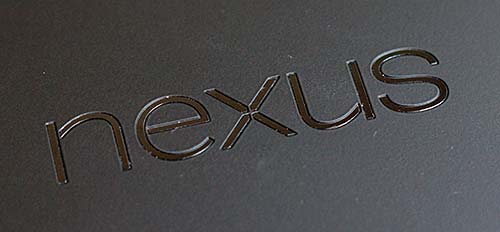

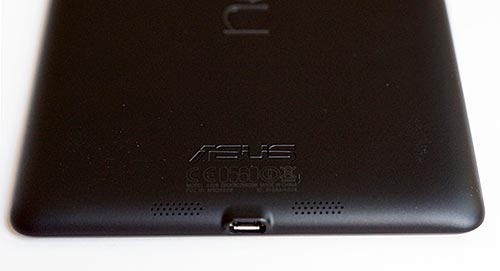

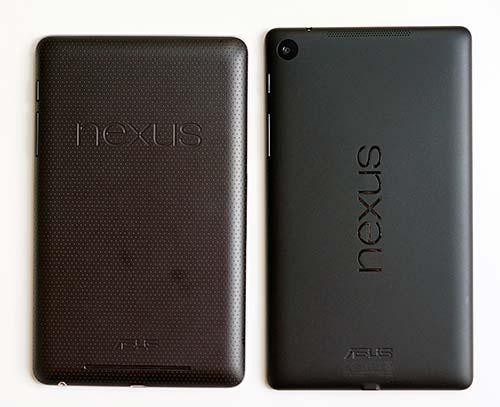
The first and second gen Nexus 7 tablets. |

