Sharp IPS Display is a Pleasure, Synaptics Pen Not so Much
The Dell Venue 8 Pro has a 1280 x 800 IPS display with wide viewing angles and a very high 400 nits of brightness once you disable Windows auto-brightness (it keeps you in the dark). For the price, we're thrilled with the display and though it's not Retina resolution, I can't imagine anyone complaining about clarity or colors. It's unexpectedly good for the price and is superior to the middling IPS display on the Asus Transformer Book T100. The same is true of the competing Lenovo Miix 2 8, also priced at $299. In fact, Toshiba has their Encore and Acer their W4 that all compete with the Dell. This will soon be a space fraught with choice but little variation: specs and pricing will largely be the same.
Dell's special sauce is the optional digital pen for more precise, pressure sensitive input. The Venue 8 Pro has an active digitizer, but Dell only includes the pen with their tablet + pen + case bundle. You can order the pen from Dell for $30 via their website. This is a Synaptics dual digitizer, and they're a company that's been making great trackpads for many years. We've seen some Synaptics touch screens, but this is the first dual digitizer than does touch and an active (not capacitive) pen. The pen uses an AAAA battery just like N-Trig pens used with some Sony Vaio convertibles (Duo 13 and Flip 13) and the Asus Taichi 21. In fact it looks much like the N-Trig pen with a short design and metal barrel. Despite the similarities, they use different digitizer technologies and aren't interchangeable. The bad news is that the pen is wonky, even after a Dell digitizer firmware update. The pen has hover detection so it can detect the pen and disable the touch screen to avoid accidental palm or finger input. The tablet detects the pen when it's more than an inch off the screen, which is perhaps too far. The worse issue is that the tablet detects the pen and reacts as if you'd actually touched the tip to the display when no pen to glass contact was made, resulting in unwanted marks when using note taking programs like OneNote 2013 (included in the MS Office 2013 Home and Student bundle). When using the pen to navigate the Windows desktop, something you'll want to do since touch targets are small on an 8" screen, the falsely registered taps result in folders opening, things being dragged about and general mayhem. Dell is working on fixing this, but until they do, I'm putting the pen back in the box and avoiding it like the plague. It's really that bad.
On the upside, the pen actually works more reliably in art programs with fewer stray marks or "mind of its own" input. We tested the pen with ArtRage and Fresh Paint and it was quite pleasant, right down to pressure sensitivity for more natural drawing (you'll get pressure sensitivity in OneNote too). Since Adobe only produces WinTab drivers for Wacom digitizers and tablets, you won't get pressure sensitivity in Adobe programs like Photoshop or in other programs that rely on WinTab for pressure sensitivity like Corel Painter or PaintTool SAI. Adobe is working on modern Windows Ink drivers that will work with all pen technologies for their current version Creative Suite programs, so there's hope for pressure sensitivity in Photoshop CS 6 and CC in the next few months.
Horsepower and Performance
Though Intel's Bay Trail Atom processor is much faster than previous Atom generations, the 1.33 GHz quad core, four thread Z3740D CPU with Turbo Boost to 1.83 GHz will seem a bit laggy if you're accustomed to using laptops with Intel Core CPUs or reasonably powerful desktops. At the same time, it's a very different experience from the last gen Clover Trail Atom that chronically lagged and stuttered when using desktop programs. Bay Trail and the Dell are finally fast enough to provide a fast and fluid tablet experience in Metro Live Tile apps and games and a tolerable experience when using desktop apps like MS Office (actually much better than tolerable for Office), paint programs, video players and casual games. It's not up to the task of video editing more than a 5 minute HD clip and it's not suitable for today's demanding 3D games. But for a $300, 8" tablet that weighs less than a pound, it's great for getting email and office work done on the go.
The tablet has 2 gigs of DDR3 RAM (not upgradable) and either 32 or 64 gigs of flash storage. As with last gen Atom tablets, this is eMMC storage that's similar to a permanently installed SD card rather than a fast SATA3 SSD drive. In other words, it's a little quicker than a spinning HDD but not nearly as fast as an SSD, and you'll notice that big programs take some time to install and launch.
Benchmarks
PCMark 7 Benchmark Comparison Table
wPrime: 32.2 seconds
Geekbench 3 (32 bit test): 785, 2525 multi-core
Battery Life
Battery life is a tale of two different use cases: leave auto-brightness enabled and you'll get 8.5 hours of actual use time (Dell claims up to 9.9 hours). But if you disable auto-brightness (and you will because it makes the display so darned dim), then battery life drops to 6.5 hours, which is on the short side for an 8" tablet. Our battery life tests use real world tasks like editing MS Office documents, streaming an HD video for 50 minutes, playing music, running Outlook in the background and a Twitter client.
The Venue 8 Pro ships with a very compact 10 watt, 2 amp charger and micro USB to USB cable for charging. This is the same charger spec used with several mobile OS tablets like the 2013 Nexus 7, Samsung Galaxy Note 8.0, Kindle Fire HDX and iPad mini with Retina display. I've used my Nexus charger with the Dell and it worked just fine and I tested third party iPad mini chargers that worked too. It's nice to not worry about yet another proprietary charger for your gear.
Wireless
Despite the low price, the Dell Venue 8 Pro has dual band 2 x 2 WiFi for better speeds and reduced interference with Bluetooth when using the 5GHz band. This is Dell 1538 802.11a/g/n wireless made by Qualcomm Atheros. The tablet has Bluetooth 4.0 but no NFC. Dell says they'll offer a 3G version with a SIM card slot in the future (that slot will live next to the microSD card slot), but we don't know the release date.
Conclusion
It's great--go get one. Seriously, if you want the power of full Windows in your pocket and its ability to use any USB accessory on the market, run Windows exe programs and run real MS Office, it's a wonderful product for the price. If you're simply looking for a tablet that you can use for eBooks, video playback and some web browsing, the Dell Venue 8 Pro and other full Windows tablets have more than you need for those jobs, but it will certainly handle them fine. It won't offer the ease of use and virus resistance of an iPad or Android tablet; this is Windows after all. In other words, if you want something super simple with near zero maintenance, look elsewhere. That's not to say the Dell Venue 8 Pro and Windows 8.1 are a virus-ridden mess that requires lots of work to maintain: Microsoft has done an excellent job of making Windows updates less intrusive and the built in virus protection with firewall does a very good job of keeping headaches at bay. But it is still a PC, which for some folks is just what the doctor ordered. Lastly, if you're counting on that pen functionality working right now, you'll be disappointed for anything beyond art programs. Hopefully Dell will get the pen working well soon.
Price: $299 $249 for 32 gig model, $349 for 64 gig model
Website: www.dell.com
Related Reviews:
Asus Transformer Book T100 Review
Acer Iconia W3 Review
Samsung Galaxy Note 8.0 Review
iPad mini with Retina Display Review
2013 Nexus 7 Review |

Above: the Dell Venue 8 Pro with the optional case, pen and Bluetooth keyboard.

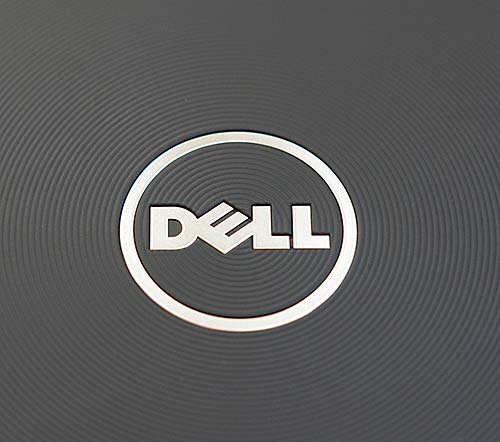


|

