It Feels Like a Laptop when Docked
As both tablet and a notebook, the HP Envy x2 excels. Unlike other transformer style tablets that have puny keyboards that are punishing to type on or that don't latch on securely, when the Envy x2 is docked with the included keyboard dock it's rock solid and looks and feels like a smaller HP Envy Spectre XT or the HP DM1. It's a unified and eminently usable pairing that won't make you count the hours until you get back to your larger laptop or desktop. The island style keyboard has good tactile feedback and reasonable key travel that beats the 11.6" Acer Aspire S7 touchscreen Ultrabook, as well as the Samsung ATIV 500T and 700T keyboard (prone to disconnects) and the tiny Acer Iconia Tab W510 keyboard. The keys have a damped or cushioned feel that you'll find on higher end notebooks and they don't rattle or jiggle. The Synaptics trackpad works well for single and multi-touch gestures and we like the slight texture and distinct rim around the trackpad that lets you know when you've wandered off.
Design and Ergonomics
The Envy x2 features an aluminum casing that looks great and isn't slippery like the Samsung ATIV tablets. Nor does it look a bit cheap and plasticky like the Acer W510 (which to be fair, costs less). Fit and finish are excellent with well-matched seams, smooth edges and an overall quality look befitting the Envy brand. The tablet's tapered and curved sides make it comfortable to hold and it doesn't dig into your palms. The smooth visual lines are disrupted by the rear protruding hinge/dock connector, but we'll take robust and well designed over a cleaner look. The hinge is stiff and the display doesn't bobble when you touch the screen. The tablet and dock each weigh 1.5 lbs. and thus are fairly balanced and not terribly prone to tipping over backward like the Asus transformer style tablets and the Samsung ATIV 700T where the tablet is much heavier than the battery-less plastic dock. The x2's hinge doesn't go very far back, but given the IPS display's wide viewing angles, we didn't feel a need for further backward travel. The docking mechanism uses two long magnetic metal locator tabs and a dock connector for a secure fit. There's a slide-to-release button on the keyboard deck and it's easy to insert and remove the tablet from the keyboard dock. There's one design oddity: the tablet's 3.5mm audio jack is on the bottom edge, so you'll have to unplug your headphones from the tablet and plug them into the dock should you feel a need to switch to laptop style usage.
The tablet weighs 1.5 pounds, putting it in the same class as the iPad with Retina Display and the MS Surface RT minus Touch Cover keyboard. Unlike 3 pound convertibles like the Sony Vaio Duo 11 and Dell XPS 12, it's easy enough to hold for longer web browsing and reading sessions. The dock has two USB 2.0 ports, a full size HDMI connector, a 3.5mm audio jack and a full size SD card slot that's compatible with SDXC 64 gig cards. The tablet itself has a weak selection of ports: just 3.5mm audio and an SDXC microSD card slot on the bottom edge. Since the Envy x2 is only sold bundled with the keyboard dock, we assume HP didn't feel a need to include more ports on the tablet itself. The power button is on the back of the tablet, so your fingers will hunt blindly when using it in laptop mode. There are volume controls on the back of the tablet (again, odd placement) as well as on the keyboard Fn row and there are on-screen volume controls too.
The machine runs cool and in fact the metal surfaces can feel downright cold in winter. Since the Atom doesn't require active cooling there's no fan and the machine is thus silent. Even when streaming HD video for 30 minutes, it doesn't get hot to touch. And since all hard working parts are in the tablet portion, the keyboard will never get hot. HP brands the Envy x2 with Beats Audio, but the built-in stereo tablet speakers are typical tablet: loud enough to fill just a small room and they sound tinny. Sound through the headphone jack is much better.
IPS Touch Screen
The 1366 x 768 IPS display is bright, sharp and colorful. Though the resolution isn't bleeding edge, it's one of my favorite Windows 8 transformer tablet displays thanks to excellent contrast, wide viewing angles, good brightness (400 nits according to HP) and pleasing colors. It's simply sharp and easy on the eyes. The resolution works well for the 11.6" size with no teeny-tiny text in desktop mode. It's very glossy though, so glare can be annoying. HP stated that the tablet will work with a digital pen to be sold as an optional accessory, but it's not available yet. The digitizer and pen are made by Atmel rather than the usual Wacom or N-Trig, so we're not sure what the inking experience will be like. In the meantime, handwriting fans and digital artists in the market for an Atom tablet should look elsewhere like the Samsung ATIV 500T or the Asus VivoTab TF810C that come with Wacom digital pens. The display supports 10 points of capacitive multi-touch and it will work with capacitive styli, though those are far less precise and don't support pressure sensitivity. HP's own pen, should it surface, will support greater precision and 256 levels of pressure sensitivity.
Intel's Atom CPU: Silence and Long Battery Life at the Expense of Performance
Why consider the HP Envy x2 over the MS Surface Pro, Acer Iconia W700 or Samsung ATIV 700T running on Intel Core i5 CPUs? Beyond the excellent laptop ergonomics vs. the competition, this Envy is silent thanks to the fanless design and battery life is double (more when attached to the keyboard dock that has a second battery). Standby lasts weeks rather than hours or days and there's no need to shut it down (just put it to sleep). If your computational needs are light but you want a silent, cool and long-lived mobile tablet-laptop, then the Intel Atom has an advantage. It can handle streaming HD video, MS Office, photo editing with Photoshop, Adobe Flash and email just fine. Windows 8 Live Tile apps run quickly enough. Just don't expect it to be your HD video editing workhorse or a gaming machine--it's not. And don't expect to do heavy multi-tasking on Intel Atom CPUs with 2 gigs of RAM. Stick to simultaneously running MS Office, email and a web browser and you're fine. But Photoshop, Office, a web browser with a Flash game running; well that will slow things down. As a consolation, the tablet itself runs for 8 hours on a charge and when combined with the keyboard dock that has a second battery and you'll get 11 to 11.5 hours. Nice!
Battery Life
As mentioned, the HP Envy x2 runs a long time on a charge compared to Intel Core i5 and i7 Windows 8 convertibles that so far have mediocre battery life, and even Windows 7 Ultrabooks that have good battery life. The tablet itself averaged 8 hours on a charge with brightness set to 50% (that's fairly bright thanks to the bright display), WiFi on and active in a mix of tasks including MS Office 2013, email running in the background, social networking, an hour of music playback and 45 minutes of video playback. The keyboard dock has a second battery (the battery icon in the taskbar under the desktop shows charge level for each) and we averaged 11.5 hours of use when docked. The Envy x2 so far has used the dock battery first to conserve charge in the tablet. You can plug the included very small notebook style charger into the keyboard dock to charge both tablet and keyboard, or you can plug them in separately if you wish (the charger plugs into the dock connector on the tablet).
Conclusion
No, it's not cheap but it's one heck of a portable Windows 8 transformer style tablet. The materials and build quality are the best we've seen so far in an Intel Atom Windows 8 ultraportable, and when docked it's the only transformer that looks and feels like a laptop rather than a tablet with a keyboard accessory. The tablet is a pleasure to use by itself since it's reasonably light, has an excellent IPS display and good performance with Windows 8 Live Tile apps and MS Office. Battery life is a dream and we've found it more stable than other Atom Windows 8 tablets (perhaps it helps that HP waited before releasing the x2 so Atom driver updates were ready). Is it worth $600 to $700 for a machine with a somewhat improved version of a netbook CPU? If you need an ultraportable on the road for light Office tasks and multimedia fun that lasts forever on a charge and is silent and cool, then yes. And of course it transforms into a tablet, making it versatile. We like that it runs full Windows 8 so we can install Windows 7 apps and USB device drivers just as we would with a regular notebook, but keep in mind this isn't a computing powerhouse and it's not meant to be your primary computer unless your needs are modest to moderate.
List Price: $849 (includes keyboard dock), prices often lower in stores ~$699
Website: www.hp.com
Related Reviews:
HP ElitePad 900
Asus VivoTab TF810C
Lenovo ThinkPad Tablet 2
Microsoft Surface Pro
Samsung ATIV Smart PC 500T
Samsung ATIV Smart PC Pro 700T
Acer Iconia Tab W510 |




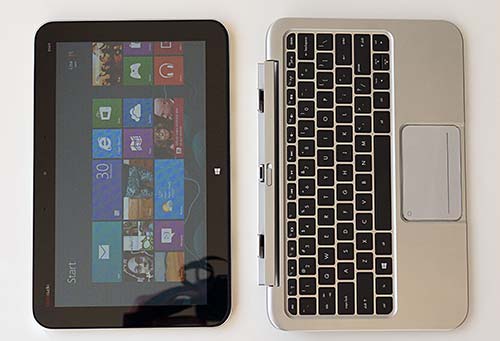
|

