|
Home > Laptop Reviews > Tablet Reviews > HP Envy x2 2014 models 13t and 15t

HP Envy x2 13
What's Hot: Basically Surface Pro 3 for those who want 13 and 15 inch screen options. Attractive design and materials, more ports than average for a tablet, keyboard included in the box, lovely full HD display with pen support. Uses Intel 5th generation CPUs.
What's Not: Heavy and not shaped for comfortable portrait orientation use. Battery life and performance are OK but not impressive.

Reviewed December 11, 2014 by Lisa Gade, Editor
in Chief (twitter: @lisagade)

|
|
What if HP was in charge of designing the Surface Pro 3? You'd have their latest Windows 8.1 detachable, the HP Envy x2 13t. This isn't the first Envy x2 model we've seen; the first iteration was a very different 11.6" detachable running on the Intel Atom platform. Though the second generation x2 shares the name and detachable keyboard concept, they have little in common. The HP Envy x2 is available in the 13.3" size we look at in this review and there's a 15.6" 15t model too. Both are higher end machines with a metal casing, excellent fit and finish and a pleasing 1080p IPS display. They start at $749 to $799, depending on size. The 2014 Envy x2 has a detachable thin keyboard with a faux suede or gabardine-like back that's a larger interpretation of the Surface Pro Type Cover, and an integrated kickstand that works in a variety of positions. Unlike Surface Pro 3, there's no fan and this is thus a silent machine. It runs on the new Intel Haswell 5th generation Core M 5Y10 and 5Y70 CPUs, that are the equivalent of the Y series CPUs in the last gen Haswell line, but with performance that's more in line with the Intel Core i3 U series Ultrabook CPUs (in fact, it sometimes approaches the Core i5). Our review unit has a 1080p display, Core M 5Y70 CPU, 8 gigs of RAM, a 256 gig SSD and dual band WiFi 802.11ac and it sells for $1,099, though some stores have had it on sale for as little as $899 for the holiday 2014 shopping season.

Who's it for?
I've eavesdropped at our local consumer electronics stores often enough to notice that lots and lots of folks look at Microsoft Surface Pro 3. It's unique looking, cutting edge and generally has a large and attractive display to show it off. A good number of folks gather around and test it, commenting that they'd buy one if it were larger. Though Microsoft made the Pro 3 bigger than the previous two models, it's still a 12" machine in a world where 13.3" Ultrabooks are considered the small kids on the block and 15.6" is mainstream. Enter the HP Envy x2 2014 models in 13.3 and 15.6 sizes. You still get the crazy thin removable keyboard held in place by magnets, an integrated kickstand and a high resolution IPS touch screen--but in mainstream sizes. At 2.8 lbs. for the tablet itself and 4 lbs. for the tablet plus included keyboard, it's no stand-in for the iPad Air or even the Surface Pro models. It's widescreen and even the 13.3" model feels awkward to hold in portrait mode. It's way too heavy to use as a tablet in two hands for long, and in a way HP didn't even try to make that work. While Surface Pro and similar smaller Windows tablets minimize the bezels and drop weight as much as possible, the Envy x2 13t is more a designer lifestyle device. It's clearly meant to stand on a coffee table, kitchen center island or in your bedroom. It's for watching movies and spending time on Facebook, email and the web. Carry it to the home office and it can get work done in MS Office and other productivity applications. It's not for those who want to slide something incredibly light but powerful into a bag and hit the road. You could... but with keyboard it's actually heavier than the average Ultrabook. Surface Pro 3 is still the best insanely portable yet powerful tablet with a detachable keyboard for those on the go.
More on Design and Keyboard
The design is part home appliance of the future and part Ultrabook. The wide stance and front-facing stereo Beats speakers have that Jetsons for the 21st century look. From the side, it looks like the bottom half of the HP Spectre 13 Ultrabook, complete with a taper from bottom to top that mirrors the front to back taper on some Ultrabooks like the Spectre 13. The aluminum alloy casing with polished rim looks classy and feels extremely solid. Again, it's a high end HP model, and it looks and feels the part. The metal kickstand is stiff yet smooth, and like Surface Pro 3, it works at a variety of angles. We appreciate the rubberized bottom kickstand edge that stops it from digging into palms and legs. The larger casing and "half a laptop" design afford room for more ports than small Windows tablets that typically have just one USB port and a display out port (if that). The Envy x2 2014 models have two USB 3.0 ports, full size HDMI, a 3.5mm combo audio port and a microSD card slot, similar to Ultrabooks.

The black display bezel isn't particularly small, and the large speaker grilles on each side make for an even larger front face. Again, it's meant to be supported by the kickstand more than the hands. The included keyboard (take that Microsoft, you don't have to pay extra for the keyboard with the x2) is very similar to the Surface Pro Type Cover with its suede-like back that's available in a few colors, and it has the same traditional moving keys with backlight and a trackpad. HP's is larger since they have more room to work with, and that makes for a more comfortable typing experience. Travel is about the same as the Surface Pro Type Cover, which is to say remarkably good for something this thin, but not nearly as long as Lenovo ThinkPads of yore. The 13t has a standard oversized trackpad that's pretty good. The 15t moves the trackpad to the right of the keyboard (argh), and the area where the trackpad would normally be can fold at an embossed seam (why?). We like the 13t keyboard design, but as you can guess, we think HP was just being downright weird with the 15t keyboard. Unlike Surface Pro 3, the keyboard uses Bluetooth, so you can detach it and use it on your lap while the tablet sits on a desk. The magnetic connection looks similar to Surface's, but it's not nearly as strong. There are magnets along the edge that hold the cover to the screen very strongly. Beware putting credit cards near those magnets!
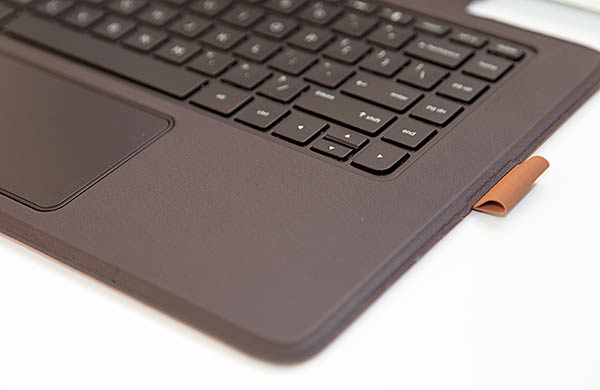
Those of you who like to tinker and upgrade your laptops... this is more like the typical tablet. It's not designed to be easily opened up. There are several Phillips head screws in the kickstand area, and it might be that removing those and then working your way around the edge with a pry tool might gain you access to the internals, but we didn't want to mangle our review unit trying. My educated guess is that the back cover is removable and once inside you'd be able to service the battery, replace the SSD and access the wireless card. RAM seems to be soldered on.

Pen
Here we go again: a manufacturer makes a digital pen compatible product but doesn't include the pen. This leads to confusion as to whether all models support the pen, and where to procure one. All models of the 13t and 15t are compatible with the HP Active Stylus, and HP sells the pen on their website for $60 (Best Buy also sells it). The pen has an aluminum barrel and it's a good size--we like it. It has a side button and uses a single AAAA battery. It's a Synaptics pen, and before you run away, hear us out. Synaptics has improved from their first rocky 6 months on the Dell Venue Pro line. It's no longer a jumpy and devilishly unpredictable experience. The pen works fine as a pointer and it's OK for note taking. You get palm rejection so you can rest your hand on the glass when writing, and it supports 255 levels of pressure sensitivity. The bad news is that it's still slow to track quick movements, such as several quick strokes in an art program. When handwriting, it does better with cursive than print--it seems to track a single line better than the several marks used to print letters. For casual note taking it's passable, but for art work, it's not quite there when compared to the well established Wacom and N-Trig digitizer-pen combos (Surface Pro 3 uses N-Trig). There are no WinTab drivers for pressure sensitivity in Photoshop for the Synaptics pen, but programs that support the more modern Windows Ink API do have pressure sensitivity (e.g.: Fresh Paint and Art Rage).
|
|
|
HP Envy x2 13t Video Review
Microsoft Surface Pro 3 vs. HP Envy x2 13" Comparison
|
Advertisement
|
Display
Our model has the full HD 1920 x 1080 IPS touch screen, and it's an excellent glossy display. HP's base model is 1366 x 768, but we haven't seen it and can't attest to its quality. The full HD model's color gamut, contrast and brightness are as good as the top Ultrabooks on the market in the same price range. It manages 99% of sRGB and 78% of Adobe RGB and has a 700:1 contrast ratio. Brightness is very good at 330 nits, and it holds up well against Surface Pro 3 in these tests, though we find the blacks deeper on the Surface. Text is sharp on the HP and the desktop is very manageable at 125% scaling (sharp-eyed folks could easily use it at 100%). The widescreen display is great for watching movies, but it's terribly awkward for portrait use, as previously noted.
Performance
As with the Lenovo Yoga 3 Pro that uses the same Intel Broadwell 5th generation Core M-5Y70 1.1GHz CPU with Turbo Boost to 2.6GHz, performance falls somewhere between the 4th generation Intel Core i3 and i5 U series ULV Ultrabook CPUs and significantly above the 4th gen Y series CPUs commonly used in mid to higher end Windows tablets (the Intel Atom sits well below these). Benchmarks are closer to the Core i5, but real world use is more like the Core i3 with some pauses in multitasking, slower video export times and timeline navigation when working in Adobe Premiere Elements and Windows Movie Maker, and noticeably longer times for Word pagination in long documents (200 to 300 pages). It's perfectly adequate for everyday productivity work in MS Office, moderate Photoshop image editing and gaming with Metro Live Tile games. The Intel HD 5300 graphics (despite the higher number, it's merely a generational step up from HD 4400 and not a performance jump) falters when playing desktop games that are reasonably demanding. Skyrim's frame rates are too low to be enjoyable even at the lowest settings, and you'll notice longer turn times in Civ V. This machine isn't as fast as Surface Pro 3 with a Core i5, and even the HP's 8 gigs of RAM vs. 4 on our Pro 3 didn't help.
The upside of the Core M Y series CPU is that it works with fanless designs, consumes only 4.5 watts of power vs. 15 watts for Core i3/i5/i7 Haswell U series CPUs and is cooler. The HP, unlike the Yoga 3 Pro, is fanless and thus it's always silent. If you hated the mini vacuum cleaner that the Surface Pro could be when pushed hard, you'll love the HP Envy x2 13t and 15t. The back gets warm in one spot, but never burning hot.
Our machine comes with 8 gigs of DDR3L RAM and a 256 gig SSD--nice for the price, since Surface Pro 3 costs $1,299 for the same. Lower end models start with 4 gigs of RAM and a 128 gig SSD, typical of recent base configuration Ultrabooks.
Benchmarks
PCMark 7: 4508
3DMark 11: P780
wPrime: 28 sec.
Geekbench 3: 2560/4367
PCMark 7 Benchmark Comparison Table:
Battery Life
You'd think the extremely power frugal CPU and space for a decent battery would mean this thing runs forever. Nope. Sorry. We averaged 5.5 hours use with brightness set to 50% and WiFi active in a mix of MS Office, web, streaming 45 minutes of full HD video and playing a Metro game (Mahjong- surprisingly power hungry for a card game). That's actually shorter than we get with the little Surface Pro 3 (6.5 hours). HP went with a relatively small 33 WHr 2 cell battery, and therein lies the culprit.
Conclusion
Though HP's bread and butter is their midrange and low end hardware, it's great to see them produce a few higher end gems like the Spectre 13, HP Omen 15 and the 2014 Envy x2 detachable tablets. These machines are well made with attractive and sturdy metal casings, modern designs and good displays. The HP Envy x2 13t is a perfectly pleasing alternative to the Microsoft Surface Pro 3 for those who want something with a bigger screen and a more robust keyboard. It's well suited to home and home office use with a widescreen display and front facing stereo speakers that beg you to get cozy and watch a movie or three. Since battery life isn't a strong point, the Envy x2 is more of a homebody than a road warrior, though 5.5 hours is sufficient to carry you through a long flight. Performance is fine for productivity and all manner of multimedia entertainment, but gaming is best for Metro titles and older PC games rather than newer 3D desktop games. If you want a convertible that literally stands on its own as a tablet and have a hankering for standard laptop screen sizes, the HP Envy x2 13t and 15t are worth a look.
Price: starting at $799, list price is $1,099 for our review configuration though you may find it for less.
Website: www.hp.com
Related Reviews:
Microsoft Surface Pro 3 Review
HP Spectre x360 Review
Lenovo Yoga 3 Pro Review
Lenovo Yoga 2 Pro Review
Lenovo ThinkPad Yoga 14 Review
Dell XPS 12 Review
HP Envy x2 Review (first gen 11.6" Intel Atom)
HP Omen 15 Review |


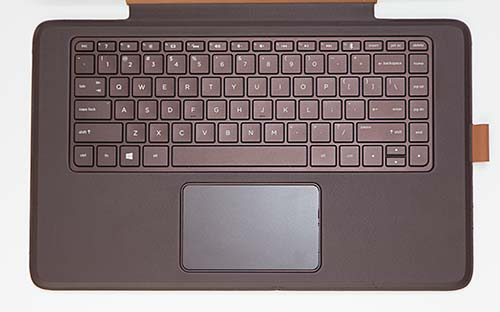

|
|
Specs:
Display: 13.3" 1366 x 768 or 1920 x 1280 IPS touch screen with Synaptics pen support. Intel HD 5300 integrated graphics. HDMI port and Miracast wireless display.
Battery: 2 cell, 33 WHr Lithium
Ion rechargeable, sealed inside.
Performance: 1.1 GHz Intel
5th generation Core M 5Y70 processor with Turbo Boost to 2.6GHz. 800MHz (boost to 2.0GHz) Core M-5Y10 also available. 8 gigs DDR3L RAM soldered on board and 128, 256 or 512 gig SSD drive.
Size: 13.99 x 8.48 x 0.54 inches for tablet, 14.07 x 8.57 x 0.76 inches for tablet plus keyboard. Weight: 2.8 lbs. (tablet only), 4.05lbs. (tablet and keyboard).
Camera: HD WVGA webcam.
Audio: Built-in stereo speakers with Beats audio, mic and 3.5mm standard stereo headphone/mic combo
jack.
Networking: Intel dual band Wireless AC-7265 WiFi with Bluetooth 4.0.
Software: Windows 8.1 64 bit.
Expansion and Ports: 1
microSD card slot, 2 USB 3.0 ports, HDMI, 3.5mm combo audio and lock slot.
|
|
|
|

