Type Cover 2 and Touch Cover 2
Microsoft revised both the Touch and Type covers, and the first generation keyboards and second generation are interchangeable in terms of compatibility with all Surface and Surface Pro models. The Type Cover 2 has traditional moving keys, as did the Type Cover, but the new model adds multi-level backlighting with a proximity sensor (put your hands above the keys and they light up). It switches from a hard surface trackpad with clickers to a fabric style trackpad with no mechanical buttons. Key travel is slightly deeper on the Type Cover 2 and I'd pick it over the first gen model unless you're tempted by a great clearance sale on the original Type Cover. It's available in black and colors like purple.
The Touch Cover 2 is a huge improvement over the original Touch Cover. It's much more sensitive so you can type more naturally without working hard to activate each pressure sensitive key. This is a fabric surface keyboard (it feels something like short nap suede) and the keys have ridges around the edges for tactile feel but they don't move. The Touch Cover 2 is a few ounces lighter than the Type Cover 2, but both are quite light. Like the new Type Cover 2, the Touch Cover 2 has multi-stage backlighting and a proximity sensor. The Touch Cover 2 is actually very usable and I haven't run back to the Type Cover 2 when I need to type a few emails or enter URLs. I'd definitely buy the Touch Cover 2 rather than the original Touch Cover, even if you find the old model on clearance.
Both Touch and Type Covers function as display covers and will put the tablet to sleep when you close the cover. The keyboard covers clip onto the Surface Pro and Pro 2 using very strong magnets that don't let go even if you suspend the tablet by the keyboard (not that we recommend doing so), but it's easy to disengage with an intentional twist motion from either end where the keyboard mates with the tablet.
Microsoft now sells an accessory that connect the Touch Cover 2 and Type Cover 2 with the Surface 2 and Surface Pro 2 over Bluetooth just in case you'd rather have the tablet on a table and the keyboard on your lap. But for the $40 MS charges, you could also buy a larger Bluetooth keyboard. Note that the covers themselves use a mechanical connection to the tablet, not Bluetooth, so you'll need Microsoft's accessory if you want to use them over Bluetooth.
Display
This is a small laptop-tablet hybrid with a small 10.6" screen. If you're accustomed to 10" tablets, it won't feel that foreign or tiny, but if you've been using 15" or even 13.3" laptops, you might find it hard to adjust to the smaller display. In its favor, this is a very sharp full HD 19120 x 1080 display with high pixel density (among laptops and tablets). That means text and graphics are very sharp and you'll be hard pressed to see individual pixels.
This is an IPS panel with wide viewing angles and it uses bonded Gorilla Glass to reduce reflections, though we still saw plenty of reflections on the glossy panel. Brightness is excellent at 390 nits according to our Spyder Pro colorimeter, and contrast is very good at 670:1. Despite some glare, the panel is bright enough to combat bright light and it's viewable outdoors, though you'll notice some fade.
Though Microsoft bragged about significantly improved color accuracy, that didn't translate into much improved color gamut. Sure, color tuning out of the box is very good for a laptop or tablet, but the Surface Pro 2 can't compete with the Sony Vaio Pro and Vaio Duo 13, Samsung ATIV Book 9 and Samsung ATIV Book 9 Plus or the late 2013 MacBook Pro 13" with Retina display. That doesn't mean the Surface Pro 2 has poor colors--in fact it looks great when viewing photos and full HD videos with vibrant and lifelike colors. It simply won't display as wide a range of hues as the best panels on the market, which is important to graphics professionals who edit images and video for commercial use. The Surface Pro 2 covers 72% of sRGB (vs. 95% for the top competitors we listed) and 54% of Adobe RGB (vs. 75% for those same top competitors). That still compares well with the lovely Acer Aspire S7 and Acer Iconia W700, and far surpasses most laptops on the market.
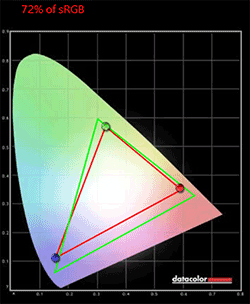
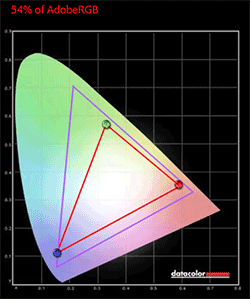
Wacom Digitizer and Pen: for the Artists and Note Takers
If you've ever tried a capacitive stylus on an iPad or Android tablet, you know it's not a rewarding experience. There's no pressure sensitivity, the tips are fat and thus not precise, and there's no palm rejection (if you lean your hand on the screen while writing with the stylus you'll get vectoring, or random lines). The Wacom digital pen is much better because it has 1,024 levels of pressure sensitivity (press hard and you'll get a fat line or paint stroke), palm rejection and the tip is accurate and precise. If you're an artist who paints or sketches, the Surface Pro 2 should be on your short list, especially since Wacom is well supported by Adobe and Corel art programs. You'll need to download Wacom's Feel It drivers from their website to get WinTab support for these programs, but ArtRage, Sketchbook Pro and MS Office including OneNote support pressure sensitivity with no need to download additional drivers. Note takers will also appreciate the digital Wacom pen for its accuracy and palm rejection.
Edge accuracy has improved over first generation Windows 8 tablets with Wacom, one area where N-Trig had the advantage. The pen tracks well at the very edges of the screen on our unit (we loaded Wacom's Feel It drivers). As with the last gen Surface Pro, the included pen clips onto the magnetic charging port for transport (unless you're charging the Surface Pro 2). It's a tablet PC pen, so pens made for other tablet PCs and even Samsung Note products work with the Surface Pro 2.
Performance and Horsepower
At the risk of beating the topic to death, this is an Ultrabook in tablet clothing, and that means it's a fast performer that can do anything you'd expect a laptop to do. It's quick and handles MS Office 2013, Photoshop, Illustrator and Premiere well. You can use it for software development and it multitasks like a champ. The base model has 4 gigs of DDR3L RAM and the mid and upper level configurations have 8 gigs of RAM. For Photoshop, Office and video playback 4 gigs of RAM really is fine. If you intend to run several heavy hitting programs at once or are worried about future proofing, then the 8 gig model is a fine choice. The mid level model is competitively priced and that nets you 8 gigs of RAM and a 256 gig SSD for $1,299.
The $899 base model has 4 gigs of RAM and a 64 gig SSD, and 64 gigs is really too small since Windows, the standard Windows programs and the recovery partition eat half of that. We recommend the $999 configuration with 4 gigs of RAM and a 128 gig SSD, which matches what you get with most Ultrabooks today. Regardless of configuration, the Surface Pro 2 comes with the Intel Core i5-4200U 1.6GHz dual core CPU and Intel HD 4400 graphics. This is the latest generation Intel Haswell platform that offers modest graphics improvements over the outgoing Ivy Bridge and much better battery life. There is no i7 option, but honestly the performance gains are slim with the i7 ULT ultra-mobile 15 watt CPU family.
The Surface Pro 2 isn't easy to open for do it yourself upgrades. RAM is soldered and isn't upgradeable, while the SSD is a standard mSATA drive (sorry, not the newer and faster PCIe interface). The dual band wireless card with Bluetooth is socketed. Since opening Surface involves a heat gun to lift the display from the casing, we don't recommend you open it up. Should the tablet require service or an eventual battery replacement, we suggest you send it to Microsoft for service.
Benchmarks
PCMark 7: 4905
3D Mark: P983
3D Mark Ice Storm: 42,002
Geekbench 2: (64 bit test): 7712
Benchmark Comparison Table, Windows 8 ULV Notebooks and Tablets:
CrystalDiskMark SSD Speed Results:
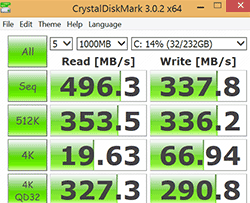
Conclusion
We really liked the original Surface Pro and admired its combination of computing power, portability and convertible versatility. But battery life and the less than perfect (albeit innovative) keyboard covers stopped me from buying one. With MS Surface Pro 2, battery life is finally decent at 7 hours and the Touch and Type Cover 2 are markedly improved (I wrote this review using the Type Cover 2). The tablet isn't for everyone given the small display, but for those who need an extremely portable Windows machine or the Wacom pen, it's a top pick.
Price: starting at $899
Website: www.surface.com
Related Reviews:
Microsoft Surface Pro 3 Review
Sony Vaio Tap 11 Review
Lenovo ThinkPad Yoga Review
Lenovo ThinkPad Yoga vs. Microsoft Surface Pro 2 Comparison
Dell XPS 12 Review
Microsoft Surface Pro Review (1st gen)
Microsoft Surface 2 Review (Windows RT)
Sony Vaio Flip 13 Review
Sony Vaio Duo 13 Review
Lenovo ThinkPad Helix Review |

