|
Home > Tablet Reviews & Laptop Reviews >Sony Vaio Tap 11

Sony Vaio Tap 11
What's Hot: Thinner and lighter than the competition. Lovely Triluminos IPS display with wide color gamut. Keyboard feels more like a standard keyboard than most tablet keyboards. Has N-Trig digitizer and pen.
What's Not: Not class leading performance, mediocre battery life. Stand doesn't work for lap use.

Reviewed January 1, 2014 by Lisa Gade, Editor
in Chief (twitter: @lisagade)
The Microsoft Surface Pro 2 needs some competition and Sony’s hoping their Vaio Tap 11 is it. There are several Windows 8 tablets on the market, but most are low priced, lower performance Intel Atom models or they’re chunkier and older models like the Acer Iconia W700. We’re talking pure tablets here rather than two-piece or convertibles like the HP Split x2 or Lenovo Yoga 2 Pro; there’s no shortage of new convertibles right now. The Tap 11 has a compelling set of features including a vivid full HD 11.6” display that works with both pen and touch, Intel 4th generation Core CPUs (there’s a lowly Pentium model too), an SSD drive and an 8 megapixel rear camera. Not bad. It weighs 1.7 lbs., making it lighter than the Windows 8 Intel Core tablet competition and it’s quite thin at 0.39 inches. It comes with a wireless keyboard that acts as a screen cover too.

Other standard amenities include dual band Intel N-7260 802.11 b/g/n WiFi with good reception, Bluetooth 4.0, NFC, a microSD card slot, a front 2MP camera with EXMOR R sensor and a very good rear 8 MP camera with an EXMOR RS sensor. The tablet has Sony’s Triluminos IPS display with wide color gamut and it comes with Sony’s N-Trig pen and active digitizer for art and note taking. All models come with a 128 gig mSATA SSD drive and 4 gigs of RAM that’s soldered on board. Like some Xperia Android products, the Tap 11 has an IR blaster remote to control home theatre gear, which is an unusual feature for a Windows tablet. This is a full Windows 8 64 bit machine that can run legacy Windows desktop programs like Photoshop and iTunes as well as Metro apps.
Horsepower and Performance
The base model that you’ll find in Best Buy stores sells for $799, and it runs on a 1.2GHz Pentium rather than Intel Core CPUs. This is considerably slower than the Core i5 Haswell Y series CPU Sony uses in the $1,099 model. All are fourth generation CPUs, but whenever Intel resurrects the ancient Pentium and Celeron names, they’re hinting at those CPU’s yesteryear level of performance. It’s worth noting that the 1.5GHz Core i5-4210Y is approximately 20% slower than the 1.6GHz Core i5-4200U used in Surface Pro 2 and Ultrabooks, despite their similar base clock speeds. The Y series CPUs are designed for tablets and very small laptops (the Lenovo Yoga 11s and Acer Aspire P3 use a Y series CPU), so they run at 11.5 watts with a 6 watt mode for low demand use vs. 15 watts for U series Intel Core CPUs. A 1.5GHz Core i3 is available in the $999 model, but honestly for just $100 more, go with the Core i5 for Turbo Boost and stronger performance.
The Vaio Tap 11 has 4 gigs of DDR3L RAM that’s soldered to the motherboard and it’s not upgradable. Currently, all models come with a 128 mSATA SSD drive (ours is a Samsung). Though the Intel 3560Y Pentium doesn’t offer better computing prowess than Intel’s new Bay Trail Atom quad core CPU used in the newest budget Windows tablets, the SATA interface SSD is much faster than eMMC storage used in Atom tablets. That helps boost PC Mark 7 scores, since that benchmark places a great deal of emphasis on disk performance. That said, we noted lag when launching applications on the Pentium model, despite the fast storage, and the tablet sometimes took a second to react to a screen tap or mouse click.
Benchmarks
(1.2Ghz dual core Pentium model)
PCMark 7: 3058
3D Mark: P246
Geekbench 3: (64 bit test): single core 1334, multi-core 2394
Benchmark Comparison Table, Windows 8 ULV Notebooks and Tablets:

The Pentium model has Intel HD graphics and the Y series Intel Core CPU models have Intel HD 4200 graphics rather than the HD 4400 used on the U series. Neither is a gaming machine, though casual games and games from the Windows Metro store run perfectly well. The Surface Pro 2 and convertibles and Ultrabooks with HD 4400 are a better choice if you’d like to play World of Warcraft, CIV V and Left 4 Dead 2 at low to moderate settings. If you’re hankering to play BioShock Infinite or Battlefield 4 at mid to high settings and 1080p resolution, get a gaming laptop or desktop.
Design and Ergonomics
The 0.39” thick tablet is attractive; I honestly don’t think Sony can make an unattractive product. It lacks the Sony Vaio Flip’s chic aluminum look since the front is the usual all glass look and the back is plastic, but it’s still a stylish and slim tablet that’s available in black or white. In fact, the design resonates with the very good Sony Xperia Tablet Z Android tablet and Sony’s recent Xperia phones. The fiddly Xperia port covers are here because Sony thinks exposed ports break the lines and are unsightly (the Tap 11 isn’t water resistant like some Xperia products). We’d rather not muck around with the flimsy and hard to close port covers. The power button is a small metal circle, just like you’d find on an Xperia product. When the keyboard cover is in place, the Vaio Tap 11 morphs into Vaio Flip design language since the back of the keyboard has a thin layer of brushed aluminum that faces outward and functions as the lid: it looks like a Flip 11, if such a thing existed.
The tablet has a slim pop-out stand that looks flimsy but is actually strong, and we like the rubber at the end that prevents slipping. It allows for 85 degrees of positional rotation, so you’re not limited to 2 positions like Surface Pro 2. The bad news is that the slim stand sticks out like a popsicle stick from the center, so you can’t easily use it on your lap since the stand would fall between your legs.
The Tap 11 is a rigid tablet with nearly no flex. The plastic back gets toasty warm but not burning hot and the fan is quiet, unlike the rowdy Sony Vaio Flip 13. It lacks the sturdy metal look and feel of Surface Pro 2 or the Asus Transformer Book TX300, and fit and finish are more akin to the Nokia Lumia 2520 and Xperia Tablet Z ($500 products). We noted that the port cover’s nice looking top layer is merely a thin piece of plastic that started to peel off when we tried to open the finicky door from the wrong side, and that cover’s attachment point will block USB devices with bulky connectors (we suspect the cover will eventually break off if you don’t first tear it off in frustration). Sony includes a plastic snap-on pen holder the clips to the upper left side, effectively blocking the port door where the lone USB 3.0 port and micro HDMI port live. It does keep a tight grip on the pen, and it never came loose in our bag. The keyboard’s magnets didn’t fare as well, and the keyboard/cover often twisted and partially dislodged from the tablet. Another slightly frustrating port door on the top edge protects the micro SDXC card slot and there’s a blank space where a SIM card slot might go (our US models don’t have a 3G/4G option).
|
|
|
Sony Vaio Tap 11 Video Review
Sony Vaio Tap 11 vs. Microsoft Surface Pro 2 Comparison Smackdown
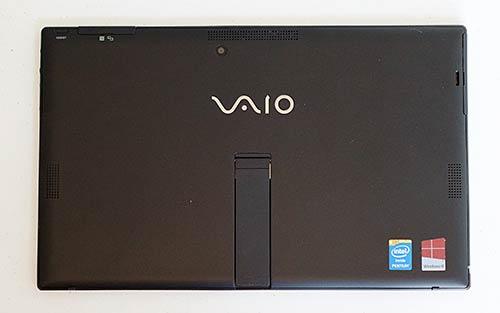
|
Advertisement
|
Keyboard Cover: Yes it’s Included
The keyboard is wireless and automatically connects to the Tap 11 on first boot (no need to pair it). As far as we can tell, it’s a 2.4GHz wireless keyboard, and the wireless manager lists “Keyboard Receiver” as a separate radio. The keyboard will torsion if you grab it and twist, but it’s not bad. Thus we were surprised at how uneven and springy the typing experience became the minute we placed it on a slightly imperfect surface like a desk littered with a few papers or a naked CD. Even on a uniform surface, you’ll notice keyboard flex since the keyboard and bezel bounce with a light to moderate press. It’s not worse than the flex on non-unibody laptops though, and keystroke and tactile feel are quite good. In its favor, the keyboard is roomier than Surface Pro’s Type Cover 2 and has discrete chiclet style keys. Like the Type Cover 2, the Tap 11’s trackpad feels like an afterthought: it doesn’t support multi-touch gestures and the pebbled surface feels a bit weird and cheap. It is fairly roomy though, and you can disable it using the keyboard’s on/off/trackpad off slider switch.
Unlike Surface Pro and two piece transformer tablets, the keyboard doesn’t physically attach to the tablet when you’re using it. It’s a separate piece, much like accessory wireless keyboards. The only time you’ll attach it is to charge the keyboard, and you must put the keyboard on top of the display to charge it. That of course, blocks access to the screen and puts the Tap 11 to sleep. While it’s nice to be able to place the tablet on a desk and the keyboard on your knee, you lose the stability a connected system provides for those times when you’d like to use the entire assembly on your lap. Given the small 11.6” display and high resolution, I don’t imagine many folks will be placing the screen too far away, so the “put the tablet anywhere” feature seems limited.
The keyboard charges via a small connector on the corner, and it has a charging light on the back (remember the back functions as the lid would on a laptop, so that means you can see the light easily). It also has a caps lock indicator at the upper right corner rather than on the caps lock key itself and a low battery warning light. Keyboard battery life hasn’t been an issue: we used it all day and left it stowed on the tablet for charging overnight. The tablet doesn’t have to plug into AC to charge the keyboard, and the keyboard should last for days to weeks before requiring charging.
Display
The lovely 11.6” Triluminos IPS full HD display is the Vaio Tap 11’s strong point. Sony laptop IPS displays don’t always have the widest viewing angles among IPS panels, but the Tap’s angles are quite wide. Brightness is good but not stellar, like most high end Sony laptop displays. Our Spyder 4 Pro colorimeter measured 299 nits of brightness and a solid 660:1 contrast ratio. Color gamut is very wide and the Vaio Tap 11 matches the excellent Sony Vaio Pro and Vaio Duo 13 for excellent color representation that covers 97% of sRGB and 75% of Adobe RGB. That’s a considerably wider color gamut than the Microsoft Surface Pro 2 and Dell XPS 12 that have good but not excellent color gamut. In practice that means the Tap 11 is good for serious image editing where color fidelity matters and it looks simply great when viewing movies and photos. Colors pop and are warm and natural, making for a cinematic movie watching experience. Lovely.
Digital Pen for Precise Input
Like the Sony Vaio Duo 11, Duo 13 and Vaio Flip models, the Tap 11 comes with a Sony-branded N-Trig pen. N-Trig offers accurate tracking and 256 levels of pressure sensitivity. The pen is included in the box; no need to purchase it separately as with some Vaio Flip models. Though the pressure sensitivity doesn’t compare well with Wacom’s 1024 levels, this is something only artists would notice. Even then, 256 levels are enough to do advanced artwork though I’d say higher levels of pressure sensitivity feel more natural when painting. N-Trig’s pen tip tracking is better than Wacom’s, especially near the edges of the screen where Wacom equipped convertibles and tablets tend to be off. You have to hold the pen closer to the display compared to Wacom, and that may be off-putting those accustomed to Wacom pen behavior since the digitizer must detect the pen before it will disable capacitive touch (also called palm rejection). N-Trig supports modern Windows Ink APIs so programs like MS Office 2013, ArtRage Studio 3.5 (bundled) and Sketchbook Pro have pressure sensitivity. Adobe CS products that require the WinTab driver don’t have pressure sensitivity. Word is that Adobe will start supporting Windows Ink soon in their CS 6 and Creative Cloud suites. When will Corel Painter and other programs that rely on WinTab follow suit? Who knows. That puts the Flip 13 more firmly in the note taking, diagraming and equation writing camp rather than the art camp until all programs move over to Windows Ink.
Battery Life
Sony says that the 3800 mAh Lithium Ion battery that’s sealed inside is good for up to 6 hours of use. In practice we managed 4.5 to 5 hours of mixed use that included web browsing, email, working in MS Office (not included), streaming a 45 minute episode from Amazon Prime and a few short YouTube clips. We use the default Sony balanced settings with auto-brightness turned on via Vaio Control Center. For a tablet that’s roughly in the same size class as the iPad Air and 10” Android tablets that’s not terribly impressive, but for a tablet with an Intel Core family CPU and a full HD display it’s passable. Surface Pro 2 outlasts the Sony since it has a bigger battery. Honestly, the lower power Y series CPU never seems to earn the battery life benefits we’d hoped. It does do a better job of keeping heat and noise down. Sony throttles the Core i5 CPU more aggressively than needed to keep heat down, but gives the Pentium more headroom (it needs it!).
Conclusion
The Sony Vaio Tap 11 is a stylish and versatile tablet, and it’s one of the few with Intel Core CPUs under $1,000. Of course that $799 model means significant performance concessions, but if you’re workload is light to moderate and you just want to watch full HD movies, edit photos, get work done in MS Office and play iTunes content, it gets the job done fine. For those of you looking for a Core i5, the Y series CPU is that tweener Core series with lower performance than you’d get from a U series Core i5. The Pentium model is best for those with lesser computing needs, but it can still manage the afore mentioned tasks (forget 3D desktop gaming or editing full HD video). The Tap 11’s display is excellent and the N-Trig pen works very well for note taking and artwork as long as you don’t need WinTab support in Photoshop for pressure sensitivity. Sony has some tough competition from the Microsoft Surface Pro 2 and just released Dell Venue 11 Pro and XPS 11. If you don’t mind the smaller screen, the slightly heavier and thicker Pro 2 has a sturdier metal casing, backlit keyboards that don’t require charging, better on-lap ergonomics and faster performance. The Dell Venue 11 Pro is available with Bay Trail and Core CPUs, so you get options for low price ($499) or performance ($899) similar to the Intel Core i5 Sony. The Sony looks classier and has nearly an inch larger screen. The XPS 11 is a very attractive and solid competitor with the same Y series CPUs and an even higher resolution display, but you’ll have to forego the pen (it’s disappeared as an option on Dell’s site) and it’s even more expensive. Lastly, the Tap 11 is currently the thinnest and lightest Intel Core tablet you can buy, though Sony kept the weight down at the expense of battery capacity.
Price: $799 to $1,099
Website: www.sony.com
Related Reviews:
Microsoft Surface Pro 2 Review
Samsung ATIV 700t Review
Lenovo Yoga 11s Review
Sony Vaio Flip 13 Review
Sony Vaio Duo 13 Review
Acer Iconia W700 Review
Asus Transformer Book T100 Review
Microsoft Surface 2 Review (Windows RT) |


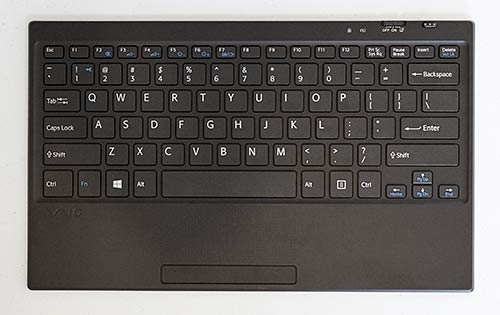



|
|
Specs:
Display: 11.6", 1920 x 1080 Triluminos IPS display. Intel HD graphics on Pentinum model, Intel HD 4200 integrated graphics on Intel Core i3 and i5 models. Micro HDMI port and Miracast wireless display. Capacitive multi-touch and N-Trig digitizer with digital pen (pen included).
Battery: 3800 mAh Lithium
Ion rechargeable, sealed inside. 6 hours claimed battery life.
Performance: 1.2GHz Intel 3560Y Pentium dual core, 1.5GHz Intel Core i3-4020Y, 1.5GHz Intel Core i5-4210Y (Turbo Boost to 1.9GHz) CPU options. 4 gigs DDR3L RAM (not upgradable, soldered on board), 128 gig SSD drive.
Size: 4.47
x 2.78 x .53 inches. Weight: 1.7 pounds.
Camera: 2 MP front camera with EXMOR R sensor. 8 megapixel rear camera with EXMOR RS sensor.
Audio: Built-in stereo speakers, mic and 3.5mm standard stereo combo audio
jack.
Networking: Integrated dual band
Intel N-7260 WiFi 802.11b/g/n, Intel Bluetooth 4.0 and NFC. Has IR blaster for home theater control.
Software: Windows 8 64 bit.
Expansion and Ports: 1 USB 3.0 port, micro HDMI port, 3.5mm audio and micro
SDXC card slot.
|
|
|
|

