Tried and True
The rest is the same old MacBook Air 13" that we know and love. The design is unchanged from the last generation model, and it has two USB 3.0 ports (one on each side), a Thunderbolt port that also functions as a mini DisplayPort, 3.5mm audio, MagSafe 2 charging connector and an SDXC card slot. It weighs 2.96 lbs., is clad in curvy silver aluminum, has a large glass trackpad that's as good as it gets and a good backlit keyboard. There's a webcam for Skype and FaceTime video chat, and new for this model are dual built-in mics. Build quality is always superb with Apple computers and the Air is an essay in visual perfection. There are no gaps, pointless angles or creaking and the casing is extremely rigid (I'd hate to drop it on my foot). Our only complaint with the MacBook Air is that the front edge feels sharp against the palms when typing.
Display: Same as it Ever Was
The gloss display's resolution stays at 1440 x 900, which hurts a bit in the face of today's premium 1920 x 1080 and higher Windows 8 Ultrabooks. My guess? Apple didn't want to cannibalize the Retina line of Mac laptops, and a full HD display would drag down that record-setting battery life. Obviously there's no touch screen here, Apple doesn't do that (at least not yet). That's not to say this is a bad display, rather it's quite good. Viewing angles are comfortably wide (except when viewed from below, but few people sit lower than their laptop) and colors are pleasing. Movies look bright and color saturated and there's sufficient sharpness to make text look good. Those who've grown accustomed to Apple's much higher PPI Retina displays will likely think that text looks a tad fuzzy, but those who've been using standard resolution laptops will find it very good.
This isn't a wide color gamut display that you'll find on some high end laptops like Apple's own Retina 13 and 15 inch models that cover 99% of sRGB or the Sony Vaio Pro 13 that covers 95% of sRGB. The 13" MacBook Air covers 67% of sRGB and 51% of Adobe RGB. At 300 nits, it's as bright as the Retina Macs and brighter than the 250 nit Sony Vaio Pro 13, but contrast is lower at 550:1 in our tests vs. 900:1 or higher for the Vaio and Retina. That's decent contrast and the display doesn't look washed out, but blacks aren't as rich and black on white text isn't as crisp compared to the Retina and Vaio Pro. Contrast is above the industry average though, as is brightness.
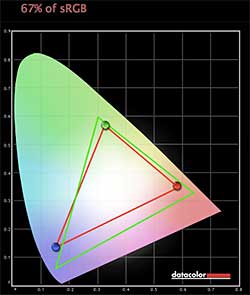
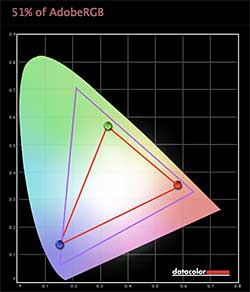
Pricing and Configurations
The 13" MacBook Air starts at $1,099 for the 1.3GHz Intel Core i5 with 4 gigs of DDR3 RAM and a 128 gig SSD drive (now using the significantly faster PCIe interface). You can get the machine with the 1.7GHz Intel Core i7, 8 gigs of RAM and a 256 or 512 gig SSD drive. The Core i7 with 8 gigs of RAM and a 256 gig SSD costs $1,549. For those of you who really love traveling small, the MacBook Air 11" ($999 base price) is available with Haswell and Intel HD 5000 graphics too. Battery life is lower at 9 hours according to Apple because 11.6" notebooks don't have room for as large a battery as their 13" brethren.
The Competition
If you're a Mac person, the choice is between the 13" MacBook Pro with Retina Display and the MacBook Air. The 13" Retina is heavier at 3.57 lbs. and more expensive at $1,499 (base price), but you get a much better display and faster full mobile CPUs in trade. If you're looking for extreme portability and the least expensive Mac you can buy, the MacBook Air is the better choice. Both can handle productivity work with MS Office, email, web, streaming HD video playback and image editing perfectly well. Neither is well suited to gaming since both models use integrated graphics. You can play casual games on either, but you'll have to resort to lower resolutions and settings for current 3D titles. Of course, there's the standard 4.5 lb. 13" MacBook Pro which offers a full mobile CPU and Intel integrated graphics like the Retina, but it adds a built-in DVD drive, Ethernet and FireWire 800. It's the heaviest of the three, and has a lowly 1280 x 800 resolution display (really, Apple?). That said, if you need an all-around laptop that can be your one and only machine, the base $1,199 MacBook Pro has all the creature comforts like plentiful ports, an optical drive and a fast CPU for a relatively low price by Apple standards.
And how about the world of Windows? I generally don't recommend a Mac If you plan to run Windows 7 or 8 most of the time. Apple's Windows drivers aren't nearly as good as their Mac OS X counterparts. Power management and the trackpad, which are two highlights under Mac OS X become mediocre under Windows using Bootcamp. If you only sometimes need Windows, then a Mac is fine (via Bootcamp or Parallels).
For those of you who are Windows users, you've got a great selection of Ultrabooks to choose from. A few years ago the Air had a significant lead but now the Asus Zenbook Prime UX31A Touch, the Sony Vaio Pro, Dell XPS 13 FHD, Samsung ATIV Book 7 and Samsung Series 9 (also called ATIV Book) are compelling alternatives with classy designs, full HD displays, touch screens and good backlit keyboards.
Conclusion
The MacBook Air remains one of our favorite ultraportable computers. It's built with incredible attention to detail, is strong yet thin and the backlit keyboard is excellent. Though the display won't win against recent full HD Windows 8 Ultrabooks or the 13" MacBook Pro with Retina Display, it's sharp, colorful and bright. And the battery life? It's simply off the charts and our Core i7 13" model routinely manages 10 to 12 hours of use time on a full charge. Wow.
Price: Starting at $1,099 ($999 for 11.6" model)
Website: www.apple.com
Related:
13" MacBook Air vs. Late 2013 MacBook Pro 13" Comparison
Early 2015 13" MacBook Pro with Retina Display Review
12" MacBook (Retina) Review
15" MacBook Pro with Retina Display Review
MS Surface Pro 3 vs. MacBook Air Comparison
Microsoft Surface Pro 3 Review
Dell XPS 13 Review (2015)
Asus Zenbook UX303 Review
Samsung Series 9 (full HD) Review |

