Software
Samsung TouchWiz is here as a UI enhancer for Android ICS. It unfortunately masks some of Google's user interface enhancements, but it does provide continuity for existing Samsung users who are accustomed to TouchWiz. Samsung includes their usual screen shot button next to the standard Android navigation buttons for back, home and multitasking, and several widgets that we like (weather, news and music control). Samsung's army of content consumption apps is here: Media Hub (movie rental and purchase), Music Hub (music purchase) and Reader's Hub (a home for Press Display's newspaper reader, Zinio magazines and Kobo eBooks). Samsung is clearly trying to offer content options to compete with iTunes and Amazon.
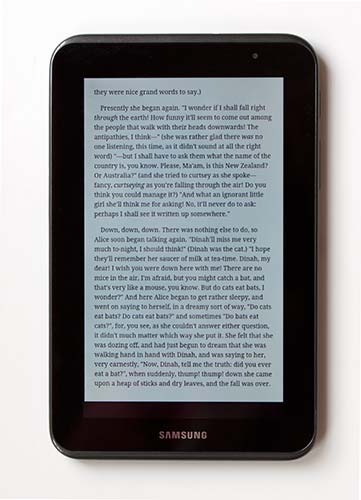
Additional apps include S Planner (a very nice calendar on steroids), Memo, My Files (file manager), Photo Editor, Video Maker, World clock and Samsung custom music and video players. Polaris Office for tablets is on board as your MS Office compatible suite and it supports cloud storage services and syncing. Netflix is pre-installed and looks good on the PLS display and you get the full suite of Android standard applications. Adobe Flash Player is just a free download away.
IR Blaster and AV Remote
The Samsung Galaxy Tab 2 7.0 has an IR blaster and it comes with the Peel AV remote and TV listing application. This worked fine with our TV, cable box and receiver and it was easy to set up controls over IR. Peel is more TV listing-centric rather than being a full-featured omni remote for all manner of AV gear. It shows featured shows for genres you select and avoids the dull but incredibly useful TV listings grid.
Camera
Want to video chat? The Samsung's front camera has you covered. It worked fine with Google Talk video chat and Skype in our tests. The rear 3MP camera obviously won't take breathtaking shots, but for a low resolution tablet camera, it does a good job with color saturation and sharpness. The rear camera can take photos and capture 720p video (1280 x 720).
Battery Life
Samsung goes with their usual 4,000 mAh Lithium Ion battery here, and the tablet averaged 7 hours of use in a mix of standard endeavors: music playback with the screen off, web browsing, streaming a few YouTube videos, email, social networking and reading eBooks. Like most tablets, the battery is sealed inside. The Galaxy Tab 2 7.0 uses the same Samsung charger as all other Samsung tablets and has the same dock/charge/data transfer port. It mounts as an MTP or camera over USB. We found we had to choose the camera mounting option to connect to Mac OS X.
Conclusion
If you've been looking for a good quality, name brand tablet that won't break the bank, the Samsung Galaxy Tab 2 7.0 is an excellent choice. It's a full Android tablet running ICS with all the trimmings that ereader tablets lack like dual cameras, a GPS and access to the Google Play Store for apps. If you want a general purpose tablet that can do it all, and don't crave the fastest CPUs, lots of internal storage and a 720p display, the Samsung is for you. If your main interest is reading books or consuming Amazon services, then look to the Kindle Fire and Nook. If you're seriously into 3D games and want the best performance, the Samsung Galaxy Tab 7 Plus and Motorola XYBoard 8.2 are worth a look.
Price: $249 (8 gigs, only capacity currently available)
Website: www.samsung.com
Related:
Google Nexus 7 Review
Samsung Galaxy Tab 2 10.1 Review
Samsung Galaxy Tab 7 Plus Review
Kindle Fire Review
Nook Tablet Review |



The original Samsung Galaxy Tab on top of the Tab 2 7.0.
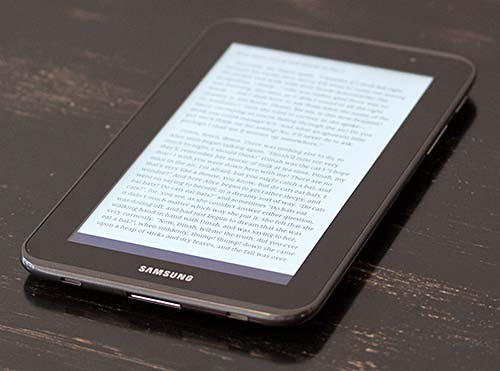
|

