|
Home > Android Tablet Reviews > Nexus 9

Google Nexus 9
Editor's rating (1-5):    
Carrier: WiFi-only and unlocked GSM 4G LTE models
Manufacturer: Google (HTC)
|
|
|
What's Hot: Fast, fresh new Android Lollipop OS, 4:3 aspect ratio good for reading and web surfing, 64 bit CPU holds promise for the future.
What's Not: Dull design and materials given the price, not quick to charge, some display light bleed.

Reviewed November 9, 2014 by Lisa Gade, Editor
in Chief (twitter: @lisagade)

|
|
The Nexus has come to mean different things over the years. The first Nexus phone was a flagship to make up for low specs on carrier models back in the bad old days of Android's birth. Then the Nexus shifted to be the affordable name brand tablet with the first and second Nexus 7 tablet models. With the Nexus 9, we're back to flagship, higher end specs on an Android tablet that's guaranteed to get OS updates early and for some time to come. The Nexus 9 is made by HTC, whose strong point is higher end products, though there's none of their chic styling or liberal use of metal here, despite the relatively high $399 to $599 price tag.

For $399 you'll get the 16 gig WiFi-only model, with the 32 gig costing $479. The upcoming LTE 4G 32 gig model will be $599. We're in iPad Air and Samsung Galaxy Tab Pro and Tab S pricing territory, and the question is, does the Nexus 9 offer enough to complete? The specs are quite good and this is one of the first tablets to run on the 2.3GHz dual core NVIDIA Tegra K1 Dual 64 bit CPU (the $299 NVIDIA Shield Tablet runs on the 32 bit quad core K1). The tablet has 2 gigs of RAM (we expected more for a high end piece) and the already mentioned 16 or 32 gigs of storage. There's no expansion slot since Google abhors removable storage. It has dual band WiFi 802.11ac with MIMO, Bluetooth 4.1, NFC, GPS with GLONASS and a capable 8MP rear camera and decent 1.6MP front camera. Oddly, unlike most recent Android devices, the Nexus 9 does not support Miracast wireless display, though it does work Google's Chromecast dongle.
Display
The 8.9" tablet has the same 4:3 aspect ratio as the iPad Air and even the same resolution: 2048 x 1536. That's an unusual aspect ratio for Android tablets that are most often 16:9 or 16:10. It's great for reading books and web pages, but you'll get the infamous black bars when watching wide screen video content. Which aspect ratio is better? The one that suits your needs and uses best. The Nexus 9 has an IPS display that's bright and pleasing in terms of colors, though it lacks the bonded glass for that painted on look of the iPad Air 2 and the rich blacks and over the top colors of the Samsung Galaxy Tab S. We noted some light bleed that was strong enough on one side that we could see it even with brighter backgrounds (light bleed is backlight bleeding brightly through along the edges of a display). Glare is abundant as well on this Gorilla Glass 3 clad display, though ample brightness helps combat it. We noted wonky auto-brightness that does little to match room lighting but induces visible flicker (hint: disable it in display settings). Somehow the display doesn't wow us like the Samsung Galaxy Tab S and iPad Air 2 displays, though it's certainly still a very good IPS panel.

Design and Ergonomics
Google does dull well when it comes to hardware industrial design. The first Nexus phone was good looking in its day, but since then we've seen the dull first and second gen Nexus 7 tablets and the truly rubbery and weird Nexus 10. There's not a hint of HTC's design prowess here, and the Nexus 9 looks like a slim black slab. You can order it with an indigo, white or sand back--earth tones for that low-key look. The back is plastic and the sides are metal that taper slightly toward the front, which is the most interesting design element here. At 0.96 lbs. the 9" tablet doesn't feel particularly light for its size, especially since the larger Samsung Galaxy Tab S 10.5 and the iPad Air 2 weigh in about the same. If the tablet were $100 less we'd be less disappointed in the industrial design, but it just doesn't look or feel like a tablet that's at the high end of the market. We do appreciate that the back is soft touch and grippy on our indigo model.

The Nexus 9 has the usual micro USB 2.0 port, 3.5mm combo audio jack but no SD card slot. The volume and power buttons are tiny and difficult to operate as a result, but you won't need that power button since you can double-tap on the display to wake the tablet up. Nice. NVIDIA CPUs and GPUs aren't known for their cool temperatures and you'll feel the heat on the back if you play Asphalt 8 or Republique for a half hour. It's not flesh-searing heat, but it's warm enough to give you sweaty paws. Given the aspect ratio and tweener size bump, the Nexus 9 is fairly wide when compared to widescreen tablets like the 8" NVIDIA Shield tablet and the 2013 Nexus 7. We like the front facing HTC BoomSound speakers that are fairly loud and full-- and let's face it, speakers that face you rather than the desk or your hands always sound better.
|
Deals and Shopping:
Advertisement
|
|
Nexus 9 Video Review
Software: Android 5.0 Lollipop
A new Nexus usually heralds a new major OS version, and the Nexus 9's most interesting feature may well be Android 5.0 Lollipop, a major revision that includes a fresh UI that uses what Google calls "Material Design". The OS will come to other phones and tablets, but it may take some time to reach non-Nexus tablets, particularly Samsung who's notoriously slow at putting out OS updates. We expect to see it on the Nexus 7 and 10 models soon, and likely NVIDIA and Asus will be among the first given their track record.
Lollipop is lovely, with a more friendly and warm design that makes greater use of geometrics and colors and white backgrounds. We like it, as do most folks. It's quick as ever, and it uses the newer ART runtime (Dalvik is gone). That means faster performance but some Play Store apps crash and need to be updated for ART. We expect big name developers to update fairly quickly, but older and smaller company apps may take some time (or not be updated at all).
|
Advertisement
|
Performance and Horsepower
When Apple released the A7 CPU they made a big deal of the 64 bit technology inside, and of course today's A8 and A8X are 64 bit CPUs too. Desktops and laptops made the transition to 64 bit long ago, but mobile devices until now have run on 32 bit CPUs. So what's the difference? 32 bit CPUs can address a maximum of 4 gigs of RAM, so if phones and tablets go in the directions of PCs and the current 1 to 3 gigs isn't enough, then 64 bit CPUs and devices with 4 or more gigs of RAM may become the norm. This won't happen next month or even next year en masse, but 2 years from now? Yep. Since RAM is soldered onto the tiny motherboard inside the tablet, you still can't upgrade the RAM in the Nexus 9, or the iPhone 6 or iPad Air 2, for that matter. We're talking about future designs and specifications. Your device needs a 64 bit OS too--just as there are 32 bit and 64 bit versions of Windows (though most Windows machines are running 64 bit Windows these days). Lollipop is both 32 and 64 bit friendly, so the Nexus 9's NVIDIA K1 Dual Denver 64 bit CPU makes sense as a launch partner for that new OS. Software that's compiled for 64 bit processors can run a bit faster too, especially heavy and demanding apps. Your grocery list app won't see a performance boost, even if it's 64 bit, at least not one you'll notice. But future versions of Adobe Photoshop mobile and cutting edge 3D games could get a boost.
The Nexus 9 runs on a 2.3GHz dual core version of the NVIDIA K1, and it's a relative of the powerful 32 bit quad core K1 processor used in the NVIDIA Shield Tablet. Both have the NVIDIA Kepler 192 core GPU (graphics processing unit) for excellent 3D and gaming performance. In terms of synthetic benchmarks, the quad core often comes out ahead, simply because it has more cores. In the real world, it depends if the apps you're using are making use of all 4 cores. If you're into demanding games, the Nexus 9 is well equipped to handle the most challenging games on the market, though we'd give the nod to the NVIDIA Shield Tablet for hardcore gamers thanks to its excellent optional game controller, exclusive titles and streaming gaming services (you can stream games from your desktop PC or from the NVIDIA Grid of gaming servers).
Benchmarks
| |
Quadrant |
AnTuTu |
3D Mark Ice Storm Unlimited |
Sunspider JavaScript Test |
| Nexus 9 |
13,728 |
56,937 |
26,307 |
926 |
| Dell Venue 8 7480 |
21,314 |
43,926 |
18,343 |
596 |
| Samsung Galaxy Tab S 8.4 |
21,513 |
32,927 |
13,475 |
468 |
| Samsung Galaxy Tab S 10.5 (LTE) |
22.278 |
37,786 |
16,434 |
428 |
| Samsung Galaxy Tab Pro 8.4 |
23,355 |
34,890 |
13,785 |
396 |
| NVIDIA Shield Tablet |
21,414 |
51,838 |
30,364 |
510 |
| LG G Pad 8.3 |
11,913 |
22,644 |
6480 (extreme) |
982 |
| Google Nexus 7 (2013) |
5339 |
19,981 |
7304 (Extreme test) |
1058 |
| Amazon Kindle Fire HDX 7" |
20,382 |
n/a |
16,657 (extreme) |
572 |
| Google Nexus 10 |
4959 |
13,658 |
n/a |
1308 |
| Samsung Galaxy Tab Pro 10.1 |
14,515 |
33,947 |
13,458 |
472 |
| Samsung Galaxy Tab 4 10.1 |
9181 |
17,239 |
4615 |
920 |
Geekbench 3: 1950 single core, 3318 multi-core
Cameras
The rear 8 megapixel camera with LED flash is quite good as tablet cameras go. We managed some high contrast shots that often baffle good camera phones (see examples in our video review) and noted good color representation and sharpness in outdoor shots. The Android 5.0 camera app is easy to use and the camera supports HDR, panorama and 360 views as well as a background defocus mode to imitate bokeh that's overly complex and prone to crashing. The rear camera can shoot 1080p video but not 4K video like some of today's Android flagship phones. Video quality is likewise quite good for a tablet with little of the blockiness or jittery footage we often see from tablets. The front 1.6MP camera is adequate for video chat and is reasonably clear.
Battery Life
Google claims up to 9.5 hours on a charge when on WiFi (LTE consumes more power so that estimate drops to 8.5 hours). In our tests with brightness at an adequate 50% and WiFi active in a mix of 50 minutes of streaming HD video, using Google Docs, sending emails, web browsing and 30 minutes of racing in Asphalt 8, we managed 8.5 to 9 hours. The K1 chipset doesn't offer any form of quick charging, so you won't see the rapid charge times of Snapdragon tablets or the iPad Air. It's quicker than Exynos chipsets when it comes to charging though, and we charged the 6700 mAh battery from 10% to full in 4.8 hours.
Conclusion
If you're an Android purist and enthusiast who wants OS updates first and prefers a clean Android experience minus UI customizations like TouchWiz, LG UI or HTC Sense, then the Nexus 9 has clear appeal. Likewise, if you're that guy or gal who spends quality time on XDA-Developers and wants to root and load custom ROMs, this is your tablet. It's fast, it's clean and it has Android 5.0 Lollipop now, not next month or next year. It's neither a good nor a bad looking tablet and it's the first with a 64 bit CPU, for those who want it to remain relevant 3 years from now (though the 2 gigs of RAM may seem old fashioned by then). The strong GPU makes this tablet excellent for gaming and it has solid dual band WiFi 802.11ac with MIMO for streaming reliability. We're not thrilled at the storage allotment for the price though, especially since there's no microSD card slot. For those who aren't Android enthusiasts, there are compelling alternatives like the Samsung Galaxy Tab S for its stunning screen and light weight and the Shield Tablet if gaming is your thing. And if you're not wed to Android but want a high end 4:3 tablet, there's always the iPad Air.
Price: $399 for 16 gig, $479 for 32 gig and $599 for 32 gig 4G LTE model.
Websites: play.google.com, www.htc.com
Related reviews:
Nexus 7 (2nd gen) Review
Dell Venue 8 7000 Review
NVIDIA Shield Tablet Review
Samsung Galaxy Tab S Review (8.4 and 10.5" models)
Samsung Galaxy Tab S2 Review
iPad Air 2 Review
iPad Air Review
iPad mini 4 Review
iPad mini 2 Review
Amazon Fire HDX 8.9 Review
Nexus 6 Review (phone) |
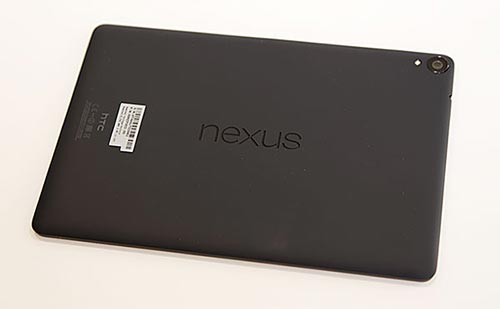


Directly above: the Nexus 9 on top of the iPad Air 2. |
|
Specs:
Display: 8.9" IPS screen. Resolution:
2048 x 1536. Has ambient light sensor, accelerometer and proximity sensor.
Battery: 6700 mAh Lithium
Ion Polymer rechargeable. Battery is not user replaceable.
Performance: 2.3GHz dual core NVIDIA K1 Dual Denver CPU (64 bit). NVIDIA Kepler 192 core graphics. 2 gigs RAM and 16 or 32 gigs storage.
Size: 8.98
x 6.05 x 0.31 inches. Weight: 0.96 pounds (436g).
Cellular for LTE model: Unlocked GSM with 4G LTE on bands 1,2,3,4,5,7,8 and 20. Uses a nano SIM.
Camera: 1.6MP front camera with f/2.4 lens and 8MP rear camera with LED flash, f/2.4 lens, HDR and 1080p video recording.
Audio: Built
in front facing stereo BoomSound speakers, dual mics and 3.5mm standard stereo headphone
jack.
Networking: Integrated
dual band WiFi 802.11b/g/n/ac 2 x 2 with MIMO, NFC, GPS with GLONASS and Bluetooth 4.1.
Software: Android OS 5.0 Lollipop. Standard suite of Google Android applications including Chrome web browser, email, YouTube, Maps, Hangouts, Google Now and the Google Play Stores.
Expansion: none.
|
|
|

