Gaming
But you're here because you are into games. And the tablet doesn't disappoint in most respects. It's currently the fastest Android tablet available in the US, and we don't expect the Qualcomm Snapdragon 805 with Adreno 420 graphics to dethrone it. The graphics are particularly impressive here, as they should be for gaming: 192 core Kepler graphics gets the job done nicely. That won't be a panacea for 3D games that aren't particularly well optimized for Android; great hardware can only compensate so much for kludgy code. But even balky games like Asphalt 8 and some Valve ports that lack keen optimizations play better than we've seen on lesser hardware.
Game streaming using NVIDIA's list of GameStream-approved games is really a fluid and impressive thing. There's a large number of supported titles and as long as you have a decent 802.11n or ac dual band network. Hint: despite what NVIDIA says about networking requirements, a solid 2.4GHz single band router can do the trick as long as you have a good signal. You must have a gaming PC with an NVIDIA GTX card (GTX 650 or better) and have NVIDIA's GeForce graphics drivers and Experience software installed on the PC. That means you'll already need to be a serious gamer with a decent gaming laptop or desktop to use game streaming. The Shield doesn't do the computing for gaming; rather your gaming desktop does the hard work, then streams the video, audio and controller streams to the tablet.
NVIDIA Grid cloud gaming is a free beta service that relies on servers in California to run the games, and there are a few good titles like Borderlands 2, Saints Row 3 and Red Faction: Armageddon. You will need a fast Internet connection of at least 10 mbps with short ping times to NVIDIA's grid server farm. I spent a few hours playing Saints Row 3, and the graphics were high quality with good frame rates and excellent control response times with the NVIDIA Shield controller and the XBOX 360 PC USB controller. The connection dropped once, but the game picked up where I'd left off (yes, you get cloud saves). This is a beta service, and NVIDIA adds new games occasionally. I expect it will remain free for Shield portable and Shield tablet owners for some time.
For those of you who like to do Steam ShadowPlay or Twitch, the better than average 5 megapixel front camera is ready to capture your beautiful face as you game. NVIDIA's beta GeForce Experience offers Twitch integration with ShadowPlay too. It's easy to start recording your game using the wireless Shield controller: hit the Android back button twice.
Benchmarks
| |
Quadrant |
AnTuTu |
3D Mark Ice Storm Unlimited |
Sunspider JavaScript Test (lower is better) |
| NVIDIA Shield Tablet |
21,414 |
51,838 |
30,364 |
510 |
| NVIDIA Shield Portable |
18,854 |
41,288 |
N/A |
wouldn't run |
| Dell Venue 8 7480 |
21,314 |
43,926 |
18,343 |
596 |
| Nexus 9 |
13,728 |
56,937 |
26,307 |
926 |
| Samsung Galaxy Tab S 8.4 |
21,513 |
32,927 |
13,475 |
468 |
| Samsung Galaxy Tab Pro 8.4 |
23,355 |
34,890 |
13,785 |
396 |
| LG G Pad 8.3 |
11,913 |
22,644 |
6480 (Extreme) |
982 |
| Google Nexus 7 (2013) |
5339 |
19,981 |
7304 (Extreme) |
1058 |
| Amazon Kindle Fire HDX 7" |
20,382 |
n/a |
16,657 (Extreme) |
572 |
| Samsung Galaxy Note 8.0 |
7054 |
16,214 |
3299 |
1024 |
| Sony Xperia Tablet Z |
7450 |
20,517 |
10,101 (Extreme) |
1501 |
| Google Nexus 10 |
4959 |
13,658 |
n/a |
1308 |
| Samsung Galaxy Tab Pro 10.1 |
14,515 |
33,947 |
13,458 |
472 |
| Samsung Galaxy Tab 4 10.1 |
9181 |
17,239 |
4615 |
920 |
Geekbench 3: 1119 single core, 3407 multi-core
Display
If you're a long time user or fan of Samsung's Super AMOLED phones and tablets, you might not love the Shield's IPS display at first blush. Color gamut is good but not as wide, and the Shield tablet lacks those hyper-luscious colors. Nonetheless, it's actually a lovely display with good colors and excellent contrast that makes some scenes look absolutely luminous--particularly those with high contrast dark settings and vividly lit main elements. It has a Sony Bravia-like quality with natural colors. The 1920 x 1200 resolution is 16:10, a little taller than standard widescreen full HD 1080p, leaving room for the Android soft buttons at the bottom. Brightness is good at 390 nits, but not super-bright. It's plenty bright for indoor use; though some PC games that tend toward the dark side will have you raising brightness.
Shield Wireless Controller
The Shield controller isn't cheap, but it's a well-made, weighty controller with absolutely posh buttons that are crisp and responsive without being stiff or clacky. It has the usual two joystick, one d-pad arrangement plus requisite shoulder buttons and X, A, B and Y buttons. The controller uses WiFi Direct rather than Bluetooth to reduce latency. In use, we felt no controller lag. The right joystick felt just right in games, while the XBOX 360 controller had too much acceleration (the left was fine on both). NVIDIA makes it easy to connect the controller to the tablet: just launch the Shield controller app and it pairs the two together.
The controller has capacitive Android back and home buttons near the top and a game start button. Press the green NVIDIA logo to wake up the controller and launch Shield Hub (your gaming hub) on the tablet. Shield Hub lists PC streaming titles in your PC's library, has access to Grid cloud gaming, a list of media player apps on the tablet and Android games. It picked up many but not all Android games that we'd installed on our tablet. There's also a mini trackpad of sorts nestled between the two grips and volume controls as well as a microphone for Twitch and Google voice command. That's handy if your tablet is sitting 10 feet away plugged into your TV.
DirectStylus 2
NVIDIA's second-generation stylus (the first was in the Tegra Note) is one of the best capacitive stylus experiences. If you're right handed, it manages to "fake" palm rejection using clever software and the powerful GPU in the Shield tablet to discern capacitive knuckle or hand contact from the included stylus. If you're left handed like me (despite a left handed option under settings) it falls apart and does a poor job of ignoring your left hand touching the screen. If you're right handed it works admirably and makes the tablet a viable note-taking companion.
The pen has a rubbery, angled tip, so you can write or draw fine lines with the pointy tip or wider lines using the entire surface. It also registers pressure so you can achieve variable line width, but the palm rejection and pressure sensitivity don't compare to active digitizer solutions like the Wacom digitizer used in Samsung Galaxy Note Android products or N-Trig used in several Windows 8 convertibles like the Sony Vaio Flip and Microsoft Surface Pro 3. If you're right handed, it's quite useable for note taking and annotations, something we can't say for the average third party stylus for iPad or Android tablets. NVIDIA includes a launcher with a few pre-installed selections including Evernote, two note taking programs and their own capable Dabbler art program.
Battery Life
The tablet has a 5300 mAh Lithium Ion battery that's sealed inside. Battery life is highly variable, given the gaming vs. regular tablet use cases. When using it as you would any 8" tablet, battery life is similar to the competition at 8 hours of mixed use (video playback, web browsing, email, music playback and social networking at 50% brightness with WiFi on). When gaming, be it highly demanding Android titles like the very graphically pleasing Portal, Half Life 2 and bundled Trine 2 tailored to the NVIDIA K1 CPU, or game streaming with a PC or Grid cloud gaming, battery life is 3 hours or less. Thankfully, the Shield Wireless controller doesn't use the micro USB port, so you can play plugged into AC. Temperatures don't get wildly higher when the tablet is both charging and gaming (unlike the Tegra 4 in some Android smartphones). The back of the tablet gets quite warm when playing demanding Android games, but streaming and Grid gaming don't heat things up.
Conclusion
We love the NVIDIA Shield tablet because it dares to do what most manufacturers won't: take a risk on future computing paradigms. Though the Shield tablet is powerful as Android tablets go, the really interesting story here is game streaming and grid computing via NVIDIA Grid: either your own gaming PC or NVIDIA's server farms are doing the heavy computational work, and the Shield tablet manages to be a mostly reliable thin client to play those games. The tablet acts as your display, speakers and controller while the game is actually running elsewhere. Interesting and compelling. That said, the Shield tablet stands alone nicely as an 8" widescreen full HD tablet with a fast processor, good display, a very useable (if you're right handed) capacitive stylus with better than average speakers. The Android implementation is clean and up to date, and NVIDIA is responsive with updates and tweaks. For $299, it's a lovely higher end tablet at a palatable price. I'm sold. Though we wish the gaming controller was included in the price, we understand that NVIDIA wants to keep the list price low, and they understand that not everyone who buys the tablet is a hardcore gamer. Happily, if you are a gamer on the cheap, controllers like the XBOX 360 USB PC game controller work quite well, though you may have to tweak a few settings here and there.
Website: shield.nvidia.com
Price: $299 for 16 gig WiFi-only model, TAB for 32 gig LTE 4G model. Shield wireless controller is $59.99 additional.
Related:
NVIDIA Shield Portable Review
Dell Venue 8 7000 Review
Google Nexus 9 Review
Samsung Galaxy Tab S 8.4 Review
iPad Mini with Retina Display Review
Google Nexus 7 (2013) Review
Kindle Fire HDX Review |
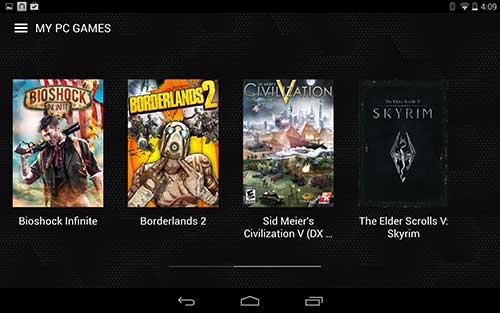
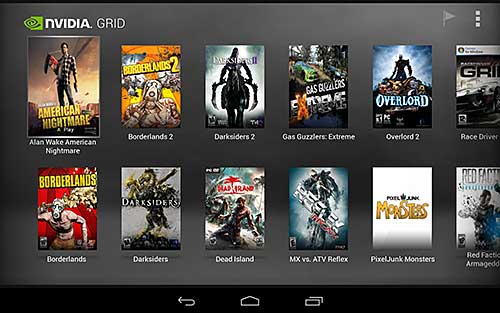




|

