|
Home > Laptop Reviews, Ultrabook Reviews and Convertibles > Dell XPS 11

Dell XPS 11
What's Hot: Gorgeous looking slim design. Good build quality, lovely high resolution touch screen. Versatile convertible.
What's Not: Capactive keyboard is a chore to use, Intel Y series Core CPUs are the awkward tweener between ULV Ultrabook CPUs and Atom. Super high DPI displays aren't handled consistently by 3rd party programs, though Windows and included core Microsoft apps scale well.

Reviewed March 16, 2014 by Lisa Gade, Editor
in Chief (twitter: @lisagade)
The Dell XPS 11 is one of the sexiest Windows 8.1 2-in-1 convertible Windows tablet-Ultrabooks on the market. Looking at it will inspire a strong case of geek lust: it's super-slim with clean lines and a very attractive and classy looking carbon fiber and metal casing. Open it up and you're greeted by a 2560 x 1440 Sharp IGZO 11.6" display that's bright and has wide color gamut. And the keyboard--it looks so cool, and at first blush you might think it's a normal keyboard because each key is defined by a matte surface separated by what looks like a gloss black bezel. Ah, but those backlit keys don't actually move; like the Surface Touch Cover, they're capacitive touch sensitive keys. Futuristic? Yep. Great for typing? Nope. Hence Dell positions the XPS 11 as a tablet first, despite the permanently attached keyboard. At 2.5 lbs. it's similar in weight to the Microsoft Surface Pro 2 with keyboard cover, but the Dell looks and feels more like a laptop. At 11.6", it's also not as cramped as the 10.6" Surface Pro 2, but it is smaller than the 12" Surface Pro 3.
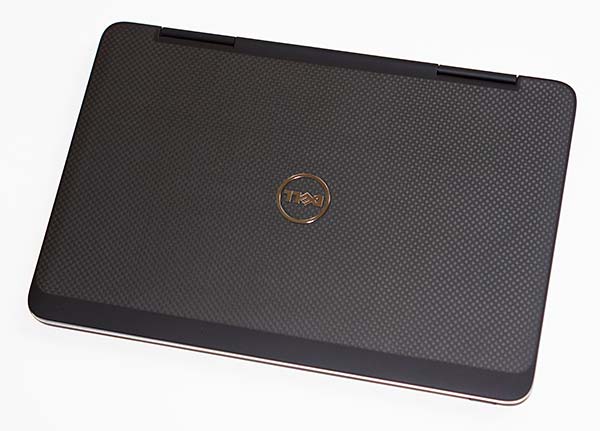
The XPS 11 runs on 4th generation Intel Haswell Y series dual core CPUs, the lower power relative to the U series CPUs used in Ultrabooks and Surface Pro 2. Most Windows tablets with Intel Core CPUs run on the Y series since it sips less power and runs a bit cooler. The machine is available with your choice of a Core i3 ($999) or a 1.5GHz Core i5-4210Y ($1,249). Both models have 4 gigs of DDR3L RAM soldered on board and a 128 gig mSATA SSD as well as dual band Intel 7260AC WiFi 802.11ac. There's a $1,499 model that upgrades the SSD to 256 gigs, but 4 gigs of RAM is the max available. Performance is relatively quick among Windows 8 tablets running on the Core i5 Y series and Intel HD 4200 graphics, falling at the top of the pack, but still below Surface Pro 2 running on the U series Core i5-4200U with HD 4400 graphics. The Dell is significantly faster than the 11" Lenovo Yoga latest generation that runs on Intel Cerleron and Pentium CPUs. In terms of footprint and convertible design, the Yoga 11 would be a direct competitor, but the latest generation targets the budget segment with those slower CPUs, single band WiFi 802.11n and a 1366 x 768 display. It does have one advantage: a normal keyboard.

|
|
|
Dell XPS 11 Video Review

|
Advertisement
|
Build quality is excellent and Dell manages to fit quite a few ports in this extremely thin and compact laptop: two USB 3.0, full size HDMI, an SD card slot (even the bigger XPS 12 and XPS 13 don't have an SD card slot!) and 3.5mm audio. Like the Lenovo Yoga Windows convertibles, the Dell works as an Ultrabook, a tablet, in tent mode, in presentation position and open flat on a table. Again like the Yoga, the keyboard faces outward when in tablet, presentation and tent modes, but given the flat capacitive keyboard it doesn't feel really weird and there are no moving keys to break nor crevices to pick up crumbs.
The display is simply lovely, not only thanks to the high resolution but wide color gamut and good viewing angles. The Sharp IGZO panel displays 98% of sRGB and 77% of Adobe RGB, putting it in top company with the best laptop displays on the market for wide color gamut. Brightness is also better than average and color calibration is good from the factory.
Battery life averages 6.5 hours with moderate productivity use with brightness set to 50% and WiFi turned on. The battery is sealed inside, though it's not that hard to remove the bottom panel should it require service.
Benchmarks
PCMark 7: 39383
wPrime: 32.6
Geekbench 3 (single/multi-core): 1944/ 3611
Cinebench R15: 147 (CPU test)
PCMark 7 Benchmark Comparison Table:
Conclusion
To look at the Dell XPS 11 is to want to own one. The design is modern, sleek and drop dead sexy--especially if you're fond of Dell's carbon fiber look. The display is stunning, the keyboard looks and is innovative and build quality is excellent. Performance is solid and there's enough power to use this as a main laptop for everyday productivity work as well as photo and occasional video editing. However, given the permanently attached keyboard, it obviously targets those of us who not only want a Windows tablet but need to type too. The capacitive keyboard isn't quite a touch typist's nightmare, but it will likely stymie most folks. We give Dell credit for taking chances with design, but the experience just isn't pleasant and makes the Surface Touch Cover 2 seem great (that's faint praise). If you like the XPS 11 and typing lots of text isn't something you do often, then go for it. Otherwise consider the Dell XPS 12 that brings much of the same goodess and has an excellent keyboard.
Website: www.dell.com
Price: starting at $1,099
Related:
Dell XPS 12 Review
Lenovo ThinkPad Yoga Review
Lenovo Yoga 11s Review
Lenovo Yoga 2 Pro Review
HP Split x2 Review |



|
|
Specs:
Display: 11.6", 2560 x 1440 Sharp IGZO QHD touch screen display. Intel HD 4200 integrated graphics. HDMI port.
Battery: 40 WHr, 4 cell Lithium
Ion rechargeable.
Performance: Available with 4th generation Intel Haswell Y series Core i3-4020Y 1.5GHz, i5-4210 1.9GHz dual core CPUs. 4 gigs DDR3L-RS RAM (soldered on, not upgradable) and 128 or 256 gig SSD drive.
Size: 11.8
x 7.9 x .5 inches. Weight: 2.5 pounds (1.12kg).
Camera: HD webcam with mic.
Audio: Built-in stereo speakers (Waves MaxxAudio Pro), mic and 3.5mm standard stereo headphone
jack.
Networking: Integrated dual band Intel 7260-AC
WiFi 802.11b/g/n/ac and Bluetooth 4.0.
Software: Windows 8.1.
Expansion and Ports: Two USB 3.0 ports, HDMI, 3.5mm combo stereo audio/mic jack,, 1
SD card slot.
|
|
|
|

