Keyboard and Trackpad
Say what you will about that staid ThinkPad look, the T440s like the Lenovo X240 has one of the best keyboards in the business. You'll get more key travel with these two compared to the slimmer ThinkPad Yoga with its lock and load keyboard, and a more standard layout than on the newest version of the ThinkPad X1 Carbon. The keyboard has Lenovo's concave, smile-shaped keys to keep your fingers properly located and tactile feel and travel are excellent. This is a backlit keyboard and as always with ThinkPads, pressing the Fn and spacebar keys turns backlight on and off and toggles between two brightness settings.
The TrackPoint eraser stick pointer is nestled between the g and h keys and works in conjunction with the glass Synaptics trackpad. This is a buttonless design where the entire trackpad moves and clicks rather than the conventional buttons on older ThinkPad models. Old school ThinkPad users will grumble about this, but I found it perfectly usable, and in fact downright pleasant. You can tap to click, and that includes the upper virtual buttons for the TrackPoint (you might need to download the latest driver to enable that feature).
Performance and Horsepower
Like the ThinkPad T440 (no "s" at the end), the T440s runs on 4th generation Intel Haswell Core Ultrabook CPUs, as do the ThinkPad X240, ThinkPad Carbon X1 and competing brands like the Dell XPS 12, XPS 13 and XPS 14. The ThinkPad T440p ("p" stands for performance) ships with full mobile CPUs that are higher wattage and faster, and your choice of Intel HD 4600 graphics or NVIDIA GT 730M graphics. The ThinkPad T440s however is available only with Intel HD 4400 integrated graphics. You have a choice of the 1.6GHz Intel Core i5-4200U, 1.9GHz Intel Core i5-4300U and 2.1GHz Core i7-4600U (all with Turbo Boost and the last two with vPro).
The "business Ultrabook", as Lenovo calls it, has 4 gigs of RAM soldered on board and one standard SODIMM RAM slot. So you can put up to an 8 gig RAM module in the slot for 12 gigs max RAM. The machine uses 1.35v, 1600MHz RAM like other Haswell Ultrabooks. There's a 2.5" SATA drive bay and you can order the T440s with your choice of HDD or SSD, or an HDD with a small caching drive in the M.2 slot. Our machine has a 128 gig SSD made by Samsung (not an 840 model) and it scored decently though not at the top of the list in speed tests.
How fast does the ThinkPad T440s feel? Our Intel Core i5 unit feels similar to the sea of similarly equipped Ultrabooks on the market today. It's fast and responsive, and ThinkPads aren't littered with bloatware to slow them down. If you do productivity work in MS Office, in web-based applications, work with email and social networks and relax with casual games or stream full HD video, it will do the job admirably. It's not a gaming machine and it's not designed for CAD work or professional video editing like the ThinkPad T440p. Sure, you can play more forgiving modern games like Left 4 Dead 2 and Civ V, and even do occasional HD video editing, but it's not well suited for serious Battlefield 4 sessions or lots of full HD video edit and export jobs.
Benchmarks
PCMark 7: 4684
3DMark 11: P815
wPrime: 23.24 sec.
Geekbench 3 (single/multi-core): 2314/ 4521
PCMark 7 Benchmark Comparison Table
CrystalDiskMark SSD Scores
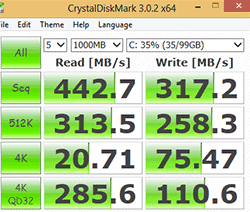
Heat and Fan Noise
Nothing to see here, move along. The ThinkPad T440s runs cool and quiet. It helps that this isn't a super-skinny Ultrabook with no room for cooling, and the ULT 15W CPU + integrated GPU don't make a lot of heat. The fan will kick on audibly for a Civ V gaming session, when installing large programs and when exporting HD video, but otherwise it's a near silent laptop.
Wireless
The ThinkPad T440s is a available with ThinkPad 802.11b/g/n (single band from what we can tell but with a 2 x 2 antenna configuration), dual band Intel 7260-N WiFi 802.11b/g/n or dual band Intel WiFi 802.11 ac. Our unit has the 7260 N dual band wireless card and as usual with ThinkPads, wireless performance is excellent. Signal strength and range on both the 2.4GH and 5GHz band are strong. Bluetooth 4.0 is integrated on the same wireless card.
3G/4G LTE is $280 additional, and Lenovo uses the same Sierra Wireless 7355 Gobi 5000 unlocked card and full size SIM card slot found in other recent ThinkPads. The card comes in the form of an internal M.2 card. If you select the WWAN 3G/4G option you can select the additional M.2 slot option if you want an HDD with 16 gig solid-state M.2 cache drive for HDDs.
Battery Life and Power Bridge
Like the ThinkPad X240, the Lenovo ThinkPad T440s uses Lenovo's new Power Bridge design with an internal (not removable unless you dissemble the laptop) 3 cell battery and a conventional removable 3 or 6 cell battery. Simply release two latches to slide the removable battery out, and there's no need to power down because the internal battery keeps everything powered up. Lenovo designed the machine so the removable battery drains first, ensuring that internal power is always available for battery swaps. In Windows, battery status will report power level for each battery separately. We applaud Lenovo's execution--we've seen several two piece convertibles with less predictable and practical secondary battery management. Even better for you IT folks who are buying several X240, T440s and removable batteries: both laptops use the same batteries.
We doubt most folks will use this with an empty cavity where the removable battery would live; rather most will probably use it with the 3 cell 23.5 Wh that matches the internal battery capacity for a total of 6 cells and 46.4 Wh capacity. In our tests, the T440s lasted 7.4 hours on a charge with brightness set to 40% in a mix of productivity work, social networking and an hour of streaming HD video playback. The 6 cell, 72 Wh removable battery (just $5 more if you order it instead of the 3 cell) extends that to 12 hours according to Lenovo, though we managed an hour less.
The laptop ships with a 45 watt compact AC adapter with the new rectangular connector.
Conclusion
The ThinkPad T440s is the slim 14" business portable to beat. Lenovo calls it an Ultrabook, which might be stretching what you think of as an Ultrabook, but it meets Intel's criteria for that name (Intel invented the marketing term "Ultrabook"). No, it's not quite as sexy (in a Lenovo sort of way) as the X1 Carbon, but for those who want more keyboard travel, the Power Bridge battery system and more ports, not to mention upgradable RAM and HDD, the ThinkPad T440s is hard to beat. In fact, you can literally beat on it, and it will survive.
Website: www.lenovo.com
Price: Starting at $1,050
Related Reviews:
Lenovo ThinkPad T450s Review
Lenovo ThinkPad X240 Review
Lenovo ThinkPad X1 Carbon (3rd gen, 2015) Review
Lenovo ThinkPad Yoga Review
Lenovo Flex 14 Review
Dell XPS 12 Review (Haswell) |

