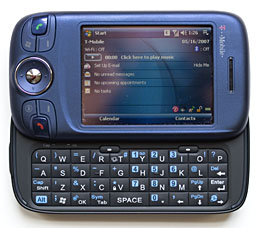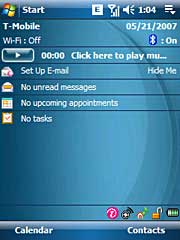|
Advertisement
|
Home -> PDA Phone and Smartphone Reviews -> T-Mobile Wing
T-Mobile Wing
Editor's rating (1-5):   
Discuss this product
Update: August 2009: Read our review of the HTC Touch Pro2 which replaces the Wing on T-Mobile.
Review posted May 22, 2007 by Lisa Gade, Editor
in Chief
The Wing is the follow-up to the popular but now aging T-Mobile MDA that was released in February 2006. Keeping the same basic design with QWERTY side-slideout keyboard that made the MDA so popular, the Wing refines a good thing by reducing thickness, adding spring assist to the slider, upgrading Bluetooth to 2.0 and increasing camera resolution to 2 megapixels. Perhaps most exciting is the upgrade to Windows Mobile 6 Professional Edition, the latest Microsoft operating system. Since T-Mobile doesn't yet have 3G up and running on their US network, the Wing has EDGE for data. The Wing competes with the AT&T 8525 (formerly known as the Cingular 8525), which offers the same basic design and feature set but adds 3G.

For those of you who follow PDA phones closely, HTC is the Wing's manufacturer, and their codename for the Wing and other variants is the Herald (the Wing is the HERA110 variant). The Herald is also sold under the HTC brand name unlocked as the HTC P4350 but with Windows Mobile 5. And if you're not familiar with the PDA phone scene, the Wing is both a Windows Mobile PDA and a GSM quad band phone. Pre-Windows Mobile 6, it fell into the category of Pocket PC Phone Edition devices, but Microsoft has renamed this to Windows Mobile Professional Edition (smartphones are now called Standard Edition). The Wing has a QVGA 240 x 320 pixel 2.8" color touch screen that operates in both portrait and landscape modes (it will automatically switch to landscape mode when you slide out the keyboard). The display is bright, very sharp and color saturated. Since the keyboard slides out from the long side of the device, it's quite wide and roomy, which makes for a pleasant typing experience. Though the drawback compared to monoblock QWERTY keyboard phones like the Treo 750 and T-Mobile Dash is that you must slide out the keyboard and wait several seconds for the display to rotate to landscape mode before you can use the keyboard. Whether you prefer the ever-ready keyboard design or the slider is a matter of personal taste and usage patterns. Folks who need to type off SMS quickly may prefer the Treo or Dash, while those who compose long emails and documents may prefer the more ample side-sliding design.
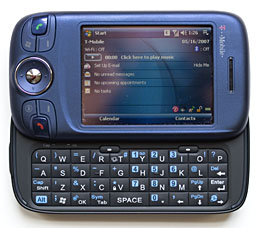
In the Box
T-Mobile includes two styli, a horizontal black leather case with belt clip, battery, world charger, USB sync cable, stereo headset with inline mic and volume control, software CD with ActiveSync and an Outlook 2007 60 day trial and a thick printed manual.
Design and Ergonomics
Business smartphones are either, light silver, grey or black. You get the idea: you can have it in any color you want as long as it's some variation of silver, grey or black. The Wing breaks that monochromatic monotony with it's deep blue skin and rubber-textured surface a la the T-Mobile Dash. The grip-enhancing surface treatment feels really nice and helps keep the phone safely in hand. Every US carrier offers some variation of this phone's design, but folks will know you have a Wing by the color.
Though not the champion of one-handed operation, the Wing has good ergonomics and buttons aplenty to make it as good as it can get on a side-slider Pocket PC phone. The call send and end buttons are raised and easy to find by sight and feel. Two standard Windows Mobile soft keys, a Start Menu key and an OK key make basic navigation possible without whipping out the stylus. These surround a circular d-pad with a raised outer edge and chrome surround, again make it easier to see and feel. The d-pad feels great with plenty of downward travel and audible clicks: very good. On the right side there are user assignable buttons that default to Messaging (press and hold it to launch the voice recorder) and Microsoft Voice Command. On the left side there's a volume slider that's perfect: easy to operate intentionally (but not by accident) and the center raised ridge provides leverage while letting you know your finger is on the correct control. Compared to the HTC S710's volume control that's flush and thus nearly impossible to feel and operate when in a call, the Wing is a dream. Also on the left are the camera launcher button, reset hole and MicroSD exansion slot under a rubber cover. The combined sync/charge/headphone ExtUSB port is on the bottom and the power button is on the top edge.

The camera lens and self portrait mirror are on the back, as is the speakerphone grille. The entire back cover slides up and off to reveal the removable Lithium Ion battery and the SIM card slot. Though the SIM card slot is next to the battery rather than underneath it, you still must remove the battery to take out the SIM since the SIM card's slider lock moves into the battery's territory when open.
The Wing feels dense and is heavy despite it's compact dimensions. It weighs 5.92 ounces, while the MDA it replaces weighs 5.64 ounces. The Wing is a tad smaller than the Treo 750 in height, and similar in width and thickness, though the Treo is the relative lightweight at 5.4 ounces. Build quality is excellent and the Wing feels very solid.
|
|
The keyboard is a pleasure to use thanks to large, slightly domed buttons and a reasonable amount of travel (we still like the AT&T 8525's even more domed keys better). The black keys are backlit in white and the ALT keys are blue. Keyboard backlight duration is tied to screen backlight duration and the duration is adjustable. Like the 8525, the Wing has small LED indicators for Cap lock and Alt lock at the top left of the keyboard. The slider mechanism has a little play when closed which is slightly unsettling-- grab it firmly with your right hand and the front section slides about 1 to 2 mm before springing back. The slider locks open with assuredness, though there are another 1 to 2mm of movement if you press with only modest force. This isn't a defect but rather a design decision as HTC tried to balance ease of opening vs. making it feel firm when in the full open or closed positions. Slide out the keyboard and the display will rotate to landscape mode and you'll hear a sound. Close it and the display rotates back to portrait mode and the phone plays the sound in reverse (high to low pitch). You can select from 3 sounds, all of which are pleasant or you can disable it using the "Keyboard Sliding Sound" control panel applet. We didn't perceive great screen rotation speeds gains when disabling the rotate sound.
Phone Features, Data and Reception
The T-Mobile Wing is a quad band (850/900/1800/1900MHz) GSM phone that will work anywhere in the world GSM service is available. The phone is sold locked to T-Mobile, which means you must use it with a T-Mobile SIM (customers in good standing for 3 months or more can contact T-Mobile for an unlock code if planning to travel internationally). It has EDGE with fallback to GPRS for data connections. Alas, it lacks any flavor of 3G since T-Mobile doesn't yet have 3G up and running in the US. This puts the Wing at a distinct disadvantage since the 3 other major US carriers have 3G (be it HSDPA or EVDO) in their Windows Mobile Pocket PC phones of similar design. EDGE speeds averaged 85 - 149k for us in the Dallas area where T-Mobile coverage is strong. That's good performance and about as good as it gets on T-Mobile's EDGE network.
Reception is very good, stronger than the MDA and as good as the better Nokia phones and the Dash. Call quality for incoming and outgoing calls is excellent and volume is better than average for a GSM phone. The rear-firing speakerphone quality is good, but the volume can't compete with very noisy locations. Sound through the included stereo earbud headset with inline mic and volume control is very good and quite loud. The Wing supports T-Mobile's MyFaves and has a Today Screen plugin that visually lists your 5 favorite calling buddies.
T-Mobile includes Microsoft Voice Command 1.6 which is a nice bonus. VC does true speech recognition (no need to record voice tags) and it's not just for dialing numbers from your contacts list: you can issue a wide variety of commands including "what's my next appointment?", "open Word" and much more. Recognition is quite accurate and you can specify when the phone "talks back" to you: you can turn spoken notifications on and off or set them to fire only when your calendar doesn't show you as busy. The version of Voice Command on the Wing works with Bluetooth headsets too  . .
For data, the Wing, like all Windows Mobile Professional PDA phones, comes with mobile versions of Internet Explorer and Outlook. Outlook 's email and messaging component is called Messaging and it handles SMS, MMS, email (POP3 and IMAP) and MS Direct Push email. T-Mobile adds the WinWAP WAP browser for easy access to their T-Zones portal, and their T-Mobile WiFi Hotspot login application.
Horsepower and Performance
The Wing, like the MDA, is no speed demon. The last generation of GSM Pocket PC phones tried the low processor speed approach for bettter battery life and lower cost. The latest generation has largely returned to the 300 to 400MHz range while the Wing sticks with the old TI OMAP 850 CPU running at 201MHz. Indeed battery life is very good but speed is just acceptible. The 201MHz OMAP 850 is a great fit for an MS Smarthone (aka Windows Mobile Standard) and it's commonly used therein. But application launch times, even control panels, are laggy and we occasionally found ourselves pressing a button one time too many as the delay fooled us into thinking we hadn't sucessfully pressed it the first time. Screen rotation takes about 3 seconds and launching an app for the first time (after a reboot) takes 2-3 seconds. Granted these speeds are better than those of the Windows Mobile 5 T-Mobile MDA and Cingular 8125 running on the same CPU. Once a program is left running and is thus still in memory, switching back to it will only take 1 second. But given the Wing's 15.8 megs of free RAM at boot, you might not want to leave lots of memory hungry apps running in the background. The device has 64 megs of physical RAM, used like RAM in your computer, with 43.87 total shown as available, 28 megs in use and 15.82 megs free at boot which is a bit low. Things are sounding grim, aren't they? Well, it's by no means that bad if you're not a power user and are not accustomed to the near instantanous response of some feature phones or 400MHz + Windows Mobile phones. By all means, the Wing is usuable, you'll just notice those few second delays. If you're upgrading from an MDA, the Wing will feel like business as usual or even an improvement. If you're a power user who craves faster performance, including speedier rendering in IE Mobile and better video playback, the Wing probably isn't for you. Video encoded at bitrates higher than 350k result in frame drops that increased with the encoding rate.
We tested the Wing with low CPU version of Skype 2.2 beta and it worked fine, other than the minor inconvenience of incoming voice piping through the speakerphone on the back rather than the earpiece. Use a headset instead for a much better experience. Voice quality was fairly good on both ends over WiFi and there was no noticable audio delay. Skype really taxes the CPU and the device slows to a crawl when in a call-- even opening Skye's own menu took approximately 8 seconds. You'll want to make sure you have few running programs in the background before making a call to free up as much CPU and memory as possible.
 |
|
Out of the box, the Wing has 39.44 megs of flash memory for storage with 14.70 megs used by pre-installed applications such as Microsoft Live Search, OZ Instant Messaging, T-Mobile's email wizard and the WinWAP browser. That's not a huge amount of free storage, but that doesn't worry us little since the Wing has a MicroSD card slot to expand storage. It supports the SD 2.0 standard which means it should work with SDHC cards greater than 2 gigs in capacity, though we don't have one of those recently announced cards to test it (those cards should be coming to market sometime in May 2007).
Camera
The Wing has a 2 megapixel CMOS camera with fixed focus lens and self portrait mirror but no flash. Since HTC manufacturers both the AT&T 8525 and the Wing, and they are roughly coeval, we expected to see the same camera and image quality from both phones. Instead, the 8525's photos were clearer, sharper and more vivid. While the Wing's photos are OK, the 8525 (and HTC TyTN) photos are better than average.
The camera can take photos up to 1600 x 1200 resolution and has up to 8x digital zoom (not available at the highest resolution). It can take photos at a variety of lesser resolutions including those suitable for picture caller ID, Today Screen backgrounds and MMS. The camera has options for center vs. average metering, 4 quality settings, white balance, image effects, burst and timer modes and can save photos and video to internal memory or a card.
The camcorder offers 2 fairly low resolutions (128 x 96 and 176 x 144) and can save files in MPEG4, Motion JPEG and H.263 formats. The frame rate is smooth and audio is in sync with video, but audio quality is poor and the resolution is too low for enjoyment on the desktop or for YouTube use. |
|
 |
WiFi and Bluetooth
The Wing has 802.11b/g WiFi for use with home, work and pay-for hotspots such as T-Mobile's own. T-Mobile generally bundles EDGE plus T-Mobile WiFi HotSpots in their data plan for WiFi-enabled smartphones and PDAs, and this costs $30/month in addition to a voice plan. You can of course use your own home WiFi network or work's or your campus network with no need for a data plan. WiFi worked reliably for us on our encrypted 802.11g network and range was average for a Pocket PC phone (better than some smaller smartphones but not as good as a notebook). Data speeds averaged 1148 kbit/s, which is middle of the pack for Windows Mobile devices. The WiFi status control panel applet shows current SSID, mode (Infrastructure or ad hoc), Tx and Rx rates, BSSID, channel and signal strength. You can set the amount of power the WiFi radio consumes using a 3 position slider, set up LEAP and secure certificates.
Microsoft's Bluetooth stack and fairly plain user interface handle Bluetooth connections for the Wing. It has Bluetooth 2.0 and supports most common profiles including serial port, FTP, HID (keyboard and mice), headset, hands free, DUN (dial up networking for using the phone as a wireless modem for a notebook or desktop), and A2DP Bluetooth stereo. We tested the Wing with the Plantronics Discovery 655 and the Cardo Scala 700, and both worked well with good voice quality and more than adequate volume. Both also worked with MS Voice Command quite well. We tested A2DP using the Plantronics 590a Bluetooth stereo headset and all controls worked properly. Audio quality was good, though not the best we've heard from an A2DP phone and volume is plenty loud. |

HTC's Communication Manager handles the three wireless radios and more.
|
Battery Life
The Wing has a removable 1130 mAh Lithium Ion battery. That's a tad less capacity than the MDA's battery, but the Wing lasts just as long if not longer than the MDA. By Windows Mobile Professional (Pocket PC Phone) standards, the Wing is about as good as it gets. The lack of 3G certainly helps battery life, as does the low power, low clock speed TI processor. With light to average use, the T-Mobile Wing should last 2 days on a charge if not longer. If you use WiFi heavily, listen to tunes over A2DP for 3 hours per day or more, or talk for 2 hours per day or more, you'll need to charge the phone nightly. But if you surf the web for 30 minutes per day, talk on the phone for 30 minutes per day, use PIM apps frequenty and take a few photos or videos, the battery will last for days. Standby time is phenomenal: in a week of just sitting on my desk with the phone radio on and both Bluetooth and WiFi off, the phone still had 75% charge. Hopefully this is a bug in our unit only: when we turned off the phone radio overnight, the battery drained completely by morning. When we left the phone radio on overnight, battery life barely dropped at all.
Software
As you've learned, the Wing runs the Windows Mobile 6 Professional Edition operating system. WM Pro comes with a host of standard applications including mobile versions of Word, Excel and a PowerPoint viewer, Internet Explorer, Outlook (called Messaging) with email, contacts, calendar, notes and tasks, MSN Live (Hotmail, Messenger, Live Search), File Explorer, Pictures and Videos (image and video viewer), Media Player 10 Mobile, a voice recorder and two games (Solitaire and Bubble Breaker).
HTC and T-Mobile have added Today Screen enhancements: HTC Task Manager puts a task switcher and application closer at the upper right corner of the screen. Since there's no way to completely exit most Windows Mobile applications, we love this lightweight utility. There are 5 icons on the bottom taskbar, three of which are T-Mobile and HTC's: one launches the WinWAP browser and loads T-Zones (T-Mobile's mobile portal), another shows/hides the Today Screen plugin for Windows Media Player Mobile and the third is HTC's Comm Manager for turning the wireless radios on and off as well as enabling DirectPush email, initiating ActiveSync and ending a data session. The fourth is the Windows Mobile key lock + screen lock and the fifth is the battery level icon. The Wing ships with Esmertec's Java VM.
The Wing comes with a CD that has ActiveSync 4.5 and a trial edition of Microsoft Outlook 2007 (should you wish to continue using that trial version after the trial period has expired, you can purchase it online for approximate US $50 via a link in Outlook). If you have an older version of Outlook from Office 2000, 2002 or XP, that will work fine with the Wing.
|
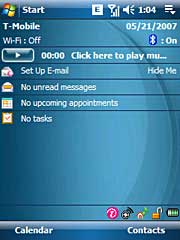
Today Screen with HTC and T-Mobile's enhancements. |
Conclusion
Though not an earth-shattering upgradge to the T-Mobile MDA, the Wing is competive with other US carrier's recent HTC slider phone offerings other than the lack of 3G (not the phone's fault, but rather T-Mobile's US network). If your MDA is gettng old and creaky, the Wing will make a nice replacement with its appreciably slimmer design, grippy coating, more capable Bluetooth, updated OS and an improved camera. Battery life is super by Windows Mobile Professional standards, but the slower CPU speed vs. competitors from other carriers isn't a plus.
Pro: Good ergonomics including buttons and grippy finish. Good battery life. Strong set of features with Bluetooth, WiFi, A2DP Bluetooth stereo and Windows Mobile's usual strong set of PIM applications, email and web. MS Voice Command included.
Con: Sleepy CPU, no 3G (not even an option yet on T-Mobile's network).
Price $299 with a 2 year contract after $50 rebate
Web site: www.t-mobile.com
Shopping: Where to Buy
|
Display: 65K color
TFT color LCD. Screen size diagonally: 2.8". Resolution:
240 x 320, supports both portrait and landscape modes.
Battery: Lithium
Ion rechargeable. Battery is user replaceable.
1130 mA. Claimed talk time: 3.5 to 5 hours. Claimed standby 150-200 hours.
Performance: Texas Instruments OMAP 850 processor running at 201 MHz . 64 MB built-in RAM, 128 MB Flash ROM with ~ 43.9 megs available.
Size: 4.29
x 2.32 x 0.67 inches. Weight: 5.92 ounces.
Phone: GSM quad band world phone, sold locked to T-Mobile, 850/900/1800/1900MHz bands. GPRS and EDGE for data. Supports T-Mobile's MyFaves.
Camera: 2.0 MP CMOS camera with fixed focus lens. Resolutions: 160 x 120, 320 x 240, 640 x 480, 1280 x 960 and 1600 x 1200. Camcorder shoots video with audio in MPEG4, Motion JPEG and H.263 formats at 128 x 96 and 176 x 144 resolutions.
Audio: Built
in speaker, mic and HTC ExtUSB stereo headphone
jack (stereo headset included). Voice Recorder and Windows Pocket Media Player 10 included for your MP3 and video playback pleasure.
Networking: Integrated
WiFi 802.11b/g and Bluetooth 2.0 with headset, handsfree, serial port, FTP, HID, DUN and A2DP profiles.
Software: Windows
Mobile 6.0 Profession Edition operating system.
Microsoft Mobile Office suite including Mobile versions
of Word, Excel, PowerPoint (view only), Internet
Explorer, and Outlook. Also included: Esmertec Java VM, Pictures and Videos, MSN
Instant Messenger, Windows Live, Windows Media Player
10, Solitaire, Bubble Breaker (game), Voice Recorder
as well as handwriting recognition. Additional applications:
Camera, Wireless Manager,
MS Bluetooth software, Clear Storage (wipes
out all data and resets unit to factory defaults).
ActiveSync 4.5 and Outlook 2007 trial edition for PCs included.
Expansion: 1
MicroSD (Secure Digital), SD 2.0 compatible (SDHC). No IR.
|
|
|