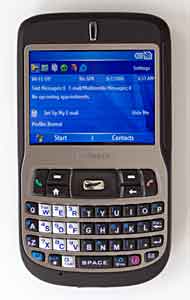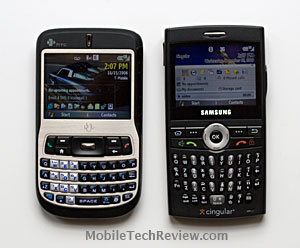|
||||||||||||||||
Size comparison: Treo 700p, Cingular 8525 (TyTN), S620, iPAQ hw6925 and the Nokia E70.
The S620's directional pad is large and lovely. It's easy to operate, not sloppy and it's raised edges and high center button help you stay on target without staring at your thumb. The call send and end buttons are well separated from other keys (prevents accidental dialing and hang ups), and the two Windows Mobile soft keys, Home key and back key are large and easy to press (but not overly soft either). As you can see from the photos, the d-pad an navigation keys are well separated from the keyboard. The keyboard itself has shortcut buttons for IE (or T-Mobile's WAP browser on the Dash), Messaging and the camera application. You'll use the Fn key to enter symbols (masked in blue) and numbers. On the Dash only, you can press and hold a key to enter its alternate key (we LOVE this and wish the S620 had it as well), The Dash and HTC S620 have a few keyboard shortcuts that make life much easier, and we'll tell you a few: - Press and hold the Home key to start voice dialing
Horsepower and Performance The Dash runs on a 200MHz Texas Instruments OMAP850 processor. 200 MHz TI CPUs are also used on the T-Mobile SDA, T-Mobile MDA and the Cingular 8125. The Dash and S620 feel peppy, and a bit faster than the MDA (Pocket PCs really need more horsepower than MS Smartphones, so the 200MHz processor is a better match for MS Smartphones which are less resource intensive). The phone did better than any other 200MHz MS Smartphone we've tested in video playback in Windows Media Player Mobile 10 and TCPMP, a free open source audio and video player. It's actually pleasant to watch a 350k encoded video while things get a little choppy on other 200MHz Smartphones. We did notice that the Dash is a tad less responsive than the HTC S620, and we imagine some of T-Mobile's customizations might be using resources. The Dash has 64 megs of RAM (used like RAM in your computer) and 128 megs of flash ROM where the OS and associated programs are permanently installed. That leaves approximately 73 megs free for you to store programs and data. The smartphone has a MiniSD expansion slot located under the battery door, should you need for space to store data. Thankfully, you need not power down the phone to insert or remove a memory card. The Dash typically has 24 megs of RAM free just after booting.
Phone Features, Data and Reception The T-Mobile Dash and HTC S620 are quad band GSM phones that will work anywhere in the world GSM service is available. They have EDGE and GPRS for data. The T-Mobile Dash is locked to T-Mobile (though it's not hard to get it unlocked) and the the HTC S620 is sold unlocked by online retailers and importers for use with any GSM carrier. The Dash suports T-Mobile's myFaves plans and features. The phone has excellent reception on the 1900MHz band used by T-Mobile in the US (MDA users will notice an improvement) and 850MHz reception is very good. Call volume for incoming and outgoing calls is a bit better than average but not stunningly loud and the rear-firing speakerphone is loud but distorts at high volume settings. Call clarity and fullness are decent, though not as good as the Cingular 3125 Windows Mobile flip phone and the BlackJack. We tested the unlocked HTC S620 with both Cingular and T-Mobile SIMs, and call quality was the same with both (T-Mobile's coverage can be spotty in some areas but we have excellent T-Mo coverage in the Dallas area). As with most HTC-manufactured phones, the Dash has voice dialing, but there's no hardware key assigned to this function, so don't forget our shortcut (press and hold the Home key). It uses voice tags rather than true voice recognition, but it's very accurate and works with Bluetooth headsets and car kits (yay!). Like all Windows Mobile 5 smartphones it has speed dial, call history, photo caller ID, and supports call waiting, conference calling and flight mode. For data speeds, the Dash got an average of 75k on T-Mobile and the HTC S620 got the same. The S620 got 140k on average when we used a Cingular SIM (their EDGE network is faster than T-Mobile's). This is where the Dash might take a beating against the BlackJack on Cingular. If you're in a Cingular 3G coverage area and use the Internet quite a bit on your phone, the BlackJack's HSDPA data connection and average 800k download speeds (about 10 times faster than T-Mobile's EDGE) really are tempting. Who needs WiFi if you've got that fast a data connection? Of course if you're not in a 3G coverage area or one that will be blanketed soon, the Dash is very attractive and WiFi will definitely come in handy. You can use the phone as a modem if you wish over USB or Bluetooth (if your carrier allows tethering). To use EDGE and GPRS on the Dash on T-Mobile's network you'll need to get their Total Internet package which includes both unlimited EDGE/GPRS and T-Mobile WiFi Hotspot unlimited use for $29.99/month. The $19.99 BlackBerry plan which provides unlimited EDGE and GPRS but no Hotspots works fine as well. Display and Music Like the Motorola Q and Samsung BlackJack MS smartphones, the Dash has a landscape QVGA 320 x 240 pixel TFT color main display. It measures 2.4" diagonally (the same size as the Moto Q and .2" bigger than the BlackJack's display) and supports 65,000 colors. The display is the best we've seen on an MS Smartphone to date: most everyone who sees it compliments it immediately. It has great color saturation, strong sharpness and that "something special" that sets it apart. First thing, change that boring T-Mobile wallpaper to a photographic image and you'll see what we mean. Since the Motorola Q was the only landscape MS Smartphone until this month, you'll find that some apps, mostly games, don't support it. But that should change quickly now that we have 3 hot landscape models on the market. The Dash makes a good portable music player using the standard Windows Media Player 10 Mobile or your favorite 3rd party application. Sound quality is good through the included Merry Electronics brand stereo headphones with inline mic. The bad news is that the Dash, like most recent HTC phones, uses a proprietary audio connector rather than a standard 2.5mm jack. But at least you get the stereo headset in the box: Cingular left that out of the Samsung BlackJack box. The Merry headset (included with most recent HTC devices), sounds pretty good with decent bass and no shrillness on the top end. Windows Media Player Mobile 10 supports MP3, WMV, AAC, WMA and PlaysForSure DRM-d files. We were pleased with the Dash's audio quality when using the included headphones. The phone supports Bluetooth stereo headsets and headphones, so we tested it with Plantronics Pulsar 590 stereo Bluetooth headset profile and it worked well. Software The Dash and HTC S620 come with the usual Windows Mobile 5 software including mobile versions of Outlook (Messaging for email, contacts, Calendar and Tasks but no Notes since Smartphone Edition doesn't have Notes). You also get a mobile version of Internet Explorer (landscape orientation is nice for browsing), Windows Media Player Mobile, Pocket MSN, a voice recorder, calculator, solitaire, Bubble Breaker, SIM manager, Clear Storage (to wipe out the device's contents), a file manager and task manager. Both devices come with HTC's Comm Manager which you'll use to turn the device's three wireless radios on and off and Westtek's Clearvue Office suite which is a collection of viewers for Word, Excel, PowerPoint and PDF files. T-Mobile adds their MyEmail application, a T-Mobile Hotspot locator and WinWap (a WAP browser for visiting T-Mobile's TZones web site). Bluetooth and WiFi The Dash has Bluetooth 2.0 with support for all common profiles and a few uncommon ones such as A2DP. It has headset/hands-free, DUN, serial port, FTP and OBEX profiles. WiFi is a rare treat on MS Smartphones, but you can be sure T-Mobile US will offer it since their hotspot service is big business in the US. The Dash and HTC S620 have WiFi 802.11b/g and support open networks, WEP encryption, certificates, LEAP, ad-hoc and infrastructure mode. You can turn off that annoying new network found" notification if you wish, and set the WiFi radio to automatically turn off if not connected for a specified period of time. HTC's Com Manager shows access points in range and indicates whether they use encryption and their signal strength. Data speeds using WiFi are excellent and we got an average of 1250 kbit/s using DSL Reports' mobile speed test. Range is good for a device this small and we managed 45 feet from our 802.11g access point through walls. As with all Windows Mobile products, you may find that you'll have to create a separate connection profile for WiFi (under GPRS settings even though WiFi obviously isn't GPRS). And you may have to tell IE not to automatically detect network settings if it doesn't manage to connect when switching to or from WiFi.
Battery Life We've been quite pleased with the Dash and HTC S620's battery life, which lasts about 2 to 3 days of use (without Direct Push email which eats up any Windows Mobile device's battery). The 960 mAh Lithium Ion is supposed to be good for up to 5 hours talk time and we got about 4.25 hours with additional use of the PDA functions. Lets face it, if you only talk on the phone and don't use the PDA features, you probably didn't need a smartphone anyway. We used the phone surfing the web on EDGE for 45 minutes per day, talked on the phone 20 minutes per day, did several PIM lookups each day, reviewed a Word and an Excel document, watched a 6 minute short video stored on a MicroSD card, surfed with WiFi 20 minutes per day, checked email once every 30 minutes (9am -6pm) and listened to MP3s for an hour per day. The Dash lasted us 3 days. If you use Direct Push and set the phone to notify you of each new email, expect 2 days on a charge. By PDA and smartphone standards, that's good. If you use the phone less (perhaps you don't check email frequently and surf the web for 30 minutes or less per day) then you might manage 4 days on a charge. That's better than the Samsung BlackJack, though the BlackJack does even things about a bit by providing a second battery and spare battery charger. It's most definitely better than the Motorola Q. To be fair, the Samsung has an HSDPA 3G radio and the Q has EVDO, both of which consume more power but get you must faster data speeds. Conclusion It's sexy, it's slim and light. Yet the Dash is a very powerful smartphone thanks to Windows Mobile 5 , a good application bundle and very usable QWERTY keyboard. The display is phenomenal, multimedia is good by MS Smartphone standards (that means video playback is bearable and as usual audio is quite good) and the phone offers a good mix of business practicality with entertainment value (unlike most BlackBerry phones). We really like the Dash's rubberized coating and novel good looks, not to mention the keyboard which had us typing quickly and accurately in no time. The Dash is available at a bargain price of $199 with new 2 year contact ($249 with a 1 year contract) and the HTC S620 sells for approximately $459 with no commitment. Which is better? That depends on whether you are or would like to be a T-Mobile customer. T-Mobile's US coverage is weaker than Cingular and Verizon's and they don't yet offer 3G. Pro: Great design: slim, light and sexy. The rubber coating feels good and helps keep the phone safe. Fantastic display and very good keyboard for a device this small. Good battery life. Extremely reasonable with a T-Mobile contract. An amazingly small yet powerful business and entertainment device. Con: No separation between keys will bother one-handed uses who don't always look at the phone while typing. No 3G means slower data and no simultaneous voice and data (which HSDPA offers). Web sites: www.htc.com, T-Mobile.com Price: T-Mobile Dash is
| ||||||||||||||||