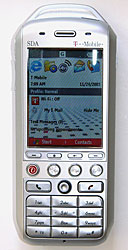|
|||||||||
Advertisement |
Smartphone Reviews T-Mobile SDA
Folks, we've got a phone with multiple personality disorder here, and that's not altogether a bad thing. The T-Mobile SDA (not to be confused with the older Euro T-Mo SDA, but rather their SDA II) was released in the US in Feb. 2006 and it wants to be your everything... almost. While it lacks the serious editing skills that its QWERTY keyboard-ed, touch screen-enabled big brother the MDA offers; the SDA wants to be your pocketable phone, business tool, PDA, WiFi hotspot surfing buddy and MP3 player. Oh yes, and your camera phone, your streaming video player and your GSM world phone. Cross the older Audiovox SMT6500 with a Sony Ericsson W800i and throw in a little Pocket PC and you've got the multi-faceted SDA.
Surprisingly, the phone fits all of this into a device of reasonably modest proportions, and it weighs only 3.74 ounces. Like most PDA phones and Smartphones that run Windows Mobile 5.0, the SDA comes from ODM HTC in Taiwan, and its codename is the HTC Tornado. It's the same beast as the i-mate SP5m, QTEK 8300 and a close cousin to the Cingular 2125. What the SDA adds to the design is its Quasimodo hump, supposedly to improve US GSM reception (Cingular also hunchbacked their 2125). Having used both the SP5m and the SDA on T-Mobile's service in the US, I can't say I've noticed significant reception improvements with the hump, which isn't too terrible looking from the front, but makes the phone look a bit like a coffin from the rear. Before we dig deeper, let's take a look at some MS Smartphone basics. Though the user interface and applications look similar to those on Pocket PC, this is not a Pocket PC. It lacks a touch screen (all navigation is handled using the d-pad and keypad) and MS Smartphones generally run on slower processors (though the T-Mobile MDA and Cingular 8125 Windows Mobile Pocket PC phones happen to run on the same CPU as the SDA). Smartphones' phone ergonomics are very good and are in fact on par with many ordinary feature phones. What makes the phone smart? It can sync to Outlook on Windows desktops, browse "regular" HTML web sites, not just WAP, you can install Windows Mobile smartphone 3rd party applications on the device, and access multiple email accounts using the included Messaging application with strong support for business standards including MS Exchange. It's a phone first, but a modest PDA second. Design and Ergonomics As you've gathered, the phone is light and though not tiny, it's small enough at about the same size as the Sony Ericsson T610 and the Audiovox SMT5600 (last generation MS Smartphone). Apart from the hump, the phone is attractive and side curves and bevels make it feel comfy in the hand. A bright silver finish speaks of quality and is smart looking, with the few touches of color limited to the pink T-Mobile logo above the display and the spiral T-Zones t symbol for the dedicated Internet Explorer button up front. As others have complained about the i-mate SP5m, the buttons are much too small for those who don't have twig-fingers or long and keenly accurate fingernails. The keypad is cramped and the shortcut keys just below the display (Start, Home Screen, back and a contextual softkey) are at best 2mm tall. The joystick is small yet easy to operate in any direction but down (which functions as the action or enter key to select menu items, launch apps and etc.). The IE button and three dedicated music buttons (remember, this is a "music" phone) are larger and make much easier targets, however we found ourselves launching Windows Media player, pausing music or running IE when we meant to hit one of the small adjacent keys. Now that I've made it sound horrid, let me say that you will grow accustomed to the buttons (unless you have big fingers) and will manage adequate navigation and dialing skills in a few days. |
|
 |
 |
Comparing the Cingular 2125, SDA, Cingular 8125 and the Palm Treo 650 |
Side buttons aren't overwhelming: the left holds the volume slider and a key that launches Comm Manager (the triple wireless radio manager) and the right has only a camera button. The power button up top (used to turn off the phone, put the phone in flight mode or change profiles) is a small target but manageable enough. Better that it's small than an easy target for accidental presses, but not so small and weirdly designed as the Cingular 2125 power button. The IR window is located up top and the mini USB sync / charge port and the headset jack are on the bottom. The battery lives under the large door on the phone's back, and both the SIM and Mini SD card slot are under the battery. . . so much for hot-swapping memory cards. As with most camera phones, the lens and self-portrait mirror are on the back above the battery door.
Phone Features and Reception
Very, very nice... good call quality even in areas of weak reception, fast EDGE for data and good RF. Call volume through the handset is average and bests the mousy Audiovox SMT5600 Windows Mobile Smartphone which was hard to hear in boisterous locations. Call volume through the included stereo earbud headset is very loud even with the headset's slider set midway and quality is excellent. The phone's reception isn't as good as the Cingular 8125 or the Motorola RAZR but is good enough for those who use their phone in areas of moderate to excellent signal strength.
The SDA has high end call features such as a Bluetooth Hands Free support, a speakerphone, support for call forwarding, call waiting, call barring, network selection and voice dialing. The phone uses voice tags rather than true speech recognition so you'll need to record tags for each phone number you wish to dial. The upside is that voice tags are very accurate, the downside is you must take the time to record them. To initiate voice dialing, press the center of the volume rocker until the phone tells you to speak. Voice dialing, like speed dial, isn't limited to phone numbers; you can assign a speed and/or and voice tag to programs on the Start Menu. And yes, you can voice dial using a Bluetooth headset or car kit: press the call button briefly to initiate voice dialing, then speak the tag. Yay!
Data and WiFi
For data that's available most anywhere T-Mobile service is available, the SDA has EDGE (2.5G) and the old standby slow GPRS class 10. EDGE speeds, at an average of 100k on the T-Mobile network in our area, make web browsing bearable if not pleasant. Like all Windows Mobile PDAs, PDA phones and Smartphones, the SDA comes with Internet Explorer Mobile which supports HTML, some Javascript and CSS. It's adequate for viewing web sites and is a big step up from the world of WAP or even most feature phone browsers with typically poor HTML support. Like all Windows Mobile devices, the phone comes with Messaging (the e-mail component of Outlook Mobile). Messaging handles not only SMS and MMS messages but POP3, IMAP and Exchange email. It supports multiple accounts, secure authentication, HTML email messages and attachments.
And for even faster data, there's the SDA's built-in WiFi 802.11b which is a true pleasure to use. T-Mobile's revised unlimited data plan costs $29.99/month (up from $19.99) but adds unlimited use of T-Mobile HotSpots which are commonly available at Starbucks, Borders and airports among other places. That's a great deal, assuming these HotSpots are conveniently located; but clearly not so hot if your town doesn't have HotSpots. You can use your T-Mo HotSpot account on any device, including your notebook, so you're not limited to your small-screened device. The phone comes with a HotSpot finder application and an app to manage your login.
To enable WiFi, use the Home Screen shortcut or Comm Manager, which allows you to control and manage all three of the SDA's wireless radios. Once the radio is on, the Windows Mobile Connection Manager (a part of the OS) will notify you of access points in range and automatically connect you to those in range which you've used before. The device supports WEP encryption and WPA for security. The SDA handles transitions from EDGE to WiFi and back automatically, and will prefer a WiFi network if the WiFi radio is on and a viable access point is within range. We surfed for an hour and were surprised to see that less than 25% of the battery was consumed. That's pretty good battery life by WiFi standards since WiFi is power-hungry. That said, if you're not using WiFi, do turn it off because the battery will drain more quickly with the radio on and you'll be annoyed by the constant WM Connection Manager notifications of new available access points if you're moving about the average metro region.
Horsepower and Performance
The SDA is a phone first and a PDA second, which means we're somewhat (but only somewhat) less concerned with processing speed. It may lack a PDA's touch screen, more powerful data entry methods and overall skillset but it does support many of the same applications including Smartphone versions of the TCPMP media player, action games, news readers, eWallet, Office document viewers and more. The Smartphone runs on a Texas Instruments OMAP850 processor with a dual core: one core handles the PDA-like features and the other is basically a DSP which handles voice and phone chores. The device is peppy and responsive in most all tasks including viewing MS Office documents, browsing the web, moving from screen to screen and launching applications.
The phone has 64 megs of RAM and 64 megs of flash ROM. Approximately 30 megs of RAM are free to run programs (RAM functions the same way in WM5 as it does on your computer). Of the 64 megs of flash ROM (which functions similarly to the hard drive on your computer), just under 20 are available for you to store programs and data. After installing the included Westtek ClearVue suite from CDROM, the device had 11 megs free. If you're a power user intending to install several 3rd party programs, invest in a Mini SD memory card. Certainly if you want to use the MP3 player to its fullest or store videos on the SDA, you'll need a card.
Display, Sound and Multimedia
The display is a thing of beauty to behold. If you've owned prior generation MS Smartphones, the new Windows Mobile 5 QVGA resolution will blow you away. That's the same resolution as the Smartphone's bigger brother, the Pocket PC and is up from the 176 x 220 resolution of older generation models. Big is great but the display itself must be up to snuff and the SDA's screen is sharp, bright and color saturated. The same can be said of all the HTC Tornado variants, and though they're not quite as vibrant as the HTC Wizard Pocket PC phones (T-Mobile MDA, Cingular 8125, i-mate K-JAM), they're some of the nicest you'll find on a device with a phone rather than PDA design. The screen measures 2.2" diagonally and though that's small given the resolution, Microsoft has done a great job sizing the fonts to maintain readability. You won't need a magnifying glass by any means and you will see almost as much on screen using Internet Explorer on the SDA as you would on the MDA Pocket PC phone.
System sounds, MP3 and video playback are very, very loud though the ringer and speakerphone volume are of average volume by comparison. The startup sound (the T-Mobile tune) is raucous, so mute the phone or place it under your jacket when booting it up during a business meeting. Should you play MP3s through the phone's speaker rather than the included stereo earbuds, the music will be plenty loud and about as good as you'd expect from a mono speaker. Plug in the headset to get very good music playback quality, and confirm that the phone lives up to its "music phone" moniker. The dedicated forward, rewind and play/pause buttons work with the included Windows Media Player 10 Mobile which can sync to Media Player on the desktop and supports Microsoft's DRM for purchased tunes (and videos). Though there's no dedicated Media Player launcher button, hitting any of the playback control buttons will launch the application. You can creates playlists, loop or shuffle and play music in the background with the screen turned off. Media Player can automatically pause music playback when a call comes in and resume when the call ends. These features aren't unique to the SDA; you'll find them in all Windows Mobile devices, but the dedicated music buttons are unique to the HTC Tornado models.
Video playback was a disappointment on first and second generation MS Smartphones but the third generation Windows Mobile 5 models offer improvements including a much better screen, fast CPUs and an improved OS and media player. The phone can handle videos encoded at QVGA resolution at 300 kbps fairly well and supports Windows Media formats (ASF and WMV) out of the box. If you wish to watch DIVX, AVI, MPEG and other popular formats, get the free TCPMP video player.
Bluetooth
Want to use a Bluetooth headset, car kit, Bluetooth folding keyboard or transfer files wirelessly? Perhaps even use the phone as a wireless modem for a notebook or PDA? The SDA is up to these tasks and has a reliable Bluetooth radio and software stack which performed well in our tests. As we noted above, you can use the included voice dialing solution with Bluetooth headsets and we tested this feature with two headsets using the Hands Free profile: the Motorola H700 and the Plantronics Discovery 640, both of which worked like a charm. Range, voice clarity and volume were also good with both of these headsets.
Camera
While camera phones won't be replacing your digital camera in the coming year, photo quality on 1.3 megapixel models such as the SDA is good enough for personal web site use and capturing special moments you'd have otherwise missed. The camera can take still JPG photos up to 1280 x 1024 resolution which look quite decent when resized down to 640 x 480 or less using your favorite desktop image editor. The photos have some noise under moderate to low light settings and will white out in bright sunlight, making it best suited to partly sunny day shots and well lit indoor locations. The camera can take photos at a variety of less resolutions, and has presets for handy things like taking a photo caller ID contact, shooting MMS video and more. Video quality is average by camera phone standards, and is good enough to send to other phones for MMS.
 |
 |
Battery Life
The SDA has a large capacity 1150 mAh battery that provides long life equaling that of feature phones. Not bad, given the SDA's power-hungry additional functionality including a large color display, camera, Bluetooth, WiFi, EDGE and a fast CPU. In fact, the full-sized MDA and Cingular 8125 only have 100 mAh more capacity. Under average usage, the phone should last a few days on a charge, even with Bluetooth on. If you have the phone set to check email every 15 minutes throughout the business day, surf the web for hours per day or play lots of video and action games, you'll get less. WiFi is a big power consumer, but we were impressed that it had only a moderate impact on battery life, but as we noted, turn the WiFi radio off when you're not using it or the battery will drain more quickly for naught.
Software
All Windows Mobile Smartphones, including the SDA come with Mobile versions of Internet Explorer, Outlook (comprising of Messaging, Contacts, Calendar and Tasks but not Notes), Pocket MSN (MSN Messenger, Hotmail and MSN Mobile Home), Pictures and Videos (to view photos and watch video through Media Player), Games (Solitaire and Bubble Breaker), a voice recorder, Call History, Speed Dial, Calculator, Windows Media Player Mobile and ActiveSync on the device and on CD for Windows Desktops. The SDA adds video recorder and camera applications, an instant messaging client that supports AIM, Yahoo and ICQ, a Java Runtime, T-Mobile Hotspot apps, Clear Storage (wipe out the contents of the device to factory settings), File Manager, Task Manager and Westtek's ClearVue Suite which includes viewers for Word, Excel, PowerPoint and PDF documents.
|
Conclusion An excellent device for those who need a phone first and light PDA second. The SDA is attractive, powerful and has an excellent display. It syncs easily with Windows desktops, will work anywhere in the world GSM service is available and has triple wireless to keep you connected. Windows Mobile 5's software improvements and the SDA's upgraded hardware make this a no-brainer upgrade for MS Smartphone users. T-Mobile's bundled HotSpot plan is a bonus or a minus, depending on whether there are HotSpots near you. Pro: A powerful device that has a phone's usability and ergonomics. Attractive (despite the hump) and classy looking. Fits easily in the pocket, yet offers some of the same features as PDAs. Syncs to Outlook and Exchange if you wish, which means you'll never have to T9 your contacts list into the phone and will have your appointments and reminders with you on the go. Great screen, EDGE for fast data, WiFi for really fast data and Bluetooth to keep you connected to headsets, car kits, keyboards and other Bluetooth enabled devices. Quad band GSM world phone that works anywhere GSM service is available. Con: Buttons and keypad keys, other than the dedicated IE and media player controls are miniscule. Joystick isn't always easy to press straight down without moving sideways and thus changing your selection. Price: $299 with contract, $399 without Web Site: www.t-mobile.com
Specs:
|