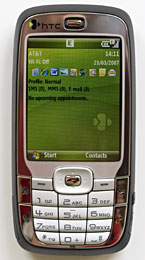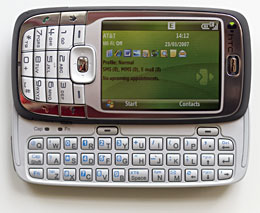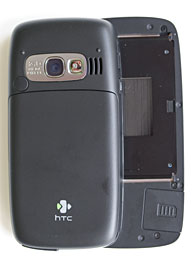|
||||||||||||||
Closed, the phone is easy to use one handed, with large raised buttons and a roomy d-pad that's neither too easy nor too hard to press. The S710 isn't a fingerprint magnet, other than the chrome surround, and it feels great in hand. The excellent 2.4" display dominates and the phone has a relatively uncluttered design that lends a modern look. Buttons are relatively few, with only the power button up top (this takes some effort to press, as it should) and the camera button on the right side. The left side houses the volume rocker (a little too hard to press) and voice command button. The microSD card slot is on the right side under a rubber door and the combined ExtUSB sync/charge/headset port is on the bottom under a rubber cover. On the back you'll find the camera lens, self portrait mirror and speakerphone grill. The battery lives under the door on the phone's back. Status LEDs for signal (flashing green), Bluetooth (flashing blue) and charging live above the display, nested beside the earpiece. Those who hate flashing LEDs won't appreciate these as they're nearly impossible to cover up with tape (you'd block the earpiece). We weren't bothered by the lights, which aren't overly bright by any means.
Size comparison: Treo 750, Samsung BlackJack, i-mate SPL, S710, Motorola RAZR V3m and the Nokia N95. Though small, the slide-out QWERTY keyboard is surprisingly easy to use. I have large hands and long, slender fingers and I had no trouble instantly typing well on the Vox's keyboard. The keys are domed and well-separated, and each gives a tactile and audible click when pressed. The keyboard layout is standard except the space bar which is shifted to the right of center and the period key is on the top row to the right of the "p" key rather than to the right of the comma and "m" keys. The comma shares a key with the period key and you'll press the Fn key to type it. Two standard Windows Mobile softkeys live just above the top row of keys and there are two LEDs to indicate caps lock and Fn lock (double press on the caps lock or Fn key to enable lock and double-press again to turn it off). These indicators are small touches that really improve the typing experience.
Windows Mobile 6 does a bit better job of sensing the proper input type than prior versions, and we found ourselves having to manually enable and disable Fn lock less frequently when entering numbers. Phone Features, Reception and Internet The HTC S710 is an unlocked quad band GSM world phone that operates on the 850/900/1800/1900 MHz frequencies. It will work with any GSM carrier's SIM since it's sold unlocked. Note that if you buy the Orange SPV E650 or other carrier branded version of the Vox, it will be locked to that carrier, unlike the HTC. Like the HTC S620 (aka T-Mobile Dash), the S710 has excellent reception which makes it a good solution for both those in strong signal and signal-challeged locales. Voice quality is good for both incoming and outgoing calls (in fact outgoing is a bit better than incoming) and call volume is quite loud by GSM standards. We kept volume at 50% in normal locations and only set it to max when in a very loud family restaurant with acoustics befitting the Metropolitan Opera House. The S710 has the usual complete set of WinMo call features including support for conference calls, call waiting and call forwarding. You can manually select the network or leave it set to auto (note that some carriers block manual network selection) and you can enable call barring as well as enable or disable Caller ID. The phone comes with the same voice dialing found on prior HTC devices. It uses recorded voice tags for matching rather than true speech recognition and works with Bluetooth headsets. The HTC's rear-firing speakerphone is more like a PA system: extremely loud (the phone vibrates with the power of the sound and folks in the next room will likely hear the call with no problems even at half volume). As a result of the high volume, there is distortion, though less than we expected. Convertible drivers will likely appreciate the S710's speakerphone.
For data the S710 has 2.5G EDGE with fallback to GPRS, but alas no 3G. The Vox's lack of 3G is its only gap in an otherwise cutting edge feature set. Being an everyday user of 3G devices such as the Treo 750 and Samsung Blackjack, I dreaded the return to EDGE; but was pleasantly surprised by networking improvements in Windows Mobile 6 that made web pages download and render much more quickly. In short the device felt more like a UMTS 3G phone, which is to say not bad at all. UMTS, with a max download speed of 384k is the lower of the two GSM network 3G standards, and HSDPA is the faster. Web pages loaded noticeably faster than the T-Mobile Dash (HTC S620), Cingular 3125 and even Pocket PC phones like the i-mate JAQ3. We also noticed improvements in application download times: we downloaded the free 3.9 meg 3D Golf Game from Microsoft's Windows Mobile web site and it took a few minutes rather than 5 to 10 to download. Nice. If you need a phone to use with a notebook for tethering, then you'll likely want a 3G phone. However, if you plan only to use the data connection on the phone itself, then the S710 is acceptable. Internet Explorer Mobile is improved, not just in terms of download and rendering speed but in its ability to handle more web sites. Though the smartphone and Pocket PC phone editions of Windows Mobile 5 shared much of the same code, the PPC version of IE handled more web sites well. With Windows Mobile 6 Standard Edition (smartphone), web sites that bombed before with a blank page such as nytimes.com do render (granted, the Times serves the smartphone their mobile version, but before you got nothing). WinMo 6 also adds the ability to install Certificates fairly easily. Outlook Mobile has undergone a bigger face lift, with many changes visible to the user. These include more desktop-like features such as support for HTML email receipt (but not creation), the ability to mark messages with status flags, switch between email accounts using the left and right directionals and search Exchange folders (the searched content need not be on the device locally). Windows Live is heavily integrated into Windows Mobile 6, with Live Search, Messenger and Hotmail (some of the included Today Screens include the Live components). These worked well, though Microsoft's web search isn't our favorite, and MSN Messenger can even download your IM contacts to your address book (it claims to de-dupe them for those folks already in your Outlook contacts, we found it didn't). We did run into trouble with basic connectivity: we had a live EDGE connection with IE running in the background, yet Live claimed we had no viable Internet connection unless we set the EDGE connection to be the "Internet" connection rather than our Work, WAP or user-defined connection. Live Search did work, despite this, as did Hotmail, but not Messenger. Live liked our WiFi connection just fine (which works as if it were the "Internet" connection), as a consolation. On a different Windows Mobile 6 device using the same SIM card and Internet settings, we didn't encounter this problem-- go figure. Horsepower and Performance Microsoft isn't known for making each release of an OS faster than the last, so don't expect Windows Mobile 6 to speed things up. Happily, it doesn't slow things down either, and we didn't perceive a speed hit with the new OS. The S710 runs on a 201 MHz Texas Instruments OMAP 850 processor, which is the lowest common denominator for MS smartphones. If it can run WinMo 6, then pretty much anything can within reason. The S710 is middle of the Windows Mobile road in terms of speed opening menus, launching applications and playing back video. If you're used to the Dash or Cingular 2125, you'll find the S710 to be about the same. If you're used to zippy feature phones, you'll have to slow down a bit. If you're coming from an older Nokia S60 phone, the speed will be just slightly slower (though the new Nokia N95 is faster overall). For memory, the HTC has the usual 64 megs of RAM (used like RAM in your PC) and 128 megs of flash ROM, of which approximately 50 megs are free for your use. Should you need more storage space for programs and files, you can use a microSD card. The S710's card slot is located on the side of the phone under a rubber cover and is hot swappable. It's compatible with cards up to 2 gig in capacity.
Display and Multimedia The S710 has an excellent QVGA 240 x 320 pixel display that's capable of displaying 65k colors. The LED backlit 2.4" display is just the right size for the resolution, and is fairly easy on the eyes. It's extremely sharp, has great color and is modestly viewable outdoors. Since this is Windows Mobile Standard Edition (Smartphone Edition in the old lingo) it does not have a touch screen. The rear-firing speaker is loud enough to listen to video soundtracks but isn't high fidelity by any means so you'll want to use the included stereo earbud headset with inline mic and volume control for music playback. Music sound quality and volume are good through the headset, and you can use either HTC's Audio Manager or Windows Media Player 10 Mobile (which supports AAC, WMA, WMV and ASF files and more) for music playback. MS Smartphones, with their mostly 200 MHz processors and no dedicated graphics chip have never been the best for hardcore movie playback. Stick with QVGA videos recorded around 350kbps for best results. High bitrate files will drop frames. We tested the freeware TCPMP video player on the S710 and it worked fine, the only caveat being that our phone's backlight got stuck on and we had to edit the registry to return it to normal behavior. WiFi and Bluetooth This smartphone has Bluetooth 2.0 (not EDR) and WiFi 802.11b/g. You'll manage the various radios using HTC's Comm Manager (in the Today Screen, highlight the top line where the carrier's name and WiFi status are listed and press the center d-pad button to bring up Comm Manager). There's Microsoft's standard Bluetooth stack and software to manage Bluetooth connections and the standard Windows Mobile WiFi management. Neither are exactly feature-rich but they get the job done. WiFi worked reliably in our tests and had above average range for a phone. It supports WEP encryption, WPA, LEAP, certificates and has power saver settings. While cellular data and WiFi connections sometimes created connection settings nightmares in some mobile phones, the S710 and Windows Mobile 6 happily switched between them. Hopefully carrier customizations on other WinMo 6 devices won't muck this up.
Bluetooth range was average and file transfer speeds were up to Bluetooth 2.0 standards. Supported profiles include headset, handsfree, DUN (dialup networking), serial port, SAP (SIM access profile used by car kits), HID (keyboard and mice) and A2DP. We tested the phone with a variety of headsets including the Plantronics Discovery 640 and Samsung WEP 200. Both worked well, had the average 10 to 15 foot range for these two headsets, but incoming voice quality seemed less full compared to other phones (outgoing was excellent). We tested A2DP with the Plantronics 590 stereo Bluetooth headphones. Volume was quite good and sound quality was good (not the best we've ever heard but solidly middle of the pack and much better than early A2DP phones). The headset's play/pause and fast forward/rewind controls worked to control Windows Media Player, indicating AVRC support. However the volume control on the headset did change how loud the music played but didn't change the level meter in WMP, nor did changing the volume in WMP effect playback volume through the headset. Handoff between music and calls worked seamlessly with the Plantronics. Software HTC offers their usual touches: their HTC green Today theme, Quick Notes (a notepad application), Comm Manager, voice dialing (uses voice tags, not speech recognition), a handy app to wipe out the phone's data, Esmertec's Java runtime, shortcuts (i.e.: press the number the corresponds to the grid location of an application in the programs window grid to launch that program) and their own Audio Manager (a music player that also has an easy way to set an MP3 as the phone's ringtone). Microsoft has smart dial: just type in a few letters of the contact name to bring them up for a call (this feature is now on the Pocket PC version of the OS as well). Other improvements in Windows Mobile 6 include the added MS Office suite that allows you to view and edit MS Word, Excel and PowerPoint files. Editing is fairly basic in Word and Excel, and there's little you can change in a PowerPoint presentation, but it's much better than nothing. Though you can edit documents, you can't create new ones (strange). You can get around this limitation by keeping blank documents on the device. Open one, create to your heart's content then use "Save As" to save it as a new file. Contacts enhancements include integration with call history and the Calendar now has a much more useful view in week and month view (highlight an entry to see its contents at the bottom of the display) and a new ribbon up top that shows your free and available times. Though Microsoft has sprinkled a few handy new shortcuts here and there throughout the OS, many tasks still require more clicks than necessary. We'll leave that up to Windows Mobile 7. Battery The significant upside to the staid CPU and lack of 3G is excellent battery life. HTC claims an amazing 7 hours of talk time, and we honestly ran out of idle chit-chat long before the phone lost power. HTC's smartphones (in contrast to Pocket PC phones) often have very good battery life by smartphone standards and the S710 follows suit. With average use, the phone lasted us just under 3 days on a charge. That includes 30 minutes of phone calls per day, watching a few short videos, listening to music with the display off for an hour per day and surfing the web over EDGE and WiFi for 45 minutes/day. Heavy WiFi users will get shorter battery life, and MS Direct Push email will also shorten battery life if you've got the phone checking email every 5 minutes throughout the business day. The phone comes with a 1050 mAh Lithium Ion battery that's user swappable. There is no extended battery option as of this writing. Conclusion HTC's first Windows Mobile 6 Standard Edition offering is a strong one with an ingenious design. It's an ergonomic near-delight that offers the best of candybar phone ease of use and a QWERTY keyboard. We wish the slider stayed more firmly shut, but overall we're still very pleased with the design. Windows Mobile 6 itself brings improvements that are worthwhile, though some of them require Exchange Server, so we're not saying you need rush out and buy this phone just to get the new OS. Though the networking improvements do make us mighty happy, especially on the IE and data transfer fronts. The phone has excellent battery life, a great display, Bluetooth 2.0, WiFi and a camera that's actually worth using
Web site: www.htc.com Price: Approximately $530 from importers
| ||||||||||||||