Bright IPS Display
The tablet has a 10.1" IPS display with 420 nits of brightness. This is a very nice display that has rich colors, wide viewing angles and sharp text. The resolution is 1280 x 800, so you full HD fans will have to look elsewhere. That said, it didn't send me running back to my Asus Transformer Pad Infinity TF700 with 1920 x 1200 display. The Lenovo's IPS display is crisp, very bright, warm and natural looking. It's a great fit for movie watching (Lenovo sees media consumption as the IdeaTab line's prime directive). Text is sharp and easy to read, even if not as perfectly sculpted as on the New iPad and Asus Infinity TF700.
Performance and Horsepower
Lenovo tablets always seem to have a little bit of lag, though the S2110 is better than past Lenovo Android tablets. I don't know if it's their light but now pleasing customization of the Android user interface or something else, but it's not the fastest Android tablet when navigating around the tablet. Apps on the other hand run smoothly and quickly, it's just the basic UI that's a wee bit slower than other top tier Android tablets. That said, it's by no means a slug and we do like the visual effects (you can disable these if you wish) and custom widgets that Lenovo adds. They do install an abundance of third party apps in an effort to make this a turnkey tablet: Kindle, Accuweather, many card games, ES File Explorer, Documents to Go (an MS Office compatible suite with editing and new file creation capabilities), GameTanium, News Replublic, Norton Security, ooVoo, PrinterShare (wireless printing), Skype, rara.com and SugarSync, but some of those are actually useful (Docs to Go, ES File Explorer and SugarSync being three of our favorites) and you can install most of these if you don't want them.
Benchmarks
Keyboard Dock: a Model of Perfection
The keyboard dock is superb: the typing experience is as good as it gets for a 10.1" keyboard. Tactile feedback and key travel are very good: Lenovo knows how to make keyboards thanks to their ThinkPad heritage. The dock has a secondary battery that doubles runtimes (Lenovo claims 18-20 hours with the dock) and it has two full size USB 2.0 ports that support USB peripherals including portable hard drives (ExFAT, NTFS and FAT32), mice, keyboards, flash drives but not 3G dongles or Ethernet adapters. Our dock only supplied enough power to one USB port for portable self-powered hard drives. The keyboard dock has a full size SD card slot.
The keyboard is worlds better than Asus' for the Transformer line of Android tablets. I've never really enjoyed typing on the Transformer keyboard dock because the keys have little travel and are spongy. A word of warning: the Lenovo is a 10.1" device, and fellas with big hands will still feel cramped; this is the size of a 10.1" netbook after all.
Also improved over the Transformer tablet are balance (the Lenovo plus keyboard dock aren't tippy unlike the Asus when opened with the display pushed back beyond straight upright) and the latching mechanism that holds the tablet to the dock. The Asus models don't lock in securely and if you pick the combo up by the display they'll separate. The Lenovo mechanism is secure and the tablet and keyboard stay firmly connected. Though it might be less minimalist and pretty, the wrap-around tablet holder built into the keyboard dock serves to spread force across both front and back of tablet, so when you open or close the docked tablet, you won't put lots of pressure on the glass as with the Transformer TF300 and TF700.
The keyboard has dedicated keys for multimedia control, brightness, WiFi, 3G, Bluetooth, and the basic Android buttons (back, search and app drawer). There's an arrow pad, number row and a decent trackpad that supports simple gestures like two-finger scrolling. There's a micro USB port for charging using the charger that ships with the tablet. You can plug the charger into the tablet or the dock and the tablet will charge first, which is the right way to do the job. When disconnected from power, the S2110 will use the dock's battery first, then the tablet's (again, that's the right way to do things). This ensures that your tablet always has a charge. We didn't note any unusual discharge patterns when the tablet was left in the dock for days.
Camera
The front video chat camera gets the job done with average quality (some noise and motion blur), while the mic picks up clean voice. The rear 5 megapixel camera with LED flash is distinctly average; this isn't a shutterbug's dream. The camera uses the standard Android camera UI and it can shoot 1080p video and panoramic photos.
Battery Life
The tablet has a 2 cell Lithium Ion polymer battery that's sealed inside. Lenovo claims 9-10 hours of WiFi web browsing on a charge, and that seems a bit optimistic in our tests. We averaged 7 to 8 hours with brightness set to 50% and WiFi on. When playing movies, we averaged 6.7 hours of playback at 50% volume with the speakers in use rather than headphones. That's not wildly impressive, but Lenovo assumes you'll probably buy the keyboard dock that doubles runtimes (and it does indeed double runtimes).
Conclusion
The Lenovo IdeaTab S2110 is Lenovo's best tablet yet. It's slim, light, has an unlocked GSM 3G option and a fast Qualcomm S4 CPU. The IPS display is warm and rich, making it a wonderful movie playback device and the keyboard dock--well, it's just superb. As an alternative to the similarly priced Asus Transformer TF300, it makes a strong showing with good stability, a much better keyboard, better extended battery life and a more practical and robust industrial design. It may not be the prettiest tablet on the market, but it's a workhorse that can stand in for a notebook for web browsing, email, social networking, video playback and MS Office work.
Price: Starting at $429
Website: www.lenovo.com |

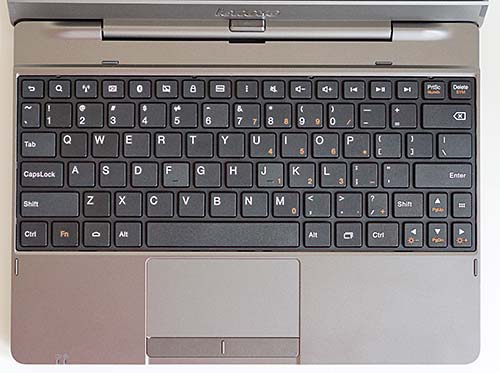


|

