Ports, USB Host
The tablet has a micro HDMI 1.4 port, a micro USB port and a 3.5mm stereo jack. Gone is the Xoom's barrel connector for charging. The micro USB supports slow charging via USB, and the included wall wart charger plugs into this port. The micro USB port also supports USB host, and that means you can use USB peripherals like flash drives and keyboards with the XYBoard if you have a USB host (also called USB OTG) cable. The old Motorola USB host/camera connection cable for the Xoom works, as does Sony's for the Tablet S and various others. We tested keyboards, flash drives and external hard drives and these worked fine. But external drives formatted with NTFS don't work because Honeycomb lacks support for the NTFS file system. Android tablets don't currently support USB modems either (no drivers), but you won't need this since the tablet has 3G and 4G LTE.
Syncing, iTunes, MotoCast and V Cast
On Mac OS X, the XYBoard doesn't mount using the usual Android File Transfer app for Honeycomb, nor does it mount as a mass storage device in Windows. Rather it mounts an installer for MotoCast. That app has two components, a wireless file transfer app that turns your computer into a file server for the XYBoard, and a USB bi-directional media syncing app that syncs iTunes music, video and podcasts and it handles photo transfer. You can use Verizon's V Cast Media Manager to transfer photos, music and videos to and from the tablet but we found it balky and slow on our Mac, so I much prefer the capable MotoCast apps. The iTunes integration is sweet, and it uses a UI that's similar to iTunes, so it should be easy for most folks to use.
MotoCast for wireless is a rebranded version of ZumoCast found on previous Droid smartphones. Moto has a wonderful app here: it's easy to use and it puts all the folders and files you wish to share from your PC or Mac in wireless reach of the XYBoard. You'll create a MotoCast account (old ZumoCast logins don't work), specify which folders you'd like to share with your XYBoard and you're ready to go. Launch MotoCast on the XYBoard and you'll have access to those files. You can play videos stored on your computer, view photos, play music from your iTunes or other music library and access any other file type you wish (MS Office docs, for example) for viewing or copying to the tablet. MotoCast works over WiFi and 3G/4G; you need not have both the computer and tablet on the same wireless network.
Performance and Horsepower
The Droid XYBoard 10.1 runs on a 1.2GHz Texas Instruments OMAP4430 dual core ARM Cortex-A9 family CPU. The chipset uses the capable Imagination Technologies POWERVR SGX540 dedicated graphics chip. TI's dual core chipsets are trendy right now in Android devices, and Google went with it for the Samsung Galaxy Nexus. Several tablets from other manufacturers coming in early to mid-2012 will also run on this CPU. We assume it plays particularly nicely with Ice Cream Sandwich and 3G/4G radios thanks to the Nexus and other upcoming tablet inclusion, and Motorola's vanilla Android OS on the XYBoard should dovetail nicely with a quick upgrade to Android OS 4.0 ICS. The tablet has the usual 1 gig of RAM, and is available in 16, 32 and 64 gig storage capacities. Sadly, it has no microSD card expansion slot--had Motorola included one, they'd have a strong marketing point vs. the unexpandable Galaxy Tab 10.1 and even the iPad 2.
Experiential speed is good, though the tablet doesn't run leaps and bounds faster than the older Xoom when navigating the UI or running Office apps. It is noticeably more capable and faster when playing HD video. While the Xoom is a bit sluggish with 1080p standard profile MPEG4 content, the XYBoard handles 1080p standard and high profile video with ease (thanks to the TI chip vs. the Tegra 2 with its weak 2D video acceleration). Games are more responsive as is Adobe Flash Player 11. The web browser renders very quickly and the tablet earns a head of the pack score on the Sunspider Javascript test.
Benchmarks
Data and LTE
It's hard to not fall in love with LTE 4G, be it on Verizon Wireless' well built-out network or AT&T's fledgling new network. In the XYBoard's case, we've got Verizon LTE with fallback to their 3G EV-DO Rev. A network. The tablet has the mobile hotspot feature so you can share its high speed data connection with tablets, laptops and other clients (AT&T's tablets lack this feature). Reception and data speeds on Verizon's LTE tablets always impress us, and we averaged 18Mbps down and 2Mbps up on average with a weak signal (-90db) and up to 33Mbps down and 15Mbps up in strong signal areas (-75db).
When you turn on WiFi, the tablet automatically turns off the 3G/4G radios to ensure you don't use your data allotment. Verizon offers month-to-month plans and contract plans with the same data plan pricing. The price for 2 gigs/month is $30, 5 gigs for $50 and $80 for 10 gigs. If you go over your monthly allotment, Verizon will charge you $10 per gig.
IR Blaster AV Remote and Dijit
Years ago, it was all the rage to put consumer IR remotes on smartphones, particularly Windows Mobile phones. We're happy that feature is back, and now the Sony Tablet S, Samsung Galaxy Tab 7 Plus and the Droid XYBoard 8.2 and 10.1 have this feature. Each uses a different software solution, with Sony rolling their own that simply controls your AV components with plenty of on-screen buttons (no abbreviated control palette here). Samsung uses Peel with AV remote capabilities that take a back burner to its very impressive on-line TV guide feature. Motorola went with Dijit, a company that also makes iOS solutions, for their AV remote app. It has a large list of supported AV components and brands, and a TV guide grid with a "watch now" feature. It's fun and easy to use, and in our tests it worked well to control our 7 components. The "watch now" button that appears when you view TV show details baffled our Motorola DVR cable boxes, but other than that, we found the experience enjoyable and appropriate for a tablet that spends some serious quality time on the coffee table in front of the TV at night.
Software
Motorola keeps things clean when it comes to the OS. The XYBoard tablets run standard Honeycomb 3.2 with no Motoblur UI, social networking or widgets. Motorola uses their squared off icons, but that's it for OS mods. That's good news for Ice Cream Sandwich (there's less compatibility work to do), but for those who like the UI amenities that Samsung's TouchWiz, Moto's own Motoblur or HTC's Sense add, you won't get it here. The widgets are the basic Android set, and there's no social networking overload on board. Of course, you can download your favorite apps and widgets to liven things up.
Verizon adds several applications. You get their usual account manager, handy data counter widget (the only non-stock widget on board, but it's a very useful one), V Cast Media Manager and VZ Navigator. The ubiquitous Lets Golf 2 is here, as is the popular Madden NFL 12. Blockbuster, VideoSurf and Slingbox are pre-installed. You can remove some but not all pre-installed apps (you can uninstall Blockbuster and the games, but not Slingbox or VZW account manager and Navigator).
Motorola adds their usual business oriented bundle that includes Motoprint wireless printing, MotoCast, GoToMeeting, Quickoffice HD (view, create and edit MS Office docs), Motopack (a portal to more downloadable apps), Polycom, Tasks, Citrix and Fuze Meeting. Evernote and Skitch are here as well.
Camera
The XYBoard has a front 1.3 video chat camera that can shoot 720p video and a rear 5 megapixel camera with LED flash that can shoot 1080p video. So far, no tablet's main camera has impressed us other than the 8MP shooter on the HTC Jetstream. But the Moto's is an improvement over the Xoom (OK, that might not say much), and it actually takes nice colorful photos when lighting is good. Outdoor shots are particularly pleasing and focus times are decent as long as there's adequate lighting for focus.
The front video chat camera is noisy in low light, but does fine with office, mall and outdoor lighting. The mic picks up audio clearly and the speakers are loud enough to avoid headsets for calls. We tested the camera with Gtalk and Skype, both of which worked fine. The HTC Flyer's front camera produces higher quality video in Skype, and the Sony Tablet S is worse than the XYBoard 10.1.
Battery
The Motorola XYBoard 10.1 has a 7,000 mAh Lithium Ion battery that's sealed inside, as are most tablet batteries. That's quite a high capacity battery for a tablet, and Motorola claims up to 10 hours of continuous use time on a charge. As with most manufacturer's estimates, that's a bit optimistic, but we did get about 7.5 hours on a charge with mixed use that included watching a streaming movie, browsing the web, working on Office documents and social networking with background email and social networking turned on. We used WiFi 50% of the time, and the tablet does have better battery life on WiFi vs. LTE.
If you're on the fence between the XYBoard 8.2 and 10.1, the battery might be the deciding factor: the 8.2" model has room for only a 3960 mAh battery vs. the 7,000 mAh battery in the 10.1.
The first time we charged our XYBoard it took 5 hours to fully charge from 20 to 100 percent. After that, it's taken around 4 hours to charge, which is longer than the 2.5 to 3 hour charge for other tablets. The 10.1 has a high capacity battery relative to some tablets on the market, so we understand that it might take longer to charge, but 4 hours still seems a bit long to charge a drained tablet.
Conclusion
I'll be honest here: I don't understand the hate some reviewers have heaped on Moto's second gen Android tablet. It does a very good job of addressing complaints with their first gen Xoom: it's as thin and light as the most anorexic and popular tablets on the market and it has a clean OS that's not cluttered with overlays that might stand in the way of performance or timely OS upgrades. It has a very good IPS display that shames the Xoom's. Yes, it's expensive, but it's also priced the same as the Samsung Galaxy Tab 10.1 on Verizon and the LTE HTC Jetstream on AT&T. Carrier support and endorsements along with LTE mean higher prices, but you do enjoy the convenience of walking into any Verizon store for support and very fast data speeds that aren't tied to the nearest WiFi hotspot. The Motorola Droid XYBoard 10.1 is stylish, light, slim, very well built with quality materials and we trust that Motorola's new found ties with Google can only mean good things for software updates. We like the little extras like the AV remote, dual digitizer with included pen and USB host for USB peripherals. Sure, we'd love to see a lower price, and we'd rate the tablet higher if it were more affordable, but we see it as a solid competitor to the sexy Galaxy Tab 10.1 on Verizon's shelves, especially for business users.
Price: starting at $529 with contract/$699 no contract for the Verizon Version with 3G and 4G LTE. WiFi only model starts at $499.
Websites: www.verizonwireless.com, www.motorola.com |



Directly above and below: the Samsung Galaxy Tab 10.1 and the XYBoard 10.1.
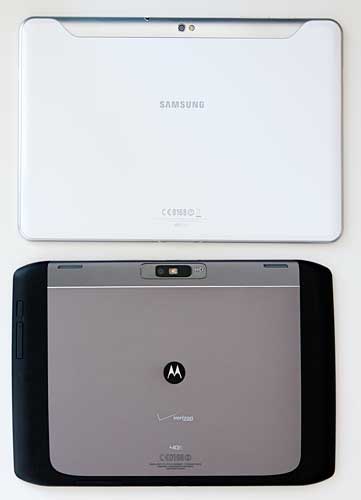

Above: the Samsung Galaxy Tab 10.1 and the XYboard 10.1 are both 0.34" thick.


Above: the 5MP camera and IR Blaster port for the AV remote.

|

