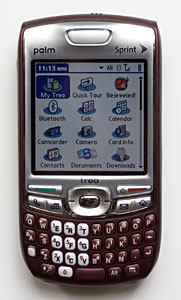|
||||||||||||||
Like the Treo 750, the camera, self-portrait mirror and the large speaker grill live on the back of the Treo 755p at 2/3 toward the top, unlike the top left corner on the Treo 700p. So you can share cases that have cut-outs to fit the Treo 750, but not the Treo 700p. The battery door is just below the camera and speaker is above the door. 
Horsepower and Performance The Treo 755p’s Intel XScale PXA270 312 MHz processor powers the latest Palm OS Treo devices such as the Treo 680 and Treo 700p, and it’s a fast performer. The Treo 755p is no exception. The processor speeds on Treo phones are usually higher than the ones usually found on Windows Mobile Smartphones (now called Windows Mobile Standard Edition) and lower than the more powerful Windows Mobile Pocket PC phones with touch screens (now called Windows Mobile Professional Edition). But to compare the processor speed and its performance between a Palm OS Treo and a Window Mobile device is to compare apples to oranges. Palm OS is less demanding on processor performance with a much lighter OS and lack of multi-tasking. The applications launch quite fast, faster on the Treo 755p than on the Treo 700p. Most applications including PIM apps, web browser and email application launch instantly and video streams at a reasonable speed. The Operating System is the same Palm OS version 5.4.9 as on the Treo 700p and Treo 680. We expect that this is the last version of the Palm OS we will see in a Treo smartphone as Palm is moving to Linux platform (with a Palm OS-like user interface). The OS remains stable and downloading applications over the air works very well. Like the other two Palm OS Treo phones, the Treo 755p comes with 128MB of persistent flash ROM memory with about 60 MB available for you to storage data and to install applications (our review unit has 62.8 MB available). Applications installed on the memory card launched and ran fine; and images, video and music run off the card perfectly. If you haven’t used the latest PDA phones/smartphones, persistent memory allows you to storage data in non-volatile flash memory. A complete battery drain won’t wipe out your data. Should you need more memory, you can use the MiniSD cards to store data and install programs. Majority Palm OS applications will run fine from a memory card. Phone Features and Reception The Treo 755p is a digital dual band CDMA phone that works on the 800/1900 MHz bands. Sprint currently is the only carrier in the US offering the device at the launch. The “antenna-less” Treo 755p has somewhat weaker RF than the Treo 700p in the same Sprint coverage areas, and it gets 80-100% signal strength in well-covered areas (where the strongest RF phones get full bars) and 30-50% signal strength in spotty coverage areas. We didn’t have any dropped calls as long as we had a signal bar. The voice quality is better than the 700p with clearer incoming and outgoing voice and voice is less digital sounding. The phone’s dialer screen is the usual Palm OS Treo dialer with virtual number pad on top and quick dial/launch shortcuts below it. The numbers on the dial pad are large enough to use your finger to dial and the shortcut slots can expand to 5 pages, as with other Palm OS Treo phones. You can assign these slots to speed dial numbers and frequently used applications. When you need to call a number in speed dial or launch an application, just select the slot and press the center action button the d-pad. You can also assign individual keyboard keys as quick dial and app launchers. This means you can dial a number, launch an application and more by holding down the key you’ve assigned to the task. The phone dialer is one of the applications on the Treo that greatly improves one-handed operation.
The Treo 755p supports most common phone features including call waiting, conference call, speakerphone and more. With previous Palm OS Treo smartphones, you got a trial version of VoiceSignal’s voice dialing software. The Treo 755p comes with surprisingly excellent voice command software by Nuance that not only enhances hands-free operation but perform more tasks than we’ve seen on any phone. The Mobile VoiceControl software not only dials numbers by either saying a name in your contacts or speaking a phone number, but it also can add calendar items, send actually email (not just call up an email address), launch a web site, search the yellow pages and check for weather, stock, movie times and more. It doesn’t require voice training and does recognition accurately. You can say “search web: origin of rubber duck” or “go to web site mobiletechreview” or “add appointment: appointment title, date and time”. You can just speak at normal speed and the software will perform the task perfectly. The Treo 755p comes with a download icon for Nuance Mobile VoiceControl and you can download the demo over the air. The full version of the software is $6/month. The Treo 755p has support for Sprint’s EVDO Rev. 0 (Power Vision in Sprint’s lingo) for data. You can use the data services to access the Internet, check email and more. The Treo 700p wasn’t a speed demon when it came to data speed on Sprint’s Power Vision network, averaging only 320k in dslreports’ mobile speed tests. That’s considerably slower than the 450k to 700k speeds we’ve seen on other PDA phones on the same EVDO network such as the Sprint PPC-6700. The Treo 755p is even slower than the Treo 700p, averaging 250k. The Treo 755p bundles the same Blazer 4.5 web browser as all the recent Palm OS Treo devices. Web pages load just a tad slower than the Treo 700p but it’s not unbearable even when loading content-rich sites such as Excite and CNN. Blazer offers two display modes: optimized view which put everything on a page in a single column and wide screen view which displays a page as close to the desktop look as possible. The browser supports JavaScript, SSL, frames, cookies and has a bookmark view. You can also dial a phone number on a web page or send email via email address link on a page. Though Blazer does most web tasks you might wish to perform with a mobile phone, it can’t complete with the excellent Nokia S60 Safari-based browser that has enhanced JavaScript support, page preview mode and a virtual cursor for better web browsing experience. Messaging The Treo 755p offers three ways to get your email: Palm’s VersaMail, Sprint’s web-based email and Good Mobile Messaging. Palm OS Treo users have been using VersaMail for their email messaging needs for many years,. The Treo 755p bundles a new version of VersaMail: 3.5.4. What’s new in this version? The biggest new feature is support for direct push email via Microsoft Exchange ActiveSync. In addition you can set up IMAP, POP and Outlook accounts in VersaMail. You can receive attachments though VersaMail won’t download them automatically but will show an attachment icon. Click on the icon to download the attached files. Good Mobile Messaging is another push email application that’s been a stable email option for Palm Treos. If your company has a Good server, you can set up an account for push email, calendar, contacts synchronization and much more. You will need a special data plan for Good that starts at $39.99/month.
As with previous Palm OS Treos, the Treo 755p comes with SMS and MMS support. The SMS is the same beloved threaded messaging tool where you can see a threaded view of your conversation. MMS allows you to send pictures, videos and sound files located on the phone or on Sprint’s PictureMail web site. If you are an IM fan on your mobile, you should be happy to know that the Treo 755p offers an IM client by Thumbspeed (you will need to download the app over the air). The IM application offers AOL, Windows Live (MSN) and Yahoo IM services with a desktop look and feel. You can log on to all three IM accounts and see all your contact lists by clicking on the tab for each account. The IM client offers Status options (online, busy, invisible), saved conversations, automatic sign in, Quick Text (canned sample text you can quote) and emoticons. Display and Multimedia Palm has historically used more than one LCD manufacturer, and as result you see more variation in LCDs—even between 2 Treos of the same model. The Treo 755p’s LCD looks brighter and closer to natural colors compared to the Treo 750 and the Treo 700p. It’s less “milky” than the Treo 700p and has less color bias than the Treo 750. Mind you the differences are slight. The 320 x 320 pixel display looks sharp and can display 65k colors. Text is easy to read, images look sharp and color saturated. The Treo 755p bundles Pocket Tunes 3.1 for MP3 music playback via either the phone’s loudspeaker or the 2.5mm stereo headphone jack. Pocket Tunes by NormSoft has made an appearance on all current Palm OS Treos and it offers support for playlists, repeat, shuffle and background playback options. If you leave the player running while you are accessing other applications or turn the screen off, the music will continue. And if a call comes in while you are listening to music, Pocket Tunes will stop the music playback and resume after you finish the call. The sound quality is good via the loudspeaker and the volume is very high. The music quality via the included 2.5mm headset is excellent with full and rich sound and high volume. For more music file format support such as WMA, WAV, OGG and Internet radio station support, check out the Pocket Tunes web site for a more advanced version of the player. The Blazer web browser also supports streaming content including MP3, WMA and WMV files. For displaying photos and videos either taken with phone’s camera or copied to a card or the device, the Treo 755p has an application to display photos and playback video. Sprint bundles its own Sprint TV, a video on demand service that offers short video clips on news, sports, comedy, movie trailers, TV program clips and much more. There is ton of free content and some addition channels that require a monthly subscription fee. Video playback is less than stellar: lots of clips play at small resolutions (looks like 176 x 144 pixels) and even at that resolution you still see blockiness and dropped frames. If you choose to display these videos to fit the Treo’s higher resolution screen, the videos are unwatchable. Buffering speed is average on all clips, but none of the clips have audio in sync with the video.
Bluetooth The Treo 755p has integrated Bluetooth v1.2 and it supports hands-free solutions including headsets and car kits, printing over Bluetooth, GPS receivers, file transfer and DUN (dial up networking) for using the Treo as a wireless modem for your laptop or desktop over Bluetooth. We tested the Treo with our collection of Bluetooth headsets and it paired with all reliably. The voice quality was good on both incoming and outgoing ends when working with all Bluetooth headsets. The Plantronics Discovery 655 had a bit better voice quality than the Cardo Scala-700, which is true with most phones we’ve tested. The range was so-so at 10-15 feet but that’s not bad by older Treo standards that have notoriously short range with Bluetooth headsets (the 700p is noticeably worse than the Treo 755p). Sending images, contacts and videos via Bluetooth to desktop machines is fast. Though the data speed isn’t stellar, using the Treo 755p as modem via DUN connection is quite useful. For faster speed, you can get Sprint’s EVDO Rev A data cards which get you a lot higher speed. Battery Life Those who are thinking of upgrading their Treo 700p to the Treo 755p will notice the decrease in battery life on the Treo 680, Treo 750 and now the Treo 755p. Thanks to the smaller form on the new antenna-less Treos, the devices find less space to fit a beefy battery. That said the Treo 755p does have a 1600 mAh lithium-ion battery, rather than the Treo 750’s 1200 mAh battery. Clever Treo 750 and 680 users might try using the Treo 755p’s larger capacity battery in their device. Don’t bother: the battery in the Treo 755p is thicker and has a different cleat to hold the battery in place, and it doesn’t fit the Treo 750 or 680. With the battery capacity sitting between the Treo 1800 mA 700p and 1200 mATreo 750, the Treo 755p has similar battery life to the Treo 750 and shorter than the Treo 700p. The claimed talk time is 4.2 hours and standby up to 10 days. The claimed talk time is on target and the claimed standby time is a little over estimated.
Watching Sprint TV for 30 minutes, taking 20 photos, making calls for 10 minutes and accessing web sites for 10 minute will spend about 80% of a full charge. You won’t need to charge everyday if accessing documents, PIM data and checking emails a few times a day on top of making a 30 minute phone calls on the Treo 755p. It will last you 2-3 days with moderate use. But if you watch a lot of streaming video and take lots of photos along with constant voice command usage, you should prepare to charge the device every day. The multi-function connector can charge and sync the device. You can use the included AC charger or the USB cable for charging by desktop machines (the Treo 755p supports USB charging). Software The Treo 755p runs Palm OS 5.4.9 and comes with desktop syncing software for both Windows and Mac. You will find some old friends in the software bundle on the Treo 755p such as Documents to Go 8, an excellent Microsoft Office application for mobile phones that allows you to view and edit Word and Excel documents and view PowerPoint and PDF files. The software is installed on the ROM and does an excellent job of preserving formatting. Sprint included addictive On Demand, a news portal powered by Handmark. You can read news, get sports scores, weather, stock and much more in On Demand whose content updates constantly (On Demand is otherwise known as Handmark Express). Other familiar apps include Contacts, Calendar, Calculator, Memos, Tasks, Voice Memo and World Clock. Also included is Astraware’s Bejeweled! game. There are also a couple of new faces in the software bundle which include Mobile VoiceControl, Thumbspeed’s IM client and Google Maps. We’ve covered VoiceControl in Phone Feature section and IM client in Messaging section. Google Maps is an excellent location-based application and the version on the Treo is the stand alone application as opposed to Java version. You can view locations either as maps or satellite view that zooms quite deep and the objects are very clear in a close-up zoom. The zooming takes a while though as you zoom more levels. You can get directions, get POIs (points of interest) around a location/address and even get traffic reports while on the go. Location search is extremely fast by mobile phone standards and turn by turn directions were accurate in our tests. The directions have distance indication for each turn. The Google Maps application is also integrated with Contacts where you will see a Map button in a contact entry with address. Hit the Map button, Google Map will show the address on the map. Note that you can purchase VoiceControl and Handmark Express for use with other Palm OS Treo models and Google maps is a free download. Conclusion Another update to a already strong smartphone, the Treo 755p has a new look and new applications in store for long time Palm OS Treo users including yours truly. Even though there aren’t earth-shattering changes, the antenna-less form with its smooth new skin and stylish colors are welcome changes. The improved camera, excellent voice command software, newly added IM and Google Map are worth a look for Palm Treo veterans. If you are a Treo newbie and like Palm OS PDAs, this is the device for you. While we don't see Treo 700p owners immediately upgrading to the Treo 755p, users of older Treos such as the Treo 650 should be enticed. And now you don't have to switch to Cingular to get an antenna-less Treo! Pro: Ergonomic one-handed operation sets standard for the industry. Smaller and slightly lighter body makes the Treo feel even better in hand. Rich PIM applications and features, stellar Office document performance offered by Docs To Go. Good options for connectivity, messaging and web users. Easy syncing for Mac and Windows users. Improved voice quality through handset and better Bluetooth range. Con: No WiFi. Sprint TV has poor performance. Data speed on EVDO is less than thrilling. Battery life is passable. Price: $279.99 with 2-year contract with $100 mail-in rebate and additional $50 instant savings promo; $429.99 with 2-year contract without any promotion or rebate; $579.99 without a contract, Web sites: www.palm.com www.sprint.com
| ||||||||||||||