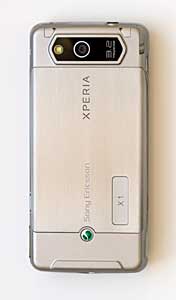|
||||||||||||||||
Display and Controls The Xperia’s 800 x 480, 3” display is sharp, colorful and higher resolution than anything else on the US market. Our only niggle is with the auto screen brightness setting, which is too dim (we changed to manual brightness). Note that no US carrier currently offers the Xperia, it’s sold as an unlocked GSM phone (it works with AT&T and T-Mobile in the US) only for a hefty $799. Of course, this means there’s no contract required, nor is there any carrier bloatware on the phone. We played with the Xperia over the past winter and spring, and the panel interface was a bit slow and sometimes buggy. We can definitely say that the months Sony Ericsson spent working on panels has made all the difference, and the lag is now quite tolerable at 1 to 2 seconds switch time between panels, and we’ve had no crashes. In fact, despite the complex hardware and software, the Xperia is one of the most stable Windows Mobile Pro phones we've used in the past year. Even iffy games not compatible with the phone's unusually high resolution and a variety of XDA Developers hacks haven't taken the phone down. Speaking of hacks, there are quite a few on XDA-Developers to tweak the Xperia's basic settings, add TouchFLO 3D standalone or as a panel and add enlarged on-screen keyboards and menus.
The BlackBerry Storm, Samsung Omnia i910 and Xperia X1a. The touch screen itself is responsive and controllable. HTC's TouchFLO is part of the Xperia's enhancements, as is 3D graphics acceleration. Windows Mobile still lies beneath, so there are times when you’ll need the stylus (for those tiny close boxes and for the stock Windows Mobile on-screen keyboards since Sony Ericsson doesn't include custom keyboards). Sony Ericsson, like HTC and Samsung, has enhanced Windows Mobile to support finger scrolling in the OS and built-in applications, so there’s no need to grab tiny scroll bars—simply drag the screen with your finger to scroll.
Now that's different: the two Windows Mobile softkeys (top buttons above) don't do the same thing as the shortcuts on the screen's bottom taskbar. Rather than just a standard d-pad, the Xperia has an optical mouse pad that handles finger scrolling, somewhat like the the Samsung Omnia and Samsung Epix minus the mouse pointer mode. This works well, though hard-core action gamers will prefer to press the outer edges of the d-pad which behave like a traditional mechanical d-pad. Web pages look more like the desktop counterparts thanks to the high resolution display (higher than the iPhone’s) and Opera Mobile 9.5. Opera provides a desktop-like view of full HTML web pages, and zooming in requires a tap. IE Mobile is also included for a less pretty but quick view of the web. We tested the phone with NetFront 3.5 and it ran well, but Skyfire doesn't yet support the Xperia's resolution. Keyboard and Design The keyboard has been the subject of much talk. It’s pretty, it’s silvery-shiny and the keys have just a little bit of travel. It’s not as good as the HTC Fuze keyboard in terms of feel and there’s no dedicated number row or symbol row since this is a 4 row rather than 5 row keyboard. But it’s not terrible either—it’s certainly better than the SideKick 2008 or AT&T QuickFire keyboards and no worse than the T-Mobile G1 keyboard. It’s backlit in white with Fn keys marked in blue. If the keyboard backlight comes on in daylight, the white backlighting against silver actually makes the keys less visible. Pleasantly, the @, comma and period keys don't require an Fn key, and the number pad (numbers do require an Fn key press) are clustered phone keypad style. You can turn on Fn lock by double-pressing the key at the lower left marked with a blue square.
The hardware is stunning and speaks of high quality construction. The metal body looks attractive and expensive, as it should since this is an expensive phone. The metal finish looks top notch and even the keyboard panel looks like stainless steel. The front controls are small, and thus require good aim. Sony Ericsson didn’t follow HTC and other manufacturers' design cues and axe a host of Windows Mobile buttons. We have front OK, softkey, panel control, call send and end buttons along with button lock. The volume rocker is on the phone’s right side (also small), as is the camera button. The microSD card slot is on the side but under the battery door. Thankfully, there’s no need to remove the battery to access the card, and the phone also supports mass storage mode over USB to mount the card on Windows and Mac desktops. Note that the Xperia X1, like all Microsoft Windows Mobile devices, doesn't support Mac syncing out of the box. We use Missing Sync on the Mac under OS X, and it worked fine with the Xperia.
Tiny volume controls. The signature Xperia arc does make for a slightly more ergonomic typing experience. Beyond that, it just looks lovely and unique. We did notice that the metal that surrounds the display and wraps around the sides has an edge that can catch fingers. That thin metal has polished edges but you can still feel them if you run your finger across the edge. The screen isn't completely flush as it is on the iPhone 3G, Touch Diamond, Fuze and Omnia. It doesn't have the huge, humpy bezel found on traditionally designed Windows Mobile Pro phones, rather there's just a slight lip. We didn't find this annoying and it didn't stand in the way of using the touch screen. In fact, we came to appreciate it because it adds a modest level of screen protection. Phone and Data The Sony Ericsson Xperia X1a is a quad band unlocked GSM world phone that supports the 850/900/1800/1900MHz bands with EDGE for data. It’s compatible with any GSM provider including AT&T and T-Mobile in the US. It has triband 3G HSDPA on the AT&T and overseas 850/1900/2100MHz bands and does not support T-Mobile US’ 3G bands, which means it’s EDGE only on T-Mobile.
Voice quality is superb, volume is good and reception is average for a US 3G phone. This is one of the best phones we've heard in terms of voice quality and likewise call recipients said we sounded excellent. Earpiece volume is good and is slightly louder and clearer than the Fuze on AT&T, while speakerphone volume is just average. The Xperia isn't the reception-monster that the Nokia N95 and E71 are, but it’s not bad either. It’s on par with the HTC Fuze and Samsung BlackJack II in the US. The phone has a connection wizard that detects your SIM card and carrier and automatically configures data connections. For web browsing we have the already mentioned Opera 9.5 Mobile and Internet Explorer Mobile. There’s the usual Windows Mobile email client that handles POP3, IMAP and MS Exchange as well as MS Direct Push email. MSN Windows Live Messenger is also included as is an SMS/MMS client. Multimedia The Sony Ericsson Xperia, rather than slumming it with Windows Media Player Mobile, adds its own media player, accessible as a panel. This looks just like the media player on the Sony PSP and high end Sony Ericsson feature phones like the K850i and walkman phones. It handles photo viewing, video playback and music playback. We particularly like the music player, whose look, feel and features are top notch. Music playback sounds simply fantastic through the 3.5mm stereo headphone jack and a good set of headphones. Sony Ericsson includes a two-part headset. The first plugs into the 3.5mm jack and has a mic and a call answer/end button along with a 3.5mm stereo jack. That means you can use the included earbuds or your favorite headphones for music playback and phone conversations—nice touch. Sound is rich and full with good bass and no background hiss.
The Xperia also has an FM radio that uses the headset as an antenna. You can use your own headphones with the FM radio, and play radio through the headphones or the phone’s speaker. There are several station presets and reception is average for a phone. Sound quality is better than average. Video playback is quite good for locally stored movies, and the phone can handle mobile YouTube video playback via HTC’s Streaming Media player, though at lower feature phone quality rather than the higher resolution playback found on HTC’ s recent TouchFLO 3D smartphones. Unfortunately, HTC kept their YouTube player to themselves. Those who are into YouTube might want to install CorePlayer Mobile (the commercial version of TCPMP). CorePlayer does a very good job with YouTube as well as a variety of local content formats and it works well on the Xperia X1. GPS We’ve been impressed with the Xperia’s GPS. It managed to get a fix indoors near a window and kept up with no lag even on the highway. The phone comes with Google Maps, but if you want spoken turn-by-turn directions, you’ll have to supply your own software or give the included WayFinder 3 month navigation demo a try. WayFinder is popular in Europe, though not as much in the US. The Windows Mobile application and the Windows desktop map loader are included on the Xperia CD, though those will download some automatic updates. WayFinder for the continental US costs $79/year and $89 for 3 years (obviously the 3 year option is the better deal if you like the software and directions). If you don't wish to use a data connection to download maps, the map loader application is handy, though it can take over an hour to transfer 2 states worth of maps to the phone's microSD card over USB. We also found that WayFinder didn't play nicely with Vista and CPU usage in Windows went sky high even when the map loader wasn't running. Un-installed WayFinder's map loader didn't fix the problem, and we had to revert to the restore point that was created when WayFinder installed. On the device, WayFinder's routing and map display options are very good, but POI searches are slower than average. The application occasionally slowed down and became unresponsive for 10 to 20 seconds, then resumed normal operation. Perhaps an update will fix this. One nice thing about WayFinder is that the maps are free, you only pay for turn-by-turn navigation (spoken and on-screen). We tested the Xperia with CoPilot Live 7 which worked flawlessly with the Xperia. The speaker is loud and clear enough to be heard in a sedan, but we wouldn’t count on it in a noisy top-down convertible. As with most GPS-enabled phones, the Xperia has aGPS that speeds up location fixes and uses the same QuickGPS application to download satellite data weekly.
Battery Life The Sony Ericsson Xperia X1 comes with a 1500 mAh Lithium Ion battery that's user-replaceable. That's a fairly high capacity battery and a phone with this many wireless radios and features generally needs a lot of juice. 3G and the large display are also power hungry, yet the Xperia had better than average battery life among recent Windows Mobile Pro phones with similar features. With moderate to heavy use (but no push email), we got 2 days on a charge. The Xperia outlasted the Sprint HTC Touch Pro by more than half a day and outlasted the HTC Fuze on AT&T.
The HTC Touch Pro (Verizon variant of the Fuze) and the Sony Ericsson Xperia X1a. Conclusion We're very impressed with the device, after initially doubting it could bring enough to the table to compete with the more affordable Sprint HTC Touch Pro and HTC Fuze on AT&T. The hardware is impeccable, the panels are both fascinating and useful, and of course there's no carrier bloatware! Though other phones offer many of the same features, somehow the Xperia X1 has that special sauce where the whole is greater than just the sum of its features. It's fun, it's cool and it offers very good entertainment possibilities while also being a very good business device thanks to Windows Mobile, the hardware keyboard and push email. The Xperia is perfect for power users and those who like something new and different (courtesy of panels), and it's priced at the high end where mostly power users tread. If you're just looking for an affordable Windows Mobile touch screen phone with a single user interface, the Xperia isn't for you. Pro: Fantastic, extremely high resolution display. Excellent touch enhancements, though you'll still need the stylus at times (this is Windows Mobile, after all). We love the panels and don't find the time it takes to load and unload them unreasonable. The device is beautifully crafted, looks exquisite and is sturdy. As Windows Mobile phones go, the Xperia is responsive and the graphics accelerator helps. Good camera and GPS. Full complement of Bluetooth profiles. Like most Windows Mobile Professional PDA phones, the Xperia is highly customizable. Good 3G speeds on AT&T's network in the US, and there's WiFi to fall back on. 3G also works in Europe, but alas not on T-Mobile's US 3G network (there are only so many wireless radios and bands that manufacturers can cram into a phone). Con: Expensive! Keyboard could have more travel and tactile feedback.
Price: $799 Web site: www.sonystyle.com
| ||||||||||||||||