|
What if a 12" full Windows 10 tablet were as thin and light as an iPad and just about as good looking and chic? Wouldn't that turn the world on its ear? Sure the Microsoft Surface Pro 4 is a well made and very good looking product, but it's thicker, heavier and not what we'd call impossibly slim. The 6.3mm (one quarter of an inch) Samsung Galaxy TabPro S may be long of name, but it's modest in proportions (again, for a Windows tablet) and light at 1.53 pounds (2.34 lbs. with included keyboard folio). It runs full Windows 10 64 bit on the Intel 6th generation Skylake Core m3 dual core CPU, which is the same CPU family used on the entry level $899 Surface Pro 4, The Toshiba Satellite Z20t, Asus ZenBook UX305 and the Dell XPS 12 (the Dell starts with the Core m5). It has a truly stunning 2160 x 1440 AMOLED display with wide color gamut, the deepest of blacks and good brightness. Throw in 4 gigs of RAM and a 128 gig SSD and you have a very captivating ultraportable for $899 (keyboard included).
The machine has dual band Qualcomm Atheros WiFi 802.11ac with excellent performance, Bluetooth 4.1 and NFC. It will be able to connect via Bluetooth to a Galaxy phone with fingerprint scanner for authentication in Windows (think of your phone as a remote fingerprint reader). Samsung Flow (not yet available) will also facilitate easy handoff of work and web pages to and from that phone, similar to Apple's Continuity for iPhones, iPads and Macs.
There's an optional TabPro pen that doesn't seem to exist just yet (it passed through the FCC just last week). It uses Bluetooth and is thick in the manner of Wacom Cintiq pens, and that's about all we know at this point. It should offer palm rejection and a fairly precise, small tip. It's not Wacom EMR like the Samsung S Pen, nor is it the newer Wacom AES (surprising since Samsung owns a 5% stake in Wacom). It's not N-Trig like the MS Surface products either, nor is it Synaptics (that pen solution seems to have been dropped by all tablet manufacturers in 2016). How do I know? I tested all those pens with the Galaxy TabPro S. If the pen becomes available while we have our review unit, I'll update this review with info on it and add a video review of that pen.
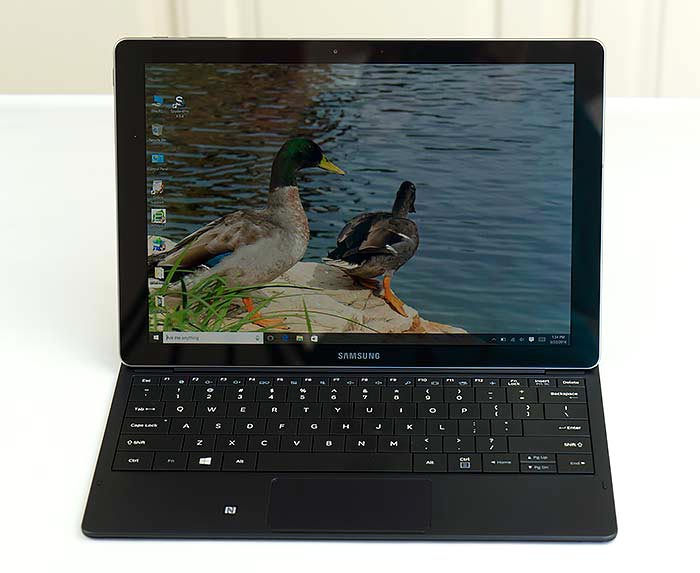
Design and Ergonomics
The 12" tablet is shockingly thin and it's very good looking with real metal sides, a moderately sized bezel (you need some bezel to grip and hold a tablet) and your choice of a black (more like matte blue-black) or white. The back of our black unit looks like recent Samsung ATIV Book Ultrabooks, though as far as well can tell it's plastic rather than the metal used in those laptops' casings. The fact that it's hard to tell if it's plastic tells you that it doesn't look cheap or cheesy. It's rigid and has the same attention to design, detail and finish as Samsung's ATIV Books. At 1.53 lbs. the Samsung feels light but not trivial, and there's absolutely no flex or light pooling when you press the tablet's back. Very nice.
Ports, Controls and USB-C
There are few ports and controls. The volume controls and power button (press and hold to turn on, a quick press only shows battery level) are up top. The Windows Start button is on the side rather than a button below the bezel. There's a magnetic pogo connector on the bottom for the included keyboard case. Like the iPad Pro, the keyboard communicates with the tablet via this connector and doesn't use Bluetooth. The TabPro S has a 3.5mm headphone jack and a single USB-C 3.1 port for charging and EVERYTHING else. USB-C adapters are still hard to find, and ones designed for the similarly port constrained 12" MacBook and latest generation Dell XPS 12,13 and 15 work with the Samsung. We tested the Dell USB-C adapter with USB 3.0, Ethernet, VGA and HDMI (it worked). Likewise, we tested Monoprice, Lumsing and Cables Matter HDMI and DisplayPort adapters and they worked with displays up to 4K resolution.

Samsung will sell their own port expander too (it's currently out in Europe but not the US just yet). As with the 12" MacBook, living with one expansion port, even if it does support several types of connections simultaneously, is challenging. It makes more sense here because the tablet is so thin and compact that there's not a lot of room for ports. With a tablet, even a full Windows tablet, I can barely live with the single port, and I'd love a second port for charging (Apple's USB-C dock doesn't pass the charge back to the tablet). Given that this little 2-in-1 can function as a laptop, those who use it as one may find the lone port annoying.
Display
The Samsung Galaxy TabPro S has a 12", 2160 x 1440 AMOLED display (the same resolution and rough size as Surface Pro 3, right down to the 3:2 aspect ratio). AMOLED displays are gorgeous and we've seen them for some time on higher priced HD TVs and smartphones like Samsung's own Galaxy line. Samsung developed AMOLED, or Super AMOLED as they market it, and if we'd trust anyone to pull it off on a big screen tablet or laptop, it's Samsung. Why do I phrase it that way? AMOLED displays have challenges that make them less well suited to life as a computer display-- particularly display burn in is a problem. Many of us tend to have the same browser window or Word document open for long periods of time, and even worse constant items like the bottom taskbar are ever-present unless you're playing full screen video. These relatively static elements can leave permanent after-images. Samsung has an AMOLED section under Galaxy Settings, and the checkbox to dim the display after 1 minute is turned on at the factory. This is an odd sort of dimming that actually varies backlighting, and that's to avoid burn-in. The taskbar is by default translucent, which should help a little bit with taskbar burn-in.
Power consumption is the other challenge-- while AMOLED displays use no backlight power to display blacks, they're less efficient and consume quite a bit of power when showing whites like the typical web page or MS Office documents. Happily, despite a very bright 410 nit display, power consumption even when working in MS Office (say to write this fairly long review) and when displaying white background web pages seems fine.
Color gamut is very wide, black is pure (0.00) and the perfect blacks (the absence of all light) combined with high maximum brightness yield obscenely high contrast ratios. Our colorimeter measured it at nearly 500,000:1 in a world when laptop and tablet displays are impressive if they pass 1,000:1. The panel represents the full sRGB gamut, 95% of Adobe RGB and 89% of NTSC, which puts it at the top of class with the Vaio Z Canvas (a high gamut IPS display) and the 4K Dell XPS 15 (Sharp IGZO). Unlike IGZO in the Dell, the white point is a more manageable 7000K (the IGZO is so high it's hard to correct for professional work). In person, the Samsung's colors are a little more eye-popping than Surface Pro 4's, but the divide isn't all that great.

Samsung provides the same color gamut options as in the Samsung Galaxy S7 and Galaxy S7 edge Android smartphones. There's Adaptive that changes depending on the content displayed. It skews toward the very vivid and contrasty. AMOLED Photo is close to Adobe RGB, AMOLED Cinema is pretty extreme (very high contrast, HDR like) and Basic is sRGB (useful for those who produce content for the web, smartphones and computers where sRGB is the standard). Samsung's calibration isn't perfect when using AMOLED Photo for Adobe RGB representation-- it's a bit too green. Calibrating with a colorimeter ameliorates this, but the grayscale goes out of whack and grays have a red tint. The same thing happens with Basic mode (sRGB) but to a lesser extent. So yes, graphics and photo pros can use this display, but getting it perfectly calibrated is a challenge. Fortunately, it's not that far off from the factory.
For non-pros, the display is simply wonderful. It's vivid and colors truly pop. Contrast is fantastically high but it still looks natural rather than harsh. Text is sharp, and despite the Pentile Matrix used in AMOLED displays, I couldn't see any egregious color fringing on text. Enjoy it, and remember it may need some care and feeding (don't leave the display on for many minutes or hours displaying the same image).
|
|

