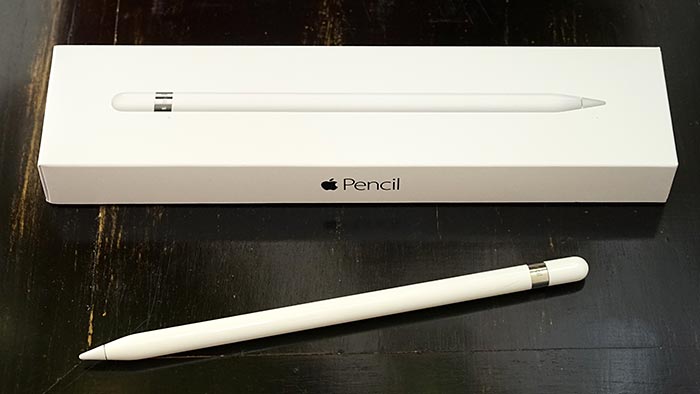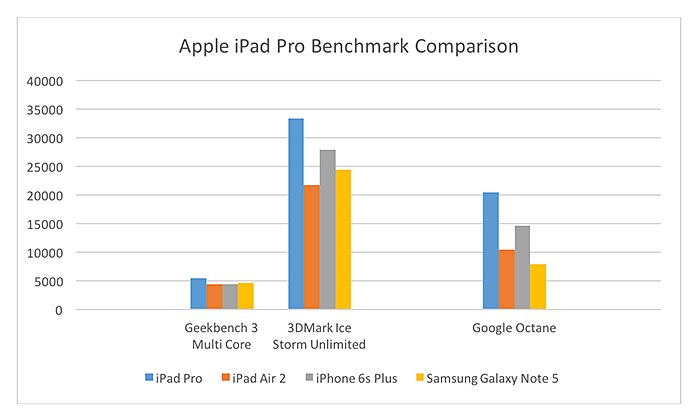|
|
|||||||
|
Home > iPhone, iPad and iPod Reviews > iPad Pro
Apple iPad Pro (12.9 inch)
What's Hot: Huge screen is great for movies, spreadsheets and video editing. Fast! Excellent pen. What's Not: Very expensive, Pencil and Apple keyboard pretty much unavailable for a month. As big and heavy as a 13" MacBook Air when paired with keyboard.
Reviewed November 14, 2015 by Lisa Gade, Editor in Chief (twitter: @lisagade) 
|
|||||
|
Update, April 2016: Apple now offers the iPad Pro in a more mainstream 9.7" size. Read our review of the 9.7" iPad Pro here. The iPad Pro is a weird beast; neither fish nor fowl, as the cliche goes. It's as big in terms of footprint as a 13" Ultrabook (say Apple's own MacBook Air), and the price with accessories exceeds that of the 13" Air. It's Microsoft's Surface Pro 4, minus the pro OS. This is an iPad, so it runs iOS rather than Mac OS X, which can be severely limiting or liberating, depending on your preferences. The upside is that this 12.9", $799 to $1,079 tablet is instant-on and pretty hard to fatally screw up by your own hand or via malware (iOS viruses and malware are very rare). For IT folks, it's heavenly because it's user-proof. On the other hand, a device this size and at this price should do more than run mobile apps, at least if you're looking for a true laptop replacement. Apple touted the optional $99 Pencil and $169 keyboard case as the must-haves to turn this into a productivity powerhouse. The world's most expensive pencil will be wonderful for artists and those who take notes long hand. For the rest, the very finger-friendly OS doesn't need help from a skinny pointing device, unlike Windows with its still sometimes small touch targets. Apple says the iPad Pro really shines when you connect the optional keyboard. It is ironic that Steve Jobs once said that laptops shouldn't have touch screens since you have to reach across the keyboard to touch the screen, and that (according to Jobs) induced muscle strains and pains. You will need to touch the screen since neither Apple's nor Logitech's keyboard cases have a trackpad (I assume it's not supported by the magnetic data connector that the iPad Pro uses to talk to keyboard accessories). Now that Tim Cook is at the helm and products like Microsoft Surface and Lenovo Yoga style 2-in-1s have proved popular, Apple has changed their tune.
Apple's keyboard case is a mixed bag--it has no iOS or multimedia keys, isn't backlit and it offers only one position for the display (err, tablet). The Pencil and keyboard add $270 to the already pricey tablet's bill of sale, but your credit card may be safe for now. Apple launched the iPad Pro in stores in ample quantities on November 11, 2015, but Pencils and the Apple keyboard are backordered 4-5 weeks. This is an unusual supply chain gaffe for Apple, a company that mastered inventory management when Tim Cook was COO and driving that chain like a champ. For those who need productivity now in the form of a keyboard, thankfully Logitech's superior and less expensive $149 keyboard case is available now (we have one in for review). It is backlit, has iOS and multimedia keys and a more traditional keyboard compared to Apple's fabric-covered keys that remind me of the now discontinued Surface Touch Cover. The only drawback is that the Logitech keyboard weighs 1.6 lbs. as does the iPad Pro, so together you're carrying 3.2 lbs. (heavier than the 13" MacBook Air). On the bright side, the iPad Pro has the lovely IPS "retina" quality display you'd expect from Apple. It's sufficiently bright for use in a well lit room and colors are rich and well balanced. The 2732 x 2048 display lacks the iPhone 6s and 6s Plus' 3D Touch (the technology doesn't work on displays this large). At 264 PPI, it has pixel density similar to the Microsoft Surface Pro 4 and Surface Book. Like those two, it supports a digital pen with pressure and tilt sensitivity as well as palm rejection so you can rest your hand on the glass as you write or draw. I tested the Pencil, though we couldn't get one in for extended review, and in the period of time that I used it, I was impressed with tracking speed and parallax. The effectiveness of the tilt sensor outshone Wacom's tilt feature. Latency is very close to Surface Pro 4's N-Trig digitizer and pen, as is parallax (perceived offset of the pen tip to inking location). For Apple's first go at pen digitizer technology, it's every bit as good as Wacom EMR and N-Trig (in fact better for tilt).
The tablet is also very fast and responsive thanks to Apple's new dual core A9X CPU and the ample 4 gigs of RAM. We couldn't make it stutter, and it's faster the the iPad Air 2 when using Apple's recently introduced split-window multitasking feature. Benchmark scores show that this is the fastest iOS device yet. There are few cross platform benchmarks, and some like Geekbench, are more accurate when testing within a platform-- their numbers don't always make sense or jibe with other benchmarks that test CPU performance in a platform-centric way. So take the scores with a grain of salt when looking at comparisons with Windows PCs and Macs.
The more important thing is the OS and what you can do with that processing power. We'll never know if the iPad Pro can run Adobe Photoshop CC faster than a MacBook Air or Surface Pro 4 because it doesn't run Mac OS X or Windows. Apps for the iPad are less complex and less demanding, and Adobe's iOS apps lack the rich features available in their desktop products. For those who run Adobe Lightroom, Photoshop, Illustrator, Premiere Pro, Eclipse, Visual Studio, Xcode or VMs like Parallels, the iPad Pro can be a great companion but not a replacement for a computer that can run those programs. If your needs are light and you spend your time in Word, Excel and PowerPoint (there are capable iOS versions from Microsoft and Apple has their compatible though not quite comparable free iWork suite), do email, web browsing, social network and stream videos, then the iPad Pro (and iPad Air 2) can easily meet your needs. If you use Photoshop or another photo editor just to edit camera phone photos for social sharing and your video needs are met by iMovie on the iPad, then the Pro could be your machine. Though there's nothing quite like Logic Pro for music production on iOS (or Windows!), Garage Band and third party audio programs are a blast for live recording with post editing and multitrack work. iOS still lacks a file manager and direct access to the file system, so you'll use iTunes on the desktop and cloud services to get documents and media on and off the tablet. There's no USB port for peripherals and no card slot. It's still not quite a computer in the traditional sense.
The iPad mini 4 on top of the iPad Pro. The iPad Pro is available in silver, space gray (pictured) and gold. |
Deals and Shopping:
Advertisement |
||||
|
iPad Pro Video Review
Apple Pencil Review
iPad Pro 12.9" vs. Microsoft Surface Pro 4 Comparison
iPad Pro 12.9" vs. 12" MacBook Comparison
iPad Pro vs. Wacom MobileStudio Pro 13
At 1.6 lbs. the iPad Pro weighs as much as the original 9.7" iPad and it's insanely thin at 6.9mm. It weighs the same as Surface Book's clipboard (tablet section), but is thinner. It's a tiny bit lighter than the 1.73 lb. Surface Pro 4. It's noticeably heavier than the 1 lb. iPad Air 2, though I found the large dimensions to be more challenging than the weight. This is a big tablet and I sometimes felt like I was twirling a pizza. It has dual band WiFi 802.11ac, Bluetooth 4.2, a fingerprint scanner that works with Apple Pay for online transactions and the LTE model has a GPS with GLONASS. The cameras are the same as on the iPad Air 2: a 1.2MP front FaceTime camera and a rear 8MP camera that can shoot 1080p video, 120 fps slo-mo and time lapse video. Benchmarks
Geekbench 3: 3235 / 5511 3DMark Ice Storm Unlimited: 33,353 Google Octane: 20,407 |
Advertisement |
|