|
It's a gaming desktop in a laptop. Sorta. Origin PC thinks outside the box about what goes inside the box. They make insanely fast, boxy and bodacious gaming laptops and desktops that are a bit chunky and aggressive looking and combine the best and fastest available components on the market. You get a T-shirt in the box and plenty of TLC from US-based customer support. Sound familiar? Maybe like the Alienware of old before Dell bought them? That's because Origin PC was founded by ex-Alienware folks after that acquisition. Origin PC is located in Miami, FL and they sell build-to-order gaming and professional laptops and desktops. They're what's called a boutique brand--a small company making custom built machines with home town tech support for life. You can even pick your preferred brand of RAM, SSD and HDD from a list of high end offerings. The price isn't wildly different from high end gaming PCs from Dell/Alienware, MSI or Asus, and the EON15-X we look at in this review starts at $1,798 for a 3.2 GHz quad core i5 Haswell E series desktop CPU, 1080p display and the NVIDIA GTX 965M 4GB DDR5. Our very high end configuration sells for just over $2,700 and it has the top dog Devil's Canyon Core i7-4790K 4GHz overclockable CPU, an NVIDIA GTX 980M 8GB DDR5 graphics card, 16 gigs of RAM, a PCIe SSD and a 1TB hybrid HDD. As you might expect with Skylake's recent launch, Skylake should be coming soon.

Yes, it ships in a crate, mostly because that's cool.
Design and Ergonomics
The EON15-X looks like a gaming laptop, but styling isn't high. Ours came with a white lid but you can order it with custom graphics or an automotive red lid for a bit more style. The chassis is 1.4" thick, which is actually slim by gaming laptop standards (the MSI GT72 Dominator is 1.89" and the 2015 Alienware 15 is 1.34"). While the folks at Origin PC design machines and hand pick internals for your perusal and purchase, the case and chassis are a generic ODM item (the Clevo P750ZM, also used by Sager and Eurocom). That said, it's hard to say that any big name gaming PC with a casing designed in house from Asus, MSI or even Alienware, exactly rack up myriad design and fashion awards. Big gaming laptops have their own esthetic that has nothing to do with the MacBook Pro or other slim aluminum beauty pageant winners. The EON15-X is just a bit more generic looking than the big brands in gaming. It's sturdy plastic and it weighs 7.5 lbs., which is atrociously heavy compared to an Ultrabook (as if that were a fair comparison), but not heavy at all for a full bore gaming laptop.
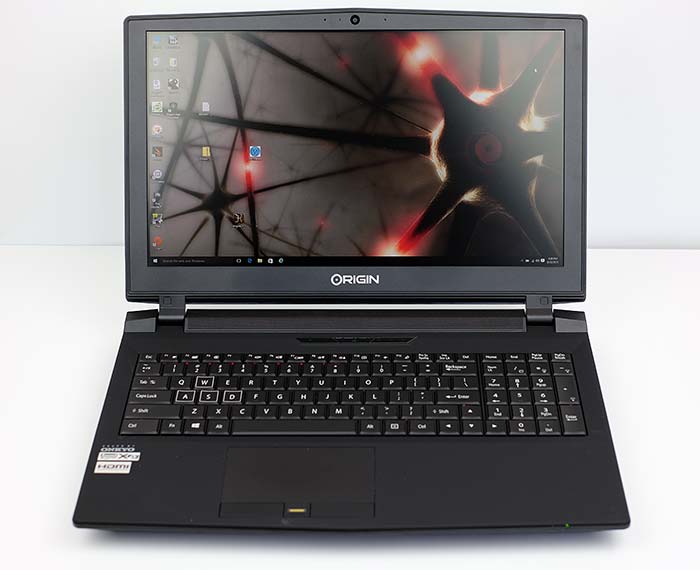
As with nearly every modern gaming laptop on the market, the EON15-X has two large rear grilles that exhaust hot air via two internal fans--big ones at that. There's one for the CPU and another for the GPU. While most dual fan laptops tend to spin up both fans to similar RPMs at the same time, we could really hear each fan working independently. The CPU fan generally runs constantly at low RPMs and the GPU fan ramps up louder and faster but just for short bursts when doing productivity work. When gaming, they're both running at high speed and the machine is as loud as the 2015 Alienware 15 when gaming, but a bit quieter than the super-slim MSI GS60 Ghost Pro (a powerful and literally hot gaming laptop crammed into a 15" Ultrabook chassis). The EON15-X doesn't get too hot to touch, though I'd advise not blocking the many air intakes on the bottom so the machine can get the cool air it needs. The battery is removable as are two bottom covers that grant access to upgradable internals.
Port layout is typical, but the number of ports is better than average for a 15" gaming laptop. Two full size DisplayPorts and a full size HDMI port are on the back along with the charging port. On the sides you'll find 4 USB 3.0 ports, 1 eSATA (combined with one of the USB ports), Gigabit Ethernet, an SD Card slot and 4 audio jacks (mic, headphone, line in and line out/SPDIF). There's a fingerprint scanner embedded between the trackpad buttons for those who enjoy biometric security.
Keyboard, Trackpad and Speakers
The laptop has Onkyo speakers and Creative Sound Blaster audio rather than the more common (cheaper) Realtek audio. Alienware uses Sound Blaster cards as well, and when wearing headphones, I can hear the difference--Sound Blaster is better. There are several options to choose from, and the base Sound Blaster Xfi MB3 with external 7.1 support sounded great through the surprisingly full and rich internal speakers and via headphones. For audiophiles, there's the Sound Blaster E3 Headphone Amplifier upgrade for $124, and two Sound Blaster USB sound card options in the middle.

The keyboard has a traditional desktop style bevel key design (again, like Alienware) rather than the increasingly common Chiclet style keyboard. It has deep travel and is well damped, and it has even bounce and pressure requirements for each key. There's 3 zone multi-color backlighting that you can configure by hitting the Fn and "/" key in the number pad area. Yes, it has a full size keyboard and a number pad, though there's almost no separation between the two, because there's no room on a 15" chassis. I found the keyboard quite good for gaming and it also worked well for long form typing, though I like the Alienware 15 and Alienware 17 keyboards a bit better. The larger keys were more comfortable than the MSI GT72 Dominator's (despite the fact that the GT72 is a 17" laptop with room for bigger keys).
The Synaptics trackpad has soft actuation hardware buttons and it's responsive and reliable. The machine occasionally missed two-finger scrolls, but it's much better than MSI trackpads and a bit better than ASUS ROG trackpads. That said, the Alienware trackpad is the best among gaming laptops we've reviewed.
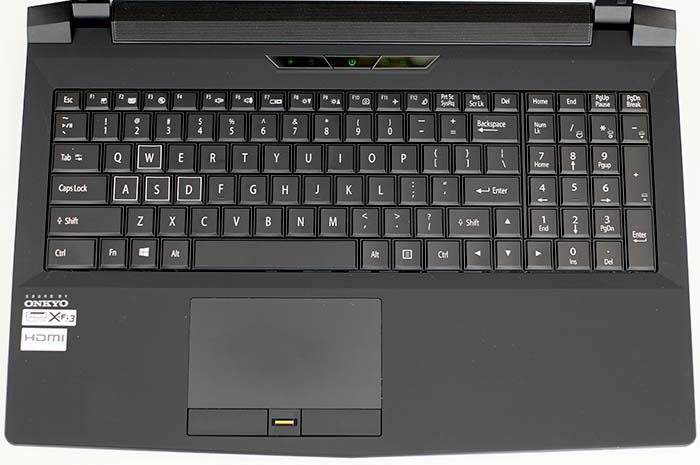
Display
Origin PC offers two display options: 1920 x 1080 matte TN (non-touch) and a glossy Samsung PLS 4K display with NVIDIA G-Sync support. The 4K display isn't currently listed on their website since they're having trouble keeping it in stock, but it should return. The matte TN 1080p panel is a fairly high quality Chi Mei part with very good viewing angles by TN standards (but not as good as IPS, PLS and IGZO). We didn't have to angle the display just right to get good colors and contrast, and it's only when viewing beyond 45 degrees off angle that you notice the colors and contrast drop. 1080p is a perfectly fine resolution for a 15.6" laptop, and you'll have to look very closely to see the difference in 4K. That difference could well be worthwhile if you're also buying the laptop for pro apps use--photo editing, video editing and other jobs where fine detail and higher resolution are beneficial. Today's most demanding games are often best played at 1080p with laptop hardware, even with a desktop CPU and the mighty NVIDIA GTX 980M. Origin PC provides a 45 day no dead pixel guarantee.
The color gamut is decent but not impressive on the 1080p panel. It measures 82% of sRGB (99% is more the norm for high end laptops) and 63% of Adobe RGB. That's a shame since this laptop also appeals to pro apps users knee deep in Adobe CS products, where color accuracy matters. The panel came calibrated much too cool, but that was easily fixed with calibration using our Spyder 4 Pro colorimeter. Alternatively, for $29 you can have Origin calibrate it for you. Brightness is however very good at 313 nits, and it seems even brighter since the matte panel doesn't have to combat ambient light and glare as do glossy panels. Contrast is good at 590:1, but not as high as Alienware's 2015 models.
Horsepower and Performance
Here's where things get interesting. Few laptops have desktop CPUs, and even fewer 15" models. Why use a desktop CPU? Because it's socketed and upgradable, unlike Intel's mobile CPUs designed for notebooks. You'll also get even faster clock speeds and thus performance. In our benchmarks that test the CPU, we saw 15 to 20% higher scores. The faster CPU is most beneficial to pro apps users since those apps often use the CPU quite a bit. Games generally hit the GPU (graphics card) much harder than the CPU, though simulation games can use the CPU quite a bit. That means if you're playing Battlefield 4 or Dragon Age Inquisition, you won't see great improvements over a gaming laptop with a mobile quad core i7 Intel HQ CPU and the same graphics card. But a game like Civ V will have faster turn times. For gamers, that desktop CPU is interesting because it affords upgrades down the road. The caveat there is that the motherboard must be compatible with your new CPU (chipsets and sockets change every so often). Given how powerful the offerings in the EON15-X are and how slowly Intel has been improving performance for the last few generations, I'm not wildly excited. Heat is however well managed, and even when benchmarking and taxing the CPU, temps didn't rise above 75C with the laptop sitting on a passive cooler (vented lap desk). If you like, you can pay Origin PC $75 to overclock the CPU for you (they test for stability) or you can do it yourself. Given our 4 GHz CPU, I didn't overclock since there's honestly little point since it's so fast at stock speeds.
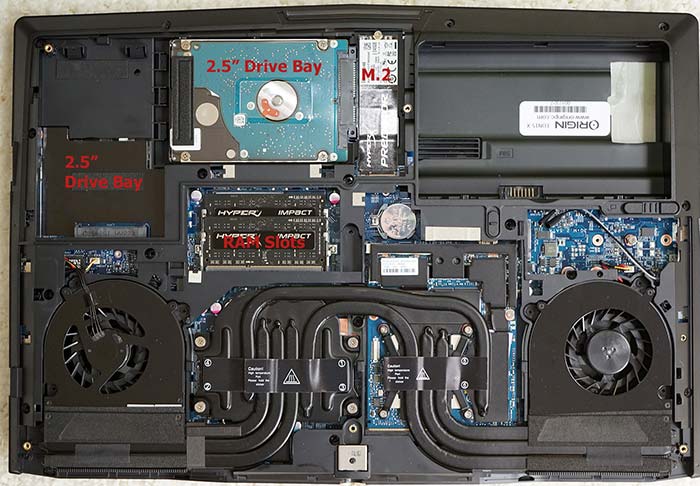
The MXM graphics card slot is more exciting because GPUs have been evolving quickly and thus become obsolete or at least a little less adequate much more quickly than the CPU. You'll have to be comfortable with a more challenging level of disassembly to upgrade the graphics card, and MXM cards tend to be pricey ($500 to $700 for a desirable high end card) and hard to source. The larger MSI gaming laptops have MXM cards too, but Alienware has done away with them and switched to the Alienware Graphics Amplifier, an external shoebox sized device that houses a desktop graphics card (seriously powerful but not portable). Asus has moved away from MXM cards in their latest Republic of Gamer laptops.
The EON15-X has 4 RAM slots with 2 easily accessible. You can select from a few different high end RAM brands when you order from Origin PC. It has two M.2 SSD slots that can accommodate SATA or faster PCIe drives. If you order the M.2 drives in RAID, then they'll go with SATA, otherwise you can get PCIe (again, you have a few brands like Kingston and Samsung to choose from). There are 2 drive bays for 2.5" HDDs or SSDs and you can get a 1 TB 7200 RPM hybrid drive (it has a large RAM cache, hence the hybrid designation), or move down to a 5400 RPM drive (don't do it) or even order it with a Samsung EVO 850 2.5" SSD or two.

Graphics cards are made by NVIDIA, and the base model has the GeForce GTX 965M 4GB DDR5, and for $110 more you can go with the GTX 970M 4GB DDR5 (the wise buy since you gain a lot of speed for a small upcharge). If you've got the cash to spend, the GTX 980M 8GB DDR5 is $390. Note that Origin's cards have more VRAM than most other gaming laptops where 3GB and 4GB are the norm. That's nice if you go with the 4K display or plan to drive an external 4K monitor (higher resolutions use more memory in games). Though even this beast is generally best for 1080p gaming--4K can tax it. Graphics performance is similar to competing gaming laptops running the same card since the CPU is of lesser importance in graphics tests and most games. For those who want the most powerful gaming laptop on the market, it's still the MSI GT80 Titan SLI with 2 GTX 980M cards in SLI (around $3,400).
Despite the small size (by gaming laptop standards), the CPU and GPU temperatures are quite low, which is a testament to Origin PC's excellent thermal design. When playing Far Cry 4 for an hour and when running the demanding Unigine Heaven benchmark, the GPU stayed at 64C (sitting on a passive laptop cooler, aka a lap desk with vents). That's 10C cooler than the chilly MSI GT72 Dominator Pro with the GTX 980M and ASUS ROG G751, and 20C cooler than slim gamers like the MSI GS60 Ghost Pro with a GTX 970M.
|
|

