|
I've been reviewing tech hardware for more than a decade. The MSI GS60 Ghost Pro with NVIDIA GTX 970M graphics is one of those landmarks I've dreamed of: finally desktop level gaming performance in a 15.6" Ultrabook package. The 4.2 lb. slim Ghost Pro might look and feel like a high end Ultrabook at first blush, but it's really a full mobile powerhouse inside that packs the guts of a 17" Asus ROG or Alienware 17 into a package that you can carry easily and without reservation. In case you're wondering, my next landmark moment is when we can play, without compromise in frame rate or quality, today's most demanding 3D PC games on a Windows tablet. Razer tried making a gaming tablet, but it wasn't there yet. Maybe in another 2 or 5 years.
Speaking of years, gaming laptops are painful investments: they're terribly expensive and they don't age well. Not that they fall apart quickly--quite the opposite. But for specs obsessed gamers, they often fall short of handling the most difficult games at the highest settings in just a year or two. It's mostly the graphics card that doesn't age well; Intel's laptop CPUs haven't made great performance leaps forward in the past 3 generations, and frankly few programs ask them to. The NVIDIA GTX 970M with 6 gigs of DDR5 VRAM, is god in a box. It's that huge generational leap forward that's promised every year, but usually doesn't turn out to be all that. In this case, it is all that: the GTX 970M and 980M are truly amazing advancements both in performance and in reduced heat and power consumption. Like 40% performance improvement, if we're talking the GTX 860M vs. the 970M. And the 970M generates much less heat, the bane of the 870M and above in the last iteration of the Ghost, MSI Stealth and 2014 Razer Blade. MSI is a gaming brand that makes enthusiast graphics cards and motherboards for desktops as well as gaming and CAD workstation laptops. They work closely with NVIDIA and were one of the first to release the 970M, and they certainly did a great job of it here. There's enough horsepower here to run new games nicely in two years. Heck, the model we have for review, which isn't even a high end configuration, beats my early 2014 Falcon NW Tiki gaming desktop in benchmarks by a few thousand points.

What You Get Standard with the MSI Ghost Pro
We look at the MSI Ghost Pro GS60 2QE-064 in this review and it has a list price of $1,899. The $1,699 Ghost (not Pro) model has the capable NVIDIA GTX 860M graphics card that you'll find in several slim gaming laptops. For $200, you want the 970M--it's that much faster. The older Ghost Pro shipped with the Core i7-4700HQ or 4710HQ CPU and GTX 870M graphics--get the cooler, quieter and faster new 2QE model line covered in this review. The Ghost Pro 064 has Killer E2200 Gigabit wired Ethernet and Killer WiFi 802.11ac, Bluetooth 4.0, a 128 gig SSD (boot drive) and a 7200 RPM 1 terabyte HDD. It has 3 USB 3.0 ports, HDMI, mini DisplayPort, an SD card slot, 3.5mm stereo out/SPDIF and a 3.5mm mic jack. Like many serious gaming laptops and mobile workstation class laptops, the machine runs on the quad core Intel 4710HQ 2.5 GHz CPU with Turbo Boost to 3.5 GHz. It has 16 gigs of RAM (some configs have 8 or 12 gigs). The base model has a really lovely matte Samsung PLS (like IPS) 1080p display that I heartily recommend. For around $100 more you can get a 3K display (IGZO technology, glossy) and there's a 4K display option too. Sorry, touch screens aren't an option. An RGB backlit SteelSeries keyboard is standard as is an Elan trackpad. MSI gaming laptops have their Dynaudio sound system with SoundBlaster Cinema 2 software. Tweak the audio settings a bit and you'll enjoy rich, clear and loud sound.
Design and Ergonomics
Though the GS60 Ghost Pro isn't as classy looking as the Razer Blade or HP Omen 15, it's nonetheless a good looking and sleek machine. This isn't the MSI Dominator with the chunky and clunky plastic looks that fit well with the Asus ROG and Alienware lines, it's a monster machine in an attractive Ultrabook's clothes. Of course that MSI red dragon badge on the lid hints that you're not just jockeying spreadsheets, but it's still tame enough to take to work. The LEDs are confined to the keyboard and power button inside, and you can set the keyboard to single color backlighting or turn it off if you want to look serious at work. Work is important here: clearly if you're buying this laptop, you need something that can travel and likely do double duty as your gaming rig and work machine on the go.

The lid and keyboard deck are brushed black aluminum, and the lid is moderately fond of fingerprints while the keyboard deck stays fairly clean. This is a good looking laptop with a distinctive style, and its understated design should age well. We wouldn't complain if it had an even more chic look, but MSI's raison d'etre is making powerful laptops for significantly less money than Alienware and Apple, and seriously posh looks cost money. Though slim at 19.9mm, the Ghost Pro feels rigid with no flex, creaks or crude seams. The display bezel isn't exactly small, but that's because it has to match the size of the laptop's lower half, which is larger than average for a 15" notebook in terms of footprint because MSI includes a number pad (more common on roomy 17" laptops) and they needed room for the powerful internals and dual cooling fans.
It's not Quite a Toaster
Speaking of fans, the Ghost Pro's two fans are at the back corners, one for the CPU and another for the GPU. The good news is that they won't cross pollute each other with heat since they're discrete. The fans pull cool air from the grille above the keyboard deck and side vents and push it out the rear, away from you. MSI is experienced at cooling gaming hardware but the first gen Ghost Pro 2PE from spring 2014 with the GeForce GTX 870M was a hot and loud beast when pushed hard. The surprisingly cooler NVIDIA GeForce GTX 970M allows for a cooler and quieter machine. While the old Ghost's bottom could get literally burning hot at 160F, the Ghost Pro's gets less hot (140F) when gaming hard for an hour. MSI has glued felt pads glued to the bottom to insulate you from the heat to prevent burns (the vent grilles in between the felt pads are still too hot to touch). I recommend a laptop cooler or lap desk to keep you and the laptop running cooler, and I use one with all gaming laptops when playing games. The fans are certainly audible when gaming, and that's the price you pay for such a slim design. They're well-tuned and sound like a louder rendition of the fans on 17" thick gaming laptops with no whine or turbine wheezing. Relatively speaking, they're not loud and are silent when doing productivity work. You'll hear them spinning quietly when charging the laptop and doing work. Given how little room there is for cooling and thermal dissipation, the MSI Ghost Pro is impressive.

No one wants a gaming laptop whose CPU and GPU run so hot that their life might be shortened. The Ghost Pro's CPU generally stays in the 60's Centigrade when playing the most demanding titles like Battlefield 4 and Far Cry 4, and the 50's when processing 1080p or 4K video or playing slightly less killer games like The Sims 4 and Mass Effect 3 multiplayer. Productivity tasks like MS Office and web browsing are so easy for the quad core full mobile i7 CPU that the CPU typically runs at 34 to 41C. Those are very healthy and safe numbers all around, and thermal stress shouldn't shorten the MSI's life. Graphics temperatures for the dedicated GPU are typically in the 70's centigrade and reached 80C once in a while in a 72F room when playing the harshest games. When playing easier titles like The SIMS 4, Mass Effect 3 and Tropico 5, GPU temps were in the high 50's to mid 60's. Again, very safe, though higher than thick gaming laptops like the Alienware 15 or Asus ROG G751 running the same GTX 970M.
Display
If you like touch screens, this isn't the laptop for you. If you want a slim and powerful machine with a touch screen and don't require one of the top graphics cards available, consider the HP Omen 15 with a 1080p gloss IPS touch screen or the toasty 2014 Razer Blade. Alternatively there are traditional chunky gaming laptops from Asus in the ROG line that combine a touch screen with top specs. We have the 2K-resolution model with a 1920 x 1080 matte Samsung-made PLS display. This is an excellent panel with wide color gamut, an impressive 344 nits of brightness (it seems even brighter since glare won't reduce visibility), IPS-like wide viewing angles and a good 700:1 contrast ratio. I really like this display and I think it's the sweet spot for resolution relative to screen size. You can actually run it at 100% scaling without going blind, and you won't have to fight games that handle scaling poorly (an issue with higher resolution displays that often forces one to drop resolution down to 1080p before playing or living with insufferably tiny Windows icons and text). But for those of you who crave more resolution, say to edit 4K video, MSI offers a 4K model for around $200 more. Be warned that as of this writing, NVIDIA's graphics driver limits the 4K panel to a 48Hz refresh rate, which some might find too low (60Hz is the usual laptop display refresh rate). The 3K panel is glossy and is IGZO technology, which is quite nice. It adds $100 to the price tag.
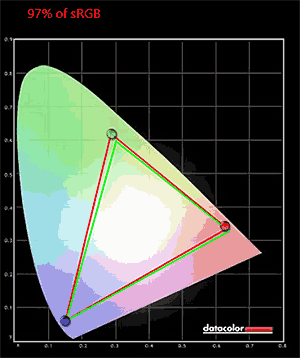
Performance CPU and the NVIDIA GeForce GTX 970M
All MSI GS60 Ghost Pro GTX 970M configurations run on the quad core full mobile 47 watt Intel Core i7-4710HQ 2.5 GHz processor with Turbo Boost to 3.5 GHz. That's the same CPU you'll find in other 15 to 17 inch powerful laptops. It's a strong Haswell 4th generation CPU and we're fine with it. It's got more than enough oomph to handle games, video editing and export, compiling code and crunching huge spreadsheets. If you're looking for computational strength, this is about as fast as you'll get in a laptop. We didn't experience thermal throttling when gaming or doing other demanding tasks like exporting video.

The NVIDIA GTX 970M is a beast of a graphics card, and for the first time, it actually uses less power and generates less heat while making serious performance gains over previous generation NVIDIA graphics cards. On synthetic benchmarks, this is one of the fastest mobile GPUs we've seen, bested only by the NVIDIA GeForce GTX 980M that only appears in full size gaming laptops. The 970M is about 40% faster than the capable higher middle end GTX 860M, and it uses the new Maxwell architecture. It actually significantly outscored the desktop GTX 760 in my gaming tower and was able to drive games at higher settings too. Every game we tested, including the most demanding new titles like Dragon Age Inquisition, Far Cry 4 and Battlefield 4 ran well with all settings on high and AA enabled (45 to 60 fps @1920 x 1080). Even older pigs like Crysis 3 flourish on max settings. Watch our gaming demo video to see it in action. Our machine has 6 gigs of DDR5 VRAM, which is honestly overkill for today's games run at 1080p. If you connect a 3K or 4K external monitor via the mini DisplayPort, you might find use for some but not all of that VRAM. But hey, it's future proof. Oddly, the 3K display version of the Ghost Pro ships with 3 gigs of VRAM. For those who use HDMI, the laptop also has an HDMI port and you can drive multiple monitors. The machine has NVIDIA Optimus for switchable graphics, so you can use the less power hungry Intel HD 4600 graphics when doing productivity work or streaming full HD video.
Benchmarks
PCMark 7: 6006
PCMark 8 Home: 3929
wPrime: 8.0 sec.
Unigine Heaven: 73.8 fps, score: 1858. GPU temp: 82C.
3DMark 11: P9112, X3224
3DMark Tests:
Fire Strike 1080p: 6508
Ice Storm Unlimited: 129,133
PCMark 7 Benchmark Comparison Table
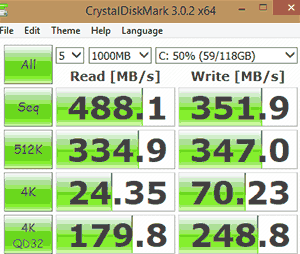
Upgrading the Internals
The Pro is available with 8, 12 or 16 gigs of DDR3L RAM in two standard SODIMM RAM slots that support dual channel. The machine has two M.2 SSD slots that use mSATA protocol (MSI went with mSATA so they could ship some models with two SSDs in RAID0). There's a 2.5" slim height SATA drive bay and ours came with a 7200 RPM Hitachi 1 TB drive. Our configuration has a single 128 gig SSD that's used as the boot, aka C drive and the D drive is the 2.5" HDD. You can easily upgrade the HDD to an SSD by removing the bottom panel, though you'll have to destroy the tamper-proof sticker over one of the Phillips head screws. MSI's stance on breaking the seal seems to vary by country in terms of warranty, with the US rule being as long as you don't break something when opening your laptop, the warranty remains in effect. Speaking of opening the machine, you'll need to pop off the back hinge area cover before you can remove the bottom panel, and the snap-fit ears on the rear edge of the bottom panel are easy to break (don't worry, the cover still stays on fine even if you break one or two off).
The bad news is that while the 2.5" drive bay is readily accessible, the motherboard where the M.2 and RAM connectors live is upside down facing the underside of the keyboard. So you'll have to remove a bunch of ribbon cables and other bits to remove the motherboard to upgrade these parts. Sigh. Unless you're well versed in laptop disassembly, you're better off ordering the configuration you actually want.
|
|

