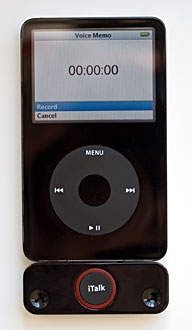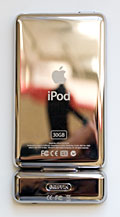|
|
|||||||
|
iPod Accessory Reviews: microphones Griffin iTalk Pro Stereo Microphone for iPodEditor's rating (1-5): Reviewed December, 2006 by Lisa Gade, Editor in Chief If you own an iPod Video 5G or a second generation (aluminum) nano and want to record decent quality sound, there are just a few choices on the market as of this writing. The Griffin iTalk Pro is the most recent to market with a stereo microphone that takes advantage of the newest iPods' higher quality sound recording capabilities.
For those of you who haven't yet considered the iPod as more than a music playback machine, the 5G and nano 2G can record "high quality" stereo audio (with a mic like the iTalk Pro), making it a great mobile recording machine that's more affordable than a DAT and easier to work with in terms of getting the music into your PC or Mac than a minidisc player. I've put high quality in quotes because $50 and under iPod mics just aren't going to beat some higher end recording gear meant for studio or serious home use. While you wouldn't want to use it to record your band's demo reel, it does a great job for podcast recording, lectures and recording yourself playing an instrument for practice and sharing purposes. The iTalk Pro gets around this quality limitation with a 3.5mm stereo line-in jack that allows you to use a better stereo mic in place of iTalk's built-in pair. More on that later. Note that the iPod 3G and 4G models could also record audio but the quality was lower (Apple didn't add high quality stereo support until the 5G came out). The original Griffin iTalk works with these older iPods, while the Pro is intended for the 5G and nano 2G.
The iTalk Pro's dock connector
High quality stereo recordings take up about 600 megs/hour (10 megs/second) and low quality mono recordings consume approximately 125 megs/hour. Recording length is limited only by the amount of available space on the iPod and battery life. There is no pass through charging connector nor does the iTalk Pro have an auxiliary battery, so expect to record around 3 hours on a full charge when using an iPod Video 5G. The nano 2G could last much longer but storage space is more limited on the nano so you might fill the iPod before depleting its battery. Recordings are saved in WAV format, which is an uncompressed format more commonly seen on Windows machines. When you dock the iPod, iTunes will automatically transfer the recordings to your desktop iTunes library and delete them from the iPod, clearing space. File names are simply the time plus date, i.e.: 12/06/06 1:39 PM. You can use iTunes on the desktop to convert the files to AAC format and you can sync them pack to your iPod if you wish. A stereo recording will reduce to 1/3rd original file size when converted from WAV to AAC using iTunes. |
Advertisement |
|
How's the audio quality? Pretty good. It's better than PDA audio recordings using the PDA's built-in mic but not as clean as a minidisc player's recordings with a good quality mic. We noted background hiss and what sounded like the iPod's hard drive clicking faintly (click, tic, click) about once every minute or so. Mono low quality mode is perfect for recording lectures, meetings and perhaps even podcasts. High quality stereo is best for recording music. I tested the iTalk Pro high quality mode by recording myself playing a Martin OMC acoustic guitar. I set the gain to auto and placed the iPod about 2 feet from the guitar on a music stand. The iTalk did a good job of managing volume (gain), capturing soft and louder passages without excessive leveling, and it did introduce a bit of stereo separation. The recording was somewhat quiet overall, but the high gain setting introduces some transient pops during louder passages. Background hiss is noticeable unless playback volume is fairly high but the recording is decent overall. For convenience and simplicity, the iTalk Pro's non-studio quality is more than good enough. I did another test recording using a good quality $90 Sony ECM-719 single point stereo condenser mic (set to music mode) plugged into the iTalk Pro's 3.5mm jack. Audio quality improved and the sound was more full, though there was still a low background hiss. Those of you who intend to record music will appreciate the iTalk Pro's line-in jack because it does make for significant quality gains. The iTalk Pro works only with mics that provide their own power (phantom power) as do many mics meant for use with minidisc and DAT recorders. The Sony has a coin cell battery to power itself for example-- you need not have a pre-amp and a fancy mic. The iTalk Pro matches the black iPod video with a gloss black front finish and chrome back (it comes only in black). It's quite small at just over 3/4" tall and it matches the iPod Video's width and thickness. The iTalk Pro has two front-facing microphones that live under concave circles with 3 holes each. The large center button starts and stops recording and the red circle surrounding the button glows when recording. The device can record 16 bit stereo audio at 44.1kHz in high quality mode and 8 bit mono at 22 kHz in low quality mode. When you plug in the iTalk, the iPod will automatically open the Voice Memos screen where you can set the recording quality. The recording interface is built into the iPod itself and do not come from Griffin.
|
Advertisement |
|
Conclusion While the Griffin might lack a few bells and whistles that competitors offer (for example the Belkin TuneTalk stereo mic has a USB pass-through port for power), audio recording quality is good, the mic looks great, it adds little bulk and virtually no weight and the 3.5mm aux in mic jack provides a great deal of recording flexibility. Pro: Easy to use recording that goes anywhere your iPod does! High quality stereo is pretty decent and the mono mode is frugal on disk space. The 3.5mm jack is invaluable to those who want better audio quality and/or prefer flexible mic placement i.e.: mic stand or lapel mic. Con: No power and no speaker. Price: $49 Web Site: www.griffintechnology.com Comparison Shopping: Where to Buy
|