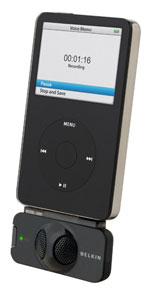|
|
|||||||
|
iPod Accessory Reviews: microphones Belkin TuneTalk Stereo Microphone for the iPod Video and 2nd Generation NanoEditor's rating (1-5): Review posted March, 2007 by Jacob Spindel, Chief iPod Correspondent If you can’t afford your own recording studio (or just need to record the audio from a lecture or presentation), you might want to find a way to record audio directly to your iPod. You can’t connect earlier recording products to the remote connector port on a fifth-generation iPod, since... there isn’t one. As a new generation of iPod recording accessories (based mostly on the Dock connector) begins to emerge, Belkin is filling in the high-end of the consumer market with the new TuneTalk Stereo. If your goal is the highest level of recording quality you can achieve with an iPod add-on, the TuneTalk is likely to suit your needs.
TuneTalk Talk The TuneTalk connects to the Dock port of any fifth generation iPod and is approximately the same width and thickness as the iPod itself. It adds just under an inch to the total height of your iPod, so it is compact and convenient if you want to carry a recorder with you without having to carry another large device separately. The TuneTalk isn't compatible with the 1st generation iPod nano, shuffles and previous generations of iPods, though it is compatible with the 2nd generation iPod nano. The face of the device features two stereo microphones, which I must are somewhat odd-looking, along with a record button on the left side of the TuneTalk. Between the microphones and the record button, a small red LED blinks to indicate when the device has connected to your iPod and how much sound it is detecting while it is recording. The bottom of the TuneTalk has a switch for turning automatic gain on or off, as well as a 3.5 mm line-in input if you want to use an external microphone system instead of the built-in pair, and a mini-B 5-pin USB connector. Wait, a USB connector? Yes, you can really sync and charge your iPod without removing the TuneTalk! Although you obviously won’t be able to use any other Dock-connector peripherals with your iPod while the TuneTalk is connected, you can use a standard type of USB device cable (one is included) to connect the TuneTalk to your computer, and your iPod will charge and sync as efficiently and reliably as it always has. This is a useful feature and indicates an impressive amount of attention to detail. The TuneTalk is available in one color only: black. Although I found that it didn’t “clash” with my white iPod, people who are extremely style-conscious may want to take lack of color choices into account. |
Advertisement |
|
The integration of the TuneTalk with your iPod is impressively seamless. Simply plugging it in will cause a Voice Memo controller to appear on your iPod’s screen, complete with a timer, menu items for pausing or ending the recording, and a choice of two quality settings. If you want to leave the Voice Memos section to use other iPod features, you can return to it later by going to your iPod’s Extras menu or by pressing the Record button on the TuneTalk. Your recordings will be stored to your iPod in WAV format, and you can replay or delete any recording from within the Voice Memos interface. The next time you sync your iPod with your computer, the recordings you save will automatically be added to your iTunes library and to a “Voice Memos” playlist that is automatically generated. Although I was unsure if it was even possible for an iPod to create files and sync them into iTunes (since normally, syncing goes only in the other direction), the TuneTalk manages to do it without requiring you to install anything to your computer or iPod. So Does It Work? To test the recording capabilities of the TuneTalk, I played an audio file on my computer (using my low-end computer speakers) and recorded it with the TuneTalk. I then compared the resulting recording file to the original audio file. I did have to manually amplify the volume of the recording significantly to make it comparable to the original, but this is simple to do, even with free software. The verdict? The recording did, of course, have a significant drop in quality compared to the original file, but it was still impressively clear and true to the original. I also tested recording voice memos, and the audio quality of the recordings was more than enough for capturing speech. If the TuneTalk has a weakness, it is probably the device’s reliability. Every time I plugged the TuneTalk into the iPod, I was able to make recordings without problems. However, if I left the recorder connected, used other iPod functionality, and then returned to try to record more later, I frequently received odd error messages stating that no microphone was connected or the attached device was not compatible with my iPod. The obvious solution is to unplug and replug the microphone to make a new recording, and although this works, it is not very elegant. |
Advertisement |
|
TuneTalk... Or Not TuneTalk With a suggested retail price of $69.99, the TuneTalk’s price is about 28% of that of an iPod video itself. This somewhat hefty price tag may make discourage some users from even considering purchasing it, regardless of its quality level. However, if you don’t mind a little bugginess, then the device’s above-average recording quality and slick iPod integration make it worth the asking price. Cons: Buggy; some may find it to be a little too expensive. Web site: Belkin List p rice: $69.99 Shopping: Where to Buy
|