|
Home > eReader Reviews > Amazon Kindle Paperwhite

Amazon Kindle Paperwhite
What's hot: Excellent E-Ink display that's sharper with good frontlighting. Slim and light.
What's not: No expansion slot, no hardware page turn buttons.

Reviewed October 6, 2012 by Lisa Gade, Editor
in Chief (twitter: @lisagade)
Amazon has Kindle models for everyone: touch screen Kindles, keyboarded Kindles, LCD tablet Kindles and now the Kindle Paperwhite with a side-lit E-Ink display. The Paperwhite competes with the Barnes & Noble Nook Simple Touch with GlowLight and it uses a somewhat similar technology to provide lighting to a display that's useless when you're trying to read in dim light or the dark.
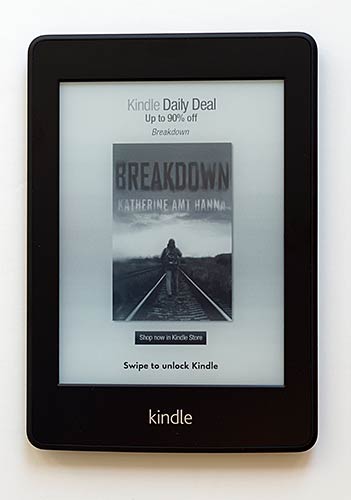
The Paperwhite is a 6" eBook reader that supports Amazon's AZW and MOBI formats as well as PDFs. It weighs less than 8 ounces and is very thin. The design is a minimalist soft-touch black slate that looks modern and feels good in hand, though the small bezel might not be comfy for those with large hands (it works fine with my fairly large, long-fingered hands). There are no hardware page turn buttons, and in fact the only control is the power button on the bottom edge. Typical of Kindles, there's no expansion card slot, and that means you'll have to make do with the 2 gigs of internal storage and Amazon's cloud storage services (you can download a book, magazine or newspaper from the cloud, delete it from the Kindle when done, and re-download it should you wish to read it again).
E-Ink readers are returning to their single-purpose roots and there's no music player or Audible book support here. In fact, there's no speaker and no headphone jack (the Kindle Keyboard and the outgoing Kindle Touch had audio but not the non-touch Kindle 4 that now sells for $69). The "experimental" web browser and social sharing of what you're reading are the only non-reading functions. Like all recent Kindles, the Paperwhite comes with a dictionary and you can also look up words and passages in a book using the Wikipedia or Amazon's X-Ray service and you can translate words and passages with Bing.
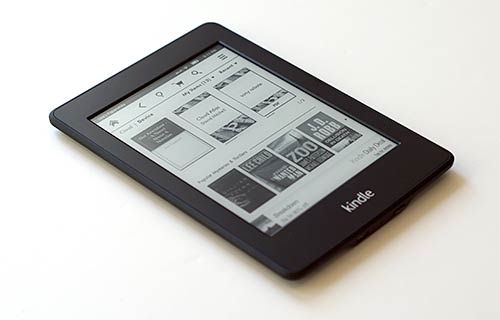
The Kindle Paperwhite starts at $119 (with ads) for the WiFi model. The WiFi+3G model is $179. If you don't want to see ads as your screensaver, you'll have to pay Amazon an additional $20 to turn them off.
Display and Frontlight
The name Paperwhite is fitting, because this is the whitest display we've seen yet on an E-Ink reader. That doesn't mean it's pure white; even printed book pages aren't perfectly white. But when lit it's much less gray looking than E-Ink readers without sidelights and it lacks the Nook GlowLight's sickly florescent blue-purple tinge. By default, the sidelights (also called frontlights) are turned on, and happily they don't destroy the Kindle Paperwhite's superb battery life (Amazon claims up to 2 months on a charge, and so far we'd estimate a month if you read an hour per day with the light turned on). In weak to moderate ambient lighting, the page appears uniformly lit even though the lights emanate from the bottom edge and a nano-imprinted light guide (diffuser) spreads the light across the virtual page. The lighting is more even than the Nook GlowLight, whose LEDs are at the top edge. In a very dimly lit to dark room, you can see the LEDs as a small strip of uneven lighting at the bottom edge of the Kindle's display (watch our video to see this). In a perfect world, this wouldn't happen, but technology is rarely perfect. Is it very distracting? Not to our staff or me. In fact, it's much less distracting than the Nook's uneven lighting or a booklight's uneven lighting and glare.
The Kindle Paperwhite uses a capacitive touch screen that's rarely used on E-Ink eReaders (they use IR touch sensors) but is common on smartphones and tablets. It's responsive and quick, though honestly we've never had issues with the rest of the crowd that uses IR sensors. The capacitive touch layer doesn't degrade display contrast or clarity, nor does it make the text look "far away" under layers of glass. The panel's texture is ever so slightly rough and I love this because it feels more like a book's pages and it has more tactile feel than slick glass.

Happily, the display has excellent contrast, even when the light is on. Yes, it has better contrast than the competing Nook with GlowLight that suffers a contrast loss compared to the Nook Touch And Kindle Touch. This is a sharper E-Ink display with 1024 x 768 resolution and a higher pixel density than the army of 6" 800 x 600 E-Ink readers on the market. That allows Amazon to offer some nice new serif fonts like Baskerville and Palatino without fear of fonts looking jaggy. Text looks better than on any other 6" E-Ink display currently on the market, with smoother and sharper fonts. The page refreshes every sixth turn by default, and the partial page refresh leaves more ghosting than the Nook Glowlight and Kindle Touch. This is more noticeable if you select something other than default Caecilia slab (semi-bold) font. You can set the page to refresh with every page turn if you don't mind the flash to black as the page turns or the small drop in battery life. I'd love to see Amazon improve the partial page refresh with a firmware update.
|

