The Nook Simple Touch with GlowLight has a microSD card slot so you can carry hundreds of titles with you (we found the reader bogged down when we exceeded a thousand titles on a card). It has 2 gigs of internal storage with 235 megs available for your side-loaded files (via USB cable, it mounts as a removable drive on PCs and Macs). That might not sound like a lot, but novels average 180-600k, so it will hold more than a hundred books. The Kindle Paperwhite has 2 gigs of internal storage with approximately1.25 gigs free, and no card slot.
The Nook with GlowLight launched at $139 in the US, but B&N dropped the price in Sept. 2012 to match the Kindle Paperwhite's pricing. To acheive the low price, non-reading features have been cut. That means the Nook Simple Touch with GlowLight has no speakers, no headphone jack, no MP3 support, no 3G option and the web browser is gone. OK, it’s not really gone, but B&N states that it has no web browser.
The user replaceable battery is a casualty of size reduction. Thus B&N doesn’t advertise it as being something you can do yourself, and in fact the back cover doesn’t pry or pop off easily (that means no alternate color backs for sale at B&N). Happily, unlike the Kobo Touch and Kindle Paperwhite, the hardware page turn buttons didn’t get axed. There are page forward and back buttons on each side of the reader’s screen, and you can specify whether the top or bottom button handles page forward or page back.
The design is identical to the Nook Touch, so we won't go into it in detail here. As usual with Nooks, the “N” button is your beacon to all functions: it brings up touch options to go home, go to library, shop, search and go to settings. If you want to visit settings relevant to the current book, tap the display and you’ll see options for fonts and layout, table of contents, go to, find and book info. The power button lives on the top facing the back, though you’ll rarely need it. E-Ink readers have profound battery life, so you generally won’t power it off completely. Instead, you’ll let it go to sleep and wake it by pressing the “N” button, then swiping across the screen. The Nook runs a screensaver when it sleeps and it comes with authors and nature screen savers. You can add your own if you wish. You can also specify when it goes to sleep: 2 minutes, 5 minutes, 15 minutes or 1 hour (why doesn’t the Kindle have this timeout setting?!).
We’ve had the Nook Touch with GlowLight for months, and battery life has been excellent with WiFi off when not needed (that's most of the time) and the GlowLight set to 50% brightness. We noted that it took a few charges before we got maximum battery life, and after that the reader hasn’t needed a charge in 5 days of reading 2 hours per day. if we leave WiFi on, battery life drops by 25%. We estimate that the reader will go 3 weeks on a charge with WiFi off if you read 1-2 hours/day. Barnes & Noble claims a month of use on a charge if you read 1/2 hour per day. The Nook GlowLight, like the Kobo Touch, Kindle Touch and Kindle Paperwhite, conserves battery by fully refreshing the page every 6 page turns. That’s both wonderful and terrible. You don’t have to see that annoying page flashing to black at every page turn and it saves power: great. Text has a five O’ clock shadow until you hit that sixth page turn, but B&N controls it better than Amazon does with the Kindle. There’s some ghosting: remnants of old characters remain as very, veryfaint gray tiny spots and light spots are a hair less than uniform.
The reading and navigation are excellent on the ereader thanks to the intuitive touch interface. Simply tap on a book cover to read that book (double-tap to manage the book and get details). Your library is laid out in virtual shelves with book covers and you can create your own shelves (aka collections). If you side load books from a card and put them in the “Books” folder, they’ll appear mingled with your B&N-purchased books, with covers intact (ePub only, PDFs don’t display covers). You can now archive downloaded B&N items but you can’t delete items using the ereader itself (you’ll have to do that over USB or card reader).
When in a book, tap on the screen to bring up reading controls. B&N offers 6 fonts: Caecilia, Amasis, Malabar, Gill Sans, Helvetica Neue and Trebuchet. You can select single, 1.5 and double line spacing and small, medium or large margins. There are 7 font sizes and these are used both for ePub and PDFs. There’s no PDF zooming. Your only option is to enlarge or reduce the font, and that actually works well for novel-reading, but isn’t an ideal solution for technical PDFs, manuals with illustrations or text books that rely on columns and heavy use of illustrations because the layout is destroyed. Sony still does the best job of handling PDFs since they offer excellent zooming with re-flow as well as a font resize option.
Want to highlight passages of a book or make annotations? Tap and hold on a word to bring up a word selection tool you can use to highlight a passage, add a note or look up the word in the dictionary. Unfortunately, unlike the Kindle and Sony Reader, you can’t export your notes to the desktop.
Shopping in the B&N store on device is a pleasant experience, and we find it equally enjoyable and easy as using the Amazon ebookstore on the Kindle. You can also buy books using your computer's web browser and have them sent wirelessly to your ereader. Social networking is here and you can connect with your reading buddies via Google contacts sync, B&N lending, Facebook and Twitter. You’ll need to be in WiFi range to use the store and social features since there’s no 3G. Though Amazon still has the largest selection of ebooks, B&N has a very large selection. They claim 2 million books, though more than a million of those are likely free public domain Google books (literary classics and more). Amazon has a wider selection of periodicals, technical books and reference works in my experience, while both stores offer a similar selection of mainstream fiction and non-fiction at near equal pricing (Amazon is sometimes a little cheaper).
Conclusion
The Barnes & Noble Nook with GlowLight is one of our top picks among ereaders. It has a good lighting solution that hardly impacts battery life and a very well done touch user interface. It’s fast, it supports all manner of ePub with and without DRM, and it’s small and lightweight. You can bring your New Nook to any B&N store for help, and while you're there you'll get free WiFi, special offers and free reading of B&N ebooks. Unless you're married to Amazon's ecosystem, it's well worth a look.
Price: $139 $199 (B&N dropped the price Sept. 2012 to compete with the Kindle Paperwhite)
Web Site: www.bn.com
|


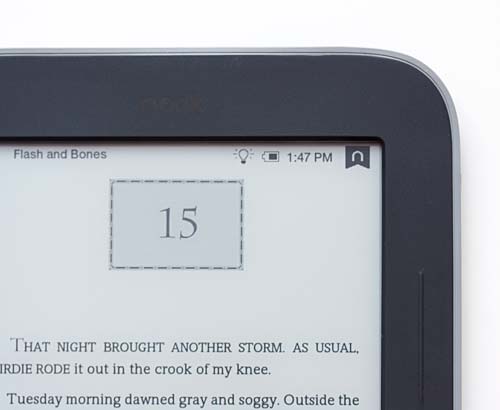
|

