Display and Design
The Vizio tablet is an uncommon size: 8". Most tablets are 7" or 10", but Vizio tried several sizes and found that the 8" was the most popular with test groups. 8" isn't exactly pocket-friendly, but it's considerably smaller than 10" slates, and it affords a more usable 1024 x 768 resolution; the same resolution as the larger HP TouchPad and iPad 2. The 4:3 aspect ratio makes for more pleasant ebook reading (B&N Nook is pre-installed, and you can install Kindle, Kobo and more), and it suits streaming TV shows well. You'll also do less vertical scrolling compared to 1024 x 600 higher end Android 7" tablets, and fonts are larger. The Vizio compares very favorably to budget Android tablets running at 800 x 480 (smartphone) resolution. Unlike those low end budget tablets, the Vizio tablet has a capacitive multi-touch display rather than a resistive display, and it's got reasonably good viewing angles and brightness. The launcher colors are drab (sadly Vizio removed Android's theme support, so you're stuck with their muted blues and blacks) and the display isn't shown to best advantage. But load some sharp and colorful photos or a 720p video and the screen comes alive. It's not IPS and didn't wow us like the Asus Eee Pad Transformer and Samsung Galaxy Tab 10.1, nor is it quite as sharp and mega-contrasty as the Acer Iconia Tab A100 7" Honeycomb tablet, but it's decent.
In terms of industrial design, the Vizio tablet reminds us of a larger, squarer 7" Samsung Galaxy Tab. From the front, it's a slab of gloss black plastic that loves fingerprints. The back is a matte grey plastic that resists fingerprints. The 0.48" thick tablet weighs 1.2 lbs. and looks a tad chunky despite the half inch thickness. The nondescript design won't incite gadget lust, but the device does feel good in hand. Though Vizio didn't spend lots of cosmetic design dollars on their budget-priced tablet, they added a few pleasing high end features like 3 speakers, 2 of which fire at any given time (they switch when you rotate the tablet and change orientation). The capacitive backlit buttons also move from the short side to the long side when you switch from portrait to landscape orientation, just like the HTC Flyer. Tablet speakers are often anemic, but the Vizio's are very loud and full with some help from SRS TruMedia. Vizio is a TV and home theatre company, and they've clearly made a tablet that excels at audio playback and MPEG4 HD video playback.
Performance
This is no dual core Tegra 2 beast, but it manages decent performance in terms of device responsiveness (especially with the recent firmware update) and is particularly good playing MPEG4 video. The Marvell Armada 600 series SoC single core CPU scored 1394 on the Quadrant benchmark (not bad for a single core CPU) and it can handle Adobe Flash 10.1 playback decently, though we noted a few frame drops vs. dual core Tegra 2 Android tablets. Flash is certainly very watchable at 480p full screen, and would likely benefit from performance improvements in newer versions of the Flash Player. 2D and 3D games play fluidly, and were didn't run into problems with the Vizio's less common resolution when playing most commercial titles. The tablet particularly excelled at HD MPEG4 (H.264 AAC) video playback from internal storage and from fast (class 6 or better) microSD cards. We tested a variety of 720p and 1080p videos, including high profile video that bogged down on higher end Honeycomb tablets, and the Vizio played them well both to the internal panel and over HDMI to an HD 1080p TV. Sweet. The tablet supports HDCP (high-bandwidth digital copy protection) for streaming copy-protected video over HDMI to an HD TV.
The Vizio falls short of its more expensive brethren when multi-tasking. When we had 8 apps running, switching between apps was sometimes sluggish, and the OS and Vizio's simple UI overlay slowed (animations got slower and the tablet sometimes took two seconds to register a capacitive button tap). Judicious use of a task manager or a reboot clears things up, and we fully expect novices to go with the reboot method.
IR Blaster AV Remote
Years ago, IR was standard on PDAs and a few smartphones, but it disappeared likely due to battery consumption and lack of chip integration in newer mobile chipsets. The Vizio tablet has an IR blaster with both good power management and good range. Couple the blaster with Vizio's AV remote app and you can control most any piece of home theatre gear that works with IR remote control. We tested it with 6 pieces of gear from a Samsung TV, to an Insignia TV, Sony Blu-ray, Sony receiver and Motorola cable box, and it worked well. The app walks you through setting up each piece of equipment, and you can create several rooms; for example living room and bedroom. It's very easy and less painful than other universal remote setups. The remote control interface looks pretty much the same regardless of the type of equipment you're controlling, which is great for consistency but doesn't always make a great deal of sense since input controls for TVs tend to be quite different from receiver remotes or DVD players. The most important functions are there on a single screen per piece of AV gear, but we'd like to see a secondary for less often used functions so we'd never have to reach for the dedicated remote again. The AV remote and IR blaster may well be the Vizio's biggest differentiator from the Android tablet crowd, and with more AV control buttons, they could easily upsell big box shoppers who were considering expensive touch screen remotes.
Battery Life and Wireless
The Vizio 8" tablet has a 6,000 mAh Lithium Ion battery that's sealed inside. That's a good size battery for a tablet, but we found runtimes were just average. After 2 weeks testing, we averaged 5-6 hours on a charge with brightness set to 50% and WiFi on. That's plenty enough to make it through 2 feature length films, but falls short of the iPad 2 and the stronger 10" Honeycomb tablets. The battery takes an unusually long time to fully charge. It charges to 80% fairly quickly, but took 6 hours to charge to 100%.
The tablet has the usual trio of Bluetooth, WiFi and a GPS. The GPS worked well in our tests, and the single band WiFi 802.11b/g/n radio had good throughput but shorter range than other tablets we've reviewed. It dropped off 15 feet sooner than did our iPad 2, HP TouchPad (the TouchPad has excellent WiFi reception and range) and Acer Iconia Tab A100.
Conclusion
We're glad that Vizio has entered the Android tablet market. They know consumers, and they know how to make quality affordable products. The Vizio tablet is relatively user friendly as Android tablets go, and it has access to the wide range of apps on the Android Market. The AV remote is an absolutely brilliant addition for the casual coffee tablet/couch buyer, and the 8" screen makes for more content on-screen and larger fonts that both you and grandma can read.
Advanced Android users likely won't be as enamored with Vizio's UI simplifications, but they'll likely find a way to root the tablet and tweak it to their needs. That said, the hardware features and specs won't win over geeks who want the fastest CPU, cutting edge display technology and lots of internal storage. But if you're a geek on an extreme budget, the Vizio tablet, like the Barnes & Noble Nook Color, is an attractive low budget tablet option. The challenge? Price. A few weeks ago, $300 was an attractive price for a solid tablet with good though not cutting edge hardware. With the recent release of the $329 Acer Iconia Tab A1090 7" Honeycomb 3.2 tablet with a dual core Tegra 2 CPU and all the trimmings found on more expensive 10" Android Honeycomb tablets, the Vizio starts to look a wee bit too expensive. Given current downward price pressure in tablets, the Vizio 8" tablet might do better at $229 or $249.
Price: $298 (Walmart), $285 (Costco), $329 list
Website: www.vizio.com |
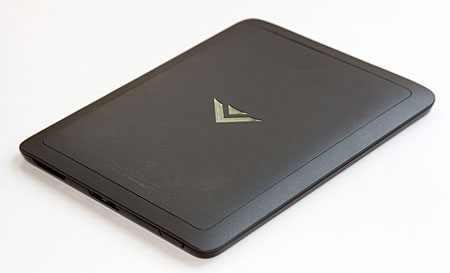



The Vizio tablet and Asus Eee Pad Transformer. |

