|
Home > Android Tablet Reviews > Fujitsu Stylistic M532

Fujitsu Stylistic M532
What's hot: Slim and light Tegra 3 tablet with a sharp IPS display.
What's not: Touchscreen sometimes a little numb, making the tablet seem unresponsive. Expensive by consumer pricing standards.

Reviewed Oct. 16, 2012 by Lisa Gade, Editor
in Chief (twitter: @lisagade)
(this is a video review)
Fujitsu has jumped into the Android tablet arena with their Stylistic M532. This is a very thin and light 10.1” tablet that nonetheless feels relatively durable and has passed a few MIL Spec tests for temperature, vibration and humidity. In the US, Fujitsu sells into the corporate market, though they do direct to consumer sales via the website and in retail stores like Fry’s. The $549 Fujitsu Stylistic M532 is priced high by consumer standards and we don’t expect it to sell by boatloads to consumers as a result.
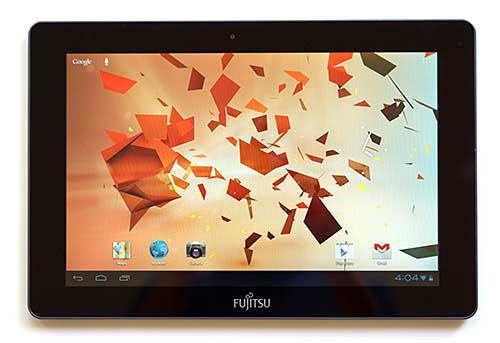
The Android 4.0.3 Ice Cream Sandwich tablet has the cleanest build of Android you’ll see outside of Google reference devices like the first Motorola Xoom and the Nexus 10. There’s no bloatware, no added widgets and there aren’t even customizations to settings. If you’re in the market for very clean tablet, the Fujitsu fits the bill. It runs on a 1.4GHz Nvidia Tegra 3 quad core CPU with GeForce graphics and it benchmarks similarly to other Tegra 3 tablets. That said, the touch screen on ours sometimes missed presses and swipes making it seem slower than it really is. The Stylistic M532 has a gig of DDR2 RAM, 32 gigs of flash storage, a microSD card slot and a 2 cell battery that’s sealed inside.

The 1.23 lb. Stylistic M532 has a 1280 x 800 IPS display that has excellent viewing angles and is very sharp with good brightness. Fujitsu doesn’t state that this is Gorilla Glass but they describe it as hardened and impact resistant. All glossy tablets have glare, but the M532 has an extra dose of it, and that makes it hard to see the display outdoors.

If you want HDMI out and USB host (full size USB ports for peripherals), you’ll have to get Fujitsu’s $70 dock that adds those ports. The dock connects to the M532’s 30 pin charge/dock port on the bottom edge. The tablet has a separate micro USB port for transferring between the tablet and your computer. The micro USB port does not support USB host.


|

