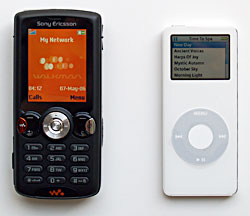|
|||||||||
 The Sony Ericsson comes with 7 profiles and you can set fixed dialing options, restricted dialing options and add an additional voice line to the phone. In Contacts application you can access Options menu to find special numbers such as my number, my fax number and manage your speed dials. Should you need to silence the ringer quickly, press the # key, and you can lock the keypad by going into Settings/Locks. The W810i has GPRS for data with EDGE support. You can access the Sony Ericsson portal for browsing and purchasing music using the bundled Netfront WAP browser. Using a Cingular SIM with EDGE coverage WAP sites loaded quickly. Display, Gaming and Multimedia The phone has a super bright 1.9 inch screen that’s capable of displaying 262K colors. All the bundled themes look zingy and if you use the photos taken with the built-in camera as wallpapers or screen savers you will be pleased by the sharp and bright images. The display also functions as the viewfinder for the camera and will switch to landscape mode when the camera app is turned on. Photos and videos look excellent on the display. Playing 3D games with such a lovely screen is a pleasure. Sony Ericsson bundles two games: JC Does Texas, a Western Stuntman game, and QuadraPop, a Tetris clone that uses music notes as blocks. You can get additional JAVA games from your carrier or game developers as well as from Handango.com. The 3D games performed very well on the W810i. Naturally music is the focus of the W810i as it’s billed as one of the Walkman phones. Sony Ericsson made a strong effort to provide the best possible hardware and software possible at this price point. Like the W600i, the W810i has a dedicated hardware button to launch the music player. You can find the button easily on the left circular nav pad which is the only button in orange on the W810i. The music player has some basic features such as playlists, information about the selected track, turn on shuffle or loop and play with the equalizer. The Sony Ericsson has a bass enhancement feature called Mega Bass, and when it’s turned on, it will boost the bass volume above all other channels. How does the music sound via the built-in loudspeakers and via the stereo headphones? Not bad for a phone, but not as good as the audio quality on the iPod. The audio coming out of the speakers has good volume and decent sound. It’s great for conference calls and playing music if you don’t have a pair of stereo headset or external speakers.The audio via the included Sony Ericsson stereo earbud headphones is good by phone standards. If you mainly play rock and pop music, you will like what you hear via the headset (Candlebox sounded quite good to me). If you are into classical music, you will notice the sound via the headphones is as full and smooth on both the high instruments and the deeper brass, though Dvorak’s Symphony 9 in E Minor sounded better on the iPod nano. And that’s not the headphones’ fault either. We use the W810i earbuds on the iPod, and the headphones beats out the Sony MDR-EX71 earbuds, offering with much fuller sound. You can also play music on portable speakers using the optional phone-to-stereo cables and portable speakers sold separately.
The included stereo earbud headphones Ripping music and transferring tracks to the W810i is part of the fun experience with this phone. The W810i supports MP3, MP4, AAC, AMR, MIDI, IMY, EMY and WAV (16 kHz max sample rate) and 3gpp streaming files. The Sony Ericsson comes with Disc2Phone software and USB cable which allow you to rip tracks from music CDs and transfer them to the phone via the cable. Very fast and simple. Other audio features include a built-in FM radio, flight mode for playing music only without turning on the phone, MusicDJ for create your own ringtones, purchasing music and ringtones from Sony Ericsson’s web site and more. For video playback, the Sony Ericsson supports MPEG4 and 3gp videos and comes with VideoDJ which is a video editing tool that allows you to add sound tracks and insert other clips to current videos that are ported to the phone or taken by the phone’s camera. Camera It might not seem fitting to chat so much about the camera on the W810i is when the phone is billed as a Walkman music phone. But the 2.0 megapixel built-in camera is one of the best we’ve seen on a phone currently sold on the US market with a sharp lens and software that give you very high quality photos. The camera software’s user interface will make sense to most anyone, even if he or she never read a word in the manual. The built-in camera has a relatively large lens (AF 4.8mm 1:2.8) with two bright flash bulbs above and an orange colored self-portrait mirror below. You can launch the camera by either going into Menu/Camera or by holding down on the camera shutter button. The camera uses the W810i screen as the viewfinder and has two soft keys for viewing photos/videos and changing settings. The settings are easy to follow and you can personalize the settings in all features the camera has to offer. You can take photos up to 1632 x 1224 which is higher resolution than the W600i and the S710a’s 1.3 MP cameras. The lens has auto-focus feature, and you can zoom in and out by using the volume up and down button when in the camera mode. You can take normal still pictures or panorama photos by turning on the Panorama mode. The panorama mode allows you to take a series of pictures and stitch them together. You can select macro mode for close-up shots, night mode for low-light conditions; you’ve a self-timer, special effects (black & white, negative, sepia and solaria), white balance settings (auto, daylight, cloudy, fluorescent and incandescent), picture quality settings, shutter sounds, time and date stamps and options to save the photos to the internal memory or the Memory Stick. All options are easy to access and quick to change.
Sample photos taken at the highest resolution and unedited other than resized to fit this page.
For shooting videos, you can choose a lower quality for MMS or a higher quality for viewing on bigger screens. There are two resolutions you can choose from for shooting videos: the smaller size at 128 x 96 or the large size at 176 x 144. When we reviewed it, the quality of the Sony Ericsson S710a photos impressed us. How quickly things progress: the W810i improves upon the S710a camera not only in resolution but also the quality of the photos. Still images taken with the W810i are some of the best we’ve seen among camera phone photos with balanced colors and light in both outdoor and indoor shots. The colors are fairly accurate and have good saturation even in direct sunlight that will overwhelm most US camera phones. In low light settings the bright flashlights improve the picture quality noticeably with much less grain and noise. If you are buying the phone for the music features, you will be pleasantly surprised by how good the camera is. The videos taken in high quality mode with the W810i in 3gp are color saturated and accurate. The camera will brighten up videos taken in low light conditions. You won’t see the ghosting or blockiness common to many camera phones. Audio is in sync with video and you can take the videos of any length as long as you have the storage space. Bluetooth The Sony Ericsson W810i has integrated Bluetooth v2.0 that supports many popular Bluetooth profiles including DUN, Basic Image and Print Profiles, File Transfer Profile, Object Exchange Profile, Synchronization Profile, Handsfree and Handset Profiles and more. Transferring files from desktop to the Sony Ericsson is a breeze. It takes about a minute to transfer a 5MB file from the desktop to the phone and thanks to multitasking you can receive calls while transferring files via Bluetooth in the background. Once the file is transferred and saved, you can choose to view the file or play the sound (if your file is a music file). You can get through file transfer by following the user friendly software on the W810i. The Sony Ericsson W810i supports both Handsfree and Headset profile headsets. We tested a few Bluetooth headsets with the W810i, all paired with the phone easily. Using the Cardo Scala 500 Bluetooth headset, the incoming voice quality was very good and volume adequate for an office and moderately noisy environment. The outgoing voice volume is on the low side, but voice quality is very good. The range reached about 15 feet before you start to hear crackling. Using the Jabra FreeSpeak BT250, the incoming voice is equally good as the Scala but the volume is much higher via the Jabra. The outgoing voice volume seems higher than the Scala 500 as well. Range between the phone and headset reached about 12 feet. The Sony Ericsson also supports the A2DP Bluetooth profile for high quality stereo audio, a feature that’s not yet popular on the phones sold in the US but should see rapid growth this year. With the A2DP support you can tunnel the music to Bluetooth stereo headphones, however we tested the phone with both the Bluetake iPhono Plus Bluetooth stereo headset and the IO Gear Bluetooth stereo headset, and neither could pipe music through, only voice calls went through the headsets. Battery Life The Sony Ericsson W810i has a user replaceable rechargeable battery. The 900 mAh Li-Polymer battery (Sony Ericsson standard BST-37, 3.6v) performed admirably when playing music with cell radio and Bluetooth radio turned on. We got over 9 hours of MP3 playback on a charge. The Bluetooth radio and the camera don’t use much juice, but talking on the phone and playing 3D games drain power quicker than other tasks. The claimed talk time is 8 hours, we only got about 6.5 hours of talk time. The claim standby time is 14 days if you don’t use the phone much at all, and that seems to be on target in our tests. You can charge the W810i using the included A/C charger or use the in-vehicle charger sold separately. Software In addition to the fun multimedia applications, you get PIM applications, a file manager, messaging and a WAP browser. The PIM apps include Contacts which supports multiple numbers for a contact, picture ID, unique ringtone and voice command; Calendar which has monthly view, weekly view and day view; Tasks and Notes application which have the very basic features. The Messaging application works with both SMS/MMS messages and email messages. The SMS supports templates and the MMS allows you to send and receive pictures/videos. The email client in Messaging works with POP3/IMAP4 servers and allows you to download headers and set the interval for checking email. The Access Netfront WAP browser works fine when accessing WAP sites. The speed is more than adequate for WAP sites, but don’t expect anything beyond the WAP content as the browser can’t handle it. To sync your contacts, calendar items, tasks and notes via USB on a PC, install the included PC Suite. It’s always a good idea to check Sony Ericsson’s web site for an updated version of PC Suite which is free to download. If you haven’t used PC Suite lately, you should check it out. The software has been overhauled and it’s now a reliable method for synchronizing your phone and your desktop. Some of the new features also make it a viable application to manage, sort and add the information to your phone. Conclusion The Sony Ericsson W810i will make a photo buff happy and keep music junkies jazzed. The phone has a great user interface, is easy to use and is attractive. Most important, it has very good voice quality and reception. Pro: Smaller form factor that feels very nice in the hand and a fashionable black body that will appeal to a wider audience than the W600i’s bright orange. 2.0 megapixel camera that takes great photos and videos, with strong camera software that has an excellent UI. Good phone reception. A nice set of software both on the phone and the PC make it easy to rip and transfer music tracks. Bluetooth is solid for transferring files and working with Bluetooth headsets. Very nice to get a 512MB Memory Stick Duo card with the phone and the capability to upgrade to 2GB storage for photos and music. Con: The backlight on the number pad could be brighter around the edges. The limited features in the WAP browser won’t be attractive to the web surfers who need more than WAP content.
Price: $499 unlocked, $149 with 2 year contract from Cingular Web Sites: www.sonyericsson.com, www.cingular.com
| |||||||||