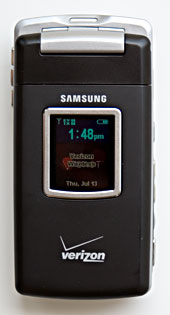|
||||||||||
Turn the Samsung SCH-a990 around, you will see a compact digital camera. The small 3.2 megapixel camera lens lives under a protective door along with a self-portrait mirror. The flashlight sits on the outer ring of the camera lens and outside of the ring, you will find a manual lever that opens and closes the lens door. You must open this door before taking any photos or video. On the opposite side of the camera lens, you will find a raised grip to help you hold the phone like a camera and assist you to open the battery door which is right below the lens. The included rechargeable battery lives under the door and is user replaceable.
Since many functions buttons are on the sides of the phone, the number keypad and navigation manual keys feel spacious. The alphanumeric keys are raised slightly to give you some tactical feedback when blind-dialing and the “5 jkl” key has two ridges for you to center on the keypad. The 5-way navigation control isn’t perfectly square (larger on the top and narrower on the bottom) but large enough as good gaming controls. Other than the menu key in the center of the navigation group, you will also find the quick launch buttons for apps such as calendar, browser, Get It Now, Camera, PIX/FLIX (Verion’s lingo for photos and video), voice command and the usually Call/End buttons and the back key along with two soft function keys that can call up Contacts and Message applications and perform various functions in different apps. All the keys are backlit in white except the call Send key which has green backlight and the End key which has red backlight. The mic lives just below the number keypad. Phone Features, Data and Reception The Samsung SCH-a990 is a digital CDMA phone that operates on Verizon’s CDMA 800 MHz and 1900 MHz digital network. Verizon’s coverage is spotty in our location in the North Dallas area. The Samsung gets lower signal strength than the LG VX8300 and the LG Chocolate phone and gets 1-2 bars of EV and 1 bar voice coverage in this area; but in good coverage areas, the phone gets full EV-DO strength and usually 1 bar fewer in 1x. Call clarity is good but drops a syllable or two in every other sentence. The volume is quite loud and the stereo speakers are clear and loud for conference calls. Voice quality is good via wired headsets.
For messaging you will get the usual Verizon text and MMS (PIX & FLIX in Verizon lingo) services. Text messages are almost instantaneous regardless of the receiving carrier but the multimedia messages work the best within theVerizon network (then it takes only takes a few seconds for a photo or a video to arrive). We tried sending a photo from a Sprint phone to the a990, and never received the message. The Samsung provides only web-based email with default links to MSN Hotmail, AOL Mail and Yahoo Mail. If you want to access other web-based email accountssuch as gmail, just go to the URL using the web browser. Speaking of the browser, the Samsung comes with a capable mobile WAP browser. You can access WAP sites and Verizon’s own free WAP portal. Expansion To store messages, photos you take with the 3.2 megapixel camera or the music tracks you download from V Cast web site, you can use either the internal memory or microSD cards. The Samsung SCH-a990 has 70MB of memory of which 16.6MB are used for applications that come with the phone. It has an expansion slot that can work with microSD cards, though no card included with your phone and you must buy the cards separately. We tested it with a 512MB Patriot microSD card and it works like a charm. The only issue with the microSD card slot on the Samsung is the card slot is deep and the spring is strong, you will need strong fingernail to get the card in and out, or have a small pin ready when using the microSD cards. Display, Gaming and Multimedia The Samsung SCH-a990 has a 2.1” (diagonal) TFT display that’s bright and vibrant. It can display 240 x 320 pixels (QVGA) with 262K colors (18 bit). The resolution isn’t as high as the Nokia N80’s and is the same as the Nokia N73’s, but the Samsung screen looks slightly dimmer than those two Nokia phones. That said, video and images look sharp and color saturated. The screen doesn’t white out in bright sunlight which is very handy when you are taking a photos using the main display as the viewfinder. The Samsung has stereo speakers that are loud and have good quality. It works wonder in conference calls and does a decent job of playing music. For better results, you can plug in a stereo headset or purchase the Music Essentials Kits which includes a stereo headset, USB cable for transferring music from a PC to the phone and software for ripping music from your CDs. The sound through the Samsung stereo headset is good but it lacks strong bass. The Samsung a990 has a music player, but the catch is that it doesn’t play MP3s -only plays WMA files. This cripples this phone as a strong music player since MP3 is an extremely popular format. Video playback is a bit slow on the a990 when vewing V Cast content. Audio was clearly out of sync with video and it dropped frames. This hurts even more since Verizon keeps adding content to V Cast where you can get lots of free TV programs including news from major TV news stations, sports including ESPN, Fox, SI and more, weather and entertainment channels including Comedy Center, MTV, E! and many more. The download speed is reasonably fast on the Samsung thanks to the EVDO. While not stellar at playing videos, the Samsung SCH-a990 rocks when it comes to gaming. The games download faster than the LG VX8300 even with a weak EVDO signal. Pac Man by Namco and Mission Impossible III by Gameloft run smoothly on the Samsung. The d-pad and the number keys are large enough to control games comfortably though we wish the d-pad was a square shaped for even more balanced gaming control. Camera Though not quite as good as a dedicated 3MP digital camera, the Samsung a990 comes close enough that you just might leave your point-and-shoot digital camera at home. The 3.2 MP camera takes very sharp pictures that look crisp and color saturated. The phone’s autofocus lens is still a relative rarity on camera phones and it certainly improves sharpness and can add a touch of depth of field in macro and portrait shots. When compared to 1.3MP camera phones, there’s no contest. The a990’s images have much more detail, significantly less artifacting and better exposure. The photos are great for the web and good enough to print up to 5” x 7”. We compared the Samsung a990 photos with the recent Nokia Nseries camera phones which come with 2-3 megapixel cameras. The a990 photos have more color saturation than the photos taken by the Nokia N80 (with 2 MP camera), though they do have a brown-ish cast. The images are sharp with great depth of field and indoor shots have less noise than the N80 photos. Compared to the Nokia N73 which has a 3 MP camera with autofocus lens, the A990 photos looked more digital (image processing and compression) while the N73 photos represent the colors more realistic. The Samsung handles exposure well with a minimum of white-out under bright sunlight, and good exposures indoors in poor light.
Sample photos taken at highest resolution. Unedited other than resized to fit this page. Click on a photo to see a larger version.
Like most camera phones, you can send the photos you’ve taken via MMS, share them online or put them on a TransFlash (also called microSD) card to share them. The SCH-a990 offers support for PictBrigde which allows you to print your photos to a printer via USB cable or via Bluetooth. Should you wish to share your photos with friends and family, you can use the included TV-out cables to show off the images on a big screen. Bluetooth The Samsung has integrated Bluetooth v1.1 and supports Headset, Hands-free, Serial Port, Dial Up Network and Basic Print Profiles. The phone pairs with all headsets we’ve tested with ease and has decent performances when working with Bluetooth headsets. Voice quality via the Cardo scala 500 was good on both incoming and outgoing ends with slightly low volume on the incoming calls. You can turn up the volume on the headset to remedy this. The Jabra FreeSpeak 250 works even better with the Samsung with clear voice on both ends and good volume. There was no noticeable digital noise via either headset. Like many Bluetooth phones, we could get about 15 feet between the phone and the headset before we started to experiencing crackling sound and breakups. Having Bluetooth turned on in standby doesn’t have huge impact on battery life. Battery Life The Samsung SCH-a990 comes with a rechargeable 1000 mAh Lithium Ion. The battery capacity is large enough for most of the tasks on the phone except accessing V CAST and downloading multimedia files from V CAST which drains battery like nothing else (this is true of many V Cast phones). The claimed talk time is 4 hours and that’s a bit optimistic. You should get about 3.5 hours of talk time and 8 days of standby. If you talk for 20 minutes, shoot 10 photos, look up a few contacts and calendar events and pair the phone with a couple of Bluetooth headsets, you will use up a quarter of the battery life. But if you suft V Cast content and watch some news or sports, and download some music tracks, you will use up a charge in about 2 to 2.5 hours. Should you feel the need to get a boost on battery life, you can purchase the 1500 mAh extended battery from Verizon. Software The Samsung a990 comes with a basic set of PIM applications including Contacts, Calendar, Calculator, World Clock, Alarm Clock and Notepad. The Contacts application is beefed up by a huge number of speed dialing slots and easy voice dialing when using VoiceSignal software. You can enter 4 phone numbers and a fax number for each contact and the Contacts database supports Groups. The Calendar app has monthly, weekly and Today views and you can add alert, repeat and time zone settings to your events. Samsung includes business card scanner software, which utilizes the camera and built-in OCR software. You can take a photo of a business card and the software will do its best to recognize the info on the photo and turn it into a contact entry. The software get about 70-80 percent of the info right in most cases. Conclusion The best camera on a CDMA phone in the US, period. The camera takes excellent photos that can rival some of the best Nokia and Sony Ericsson high-end camera phones. The auto-focus, microSD expansion slot and variety of camera settings make for an excellent camera and turns the Samsung a990 into a convergence device. The Samsung performs well as a phone and has a strong set of features including Bluetooth, EVDO, PIM apps, messaging and multimedia players. Pro: Awesome camera with auto-focus, the camera apps give you plenty of options for photo and video taking. EVDO and V Cast content add huge value to the entertainment factor. Stereo output and TV cables are nice touches. Con: The music player lacks support for MP3 and other major audio formats. Price: $349.99 after $50 online discount with 2 year contract Web sites: www.verizonwireless.com, www.samsung.com
| ||||||||||