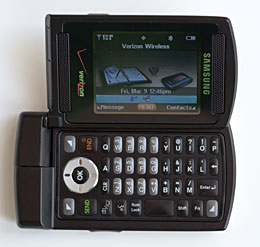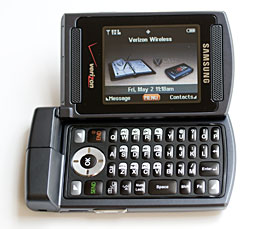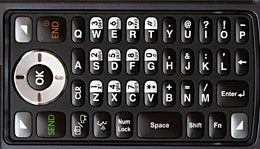|
Advertisement
|
Home -> Phone Reviews -> Samsung SCH-u740
Samsung Alias u740
Editor's rating (1-5):    
Discuss this product
Review posted March 14, 2007 by Lisa Gade, Editor
in Chief, updated April 2008
Editor's note April 2008: Verizon and Samsung updated the u740 with an easier to read keyboard and a few other minor improvements and renamed it the Alias.
Slim, svelte, friendly and anything but one dimensional-- no, I'm not talking about my latest heartthrob but the Samsung Alias SCH-u740 phone for Verizon. As phones become increasingly fashion-oriented and personal, so do the words that describe them. The u740 is a two-way flip phone that's superbly slim and smaller than the RAZR without being Zoolander-small. As Goldilocks said, "this one feels just right" in the hand and in the pocket. The phone came out in March 2007, and in April 2008 Verizon released a re-design of the U740, adding the "Alias" name. The Alias has the same feature set but the color is silver rather than champagne and the keyboard colors are improved for better visibility.
The Alias, is a mid-priced dual band digital Verizon Wireless phone with EVDO for data. Open it like a flip phone and you'll see a typical flip phone with more keys than normal. Close it back up and turn it on its side, then lift the side of the flip toward the sky and you've got a QWERTY keyboard phone with landscape display that's perfect for texting.
Samsung has come up with some two-way flip phones in the past, but those tended toward clunkiness and lacked good multimedia features (yes, we mean the Samsung D307 for Cingular). The Alias remedies this and we're happy to report that the phone is solid and well made with a robust hinge, despite its small proportions and light weight.
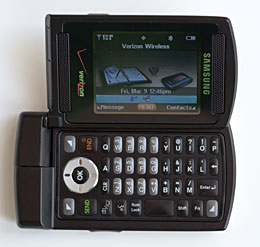
The original U740 above. The updated Alias U740 below.
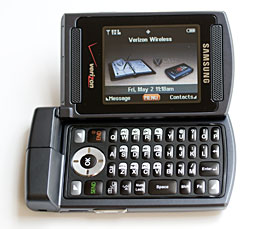
Nothing is perfect, at least not in the technology industry. The QWERTY backlit keyboard is fantastic given its small size with good spacing and tactile feedback. But the standard number pad is embedded in the QWERTY keyboard and the dual-masked keys are distracting when dialing, and those alpha keys hanging off the bottom of the number pad are not going to help when dialing by feel. Put the phone in landscape mode to make use of the keyboard and things are much better, though the 10 sideways numbers (with micro vanity letters too-- and we mean really small) masked above the alpha keys look a bit like non-Western characters that need deciphering. Only you can decide if you need something with a large dedicated number pad unfettered by QWERTY goodness (if so, check out the LG enV) or something small and slim yet perfect for messaging. The keys are definitely not ideal for men with very big fingers.
Get it Now apps such as the V Cast video player and music player run only in landscape mode (except camera and image viewer). When in the various GIN apps, you'll may need to hit the num lock button on the keypad to enter letters using the QWERTY keyboard.

Display
The keyboard is backlit and you can set the duration (7, 15, 30 seconds or always on, always off). The same is true of the main but not the outer display. You can also set main display brightness and outer display contrast. The 262K color inner LCD is vibrant with wonderful contrast. The Verizon desktop looks photorealistic and animations move smoothly with no ghosting. The resolution is common for clamshell phones: 176 x 220, and can't compete in terms of real estate with QVGA phones like the LG enV VX9900. But the lower resolution display keeps the phone small and the display easily readable.
The 65K STN outer display is large and better than the average flip LCD. Verizon and Samsung make good use of its 96 x 96 pixels, showing signal strength (both 1X and EVDO), date, battery level, and your choice of a digital or analog clock as well as wallpaper. The outer display acts as a secondary viewfinder for the camera as well and can display text messages. The inner display is superb indoors but is a bit hard to see in bright sunlight while the outer passive matrix display is readable indoors and out. You can set wallpapers for both inner and outer displays and you can use your own camera images if desired.
|
|
Phone Features, Reception and Data
The Alias is a Verizon CDMA dual band digital phone with EVDO for data. It has an internal antenna and middling RF. If you spend your time in strong coverage areas the Samsung u740 will do fine, but in weak coverage areas where phones like the LG Chocolate and LG enV VX9900 get 1 to 2 bars on 1X and EVDO, the u740 gets 0 to 1 with occasional peaks at 2 bars. Since signal bars aren't always created equal, we also look at call quality and data drops due to loss of EVDO coverage and the bars are indeed accurate. Call quality in 1 bar coverage areas suffers significantly and V Cast-ing with 1 bar of EVDO leads to sporadic connection drops. With two or more bars of 1x, call quality is good and quite loud for incoming calls. Call recipients could tell we were using a cell phone but had no complaints.
Above: front and back views of the original Samsung u740. Is that champagne colored finish chic or too '80's? Below is the newer Samsung Alias in silver and charcoal black.

The samsung has all the standard call features you'd expect including call waiting, call forwarding, speed dialing, voice dialing and a full duplex speakerphone. The speakerphone works with flip closed and activates automatically when the phone is in landscape mode. Its volume is adequate and the earpiece call volume is very good-- we rarely set the phone above the middle mark for volume. There's a speakerphone button on the phone's right side and the volume rocker is on the left side. As with most Verizon phones, no headset is included in the box. Since the Alias uses Samsung's proprietary small flat connector (the same found on other recent Samsung phones such as the BlackJack and Trace) an adapter that allows you to use standard 2.5mm headsets is included in the box. We tested voice calls and music playback using Samsung's stereo headset and quality was good and volume excellent.
VoiceSignal's Voice Command is built-in and has dedicated key on the keyboard. This is true speech recognition that requires no voice tag recording and it works great for voice commands and dialing. However the speech-to-text (used for things such as dictating a text message) wasn't quite as good as other Verizon phones with this feature. You must first train or do "voice adaptations" before you can use speech-to-text, and that means reading back 120 words to the phone, one at a time. Though we did this (you have no choice if you wish to use the feature), recognition was about 60% accurate using fairly standard vocabulary.
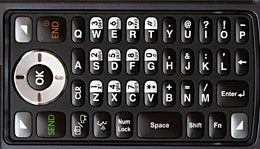
The Samsung Alias keyboard.
The Samsung has four dialing fonts: "normal" which is black text on a white background, Rainbow text, Quill Pen (handwritten multicolored letters that are quite legible) and Sticky which are multicolored sticky notes each with one number (reasonably readable). You can change the font size from normal to large for the first two (which are fonts rather than graphics).
The email mail application that works in conjunction with Verizon's $20/month Wireless Sync service operates only in landscape mode. You can text in both portrait and landscape modes (we suggest using the speech to text feature rather than the numeric keys when in portrait mode). The Mobile Web browser works only in landscape mode as well. The Openwave browser is the same as that found on other current Verizon phones and it handles WAP sites well, and simple to moderately challenging HTML sites decently. The browser has only a 1 column view so you won't see anything like a desktop layout, but the good news is that you need not scroll side-to-side.

The Samsung u740 and the Motorola RAZR V3m. |

Side view of the Motorola RAZR V3m and the u740.
|
Music and Multimedia
Verizon's V Cast Music player on the u740 is basic with no EQ, but it does support playlists and has a shuffle mode. When browsing music, the phone shows you only 1 artist or title at a time which is a waste of screen real estate. You can only use the player with the phone in landscape mode (why?) but you can start music playback and control it when the phone is closed using the three touch sensitive controls on the front flip. Press an hold a hardware button to wake up the display, then hit the center play/pause button to start playback. Fast forward and rewind buttons get you to the next and previous tracks with one short tap and pressing and holding will move forward or back within a track. The phone has a hold button on the left side of the flip so you can toss the phone in your pocket without accidentally starting or interrupting playback.
Music playback quality is good by phone standards when using a stereo headset and the volume gets plenty loud. You can download V Cast music to your phone ($1.99 per track and you can also download that track and play it on your PC too) or you can load the phone with your own collection of MP3s ripped from CDs. You can download music to internal memory or to an optional card, but with only 50 megs or so of free internal memory, you're going to want a microSD card. The cheapest and easiest way to get music on your phone is to use a card reader to copy music to the card. Put it in the "my_music" directory on the card and insert the card into the phone. Be sure to insert a new card into the phone first and format the card so the proper directories are created on the card. You can also buy Verizon's $30 Music Essentials kit which includes a stereo headset, USB cable and software to transfer music to the phone or a card in the phone.

V Cast video playback is at the middle of the pack with some video lag, good buffering speeds and occasional loss of audio sync. The LG VX8600 does better, while the LG Chocolate does worse and the enV does a bit better. The phone is VZNavigator capable for those of you who need directions on the go for a fee.
Bluetooth
Verizon's usual set of profiles are here including headset, handsfree, DUN and Object Push for VCard transfer and serial port (you'll use a Bluetooth enabled computer to browse, copy and push files to the phone). We had no problem pairing with an using several popular headsets including the Samsung WEP200, Plantronics Discovery 640 and Discovery 655. Range was average at 20 feet and call quality and volume were good with these three headsets.
Camera
The u740's 1.3 megapixel camera takes average photos by camera phone standards at that resolution. Images have reasonable sharpness, accurate color and noticeable noise indoors (but an undue amount by any means). Color saturation is pleasing and the LED flash helps a tiny bit with low light shots if the subject is close. The camera software has a a broad range of settings including timer mode, digital zoom, multi-shot modes, brightness and 10 color effects including the interesting "sketch" effect. You can save images and videos to internal or card memory, and transfer them (one by one) from internal to card memory.
The camcorder is good enough for MMS, but is too blocky to make for an enjoyable desktop playback experience. The video camera can record in normal mode (unlimited length) or MMS mode (short clips). By default, when you press the record button to make a new video, the phone says "look here!' in a child's voice as it starts recording. Other options include "say cheese!) and "1,2,3!". Thankfully you can turn these off. You can also disable the still camera shutter sound for stealth shots (the shutter sound effects are fairly loud). |
|
 |
 |
Battery Life
Small phones don't always have the best battery life, but the u740 managed around 3 hours of talk time in our tests. Claimed standby is 200 hours and proved accurate. The u740 has an 800 mAh Lithium Ion battery that's user swappable, and it lives under a door on the back of the camera, as per usual. Leaving Bluetooth on doesn't significantly impact battery life, but as always, heavy use of V Cast will drain the battery faster than any other activity.
Conclusion
A superbly light and stylish phone with a literal twist. The Samsung Alias aims to please heavy texters who don't want the heft and girth of the LG enV. The phone has great ergonomics, a very pleasant main display despite the average resolution and a usable QWERTY keyboard. Build quality is good, battery life is decent and the touch sensitive outer music controls are a nice touch. We wish reception were stronger for those of us who aren't in strong signal locations (that took away rating points), and we do find having to flip the phone to landscape mode for most everything in the Get it Now family of applets annoying.
Web sites: www.verizonwireless.com, www.samsung.com
List Price: $149 to $199 with 2 year contract
|
Display: 262K color 176 x 200 pixel
TFT inner display. 65K color 96 x96 pixel STN outer display.
Battery: 800 mAh Lithium
Ion rechargeable. Battery is user replaceable.
Claimed talk time: 210 minutes. Claimed standby: 200 hours.
Performance: Undisclosed CPU. 50 MB Flash memory
available for your use.
Size: 3.84" (H) x 2.04" (W) x 0.58" (D). Weight: 3.6 ounces.
Phone: Digital dual band CDMA (800/1900MHz) and EVDO for data.
Camera: 1.3MP with LED flash on front flip. Photo resolutions: 1280x960, 640x480, 320x240, 160x120. Can take video with audio.
Audio: Built
in stereo speakers surrounding main display, mic and Samsung proprietary stereo headset jack with 2.5mm standard stereo headphone
jack adapter in the box. Music player included. Can save music to internal or card memory. Supports polyphonic and MP3 ringtones.
Networking: Bluetooth 1.1 with headset, handsfree, DUN, serial port and object push (for VCard) profiles.
Software: Verizon Flash user interface, BREW 3.1.4, Mobile Web 2.0. Contacts (up to 500 contacts), calendar, notepad, alarm clock, world clock, stop watch, VoiceSignal voice command software, Wireless Sync. VZNavigator capable.
Expansion: 1
microSD memory card slot on the phone's side.
In the Box: phone, Lithium Ion battery, world charger, 2.5mm headset adapter, manual.
|
|
|