|
Google's Nexus phones variously have been reference devices for developers, affordable Android smartphones for the masses (well, the small masses in the US who buy unlocked phones), aspirational, pocketably small and so big that the code name for the Nexus 6 was Shamu. For late 2015, Google launched two new Nexus smartphones: the Nexus 5X by LG that we recently reviewed and the larger and more expensive Nexus 6P made by Huawei. The 6P is a flagship with a big 5.7" AMOLED display, top of the line Snapdragon 810 and aluminum unibody construction whose starting price is closer to midrange. The 32 gig Nexus 6P is $499, and each storage increment adds $50. The phone is available in matte black, aluminum and white (all anodized aluminum). Both the Nexus 5X and 6P are unlocked for use on any carrier and they support both GSM and CDMA with LTE 4G, which means they'll work on Sprint and Verizon as well as AT&T and T-Mobile. As per usual with Nexus devices, the 6P runs a clean build of Android with no custom UIs or added apps. It's ready for rooting, unlocking the bootloader and custom ROMs.
Design and Ergonomics
This is a large phone--it's as big as the iPhone 6s Plus, Samsung Galaxy S6 edge+ and LG V10. This isn't a cuddly little phone that's meant for petite hands and small pockets. That said, it's extremely slim and light for its size at 6.27 ounces. The slim design and straight edges make it easy to hold (assuming medium to large hands) and it's not drop prone like the curved side iPhone 6s Plus. The 6P feels smaller and is less of a handful than the Nexus 6. It's the classiest looking Nexus yet thanks to the chamfered edges, metal casing and overall good style. The only letdown is the large black Gorilla Glass 4 window that runs across the back, housing the rear camera, IR autofocus window and antennas. The phone slopes a tiny bit up to that raised glass area, and it's disruptive, albeit distinctive. There's also a small cap at the bottom that's plastic (painted to match the metal surrounding it), and it provides a window for more antennas. Overall I like the look of the phone, and it looks every bit as expensive as the Samsung Galaxy S6 and Galaxy Note 5.
The front holds a rare treat: front facing stereo speakers. As you might guess, they sound much better than the average cell phone speaker, but they're not quite as full and rich as HTC's BoomSound speakers.

Fingerprint Scanner and USB-C
Android 6.0 added OS level support for fingerprint scanners, and as with the Nexus 5X, the 6P's worked like a charm. I'm not a fan of having the scanner on the back because you can't see if your finger is centered and you have to pick the phone up off the desk to access the scanner. That said, the scanner is tactile enough that I rarely misplaced my finger (unlike with the LG V10), and the wake screen that activates when you move the phone gives a handy glance at notifications and status, so you might not need to unlock the phone just to check on those. As with the iPhone, you need only rest your enrolled finger on the scanner to unlock it--no need to press a button. It's quick and painless, and I recommend using it for security. Android 6.0 also supports encryption such that the phone won't fully boot and unencrypt until you enter your PIN (this happens after a shutdown and restart). I'd use that too--why make it easy for thieves to access your phone's data?
This is one of the few phones with a USB-C port. This is a symmetrical port (there's no right side up) and it allows for faster data transfers and potentially display out. The phone ships with a USB-C to USB-C cable that plugs into the charger and into the very few laptops on the market that have a USB-C port. Google includes a short USB-C to USB-A (standard USB) cable so you can plug it into any computer that lacks USB-C.
Display
The display is one of a modern smartphone's most important features--it's your window into the world it offers, and if text isn't sharp and photos and video don't look contrasty and colorful, you're liable to fall out of love quickly. Happily, the Nexus 6P uses Samsung's latest AMOLED technology, and the QHD 2560 x 1440 display is a beauty to behold. It has AMOLED's deep blacks, near infinite contrast and saturated colors. It's not cartoony like early AMOLED panels from several years ago, and it looks fairly close in quality to the Samsung Galaxy Note 5. The display does get bright if you disable auto-brightness, but it can't match the Note 5's outdoor mode. Still, it's certainly viewable outdoors, though the camera viewfinder can be a wee bit challenging under our Texas sun on a bright day. For those who don't like AMOLED's highly saturated hues (again, nicely controlled here), there's a setting under Developer Options (weird place to put that, Google) to run it in sRGB mode for a more LCD-like color rendition.

Performance and Horsepower
This is a fast phone. Really, we could end it here with that statement, but let's delve into the details. Nexus phones generally run smoothly and quickly since there aren't any manufacturer UI overlays or added apps like Samsung's multi-window multitasking-- we're not picking on that lovely feature, it's simply an example. Couple that with the fastest Qualcomm mobile CPU currently on the market, and you have a responsive phone that doesn't lag or stutter. The Nexus 6P runs on the 2.0 GHz Snapdragon 810 octa-core CPU with Adreno 430 graphics and 3 gigs of DDR4 RAM. While the Snapdragon 808 used in the Nexus 5X and LG V10 isn't weak in comparison to the 810, Adreno 430 graphics is considerably faster than anything else in the Qualcomm arsenal. The Snapdragon 810 has a reputation for running hot, and either Huawei has worked some brilliant magic or Qualcomm has improved their chipset sufficiently to allow this phone to run warm but not hot when pushed hard. That's doubly impressive since it's thin (not much between you and the CPU) and the aluminum shell is a keen heat conductor.
The phone is available with 32, 64 or 128 gigs of storage, and there's no microSD card slot since Google abhors removable storage. Our 32 gig model had 25 gigs free, which is fine for a modest music library, a healthy selection of apps and a few big 3D games. As you'd expect of a Nexus, the phone will be the first to get OS updates from Google--no carrier intervention here. Also it's easy enough to unlock the bootloader and install custom ROMs if you like. Personally, I like the way it works well enough out of the box, so I have no great desire to install custom ROMs. Our phone shipped with Android 6.0 Marshmallow and got the OTA update to 6.0.1 immediately. Some folks have reported issues with battery life under 6.0.1, but I've not encountered problems. Android Doze, new for Marshmallow, still keeps apps from running wild when the screen is off, thus prevented the unpleasant surprise of a near drained phone in the morning. As a result, standby times are superb.
Benchmarks
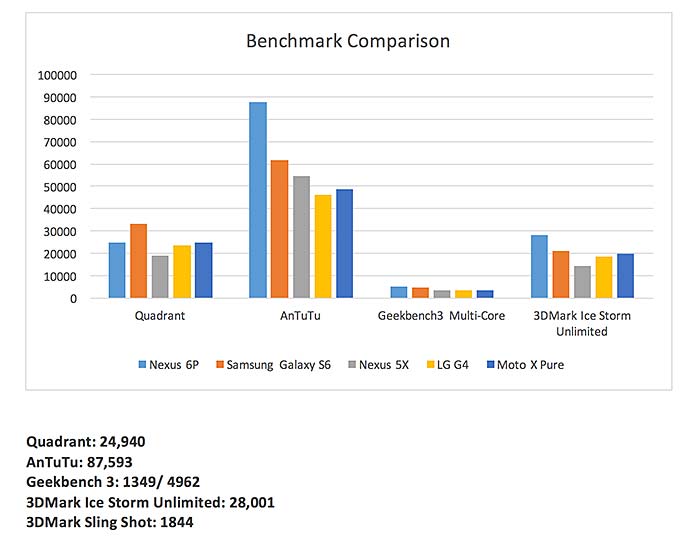
|
Deals and Shopping:
Advertisement
|

