Display
The Titan II's Super LCD is both one of its best and worst features. At 4.7", it's the largest display available on a Windows Phone, and it makes reading web pages without zooming easy. When playing video like Netflix, bigger is always better and more immersive. But because the display runs at the Microsoft-mandated 800 x 480 resolution, you're looking at a not wildly impressive 200ppi pixel density. Despite Microsoft's attention to font quality, text won't look as silky smooth as it does on higher resolution displays like the iPhone 4S or Samsung Galaxy Note. In fact, the Nokia Lumia 900 looks a bit sharper because it's squeezing those pixels into a smaller 4.3" display. And while the Super LCD has very pleasing and natural colors, it lacks the wow effect of Nokia's ClearBlack AMOLED display, or the very impressive viewing angles of an IPS display. Viewing angles are actually pretty good though, and we don't foresee complaints there. But blacks look dark gray next to the Lumia 900's inky blacks and colors don't pop in hyper-realism as they do on the Lumia. Super-saturated colors sell phones (look at Samsung's immense success with their Super AMOLED displays), and rich colors look particularly good in the Metro UI, so the "normal" colors of the Titan II will probably hurt sales.
16 Megapixel Camera
I know, 16MP might sound a little extreme for a camera phone. But it's not. The HTC Titan II simply takes better photos than any other camera phone currently available on the US market (the 41MP Nokia 808 PureView isn't offered by a US carrier). It's not just that there are more pixels, but details are sharp, yet not overly sharp. The images have a dimensionality you don't usually see in camera phones with pleasing depth of field. The Backside Illuminated Sensor makes the most of low light, and things really pop and look bright. The Titan II takes photos that are as good as my $350 compact digital camera running at the same resolution. It's by no means better than a dSLR, but there's no compromise using this instead of your point and shoot other than the loss of hardware zoom.
Focus speeds are decent, and you'll use the dedicated hardware shutter button (another Windows Phone feature) to focus by pressing halfway down then fully down to shoot. The dual LED flash is very bright, but in our tests the camera rarely used it thanks to the BSI sensor. There are many scene settings, though we found intelligent auto worked most of the time. But just in case, you've got macro, backlit portrait, landscape, night, sports, text, candlelight, snow, beach and even food settings. You can use face detection, smile detection, image stabilization and red eye reduction. We shot some excellent flower macro shots in bright light and the camera exposed quite well with little whiteout. Indoor shots were surprisingly bright and colorful with relatively little noise (see our sample photo of the cat taken in a nearly dark room with no flash).
The downside? Photo files are large at 5MB each. The camera can only record 720p video (a Windows Phone limitation). Microsoft has said that 1080p recording is coming, but we don't know if they'll add that feature on for existing phones (it may require a dual core CPU). Videos look distinctly average and no better than the original Titan or the Lumia 900. We don't get the feeling HTC worked on video recording quality as they did for photos.
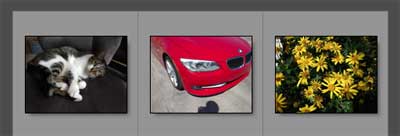
HTC Titan II Sample Photo Gallery. Click to view sample photos taken with the Titan II.
Performance
You won't see much variation among high end Windows phones since they all use the same Qualcomm Snapdragon S2 second generation single core CPU with Adreno 205 graphics. Only clock speed varies, and high end phones run at 1.4 to 1.5GHz. You won't notice 100MHz between the Titan II and Lumia, and with either you'll get very snappy performance. As we've said in other recent Windows Phone reviews, Microsoft has seriously optimized for the Snapdragon S2, and there's no need for a dual core CPU. The phone is very fast, 2D and 3D games play fluidly and the phone can handle 720p video playback just fine. Since there's no HDMI out, 1080p playback is pointless.
Windows Phone 7.5 Mango: The Basics for Newbies
This section is for those of you who aren't familiar with Windows Phone. Feel free to skip it if you're already familiar with Windows Phone.
Windows Phone 7.5 Mango uses the lovely Metro UI with Live Tiles, which Microsoft is bringing over to Windows 8 with tablets in mind. It's extremely intuitive, cheery, fast and fun to use. It's low stress and like iOS, there's not as much customization as you'll find on Android. If you're a tinkerer and like to change your UI and launchers and load lots of widgets, you might be bored here. But if you like a bulletproof OS that's fast and stable with more customization than iOS, read on.
Live Tiles can either be static (quick launch placeholders for apps, webpages and contacts) or live ones that show you the current weather, stocks, sports scores and breaking news. You can pin any app as a Tile on your home screen and change their order. You can change the default background color for tiles and select a white or black background. You can remove pre-installed apps (including carrier bloatware) that you don't want and you can remove those tiles from your homescreen. Rather than a palette of icons like iOS or an app drawer in Android, your full app listing is just that: a text-based list with small icons that pops open from the upper right corner in alphabetical order. The rules are simple and straightforward. Microsoft put a big emphasis on typography and the fonts are good looking and clear. There's no window chrome or 3D effects to slow things down. It's clean, fresh and easy.
Microsoft is trying to be as kind as Apple, and release major OS updates to legacy devices, so you won't feel left out in the cold because your device is 6 months or a year old. MS allows carriers to skip a maximum of 2 updates (small ones with bug fixes count toward this allotment). That doesn't mean your year old phone will get the latest OS the day it releases; so far it's taken a few months, but at least you generally will get it.
The standard software includes IE 9 mobile with HTML5 video support but no Adobe Flash (don't expect it to come since Adobe has stopped new mobile Flash development and is only doing maintenance releases). IE mobile has come a long way since the first Windows phones, and it now does a capable and attractive job of rendering complex desktop sites. Pinch zooming is quick and fluid, and the tap to zoom and text reflow generally works well when double-tapping to zoom in.
Bing search and maps are on board, and Bing is actually a decent search engine. Likewise Bing Maps has excellent POIs and related location info plus the Local Scout feature that finds stuff near you (restaurants, entertainment and stores). You can download Google's search app, but there's no Google Maps for Windows Phone.
Facebook and Twitter integration are excellent, and the People Hub isn't just about contacts, it's a place where you can check the latest social network updates and post your own updates. It's slick, quick and well integrated.
The HTC Titan II comes with the usual Zune music and video player on the phone, a photo viewer and the Windows Phone Marketplace where you can download apps and music. You sync multimedia files using Zune Desktop under Windows and Windows Phone Connector 7 under Mac OS X that syncs to non-DRM iTunes content.
This is a Microsoft product, so you get an email client that handles MS Exchange and Hotmail/Windows Live Mail well, including push. It also does the usual POP3 and IMAP as well as Gmail. The phone syncs to the cloud for contacts and calendar, not over USB. You can sync to Windows Live services, MS Exchange and Google contacts and calendar. It all works well.
AT&T includes AT&T Navigator, U-verse Mobile, AT&T (Bar)Code Scanner, myWireless and AT&T Radio. You can uninstall any of these you don't want.
HTC Applications
Each manufacturer can create their own apps for their devices, and either pre-install them or make them available for download in Windows Phone Marketplace (you'll see an HTC section in the Marketplace).
HTC's Hub is included, with their ever-popular highly graphical weather (with support for multiple cities), news and stocks. You can download their List app (shopping and to-do list oriented), Notes, Compass, Flashlight and more for free.
Battery Life
HTC claims a very modest 4 hours of talk time for the Titan II. It has a 1730 mAh Lithium Ion battery that's sealed inside, so you can't swap in a spare. When using the phone for 30 minutes of calls, social networking, web browsing, playing a few YouTube videos, downloading a few apps over LTE, taking 20 photos and push email turned on for 2 accounts, the phone lasted us from 9am to 9pm. We were in 4G LTE coverage the entire time, and LTE consumes more battery power than 3G and HSPA+ 4G.
Conclusion
Though it will likely play second fiddle to the Nokia Lumia 900, the HTC Titan II is a strong high end Windows Phone too. The elegant unibody design, solid high quality build, improved voice quality, LTE 4G, big display and excellent 16 megapixel camera are all impressive. If you're a shutterbug who's looking to leave the point and shoot behind or want a big display, the Titan II is worth a look as long as you can live without that distinctively flashy Cyan Lumia.
Related: Nokia Lumia 900 vs. iPhone 4S Camera Shootout Comparison
Price: $199 with contract, $549 without contract
Websites: www.htc.com/us/, wireless.att.com |

