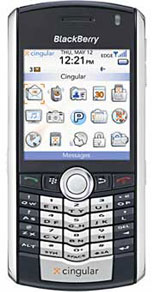|
||||||||||||||
Gone is the beloved jog wheel found on the side of other of BlackBerries; the Pearl has a flat track ball sitting in the center of the front face just below the display and it’s touch sensitive control that allows you to scroll up/down and left/right by brushing your thumb or finger over it. The scrolling controls are quite responsive and easy to get used to. When pressed down, the track ball also acts like an Action button. On the left of the track ball is the Menu key that gives you a list of applications when no app is open or the menu list in an application when it is open. The Escape key has moved to the front and lives to the right of the track ball rather than on the right side of the phone as on other BlackBerries. The Call Send and End keys flank the menu and escape keys. The BlackBerry Pearl has a dedicated Mute button on top of the phone and a LED above the display to the right of the earpiece. The LED indicates network connection status, Bluetooth radio power and it will flash red when you get a new message. You will find the volume up and down buttons on the right side of the Pearl along with a Right Convenience key; and the headset jack, USB-mini USB port (trickle charges the device when plugged in) and the Left Convenience key on the left side. The Right Convenience key launches the camera and the Left Convenience key launches the Voice dialing application by default, but you can configure them to launch any applications on the device in Options menu. The 1.3 megapixel camera along with the flash and self portrait mirror live on the back of the BlackBerry and the battery door is just below the camera. The SIM card and the MicroSD card live under the battery. Phone Features and Data The BlackBerry Pearl is a quad-band GSM phone that will work anywhere in the world GSM services are available. It operates on 850/900/1800/1900 MHz bands and it has good but not stellar RF. The Pearl gets about 75-80% of full signal strength in Dallas area where T-Mobile provides excellent coverage. In comparison, the Samsung D809 gets about 50%, the Samsung t519 gets close to 100% throughout the area and the Dash gets full bars on T-Mobile. The BlackBerry has average voice quality on both incoming and outgoing voice and the volume is loud. The speakerphone offers good voice quality when in a call and is loud enough for conference calls. The Pearl supports most of popular phone features such as conference calling, speed dialing (12 speed dials), call forwarding, call waiting, call blocking (handy when you don’t want to roam) and smart dialing (for country codes and area codes). You can choose from 6 profiles and switch between the current profile to vibrate mode by holding down the # key. If you need to type letters during a call, just hold the Alt key then press the letter key. The dedicated Mute key is decidedly handy, and when you need to swap calls, put a call on hold and other functions just press the Menu key to access these functions while in a call. For the first time on a BlackBerry, the Pearl comes with VoiceSignal’s capable voice dialing software. The BlackBerry Pearl version of VoiceSignal includes voice dialing and checking network coverage, battery life and my number. While it doesn’t have as complete set of voice command features like Cyberon’s Voice Commander or Microsoft Voice Command, VoiceSignal does provide reliable speaker independent dialing, which means you don’t need to pre-record voice tags for voice dialing and anyone (who speaks English) can use voice dialing on the phone. It’s very accurate even through a Bluetooth headset.
For data, the BlackBerry Pearl comes with EDGE; if you are in an area that doesn’t have EDGE coverage the phone will fall back to GPRS. Data speed feels pretty fast when loading the mobile pages of CNN, ESPN and others. We couldn’t get a speed reading as the Pearl’s browser doesn’t seem to support many JaveScript which was required for our speed test. The bundled browser is better than the one on older BlackBerries with fast page load times and perfect page rendering on most of the mobile sites we’ve tested. While the browser excels by BlackBerry standards it can’t compete with the Nokia S60 3 rd edition browser (currently the best browser on a mobile phone), Pocket IE on Pocket PC phones or Palm’s Blazer browser on the Treo PDA phones. The BlackBerry Pearl browser has trouble with JavaScript and can’t load large pages with medium to high levels of rich content. But if you mainly surf sites such as CNN, ESPN and Yahoo with mobile-optimized pages, you’ll enjoy the browsing experience. The Pearl offers some hardware controls that make the web page navigation fast and easy. For example, when you are browsing a page, you can press 3 and 9 for page up and down or 1 and 7 to go to the top and bottom of the page. The Pearl offers direct dialing if there is a phone number on a page and the same goes for email and web links. Messaging and Security Like all BlackBerries, the Pearl has the excellent BlackBerry push email client that will work with your existing BlackBerry Enterprise Server software and if you get the phone from a carrier you can use the BlackBerry services offered by the carrier. You can set up maximum 10 POP3 or IMAP4 email accounts and have email pushed to you along with attachments. RIM anticipates that the Pearl will bring new users to the BlackBerry family, so they included an email setup wizard which is a handy web-based email set up service. All you have to do is to type in your email address and password, the system will setup the mailbox for you. This is an essential service that takes the guesswork out of setting up multiple mailboxes and the fear of using a new kind of device. Please note, if you have the browser on certain page, when you launch the email setup, it will go back to the page that’s currently cached. All you have to do is get to the bookmarks page to access the email setup site.
For those who have used BlackBerries before, the Pearl’s email services and UI will look familiar to you, though without the jog wheel you will need to use a combination of the track ball (press for quick menu) and the Menu key. The extensive menu options in the BlackBerry email application make it a very powerful tool that includes not only support for Microsoft Exchange, Lotus Domino and Novell GroupWise to get and send email messages but also provides handy tools for responding, filtering and searching these messages. It’s also worth noting that RIM actually updated the BlackBerry Enterprise Server software (v4.0.6 and v4.1.2) to include security policies for the BlackBerry Pearl. These policies allow IT managers to disable the BlackBerry Pearl camera and memory slot in tight security environment. The BlackBerry Pearl can receive attachments with email messages. You won’t get the attachments automatically pushed to you, you will get a link to the attachment and can download them. The attachment formats that the Pearl can view are extensive including all Office application formats, pdf, jpg, wav and several more. You can view Office files but not edit them as no editing software is bundled. You will need to install 3rd party software for that function. In addition to email messages, you can also send and receive SMS and MMS messages. For IM fanatics, the BlackBerry Pearl has an Instant Messaging client that supports AOL, Yahoo, MSN and ICQ. The IM tool offers automatic sign-in, save conversations and settings for alerts for messages. Horsepower and Performance The BlackBerry Pearl runs on an Intel XScale processor running at 312 MHz which is the same as the BlackBerry 8700g, and it feels very zippy except the boot up time. All applications load fast and menu functions perform well without any delays. When you run multiple applications such as the media player, the web browser and email simultaneously, you will however experience short delays. In BlackBerry Maps you might see a slight delay in refreshing a map view. The BlackBerry Pearl has 64MB of flash memory and after loading an impressive number of applications including BlackBerry Maps, an Instant Messaging app along with all the other bundled applications, the device had about 28MB to store additional programs and data. If you need more storage space to store photos or other documents, get a MicroSD memory card. Expansion Slot The BlackBerry Pearl has a MicroSD card slot that lives under the phone’s battery. Though it’s inconvenient to remove the battery to access the MicroSD card, at least the card slot itself is well designed. You all know, if you have used recent devices with ever-smaller expansion slots, that your fingernails are at the mercy of the device designers. The BlackBerry Pearl’s expansion slot has a slider spring so you can easily slide open the cardholder and slide the card in and out of it. Well done! Display, Gaming and Multimedia The Pearl has a 2.2” bright LCD that’s capable of displaying 65K colors. The resolution of the display is 240 x 260, which is less than the BlackBerry 8700 series (there’s less room for a large display on the Pearl). The screen has a built-in light sensor that will help automatically adjust the screen brightness and the keyboard backlight brightness. The screen looks bright and sharp, and is very color saturated. The biggest draw of the Pearl over previous BlackBerry devices is the bundled Media Play that brings music play, photo viewing and movie playback to the BlackBerry platfrom. The Pearl supports ACC, MIDI and MP3 music formats. Check your manual for a complete list of supported formats and the version of the BlackBerry server that supports them. Music playback through the built-in speaker is decent, though not as full as a dedicated multimedia phone like the LG Chocolate. But it doesn’t sound bad even when the volume is turned to maximum. The sound through a stereo headset is much fuller and has good channel separation. The music player is a basic one, offering playback, set the tune as ringer and replay. The video formats supported by the BlackBerry Pearl includes MPEG-4 Part 2 - Simple Profile + bvops (including DivX files in that format) and H.263 Profile 0 and Profile 3. The device played .avi files that came with the device fine, but when we tested a couple of our own .avi movies that played on other PDA phones and smartphones the Pearl couldn’t play them. The Pearl comes with the usual BlackBerry game, BrickBreaker. The track ball actually makes for pretty good game control, compared to the old side jog wheel. We just wish that there were more games bundled with the device.
Bluetooth The Pearl has integrated Bluetooth v2.0 and supports Headset, Hands-Free and Serial Port profiles. We tested the BlackBerry Pearl with Cardo’s scala 700 Bluetooth headset and it paired with the headset easily. Incoming call quality is good with good volume, but our call recipients reported hearing feedback from their own voices echoed back. The phone and headset managed a range of 20 feet which is average among phones. Voice dialing through the scala headset worked like a charm. File transfer on the Pearl is limited to address book contacts. The Pearl’s Bluetooth v2.0 radio does have very good speed when transferring address book entries though these are very small files unlike multimedia files or large PDF documents. The Bluetooth radio does drain the battery power noticeably. Battery Life The BlackBerry Pearl comes with a 900 mAh rechargeable Lithium Ion battery (BlackBerry C-M2 model) that’s user replaceable. The claimed talk time is 3.5 hours which is an under-estimation in our tests; we got 4.5-5 hours of talk time. The Pearl has a long claimed standby time of 15 days. Bluetooth, accessing the EDGE network and shooting photos with the flash drains the battery more than messaging and music playback. Software The Pearl departs from the icon based menu screen (similar to the application launcher screen on Palm and Programs window in Window Mobile) that most BlackBerry users love. Instead, you get a list-based menu that you’ll bring up by pressing the Menu button and scroll through using the trackball. Besides the messaging, browser and media applications, the BlackBerry Pearl also comes with PIM apps including Address Book, Calendar, Tasks and Memo, BlackBerry Maps software on the device and desktop syncing software on the CD-ROM. The address book supports groups, search and sort functions. You can put 8 numbers plus a PIN (for other BlackBerrry users), two street addresses, URL, email, picture caller ID, notes and 4 user definable fields for each contact entry. The Calendar app offers a good selection of views including month, week, day, appointments, next week, previous week, Today and more. The appointment entries support the usual fields and offers time zone, recurrence, alert options and more. Both Tasks and Memo applications offer simple tools for keeping a to-do list and short text notes. They are integrated with the messaging app and allow you to send the Tasks items or memos as SMS, MMS, and email or to another PIN number. The Pearl is the first BlackBerry to come with a navigation package, and RIM is hoping to offer it in future BlackBerry devices. RIM has built a LBS (location based services) platform for BlackBerry developers. BlackBerry Maps is a full navigation application that allows you to route your trips on the device and gives you turn-by-turn directions. The navigation software is developed by RIM and the map data is provided by Tele Atlas which is currently available only in North America. BlackBerry server hosts the map data, routing service and turn-by-turn guidance system. The maps are dynamically drawn and load quite fast with a slight delay in refreshing the map view when you zoom in and out. The address search is super fast and pinpointing an address on the map is very speedy. The only control obstacle you might find is the track ball: it’s too responsive and hard to accurately control when moving up and down in maps. There is nice integration between the BlackBerry Maps and other applications; this allows you to send maps via email or view maps in the address book. This is a part of the RIM’s LBS platform and we hope to see more features and integration with more applications in future versions. There is no POI database integrated with the map data at the moment and there is no voice guidance for your turn-by-turn driving directions. Tele Atlas map data is quite impressive. Their data generally excels in freshness and accuracy. They have map coverage in 52 countries and they have 7 million miles of road coverage with 11 million POIs (Points of Interest) in North America alone. The live data they maintain usually gets 100,000 updates per day and they have 43 million out of 300 plus million street addresses mapped so accurately that they can pinpoint the front door of a building. Conclusion The BlackBerry Pearl is RIM’s ideal device to bring fresh recruits to the “CrackBerry” camp with its sleek style and new-user friendly features. In this fashion conscious mobile market, looks alone will sell quite a few Pearls. While traditional BlackBerry users will need some time to get used to the new keyboard and form factor, the updated software bundle including the media player, voice dialing software and Maps will surely move some of them forward. Now BlackBerry is finally starting to compete with feature-rich PDA phones and smartphones, though they still have a way go to. Pro: Great looking device that’s not just flashy by BlackBerry standards but good looking compared to any other phone on the market. The bright display is impressive. The email setup wizard enhances the tried and true BlackBerry push email experience, especially for new users and those whose devices aren’t configured by an IT department. The security updates in the server to work with the Pearl will put IT managers at ease. We’re glad that RIM included an IM client for popular IM accounts. VoiceDialing software works on the phone and via Bluetooth headset. BlackBerry Maps application does a good job of mapping routes and giving turn-by-turn directions. Con: MicroSD slot is under the battery. Camera can’t shoot video. Bluetooth profiles are limited. The video player supports a small set of formats. Price: $349.99 without a contract; $199 with 2 year contract. The phone supports T-Mobile’s myFaves plans. Web sites: www.rim.com www.t-mobile.com wireless.att.com
| ||||||||||||||