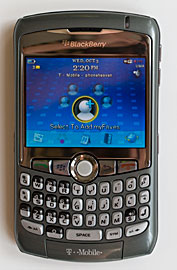|
Advertisement
|
Home -> Smartphone Reviews -> BlackBerry Curve 8320
BlackBerry Curve 8320 for T-Mobile
Editor's rating (1-5):     
Discuss this product
Editor's Note: check out our review of the BlackBerry Curve 8900 that replaces the Curve 8320.
Review posted October 3, 2007 by Lisa Gade, Editor
in Chief
We're no strangers to the BlackBerry Curve, originally released as the Curve 8300 on the AT&T network in June 2007. The Curve proved to be a very popular and strong smartphone, and T-Mobile users lamented AT&T's several month exclusive. Now T-Mobile goes one better with the Curve 8320 which adds not only WiFi but UMA for phone calling over WiFi networks. That's what we call a killer application in tech lingo: something new, cool and downright useful that might just start a new technology trend. We'll cover UMA in detail, along with features unique to the 8320. Since the 8320 is in most respects identical to the recently released Curve 8300, we won't repeat common feature coverage when possible. Please refer to our BlackBerry Curve 8300 review for further detail on features of interest not covered in this review.

T-Mobile Hotspot@Home and UMA
What is UMA? It's a technology that allows you to make voice calls over WiFi and switch fairly seamlessly between GSM and WiFi calls. No need for a separate VoIP account and application on the phone (i.e.: Skype). Simply use your phone number and your phone as if it were a normal cell phone. This isn't quite free: T-Mobile offers their $10/month Hotspot@Home service. You must add this to your account to use the BlackBerry 8320 and the handful of other UMA phones offered by T-Mobile over WiFi. Yes, even if you want to use the service on your home WiFi network and not a T-Mobile hotspot, you'll have to pay the $10/month, because T-Mobile provides the backend services that handle tunneling GSM calls though IP networks and they provide the transition between WiFi and GSM calls. But for $10/month (that's the introductory price, it may go up if you sign up after the promo period ends, and family plans for up to 5 lines cost $20/month), we call it a bargain: you can make unlimited domestic WiFi calls. No charges beyond the $10/month fee. Calls that originate on UMA (WiFi) are billed as unlimited Hotspot@Home accounts, even if you walk away from the access point or hotspot and the phone switches to GSM. Likewise if you make or receive a call while on GSM, you'll be billed for the entire duration of that call using your regular plan minutes, even if you get in range of a hotspot and the phone switches to UMA. If you have weak cell phone service at home, make a lot of calls when in range of a home/work WiFi access points, the service makes a great deal of sense.
For those who are technically minded, UMA works only with GSM and it's technically not VoIP as are SIP services. UMA provides a pipeline or tunnel for pure GSM to travel through via IP. The somewhat more common SIP phones turn calls into multimedia streams and send them over the Net (this is a simplified explanation). Seamless call hand-off between mobile networks and UMA is a real possibility, whereas it isn't with SIP.
T-Mobile's Hotspot@Home UMA service includes the option to buy a modified Linksys WRT54G-TM (we assume the TM stands for T-Mobile). The router is $50 and there's a $50 rebate, so it's free in the end. This is an 802.11b/g WiFi access point that can function as your home/work's sole access point or it can be hooked up to your existing network as a repeater. Or, you need not use it at all: we used the BlackBerry 8320 with our existing D-Link DIR-655 802.11n router with no problems whatsoever.
Call quality over UMA was excellent on the Curve 8320. And we didn't have a single dropped call when the phone transitioned back and forth between UMA and GSM. We tested the BlackBerry with our office D-Link draft N router and at T-Mobile hotspots. With our office router there was a blip of silence (shorter than a syllable) when the phone switched to or from UMA, at the T-Mobile Starbucks hotspot there was no blip and we couldn't even tell it had switched. The BlackBerry home screen shows you the carrier name (T-Mobile) near the top as per normal for a RIM device, and there's a dash followed by the current access point name when the phone is connected to a WiFi network. An icon at the upper right corner indicates that phone is currently on UMA and shows access point signal strength. When not in range of an access point, the phone displays the usual EDGE signal information. Connecting to a WiFi network is quite easy using the wizard, and (with the required T-Mobile data plan that includes T-Mobile hotspots) you need to do nothing to connect to a T-Mobile hotspot, the BlackBerry does it automatically. Nice!
Design and Ergonomics
Like the AT&T Curve, this is the phone for long-time BlackBerry users who prefer the thicker, rounded feel of BlackBerries of old. The keyboard is more traditional and BlackBerry-like than the 8800's and is thus somewhat easier to type on. The 35 key QWERTY keyboard's keys light up in white and the masked black letters offer good contrast in the dark. The phone is available in "Titanium" (gunmetal gray) and "Pale Gold" (champagne). We received the Titanium version which has a metallic hint of sparkle and a gloss finish. You'll never mistake it for metal, but it looks less plasticy than the AT&T Curve. In all other respects, the phone is identical to the AT&T Curve (see our Curve 8300 for more design and ergonomics details). There's a standard mini USB sync/charge port, and both the SIM card and the microSD card slot live under the battery (no hot-swapping of the microSD card unfortunately). Though ergonomically reminiscent of the past BlackBerry smartphones, the Curve 8320 is much smaller and lighter. It feels solid and well built, with no creaking or flex.

The AT&T HTC Tilt, Samsung BlackJack and BlackBerry 8320.

Side view top to bottom: BlackBerry Curve 8320, Samsung BlackJack and the Tilt.
|
|
Internet and Email
You can of course turn off WiFi if you have no need for it. When turned on and in range of an access point to which you've established a connection, you can use WiFi to browse the web, send and receive email and IM. Oddly, there's not much of a speed improvement when using WiFi . You can set WiFi as the default browser mode, though we'd assume it automatically does this when a WiFi connection is active. Email over EDGE is generally quick enough on the BlackBerry but we wouldn't mind speed improvements for browsing. Our phone came setup to use the BIS connection (T-Mobile provides the BlackBerry services), and we had no trouble setting up a variety of POP and IMAP email accounts on the device. The Curve supports BES for those whose companies have BlackBerry Enterprise Server. As per usual, you can receive attachments but there's no Office suite included (there are 3rd party solutions available for separate purchase). Given Nokia S60, Windows Mobile and Palm OS's support for attachments either natively or with standard bundled applications, we're amazed RIM hasn't followed suit to remain competitive.
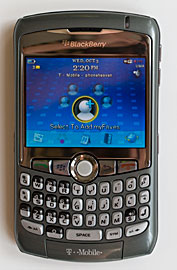 |
|
The Curve 8320 has the same web browser as the 8300 and BlackBerry 8800. It's very capable and supports tables, some Javascript, CSS and more, though you may have to turn those features on in browser options. The phone can identify itself as a BlackBerry to web servers or as a desktop browser for those times when you want to receive the full version of a web site rather than the mobile version. The default single column view makes for quick page loading (especially if JavaScript is turned off) and the desktop view does a very good job of rendering pages in a manner similar to PCs. The trackball acts as a virtual cursor (no need to move from link to link in order to navigate a page) and there's a mini-map overview feature, similar to Nokia S60 3rd edition phones like the Nokia N95.
T-Mobile includes a collection of Instant Messaging apps that handles most popular services: Yahoo, AIM, Windows Live, ICQ Google Talk and BlackBerry Messenger. SMS and MMS support is included as well.
Phone and Reception
The BlackBerry 8320 has excellent voice quality over GSM. Calls are clear, background noise isn't intrusive (within reason-- we don't mean you can stand next to a running jackhammer) and volume is good. We preferred it to the BlackBerry 8800 on T-Mo and AT&T, and to our ears it had an edge over the AT&T Curve. Reception is good, again it seems slightly stronger than the AT&T version, though it's difficult to compare reception when it involves two different carriers. The smartphone works with Bluetooth headsets and comes with VoiceSignal's Voice Dialing application which uses true speech recognition and works over Bluetooth. We paired the Curve with a variety of Bluetooth headsets including the Plantronics Discovery 655 and Jawbone and got good voice quality for incoming and outgoing voice. Range was typical for the Plantronics at 8 feet (the 655 has a great many strong points, but range isn't one) and the Jawbone got about 15 feet.
Horsepower and Software
The Curve comes with the usual suite of BlackBerry applications, including a modified version of the Zen theme with support for T-Mobile's MyFaves (you can turn off the MyFaves features if you don't use that service). Though the Curve lacks an internal GPS, the BlackBerry Maps application (powered by Tele Atlas) is included. This application downloads directions and maps over the air and can route from addresses manually entered or those in the address book. There are no POIs, traffic or other fancy bells and whistles, but it is a free application and service that does support external Bluetooth GPS units.
Like the BlackBerry 8300, the 8320 is a multimedia powerhouse by BlackBerry standards. It has a stereo 3.5mm headphone jack and comes with a stereo earbud headset with inline mic. The phone also supports A2DP for stereo Bluetooth headphones and we found sound quality to be very good over Bluetooth using the Plantronics Pulsar 590. The Media Player application (again, same as the 8300's) handles music, video playback, ringtone management and photo viewing. The music player has options for shuffle, genres, play by artist and play by album. The image viewer is fairly fast and you can use it to set any image as the home screen background. The media player plays MP3, AAC/AAC+/eAAC+ and WMA files. You can use the microSD card to store music and video. Sound is decent through the mono speaker and very good with the included 3.5mm stereo headset.
The BlackBerry Curve 8320 runs on a 312MHz Intel XScale processor. That's the same CPU used in the 8300, 8800 and faster than the BlackBerry 8830's CPU. As with most RIM devices, the Curve is responsive and performs most tasks quickly. The BlackBerry 8320 has 32 megs of RAM (used like RAM in your computer) and 64MB of flash memory for storage. After BIS provisioning, the Curve had 20 megs of free storage.
To expand the storage space for data (but not application installation), the BlackBerry comes with an SDHC microSD card slot and you can use up to 4 GB cards or greater to store your data . The card is located under the battery unfortunately, which means you must power down the phone to insert or remove a card.
Camera
Yes, it's still exciting to find a BlackBerry with a camera. No, the photos aren't that great, but we've seen worse. The 2 megapixel camera takes photos only, no video, and can save images at a maximum of 1600 x 1200 resolution. Nothing has changed since our BlackBerry 8300 review, so we won't rehash camera features here. But we've included a couple of sample photos so you can get an idea of image quality.
Battery
WiFi is hard on battery life, and as a result, the 8320's battery life was shorter compared to the Pearl, 8800 and 8300. The BlackBerry 8320 lasted us about 2 days on a charge with moderate use-- not bad by smartphone standards but less than the 3 to 3.5 days we're accustomed to with recent GSM BlackBerry models. In our tests we left WiFi on when in the office 9-5 since we wanted to use the Hotspot@Home service for free unlimited domestic calling when possible. When out of the office we turned WiFi on when at a WiFi hotspot. We talked on the phone about 45 minutes per day (about 80% on UMA WiFi), surfed the web for 30 minutes per day and had email checking two accounts that receive quite a bit of mail.
Conclusion
The BlackBerry Curve 8320 is an exciting device. We've seen a lot of "me too" devices that are copies of last year's successful model or are simply clones of the same phone offered on another carrier. But the Curve's UMA and T-Mobile's excellent Hotspot@Home service sets the 8320 apart from the 8300 and most other phones on the market. You get all the goodness of BlackBerry (email addicts, and QWERTY speed demons, we're talking to you) and unlimited domestic calls when on WiFi. Calls transition nearly transparently between GSM and UMA and you get to use your mobile number for the ultimate in convenience. That's an important new technology we hope to see more of in the coming years. And for those who use BIS rather than a corporate BlackBerry Enterprise server account, T-Mobile's $20/month BlackBerry data plan add-on is a bargain.
Price: $249 with 2 year contract
Web sites: www.blackberry.com, www.t-mobile.com
|
Display: 2.5” landscape 65K color TFT LCD. 320 x 240 resolution.
Battery: 1100 mAh lithium Ion battery, rechargeable and user replaceable. Claimed talk time: 5 hours. Claimed standby time: 22 Days.
Performance: Intel Xscale processor, 312 MHz. 64 MB flash memory with 21.8 megs available for storage and program installation.
Size: 4.2 x 2.4 x 0.60 inches. Weight: 3.9 ounces.
Keyboard: QWERTY thumb keyboard, 35 keys, backlit.
Phone: Quad-band GSM operating on 850/900/1800/1900 MHz. GPRS and EDGE for data.
Networking: WiFi 802.11b/g with UMA support. Bluetooth v2.0. Supports Headset, A2DP and AVRC for stereo Bluetooth, Hands-free and Serial Port Profiles.
Software: BlackBerry push email client. BlackBerry IM client along with IM clients for Yahoo, AIM, Windows Live, ICQ and Google Talk. VoiceSignal voice dialing software, BlackBerry Maps (uses Tele Atlas data), media player for your MP3 pleasure and video playback. PIM apps include address book, calendar, tasks and memo. Also Alarm, voice note, calculator, Password Keeper included. BrickBreaker game is bundled. BlackBerry Desktop software for PC included for syncing and software installation (PocketMac for BlackBerry Mac software can be downloaded for free from RIM's site).
Expansion: 1 microSD slot supporting SDHC.
In the Box: The BlackBerry 8320 with battery, AC travel charger, USB cable for syncing, holster with belt clip, wired 3.5mm stereo headset, getting started guide and 4.2 desktop software CD.
|
|
|