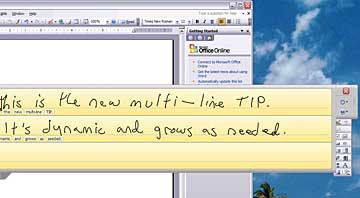|
|||||||||
Advertisement |
Electrovaya Scribbler SC-2200 Windows XP Tablet Edition NotebookPosted March 15, 2005 by Lisa Gade, Editor in Chief If you want to read a brief intro to Windows XP Tablet Edition notebook features and specs, click here. We reviewed the Electrovaya Scribbler SC 2010 exactly one year ago and marveled at its extremely long battery life. Electrovaya has upped the ante with the SC 2200, which has an even higher capacity battery! Electrovaya is a company that knows power, and their Scribbler SC2200 will last you longer than any other Windows XP Tablet Edition computer or any consumer notebook for that matter. Electrovaya is known for their work with Lithium Ion batteries and they've made a name for themselves in the XP Tablet market in the last three years as well. While the Scribbler 2010 used their own 9,500 mAh (that's huge capacity) SuperPolymer Lithium Ion battery, the SC 2200 has a 10,200 mAh SuperPolymer battery. That's nearly 10 times the capacity of the Dell Axim X50 Pocket PC's battery and three times the average notebook battery capacity.
The Scribbler is a slate or tablet design machine which, unlike convertibles, has no permanently attached keyboard. Instead you can snap on the included keyboard which doubles as a hard-top display cover when needed and otherwise carry it on your arm as if it were a pad of paper. It runs Windows XP Tablet Edition 2005 which offers several key input improvements over the original Windows XP Tablet Edition.
The Scribbler attached to the keyboard. The mouse can be plugged into either the left or right side. The SC 2200 builds on the success of last year's SC 2010, tweaking the specs here and there, but otherwise leaving the machine largely unchanged. It carries the same set of standard features, uses the same industrial design and casing. What's improved? The new Scribbler has a 1.4MHz Dothan Centrino processor, ups maximum RAM from 768 megs to 1280 megs, adds an outdoor viewable screen option, and upgrades WiFi from 802.11b to 802.11a/b/g. Electrovaya is one of a handful of tablet manufacturers to include a biometric fingerprint scanner for security. The tablet is an attractive and very solidly built product that exudes quality and durability. Design and Ergonomics The Scribbler SC 2200 series has a bright, brushed aluminum finish that's attractive and professional looking. The series sports a slate design and can be held in the same way you'd hold an 8.5" x 11" pad of paper. Unlike convertible tablets, it doesn't have a permanently attached keyboard and standard clamshell notebook design. That doesn't mean that you don't get a keyboard. Both the Premium and Standard models include a .25" thin snap-on cover protects the display for travel and is also a keyboard! When you remove the cover, you'll see a full keyboard underneath. Not only that, you'll find a removable trackpad nestled into the top right corner of the keyboard unit. Remove the trackpad and connect it to either the left or right side of the keyboard's edge for use. Lay the cover on a table with the keyboard facing up, pop up the plastic tablet support assembly and attach the Scribbler to the keyboard. Two sliding locks hold the tablet to the keyboard and the assembly is secure for table use, though a bit wobbly for lap use. The tablet sits in landscape orientation at an approximate 90 degree angle to the keyboard when attached. This design affords some of the benefits of a convertible design while avoiding convertibles' added bulk. While not as stable as a convertible or standard notebook (you can use it on a table, but don't try to use it while carrying it around or lounging in bed) it's great for desk use. |
Questions?
Comments?
|
If you don't need the keyboard, you can also use the cover as a stand that holds the Scribbler at a 45 degree angle. The Scribbler also comes with a wire desktop stand. Users who spend a good deal of time at their desks will appreciate the sturdy stand as well as the ergonomics of the setup: you can change the Scribbler's angle to suit your viewing needs since the stand is adjustable and you can add your own USB keyboard if you like. Need a docking station? Electrovaya sells an optional docking station which works in both portrait and landscape orientations, has a DVD / CDRW drive and a full set of ports (3 USB 2.0, FireWire, Ethernet, audio in and out).
The Scribbler weighs 4.5 lbs with the hybrid cover/keyboard and 3.5 lbs. without. The unit is one of the larger tablets and the added size and weight allow the unit to have generous 12.1" display and an extremely large battery. When unplugged, the unit stays surprisingly cool and won't toast your arm. The unit has dual array microphones on the top corners (relative to portrait orientation), and stereo speakers surrounding the fingerprint scanner at the bottom.
As with most tablets, an array of buttons and controls surround the display. These include buttons to quick launch the tablet input panel (TIP), Windows Journal, open the Start Menu and send a Control-Alt-Del via a button. In addition you'll find the power button, screen rotation button (rotates the display in 90 degree increments), an escape button, Fn button and a small eraser stick for cursor up/down/left/right and enter on the front bezel. The Scribbler's four LEDs indicate charging status, battery, hard drive access and WiFi status.
The Scribbler's keyboard that's integrated into the cover. |
The Scribbler with cover snapped on. |
Horsepower and What's Inside
The unit has a 1.4 GHz "Dothan" Centrino Pentium M processor with 2 megs of level 2 cache. The Dothan is the latest, greatest and fastest iteration of the Intel Centrino processor which runs at higher clock speeds than older "Banias" Centrinos and has a larger level 2 cache. Though it consumes no more power than its predecessor, Intel claims that Dothan is 5 to 10% faster than a Banias processor running at the same clock speed. The latest Centrino is also capable of running at higher clock speeds and we're seeing Centrinos hitting the 2GHz mark these days, while older models topped out at around 1.5GHz.
What is Centrino? It has become the standard for small notebooks in the past few years, consuming much less power than mobile Pentium 4 processors while still providing excellent performance that gives the P4 a run for its money and blows away the Pentium III used in first generation tablets. Centrino technology is more than the Pentium M processor, it includes Intel's motherboard design, integrated Wi-Fi and an Intel graphics processor that uses shared memory but gives relatively good 2D and 3D performance for an integrated solution.
The SC 2200 series is available in three configurations, the Premium, Standard and Base. All have a 1.4GHz Centrino processor, 12.1" display, and include the hybrid cover/keyboard (except the Base model), wire stand and a leatherette portfolio case. The models otherwise vary only in the amount of RAM and hard drive capacity. We received the Premium model which has 768 megs of RAM and a 60 gig hard drive. The Standard model has 512 megs of RAM and a 40 gig hard drive while the Base model has 256 megs of RAM and a 30 gig hard drive. All models use DDR RAM with 256 megs installed on the motherboard and one SODIMM slot for expansion. Maximum RAM is 1280 megs (256 megs on the motherboard plus a 1 gig DIMM), and the hard drive is an easily upgradeable standard 2.5" notebook drive. If you do opt for the Base model, upgrade the RAM to 512 megs yourself: Windows XP runs a bit slowly on 256 megs of RAM and runs best on 512 megs of RAM for business tasks. If you plan to use Photoshop or Painter with the tablet, go with even more RAM since both those apps are memory intensive.
Networking and Ports
WiFi is a must on today's notebooks and is a part of the Centrino architecture. Thus the Scribbler has Intel's Pro Wireless 2200 BG controller, which is compatible with 802.11a/b and g networks. Range and reliability were excellent in our tests connecting to a variety of access points. To turn WiFi on or off, simply press the wireless LAN button on the front bezel. An LED indicates when wireless is turned on. You can use Intel's full featured control panel to manage your wireless connections, or let Windows do the job. We recommend Intel's offering which provides a site survey feature that shows available access points and tells you if they're using encryption and what flavor of 801.11 they're running (a, b or g). It has provisions for 802.1x (LEAP, TTLS, PEAP and etc.), and Cisco compatible extensions.
In addition, the Scribbler has 10/100 Ethernet with a standard RJ45 port along with a modem. Need to use wide area wireless solutions? The Scribbler's PCMCIA slot allows you to use GSM/GPRS and CDMA wireless PC Cards. We tested the SC 2200 with Enfora's Compact Flash GSM/GPRS card and it worked flawlessly for voice and data.
The Scribbler has plenty of ports: two USB 2.0, one 4 pin unpowered FireWire, a type II CardBus PCMCIA slot, 10/100 Ethernet RJ45, RJ11 modem, standard VGA, 3.5mm audio in and audio out jacks and IR. The Scribbler doesn't come with an optical drive or docking station, but those are available separately. The $390 docking station has a DVD/CDRW Combo drive, 1 audio line-out; 1 audio mic line-in, a 10/100 Ethernet port, and 3 USB 2.0 ports. If you don't need a docking station, Electrovaya sells a $250 compact USB 2.0 CDRW-DVD drive separately.
Display and Sound
The SC2200 has a 12.1" XGA color display running at 1024 x 768. As with all XP tablets, it comes with an electromagnetic pen which has a "pen" tip and an eraser (you must use the pen, fingers or PDA styli won't work). Graphics artists will be happy to hear that, like most top tier tablets, the Scribbler has a Wacom digitizer which guarantees support for pressure sensitivity and the eraser function in professional graphics applications. Like the older Scribbler SC 2010 and the ViewSonic V1250, it has an auto brightness feature that does an excellent job of setting the screen's brightness relative to ambient lighting. The Scribbler has a very good display by XP Tablet standards. While tablet displays aren't as bright, contrasty and sharp as better notebook LCDs, the Scribbler won't send you running back to your traditional notebook. The screen has very good color saturation, sharpness and contrast. Why don't tablets look as good? Because they must have a tough layer on top that can take repeated contact with the pen, and they have a digitizer layer which works in conjunction with the electromagnetic pen. With the proliferation of tablets, technology has improved in leaps and bounds in the past two years, and now we have displays that don't make big concessions. If you'll be using your tablet outdoors, do consider the $289 outdoor viewable screen option as the Scribbler, like all notebooks fades out in direct sunlight.
The SC 2200 uses the Intel 8285X GME Graphics Controller with 32 megs of shared memory, which is a part of the standard Centrino chipset. This graphics card is a part of the Mobile Intel 855 GM family, though non-tablet Centrino notebooks usually have 64 megs of shared memory. Performance was adequate in Photoshop and alias Sketchbook Pro and more than adequate for work with MS Office, web browsing and email. While tablets and particularly notebooks using shared memory architecture aren't a gamer's dream, both Empires: Dawn of the Modern World and Rise of Nations ran just fine. Unreal Tournament's installer hung, so we are unable to provide Unreal benchmarks.
Sound is quite good from the stereo speakers and is easy to hear even in somewhat noisy environments. It's certainly good enough for video conferencing and watching web-based movies. Of course, you'll want to use headphones when listening to music or watching DVDs. The Scribbler has dual mics, called a "Dual Array Microphone System" which improves voice recognition. How does it do this? Dual mics allow the SC 2200 to discern your location and isolate your voice from background noise and other people's voices. Using the unit's control panel, you can adjust the mics' directional sensitivity and fine tune the system.
Battery Life
Needless to say, the Scribbler will outlast any other consumer tablet. The unit comes with Electrovaya's own 10,200 mAh SuperPolymer Lithium Ion battery which has mind-boggling capacity and runtimes. The unit consistently lasted through an eight hour workday (with WiFi on), while most notebooks will have you reaching for the charger after three hours of use. If you need a tablet for field or vertical use far from outlets, this is your machine! Despite the large capacity, the battery charges in 3 hours when turned off and 4 hours when running. Excellent!
Biometric Fingerprint Scanner
If security is your thing (and isn't it always a good idea when using portable computing devices that house sensitive data), you'll be happy to know that the Scribbler has a biometric fingerprint scanner located on the front bezel. If you're familiar with the HP iPAQ 5555 or hx2750 Pocket PCs, then you'll feel right at home with the Scribbler's system. If you choose to use biometric security, you'll enroll your fingers (more than one person can be enrolled). You'll swipe your finger across the biometric scanner several times so that the 2200 can recognize and record your fingerprint. You can then designate which finger will be used to authenticate yourself so you can log onto Windows. The biometric system is indeed very secure and unauthorized users won't be able to access your computer and its files.
Software
The unit comes with Windows XP Tablet Edition 2005, which includes MS Journal, a great virtual pad of paper application. Electrovaya includes a full version of Corel Grafigo and trial versions of Alias SketchBook Pro and Franklin Covey TabletPlanner. In addition you get Farstone Virtual Drive which creates a virtual CD drive so you need not always carry an external optical drive with you. Electrovaya includes recovery CDs should you need to re-install the OS and applications. They also provide the bundled 3rd party applications on another CD.
|
The Pen and Voice Experience Handwriting recognition, digital ink technology, voice dictation and voice command are built into the tablet operating system. A better built-in mic can improve voice recognition, and the Scribbler SC 2200 has an edge thanks to the dual array mics. Handwriting recognition and the new TIP (tablet input panel) on Windows XP Tablet Edition 2005 are much improved over the original versions and are a joy to use. Tablet Edition is built on Windows XP Professional and owners of the first tablet edition can upgrade to 2005 by downloading Windows XP Service Pack 2 from Microsoft.
Voice Recognition Windows XP Tablets don't have hugely impressive voice recognition capabilities but with training, you may get usable results. Before you use speech, you must spend approximately 10 minutes doing an initial voice training exercise with the machine. After that, you can choose to read aloud excerpts from classic works to put in more training time, which is supposed to improve accuracy. The Electrovaya fared better than most other tablets using the built-in mic for voice recognition. Conclusion If you need a notebook or tablet with the stamina to last a workday away from an outlet, the Scribbler is for you. Attractive and well-made, the unit exudes quality and has a feature-set to match. The display is sharp and bright by tablet standards, making it an attractive proposition for business users and graphic artists. The SC 2200 is pricey, but you certainly get what you pay for. Go for the Standard or Premium models over the Base, as the keyboard/cover is indispensable and you'll need more than 256 megs of RAM. Pro: The longest battery life of any tablet by far, yet there is no added bulk or weight thanks to Electrovaya's compact SuperPolymer battery. This unit should make it through an entire workday on a charge. Well-built, solid and attractive. Fast performance and a very attractive, large display. Ingenious and highly functional cover that converts into a keyboard and mouse. Reasonably priced outdoor display option for those who work outside. Con: No optical drive included and you'll need one to install software. Web Site: www.electrovaya.com Suggested list price for the Scribbler SC 2200 Tablet PC: Premium: $2,599. Standard: $2,299. Base: $1999
Specs:
|