Retina Display
If anything, the 300 nits brightness 13" Retina display looks even more sharp and stunning than the 15" model. At 2560 x 1600 and 227 ppi it's insanely sharp with vibrant colors and excellent contrast. It's an IPS panel, so you get 178 degree viewing angles, and Apple's glossy fused display does effectively reduce but not eliminate reflections (the same is true of the 15" Retina MacBook Pro). Out of the box, colors look natural and pleasing without an obvious colorcast. Graphics pros can calibrate the display as they see fit, but average users will likely be happy with it as shipped. We haven't yet noted any of the temporary image retention that we see on our 15" Retina MacBook Pro with an LG panel, but that typically takes time to set in. What's temporary IR? If you leave the same window up for 15 to 30 minutes you may notice a faint impression of that window once you close it if you're using a solid dark desktop background. On our 15", the temporary "ghosting" disappears after a minute or two and it's only noticeable with a solid background. Again, we haven't yet seen it on our 13" model.
Like the 15" model, the 13" Retina runs at "Best for Retina" resolution by default, which is 1280 x 800 with 4x normal pixel density. It looks uncannily sharp. The real beauty is the resolution versatility: you can move up to 1440 x 900 (standard 15" MacBook pro resolution) or 1680 x 1050 (the higher end option on the 15" MBP). That's invaluable to those of us who work with large images and applications that use several palettes that grab precious screen real estate. There's no 1920 x 1080 option as on the Sony Vaio Z or Asus Zenbook Prime UX31A. But if you run Windows on this Mac, you can opt for higher resolution settings. The 13" MacBook Pro with Retina display can drive Apple's 27" Thunderbolt display at native resolution along with the internal panel. It has HDMI out as well for use with monitors, HD TVs and projectors.
Horsepower and Performance
Thanks to the full mobile third generation Intel Ivy Bridge CPU and SSD, the machine feels very fast even with the base 2.5GHz Core i5. It's certainly a much more powerful machine than the MacBook Air while adding only a half pound of weight. The Core-i5 scored 7376 on Geekbench 2, which is well below the Intel Core i7 quad core 15" Retina Mac score of 12,001 but much better than the 5448 of my 2011 MacBook Air.
Configuration options don't abound, in part because the MacBook Pro is already spec-d with higher end parts like 8 gigs of DDR3 1600MHz of RAM (soldered on board, not upgradable) and a fast 128 gig SSD drive (typical Apple stick of gum design with enough room inside to maybe fit a conventional 2.5" HDD in its place if you had the proper adapter). Dual band 802.11a/b/g/n WiFi is standard as is Bluetooth 4.0. Apple offers only two CPU options: the Intel dual core 2.5GHz i5 and a dual core 2.9GHz i7 CPU. If that were a quad core i7 I'd get excited at the performance improvement, but the dual core i7 is a decent incremental upgrade that's not wildly faster. To be fair, only the Sony Vaio Z offers the quad core i7 in a 13.3" ultra-slim package, and even the Sony Vaio S 13.3 only goes up to the same dual core i7 as the 13" Retina Mac.
You can move up to a 256 gig SSD for $1,999 $1,799, and there are 512 and 768 gig SSD options for wildly exorbitant prices: going from the 128 gig SSD to the 512 gig adds $500 to the price tag, and the 768 adds $900. RAM is fixed at 8 gigs and Apple doesn't currently offer a higher capacity option nor can you upgrade it yourself since the memory is soldered to the motherboard. If you go with the 15" Retina, you can get 16 gigs of RAM and the 256 gig SSD is standard issue along with a quad core i7 and NVidia GT650M dedicated graphics, making it a more compelling purchase for those who value speed and specs over portability.
With a high priced laptop, we expect a dedicated graphics option, but we don't get it with the 13" Retina. Intel HD 4000 integrated graphics are more than adequate for average use that includes productivity like MS Office, email, the web and iTunes HD video playback, but for those who need to edit and export 1080p video on the road or work with 25 meg RAW images in Photoshop, the dedicated graphics option would be welcome. Honestly, Photoshop CS5.5 and 6 gets along nicely with the Intel HD 4000, but HD video editing using Apple's QuickTime codec begs for the Intel Core i7 and a dedicated GPU. Likewise, for those of you who plan to dual boot into Windows to play cutting edge 3D titles, integrated graphics won't cut it. The Intel HD 4000 is fine for casual games, older 3D titles and less demanding 3D games like Left4Dead 2 and Warcraft but it's not good for Battlefield 3 or Crysis 2.
Battery Life
Apple claims up to 7 hours of use with WiFi turned on and active. In our tests, the Mac averaged 6.4 hours of mixed use (web browsing, email, MS Office, Photoshop and 30 minutes of streaming video playback). Like other recent MacBook Pro and Air models, the 13" Retina has a MagSafe 2 connector (a $10 adapter is available if you want to use older chargers). The notebook ships with a 60 watt charger, and our 85 watt 15" Retina charger worked fine as did charging via Apple's Thunderbolt display.
Conclusion
Undeniably, the 13" MacBook Pro with Retina display is a show-stopper when it comes to display quality, materials, design and fit and finish. The question is, in a worldwide depression, are these enough to sell a laptop that starts at $1,700 $1,500? I have a feeling that Apple doesn't expect this notebook to be a huge volume product like their bestselling standard 13" MacBook Pro that happens to also be their most affordable notebook. The 13" Retina is for those who want the best MacBook Pro they can get in the most portable package, regardless of price. And there, it heartily succeeds: it has BMW level build quality and design along with Apple's excellent operating system. For those who crave an Ultraportable but found that the svelte MacBook Air came up short for performance, the 13" Retina is the answer. It's quick, it's built to last and it offers the usual Apple recipe of an excellent trackpad, backlit keyboard and now a display to die for. Is it the best value in terms of performance and features like a touchscreen or dedicated graphics? Not so much, but it's not that far off the mark given the higher starting price of Windows Ultrabooks with slower CPUs, the same dedicated graphics and a touchscreen. But yet, it certainly doesn't come cheap, though Apple's February 2013 price drop helps.
Price: Starting at $1,699 $1,499 (Apple lowered the price in Feb. 2013)
Website: www.apple.com |

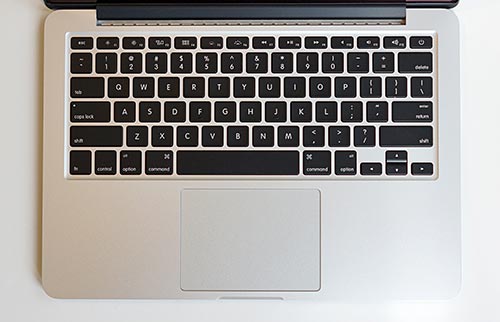


|

