|
Advertisement
|
Home > Notebook Reviews > Lenovo IdeaPad Z400 Touch

Lenovo IdeaPad Z400 Touch
What's Hot: Full Core mobile CPUs rather than ULV, touch screen, backlit keyboard, optical drive.
What's Not: Plasticky, display uninspiring, slow HDD.

Reviewed May 8, 2013 by Lisa Gade, Editor
in Chief (twitter: @lisagade)
The Lenovo IdeaPad Z400 Touch is a general purpose 14" Windows 8 laptop with a touch screen. It has a full mobile 2.6GHz Intel Core i5 CPU rather than a ULV Ultrabook CPU, and thus it offers more processing power. That's great for video editors, software development, huge spreadsheet number crunches and it even offers a boost for gaming, though this is no gaming laptop. The Z400 Touch is most commonly available with 8 gigs of DDR3 RAM, a terabyte hard drive and a DVD burner. This configuration sells for $699, and there's a Core i3 with 4 gigs of RAM for a bit less (we suggest you stick with the Core i5 since it offers a lot more bang for the buck) and there are dual and quad core Intel Core i7 options.

The Z400 Touch has one USB 3.0 port, two USB 2.0 ports, HDMI, VGA, 3.5mm combo audio and an Ethernet jack. It has an SD card slot and a Kensington lock slot. Since this is meant to be an affordable rather than high end multimedia notebook, Blu-ray isn't an option, and there's no dedicated graphics option on the Touch model. The laptop is available with a glossy 1366 x 768 touch screen, and a 1600 x 900 touch screen is optional.
The marketplace is crowded with mainstream notebooks with mid-tier pricing, and Lenovo faces competition here from the sleek Asus VivoBook SC400CA, HP Envy TouchSmart 4, Sony Vaio Fit and the Toshiba Satellite P845t, but it offers a full mobile CPU vs. the ULV Ultrabook CPUs used in those notebooks. For those who need the processing power, that's an important feature, but folks who do everyday work with web browsers, email, MS Office and the video player don't need that kind of performance boost.

This isn't one of Lenovo's sleekest designs. The IdeaPad Z400 Touch features a plastic matte casing that hints at the manufacturer's signature "book" design with contrasting side vs. top/bottom color, and it's on the thick side at 1.15 inches. We have to wonder why the less expensive IdeaPad U310 Touch has a metal casing and much more stylish look overall. The Z400 wasn't hit by the ugly stick by any means, but we've been spoiled with Lenovo's excellent design language and materials, so we feel a little let down here. At 5.3 lbs., it's not particularly light either, and given the size and weight, we're surprised that the laptop doesn't have a removable battery or easier access to internals for upgrades.
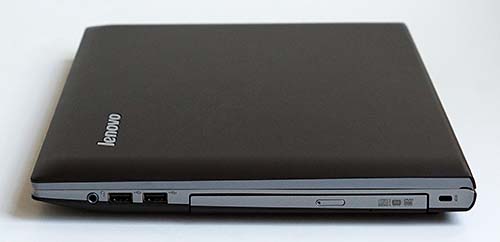
Horsepower and Performance
But looks aren't everything and the machine has everything you'll need to survive 4 years of college (unless you're a gamer) and it's a great small business companion. Thanks to the fast CPU, ample RAM, large spinning HDD and optical drive, it's a solid all-around laptop that's well suited to be a primary machine. We did note that the terabyte hard drive, though capacious, was slower than average for a 5400 rpm HDD. It made an otherwise fast machine seem a little dim witted at times. Boot times were slow at over 20 seconds and even after the Windows 8 Metro UI appeared after boot, when we switched to the standard desktop, we literally had to wait 8 seconds and watch the desktop icons get drawn one by one. That's a slow hard drive.

Once the machine is fully booted, things get better. The CPU and Intel HD 4000 graphics are fast enough to handle 1080p video playback and it can even handle 4K video playback, should you have a 4K TV handy. For the rest of us, there's a full size HDMI port as well as a VGA port. The IdeaPad Z400 Touch managed decent benchmark scores, though it didn't pull far away from slower ULV competitors, due to the slow hard drive. Multi-tasking works well thanks to the ample RAM and powerful CPU, and the machine managed 37 fps when playing World of Warcraft on auto-detect settings and 1366 x 768 resolution. Using higher settings made the game unplayable, and it doesn't have the power to play cutting edge games like BioShock Infinite since there's no dedicated graphics option. It can handle older games like Rise of Nations and newer but not very graphically demanding games like Civ 5 and Left for Dead 2 well. Business tasks including programming, number crunching and editing 1080p video are a breeze.
Our machine shipped with the 2.6GHz Intel Core i5-3230M, but you can order it with the 2.5GHz Core i3-3120M, the 2.9GHz dual core Intel Core i7-3520M or the 2.2GHz quad core i7-3632QM. Most configurations ship with 8 gigs of DDR3 1600MHz RAM (16 gigs is max addressable, but Lenovo sells it with 8 gigs max). The Core i5 and Core i7 models have Turbo Boost but the Core i3 does not.
|
|

