|
HP mobile workstations are varied animals--some are large and heavy laptops with enough power to help you design the next Chevy or BMW. Others are not quite so heavy, not so powerful but are still durable and serviceable for upgrades. Those are the kind of laptops your IT department loves--the price won't break the corporation's bank, and the IT folks can fix or replace most anything that breaks. Want more RAM? No problem! Swap the HDD or SSD? Done. The CPU and GPU might not be a CAD designer's professional dream machine, but it has enough oomph to get some drawings with a hundred parts done in AutoCAD. That's the HP ZBook 15u G3.
Despite similar names, don't confuse our ZBook 15u with the ZBook Studio (also thin and light, but $800 more expensive and more powerful) or the ZBook 15 (heavier but more powerful). The ZBook 15u has an Ultrabook CPU in a mobile workstation chassis--an interesting take on mobile workstations that HP and Lenovo have been offering for a few years. Even Dell got into the act on the gaming front with the Alienware 13, a gaming laptop that has a fairly powerful graphics card but an Ultrabook dual core CPU. Since games and 3D design programs often rely on the graphics card more than the CPU, it's a reasonable thing to try; particularly if it brings weight and thickness down, allows for a smaller charger and drops the price a little bit. The ZBook 15u however opts for the less powerful AMD FirePro W4190M 2GB DDR5 dedicated graphics that sits at the bottom of AMD's line, rather than the beefier GPUs in the competition. Is this the right way to go, especially if you want a mobile workstation that won't send you to the chiropractor or a loan shark? Read on!
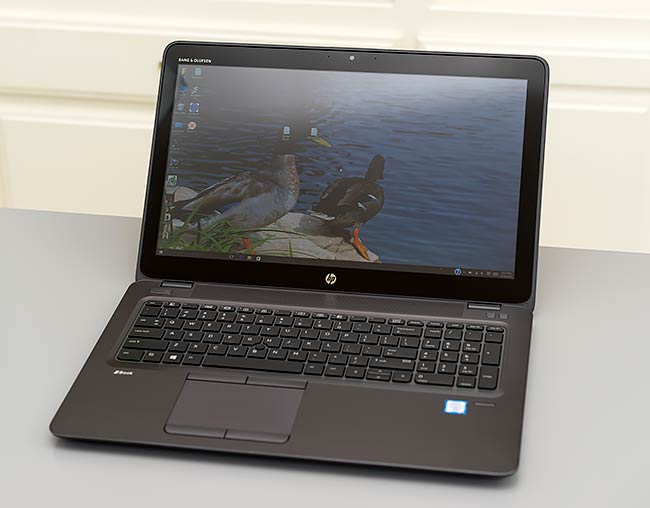
Specs at a Glance
The HP ZBook 15u G3u runs Windows 10 on Intel 6th generation dual core, 15 watt Ultrabook CPUs rather than the quad core 45 watt powerhouse CPUs in the non-u HP ZBook 15, Dell Precision 15 5000 series and Lenovo ThinkPad P50. It has the low end CAD oriented AMD FirePro W4190M 2GB DDR5 graphics card, and can house up to 32 gigs of RAM in two slots. It has an has SSD boot drive and a conventional 2.5" hard drive for high capacity storage. It's available with 1080p and 4K displays in two quality levels (TN and IPS). Despite its mobile workstation status, the ZBook 15u weighs just 4.18 lbs. and is 0.78" thick.
Design and Ergonomics
The laptop looks every bit like a ZBook rather than a consumer Ultrabook. It's beefy, built like a tank and passes MIL Spec 810G tests for humidity and shock resistance. It's a dark gray machine that's easy to grip and hold. The backlit keyboard deck is fairly rigid with just a little bit of flex in the center (you won't notice unless you're a very heavy-handed typist). The laptop weighs just 4.18 lbs., which is quite light for a workstation, but given the fairly low powered CPU and graphics card in this model, we're less impressed.

The Synaptics trackpad has dedicated right and left click buttons (nice!) as does the eraser stick pointer. It's a well behaved trackpad and the buttons are just right--not too stiff and not too mushy.
The laptop doesn't get hot on top or bottom. The low power CPU and GPU combined with plenty of internal space for heat dispersal and cooling mean you won't get sweaty hands or legs.
Internals and Upgrades
The bottom panel is removable for repairs and upgrades, but your IT department will die a little each time they have to do it. Most mobile workstations are fairly easy to open and the battery is removable. With the ZBook 15u, the battery is sealed inside (a concession to the slim design) and there are 11 Phillips head screws that must be removed to access the internals. One of those screws is hidden under the SD card slot plastic blank. The rest are under little rubber plugs that are best removed using a fingernail (sharp, pointy tools might tear them). These plugs vary in shape and thickness to match the contours of the laptop. Best to lay them out on the table in a rectangle to more easily remember which one goes where. Ouch. Once you open it up the internals are easy to access: two RAM slots, an M.2 SSD slot, a 2.5" drive bay, socketed Intel 8260 WiFi card and the battery.
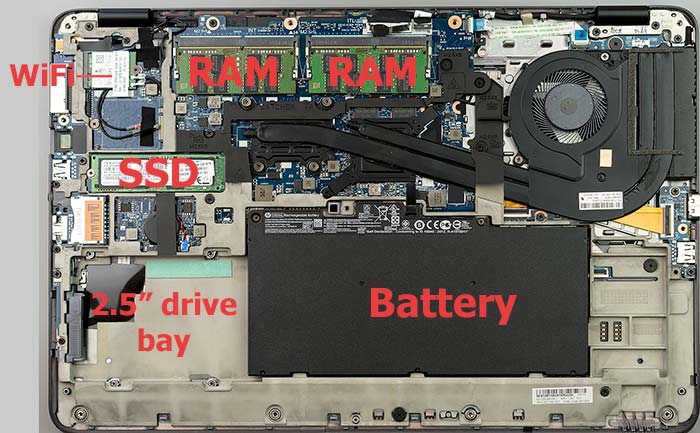
Display
We have the 1920 x 1080 full HD touch screen in for review. This is a TN panel with mediocre viewing angles and weak contrast that even for the business world seems a bit out of date. Color gamut isn't good, but the 280 nits (measured) brightness is adequate for use in the office or at home. The laptop's base panel represents 79% of sRGB and 50% of Adobe RGB, far from the extremely wide color gamut of HP's Dream Color displays and below the consumer laptop average in this price range of full sRGB and 75% of Adobe RGB. That means this panel isn't a good choice for designers or photo and video editors. The more expensive IPS display options are a little brighter and have wider color gamut, thankfully.
This is the sort of panel you'll have to angle forward and back to find the sweet spot for best viewing. For those who don't want a touchscreen, HP also offers the base 1080p TN "standard viewing angle" panel in non-touch form. I strongly recommend going with the 1080p or 4K "wide viewing angle" IPS displays instead for better viewing angles, contrast and color. There's no HP Dream Color wide gamut display option for the 15u--it truly is a lovely display that we enjoyed when reviewing the larger, heavier and more expensive standard HP ZBook 15.

|

