|
Home > Ultrabook Reviews > HP Folio 13

HP Folio 13
What's hot: Class-leading battery life, very good backlit keyboard.
What's not: Dull design, dim display.

Reviewed April 6, 2012 by Lisa Gade, Editor
in Chief (twitter: @lisagade)
Ultrabooks are all the rage right now, and unlike netbooks, they're here to stay. In a few months we've seen models from several top manufacturers, and almost all have been products we liked and would recommend. HP's first entry is the HP Folio 13, a business oriented Ultrabook with long battery life, a good selection of ports (by limited Ultrabook standards) and long battery life. HP throws style out the window with the staid if not deadly dull Folio, but it has the keyboard and battery life that business users crave.
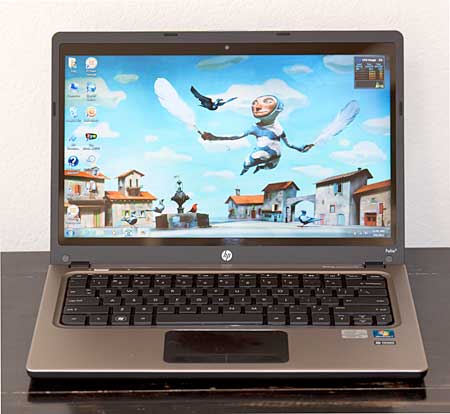
The Folio 13 has the usual stew pot of Ultrabook ingredients: an Intel Core i5 ULV 1.6GHz CPU, Intel HD 3000 integrated graphics, 4 gigs of RAM and a 128 gig SSD drive. Oddly, HP doesn't offer a configurable model with a Core i7 or 256 gig SSD yet, though they might in the future since they do in general offer built to order options and other manufacturers offer CPU and storage upgrades. The Folio 13 is heavier than the 3 lb. average for Ultrabooks, it weighs 3.3 lbs. and it's a bit thicker too, though it's significantly thinner than mainstream notebooks. The notebook has a gloss 13.3", 1366 x 768 display, WiFi, Bluetooth and a backlit keyboard.
Design, Build Quality and Keyboard
HP's taken some flak lately when it comes to build quality, but our Folio 13 came from the store in perfect condition with no quality or fit and finish problems at all. While several manufacturers have gone with high end materials and seriously attractive designs to compete with the MacBook Air, we get the feeling HP threw this out as a business machine and left the good looks and fancy materials to the pricier HP Envy 14 Spectre Ultrabook. While the Asus Zenbook looks like a modern work of industrial art and the Dell XPS 13 marries materials and quality finishes in unique ways, the HP has an understated aluminum lid, an aluminum keyboard deck and matte black plastic bottom that wraps around the sides. If you like clean lines and quiet design, the Folio has it. If you want some serious metal, a tapered design and other touches that say "I paid a grand for this!" the Folio isn't it.

There's some flex to the lid, but not nearly as much as on the Toshiba Portege Z830, and the soft touch plastic bottom has its merits: it stays cool and isn't slippery. The keyboard feels right at home in the HP Pavilion and Envy line: it's a slightly recessed Chiclet keyboard with good travel and tactile feel for an Ultrabook. Since the Folio is thicker than other Ultrabooks, HP had room to improve key travel vs. the super-thin and nearly travel-free Zenbook. The HP Folio 13, like the Dell XPS 13, is a top choice for those who do a lot of typing.

The keyboard has white backlighting that you can turn on and off via a key on the Fn row, and it lights the characters on each key and bleeds out from the edges of the keys. This isn't the LED for each key design that you find on the HP Envy line or the Dell Ultrabook. Still, it does the job and typing on an airplane at night is a cinch.
The trackpad is HP's usual buttonless Synaptics affair. For an Ultrabook it's roomy and it works fine for the basics: tap, drag, select. Two finger gestures for scrolling work well, but three and four finger gestures are a bit hit or miss (the same is true of most Windows Ultrabooks). The trackpad buttons are immensely stiff and unpleasant.
The Folio 13 has a healthy selection of ports by Ultrabook standards, and you get gigabit Ethernet and a full size SD card slot. There's an HDMI port for video out and three USB ports, one of which supports USB 3.0.
|

