|
Home > Notebook Reviews & Ultrabook Reviews> Fujitsu LifeBook U772

Fujitsu LifeBook U772
What's hot: Very slim and elegant design. Strong corporate-facing features like a port replicator connector and biometrics.
What's not: Middling display, very shallow keyboard with no backlight.

Editor's Note: this is a video review with lightning written review.
Reviewed August 23, 2012 by Lisa Gade, Editor
in Chief (twitter: @lisagade)
Fujitsu’s latest business Ultrabook, the LifeBook U772 is anything but dull looking. This 14” machine is extremely slim at 0.61” (not counting the tiny rubber feet) and it has a two-tone finish with a magnesium alloy lid and bottom and black sides. The keyboard deck is black and it has an interested etched pattern. It has more style than Toshiba’s business oriented Ultrabooks, and you’ll never confuse it with a MacBook Air.

For those of you who shop in retail stores where consumer lines dominate, there’s the similar looking 13.3” Fujitsu LifeBook UH572, whose specs mostly match the base model U772, minus the beefed up security features. The LifeBook U772 starts at $1,149 and you’ll get the usual Intel Core i5-3317U 1.7GHz ULV CPU, 4 gigs of RAM and a fast 128 gig SSD. All U772 models have a biometric fingerprint scanner, Computrace BIOS Persistence module, Absolute Data Protect and Intel Anti-Theft technology. There’s a slightly faster Core i5 and a Core i7 2.0GHz option with Intel vPro CPUs for added security.

The 3.15 pound Ultrabook has a distinctly average glossy 1366 x 768 display driven by Intel HD 4000 graphics. This is a TN panel with the usual weak viewing angles and it’s distractingly glossy. Fujitsu offers a matte display option, and we’d go for it. The LifeBook U772 has dual band Intel Advanced-N 6205 WiFi with Intel management utilities and optional Bluetooth 4.0. It has a 1280 x 800 webcam and a 4 cell, 45 Wh Lithium Ion battery that’s sealed inside.

For an Ultrabook, ports are abundant with a gigabit Ethernet adapter that plugs into a proprietary port, three USB ports (2 are USB 3.0), a full size HDMI port, a 3.5mm combo headphone/mic jack, an SD card slot and a lock slot. The port replicator connector is on the bottom.
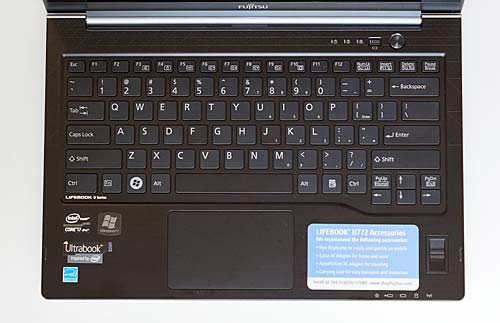
The bad news? The keyboard isn’t backlit and it has virtually no tactile feel or key travel. It’s one of the worst Ultrabook keyboards we’ve used. The Synaptics trackpad is decent once you disable the “momentum” feature that keeps the mouse rolling across the display even after you’ve lifted your finger from the pad. The trackpad’s color and texture are similar to the keyboard deck, so we often unwittingly wandered off.




|

