Keyboard and Trackpad
The news can't be good here, right? The laptop is even thinner than the 12" MacBook, and that Mac has very low 0.5mm key travel and a butterfly key deisgn that's an acquired taste (one I never came to enjoy). The Asus has a slightly higher key travel of 0.8mm, and normal laptop key travel is 1.3 to 1.6mm. That 0.3mm difference between the MacBook and ZenBook 3 was enough to get me on board. The keyboard is something you'll have to adjust to, but there's enough movement, with traditional laptop feel, that I've managed to type this review without grumbling. The only thing that does bother me is that the trackpad isn't centered under the spacebar, which throws off my hand location. It's a usable, though not ideal keyboard if you're a long form writer like me, and likely just fine for those who don't type at great length.

The glass trackpad is large and it works accurately and predictably in terms of tracking, taps and two finger gestures for scrolling and zooming. Asus uses their own drivers, and surprisingly, given their once checkered history, it's all good. The only thing I'm not loving is the slippery surface--my finger moves quickly over the glass, perhaps too quickly.
Display
I see hundreds of laptop displays each year, and I'm picky since I do content production and am an avid photographer. This is a very good looking display that calibrates well with a colorimeter (Asus' standard color settings are too cool, as are most laptop manufacturers). It's very bright at 340 nits and has good black levels of 0.48 at max brightness. That works out to a very good 710:1 contrast ratio. Gamma is a little high at 2.4 (2.2 is ideal) and the native white point of 7600K is too high (toward the blue), but is correctable via calibration. Asus' Splendid Color utility offers several color presets, and the only one that's close to accurate and pleasing is the Normal setting. There's also a function that improves contrast and dynamic range for video, and it's very effective when watching movies--the look is still natural but very sharp and clear. Subjectively, this is a great looking display with vibrant colors (full sRGB and 75% Adobe RGB) and lively gradations from dark to light. It looks even better than the metrics indicate. It doesn't make me envy the MacBook's lovely display, and it's a bit more dynamic looking than the also very good HP Spectre x360 late 2016 model.
Full HD 1920 x 1080 is the only available resolution, and this is a glossy panel that will reflect light. There's no touch screen option, as is the norm for extremely thin and light laptops (to reduce thickness and improve battery life since there's no room for a capacious battery). Though it's currently necessary due to technological limitations, it's a shame because I'm so tempted to reach the short distance to touch the screen on these small laptops, and Windows 10 makes touch rewarding.
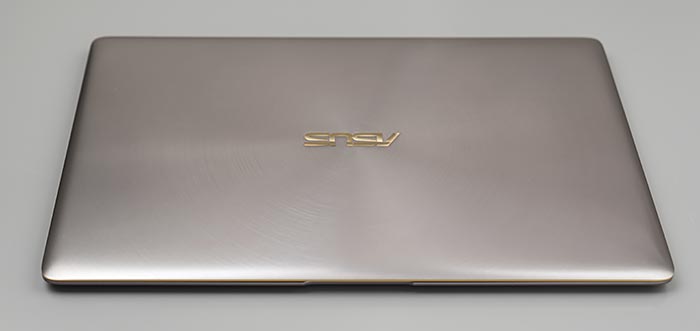
Battery Life
Battery life must be poor when you have such a tiny laptop and Intel Core i5 and i7 CPUs, right? Not so much! Perhaps Intel's Kaby Lake is that good at conserving power or Asus has worked some magic here, because our little Core i5 ZenBook 3 UX390UA averaged 7.5 hours on Balanced mode with brightness set to 150 nits (around 33%) in a mix of productivity and streaming video tests. We use MS Office, email, stream an episode of The Wire and edit a few photos in Adobe Photoshop CC in our tests.
Asus includes their usual small, square power adapter with 6 feet of cord length, which is shorter than the usual two piece cord length included with most laptop power bricks, but not insanely short. The notebook has a 40 Whr battery, which is on the lower end of normal for a 13.3" Ultrabook--impressive given how much smaller and lighter the ZenBook is compared to those laptops.

Conclusion
I think you can tell that I like the Asus ZenBook 3 UX390UA quite a lot. If you've lusted over the 12" MacBook but are a Windows person, or if you've looked at the LG Gram laptops and found their lack of rigidity disconcerting, this could be the ultraportable for you. The Asus is every bit as well made as the MacBook, with an extremely rigid and well finished aluminum casing. The quad stereo speakers are louder and clearer than many larger laptops--in fact the ZenBook 3's speakers are louder and fuller than the 15.6" Asus ROG GL502 high end gaming laptop's speakers and are more clear for dialog than the HP Spectre x360's quad speakers. Performance is the same as any 13.3" Ultrabook, though we did note some thermal throttling under heavy, sustained load, but happily temperatures are surprisingly low.
The keyboard's not for everyone though; 0.8mm travel is very low, so I suggest you try one in person if you're a long form typist. I find it easier and more normal feeling than the 12" MacBook keyboard, but this is a somewhat subjective experience. The display is excellent in terms of color, contrast and brightness, but the lack of a touch screen is the price we pay for miniaturization. I can understand if you miss that feature, I know I do. But overall, Asus did a wonderful job of engineering a very high quality ultraportable.
Price: $1,099 for Core i5, 8 gigs RAM, 256 gig SSD. $1,599 for Core i7, 16 gigs RAM, 512 gig SSD
Website: www.asus.com
Related Reviews:
12" MacBook Review (2016)
Asus ZenBook UX303UB Review
Asus ZenBook UX305 Review
Lenovo Yoga Book Review
Microsoft Surface Pro 4 Review
Late 2016 13" MacBook Pro Review |

