|
Advertisement
|
Home > Laptop Reviews > Acer Chromebook C720-2800

Acer Chromebook C720
What's Hot: Wildly affordable, sturdy, faster than the average Chromebook with more RAM.
What's Not: Display quality is middling.

Reviewed October 21, 2013 by Lisa Gade, Editor
in Chief (twitter: @lisagade)
Acer knows Chromebooks, and they, along with Asus rose to market majority when Netbooks were the rage. Acer's Chromebook C710 was a solid, affordable effort and the new Chromebook C720, available soon, is the faster version with Haswell inside. For $249, the C720 seems too good to be true. Honestly, you get a solidly built, though decidedly unsexy machine for the price. It has a matte 1366 x 768 display, Bluetooth, dual band WiFi, a decent keyboard and trackpad and good battery life. So what's the catch? It's a Chromebook.

What's a Chromebook?
Chromebooks are persistent little laptops that keep trudging up the evolutionary ladder even though many choose to ignore them. They're the new netbooks, and while that might sound disparaging, it's not: they're highly portable and relatively speaking, wildly affordable alternative computing devices. What makes them "alternative"? Google's Chrome OS is as ever an unusual beast where everything you do, you do in a Chrome web browser tab. There are no apps, no programs and no exes. There's a desktop but it's mainly there for familiarity's sake, it doesn't do much beyond letting you look at the pretty desktop image of your choice. Chromebooks depend on a wireless connection, be it WiFi or 3G/4G, to achieve maximum usefulness. Why? Because you're using web browser-based services like YouTube, Gmail, Google Docs and the like to get things done. Offline mode brings some semblance of productivity, but it still pales in comparison to what you can do with a viable Internet connection. Chromebooks are hard to mess up, unlike Windows but much like Android and iOS. That makes them good for deployments in public schools (where they have gained some traction) and for computing newbies who aren't up to maintaining a Windows or Mac PC.

Performance
Chromebooks have been on the market a few years now, so let's move beyond talking about what they are and how they're different to discussing the Acer Chromebook C720 itself. The machine is an 11.6" notebook/netbook form factor device and it stands out because it's one of the first Intel Haswell generation Chromebooks and it has 4 gigs of DDR3 RAM vs. the more common 2 gigs of RAM. Many Chromebook models (if we can say many when there are less than 10 models currently on the market) run on mobile OS CPUs like the Samsung Exynos dual core (also used in Samsung Android tablets and smartphones). We've seen a few Intel Celeron Chromebooks and battery life and noise have generally suffered. That's not the case with the Chromebook C720: battery life is better than average and though it does have a fan and copious vents, it doesn't get loud or hot.

We can thank the Intel Haswell generation CPU and integrated HD graphics for that. But before you get too excited, this is the Celeron member of the Intel Haswell lineup and not a Core i5. The Intel Celeron 2955U runs at 1.4GHz and it's a dual core 64 bit CPU without Turbo Boost. It makes for a perceivable performance improvement over the 1GHz last gen Celeron in the Acer C710, and noticeably better battery life. The 4 gigs of DDR3 RAM is also welcome because all those Chrome tabs do eat up memory, especially if you've got YouTube streaming, a Google video chat going, Gmail running and a tab open to edit a document or spreadsheet. The Chromebook C720 feels peppier than its predecessor and it's faster than the sexier looking HP Chromebook 11 that runs on the Exynos with 2 gigs of RAM. The Acer Chromebook C720 is basically the power user's Chromebook, with only the madly expensive ($1,300 and up) Chromebook Pixel challenging it.
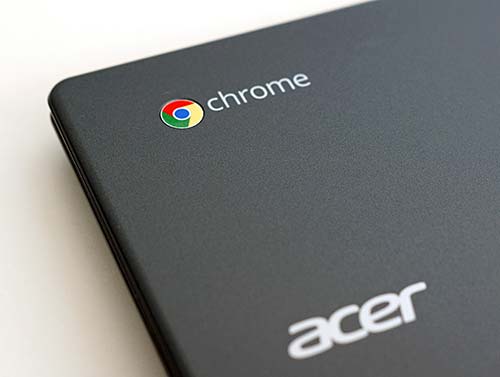
The Chromebook C720 has a 16 gig flash drive, which is fairly standard for Chromebooks. By Google's grand design, Chrome OS products are cloud devices, and they use Google Drive storage as well as Google Play Music, Google Play Videos and Google Play Books to stream content to you. When using Music, Videos and Books, the experience is much the same as on Android: your cloud content appears along with anything you've stored locally. For music, you can upload your music collection to Play Music, so you're not limited to tracks you purchase from Google. The C720 can also access files of all kinds that are stored on SD cards, flash drives and external hard drives (music, Office docs, text files and MP4 videos).
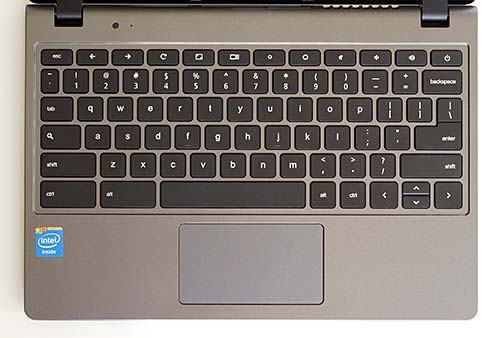
|
|

