|
The Acer Aspire E line of laptops is overwhelmingly large. It encompasses models priced from $350 to $800, sized from 14" to 15.6" to 17.3" (price isn't particularly tied to size). Most Aspire E models are low to middle of the road in terms of price, and our relatively higher end $649, 15.6" model (573G-56RG) with NVIDIA GeForce 940M dedicated graphics offers a lot of bang for the buck. You get a 2.2 GHz Intel Core i5 CPU, 8 gigs of RAM and a 1TB hard drive for the price. Dual band WiFi 802.11ac with MIMO and Bluetooth 4.0 are standard. This model has a full HD 1920 x 1080 display that's matte but doesn't support touch. Not bad, for the money if you're looking for an affordable laptop with modest to moderate gaming chops.
Design and Build
Befitting its price, the Aspire E5 is clad in plastics, but Acer uses an interesting raised pattern that they call linen (it reminds me of gabardine) that jazzes up the look. The entire keyboard deck sounds hollow and rattles when you tap on it--you'll first notice it when you use the trackpad, and that lends an unfortunate air of cheapness to this otherwise decently made laptop. The bottom panel is removable for upgrades, but you'll have to remove an unusually large number of Phillips head screws and slide out the plastic dummy that sits in the slot where an optical drive might go. That drive bay actually has a connector, but I haven't noticed any 15" Aspire E models that ship with a DVD drive.
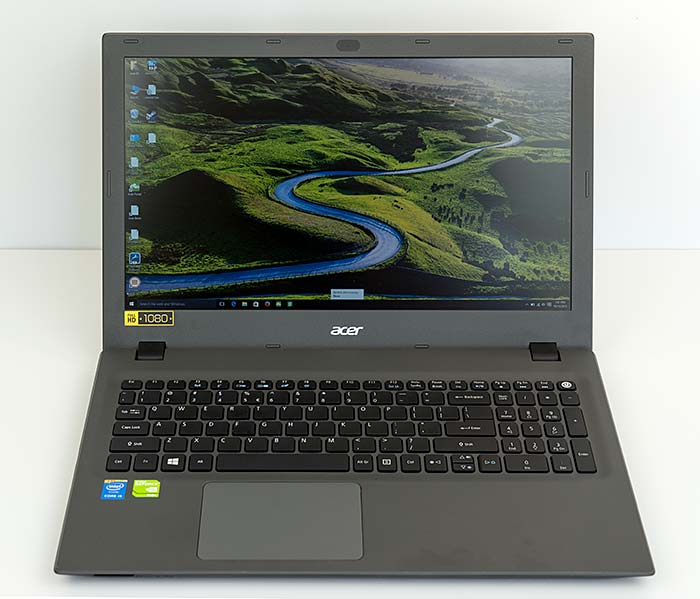
As mentioned, the Aspire E is available in three sizes, 14, 15 and 17 inch. The overall design, fit and finish are the same--Acer simply grows the design as they move up the size range. Our 15.6" model is 1.1 inches thick and it weighs 5.29 pounds. The port selection is average with 2 USB 3.0 ports, 1 USB 2.0 port, HDMI and Ethernet.
The keyboard has average travel for a 1.1" thick machine and the island style keyboard has good spacing. There's no keyboard backlighting, a feature that's scarce in laptops in this price range. The very light gray letter masking is easy to see on the black keys, so it's usable even in dim lighting.
Display
Unlike most Windows 8 and Windows 10 laptops, the Aspire E doesn't have a touch screen. You'll navigate with the quite decent Elan trackpad. The upside is that this is a matte display, so glare isn't an issue. It's not terribly bright, but given the lack of glare, we had no trouble seeing the display in a very bright room. This is a TN panel, but it's a better quality TN panel that doesn't quickly wash out when you shift a bit. At this price, we don't get IPS, but we do get a full HD 1920 x 1080 panel. Contrast is good and it's actually pleasant to use with strong colors. Lower priced models are available with a 1366 x 768 display.

Software
We don't generally devote a section to software for our Windows laptop reviews, but Acer's egregious levels of bloatware bears mention. There's a ton of junk here, and that's really a shame for a midrange machine that lots of not terribly tech savvy users will buy. Acer has a variety of their own programs that add little value and there are third party programs and shortcuts aplenty too, including dueling versions of anti-virus software--a sure recipe for conflict and disaster. Our machine had both a MacAfee trial and Avast. Really. Ahem. If you buy this machine, be prepared to devote 45 minutes to cleaning up all that junk.
Horsepower and Performance
They Aspire E runs on the Intel Core i5-5200U 2.2 GHz dual core ULV 15 watt CPU, as do most Ultrabooks. This is a 5th generation Broadwell CPU, and I'm sure at some point Acer will update the line with Skylake for a small performance improvement and a bit better battery life. The range of Aspire E laptops runs from the lowly Pentium and AMD A8 up to a Core i7 CPU, depending on price. Most models we've seen in stores have Intel Core i CPUs.
The laptop has two RAM slots, and our model ships with 8 gigs of RAM. Lower end models have 4 gigs, and 16 gigs is max. We're glad you can go to 16 gigs since that's a rare feature on Ultrabooks in this price range. That said, most users will do absolutely fine with 8 gigs, even with heavy multi-tasking. The laptop has a 2.5" drive bay, and all models have a conventional HDD rather than an SSD. You can upgrade to an SSD later if you wish. You'll have to remove around 20 screws on the base to access the internals. When opening it up for upgrades, be mindful of the side where most of the ports are--it's a sticking point.

Our model has switchable dedicated NVIDIA GeForce 940M 2GB DDR3 for extra punch in gaming, graphics and video editing software. The 940M sits at the bottom of the NVIDIA mid-tier GPU lineup, and it provides sufficient boost to make games like Bioshock Infinite and Skyrim playable at 1080p resolution and low settings, while Intel HD 5500 integrated graphics is more suited to 720p. Graphics settings will best be kept at low for fairly demanding games, and the most demanding titles like The Witcher 3 and Dragon Age Inquisition are beyond its capabilities unless you're willing to live with very low resolutions and quality settings. Still, it's great to see a general purpose laptop at this price that offers enough graphics power to make gaming possible.
|

