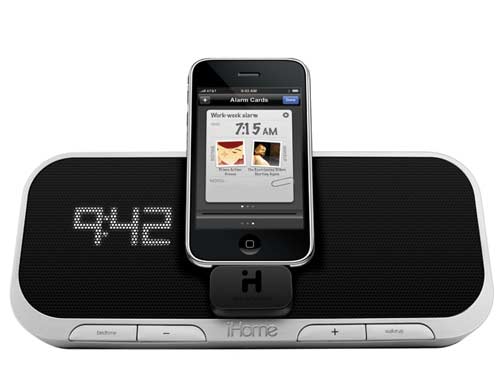|
|
|||||||
|
Home > iPhone and iPod Accessory Reviews > Alarm Clocks
iHome iA5Editor's rating (1-5): What's hot: Small and portable, the application provides so much more than just wake up alarm.. What's not: The display isn’t very large and the app must be running for most features.
Reviewed May 6, 2010 By Tong Zhang, Senior Editor In the iDevice age, sleeping and waking up aren’t as simple as shutting and opening your eyes when your bedside alarm clock makes a loud noise. You want to wake up to your own designated music? How about waking to a news feed displayed on your iPhone or iPod? Or reminders, messages, weather, Twitter and Facebook updates? The new iHome iA5 can give you all that with the help of an application. Hardware The iHome iA5 is a small bedside alarm clock with a built-in speaker. It shares many of the features of other iHome alarm clocks without the help of the iHome + Sleep app including wake up alarm, gradual sounding alarm, programmable snooze and syncing time with your iPhone or iPod. The iHome iA5 isn’t very big measuring 9.34 x 5.83 x 3.9 inches. The clock is shaped something like the instrument cluster on a car with a large speaker grille and a small display on the front and a body that tapers toward the back. The snooze/dimmer button is long and large making it easy to press even when you are still not fully awake. The only other control button on top of the iHome iA5 is the power/app button. The rear panel has more controls that you might not use often including display on/auto button, EQ, clock sync and an alarm button. The DC jack is also back here along with AUX in.
Even without the app the iHome iA5 can put you to sleep with soothing music or anything you want to play on your iPhone or iPod while falling asleep. The Bedtime button is in the front along with volume buttons. You can set how long you want the music to play before it stops. The Wake up button is also handy in the front for shutting off the alarm. That leaves the iPhone/iPod docking port in the front where you put your iDevice to charge overnight. Convenient! The built-in speaker sounds decent with reasonably clear sound and decent bass. The iHome iA5 operates on AC power with a CR2032 coin cell battery backup and to keep the time. The iHome iA5 works with all iPhone models, iPod touch models and iPod nano models. It also works with iPod mini and iPod Classic 4th gen and 5th gen Video.
Bedtime Story As a standalone alarm clock, the iHome iA5 is simple to operate and has enough features to make sure you go to sleep and wake up when and how you want. But what’s the fun in that? With the iHome + Sleep app, you can do so much more! The iHome + Sleep app basically combines the power of the iHome alarm clock with the iPhone or iPod, providing you with more choices and more content. First, with the application you can create Sleep Cards (think of them as profiles) for all your sleeping activities such as napping, sleeping at home, sleeping on the road and more. Each Sleep Card can have its own settings like time, music, reminders and more. Since you have these profiles set up, why not go one step further: the iHome + Sleep app can also record your sleep habits like average bedtime, how many hours of sleep you’ve had, how many times you snooze and more. |
Deals and Shopping:
Advertisement |
|
Outside of helping you go to sleep and wake up on time, the iHome iA5 can also bring you information when you wake up thanks to the sleep app. You can get a summary of overnight news feeds, Facebook updates and Twitter updates. It also gives you today’s weather. The weather uses location-based info, but the weather reports for our area were often wrong. The weather reports are provided by The Weather Channel. What’s odd about this is that when you actually go to the Weather Channel to check the weather for the same location, the weather reports are different from the one pushed to the iHome + Sleep. In addition to news and weather info, you can also set reminders and personal messages for your wake up calls. Another important enhancement with the sleep app is more control of your settings. Other than the basic time, music and volume for the wake up call, you can control the EQ for the hardware, check sleep data (duration, time remaining, etc.), adjust the display brightness, change the app background and access a list of sleep stats. Sleep is now down to a science. |
Advertisement |
|
Conclusion The iHome iA5 is a capable alarm clock when working with your iPhone and iPod; and with iHome + Sleep app, it wants to be your sleep companion. The app is handy if you want to check the weather, world news or what’s going on with your friends first thing in the morning. Not many alarm clocks can provide you with your sleep data like the iHome iA5 and Sleep Cards is a neat concept. While we like the small size of the clock we do wish the display was a bit bigger. The weather feed needs some work. Other than that, the iHome iA5 signals a new breed of alarm clocks aided by applications that can do much more than the hardware can ever dream of doing alone. Pro: Small and portable, the application provides so much more than just wake up alarm. Con: Display isn’t very large and the app must be running for most features.
Price: $99.99 Web site: www.ihomeaudio.com
|