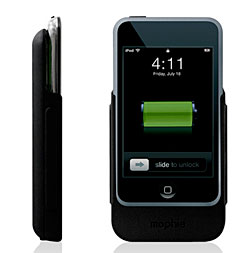|
|
|||||||
|
Home > iPod Accessory Reviews > Mophie Juice Pack for 1st gen iPod Touch
Mophie Juice Pack for iPod Touch (1st gen)Editor's rating (1-5):
Reviewed by Jennifer Shelamer, September 22, 2008 All those cool new apps on the iPod Touch have led to increased usage and decreased battery life as I use the WiFi connection more often, play games, and even keep it on for hours watching the progress of baseball games in real time. An external battery can make all the difference when the battery level is dropping and it’s not convenient to charge the iPod, so I eagerly anticipated the arrival of the Mophie Juice Pack.
The Juice Pack claims to “more than double” the battery life without making the iPod Touch bulky, and it mostly succeeds on both counts. Charging The Juice Pack comes with a USB-to-Mini-USB cable that can be used to charge the Juice Pack or to connect the iPod to the PC while it is still in the Juice Pack. This allows you to sync the iPod Touch with iTunes without removing it from the Juice Pack. It comes fully charged, which is very nice, and takes 3-4 hours to charge after it runs down. Battery Life It is important to note that the Juice Pack will not charge the iPod Touch’s battery (although Mophie’s site still mentions charging the iPod, I found that it didn’t, and Mophie said that was correct and they would update their documentation). When I tried to use the Juice Pack on an iPod with a fully-discharged battery, the iPod kept “chirping” through the speakers, so I quickly gave up. However, if the iPod Touch is charged at all, the iPod will use the Juice Pack battery completely before using any of its internal battery. To test it, I played music on the iPod Touch with the screen on (so I would know when it stopped playing). The iPod Touch, on its own, ran down in about 5 hours. I then tested with a fully-charged iPod Touch and fully-charged Juice Pack. The Juice Pack provided power for about 8 hours, and the Touch lasted another 5 on its own battery power, for a total of 13 hours, which was indeed more than double the iPod’s battery life.
The Juice Pack has four lights on the back and a small button. When you press the button, the lights show the charge level. This is great for checking the charge level before using it, while charging, or during use. |
Advertisement |
|
Form Factor The Juice Pack is nice to hold; it has a non-slip back, and the corners are nicely rounded. It doesn’t significantly increase the width of the iPod, but it does increase the length and the thickness. The Juice Pack sticks out below the iPod about ¾ of an inch, and the top edge of the iPod extends about a quarter inch over the top of the Juice Pack. To me, it doesn’t feel quite balanced – it’s a little top-heavy and wants to tip backwards in the hand. The only real problem I had with the Juice Pack was disconnecting it from the iPod Touch. The edges of the iPod Touch are smooth, so it’s hard to find a place to grab it to pull it out of the battery. More than once, the iPod went flying out of my hand as it disconnected (a bad thing!) until I learned to hold it horizontally on a table and slide the iPod sideways to disconnect it. There are two connectors on the bottom of the Juice Pack: one for the mini-USB cable, and one for headphones. The headphone connection works as long as the connector is firmly seated in the jack; if it is jostled at all, the sound level decreases dramatically until you push the connector back in. |
Advertisement |
|
Bottom Line I would prefer an external battery that also charges the iPod because it’s nice to be able to charge it up when a power outlet isn’t available, then disconnect the iPod and use it without the bulk of the battery. The Juice Pack, however, works as advertised, and it does extend the battery life of the iPod Touch in a form factor that is elegant and doesn’t add much to the size of the iPod. Pros: More than doubles the battery life of the iPod Touch, is nice to hold, and doesn’t add too much bulk to the iPod. Cons: The battery pack takes a relatively long time to charge, doesn’t charge the iPod Touch’s battery, and is difficult to disconnect from the iPod Touch.
Web site: www.mophie.com Comparison Shopping: Where to Buy
|