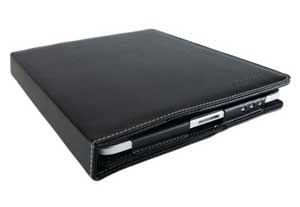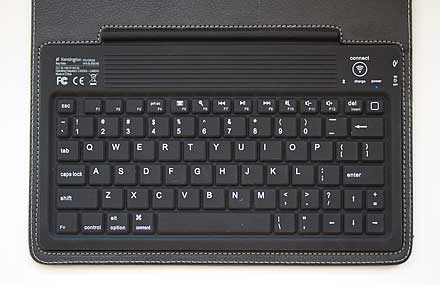|
|
|||||||
|
Home > iPhone, iPad and iPod Accessory Reviews > Keyboards and Cases
Kensington KeyFolio for iPad
What's hot: Solid and very protective case, good keyboard. What's not: Adds both thickness and lots of weight to the iPad.
Reviewed January 18, 2011 by Tong Zhang We are not alone when we say we love the on-screen keyboard for the iPad, but there are times when you just want to type out a document or an email message that might go faster with a real hardware keyboard. The Kensington KeyFolio Bluetooth Keyboard case for iPad is a good choice because the keyboard is super easy to use and has controls designed specifically to work with the iPad. When it’s not in use, you can turn off the keyboard and turn it into a carrying case. The design is clever, the keyboard is spill proof and the case is solid. The only downside? It adds some bulk and weight to your iPad.
Design If you describe the Kensington KeyFolio Bluetooth Keyboard case as “built like a tank” you wouldn’t be far from the truth. The leather portfolio style case is made of durable synthetic leather and both sides (the iPad side and the keyboard side) have hard inserts that reinforce the protection. The iPad case is side loading and once you close the flap, the iPad sits very securely in the case. The case has cutouts for all ports and buttons on the iPad including the front button and the ambient light sensor. The leather around the iPad’s screen has enough thickness that when you close the case, the keyboard on the other side doesn’t put pressure on the iPad’s screen. The keyboard has sealed rubberized keys that make the keyboard spill proof and provide traction so your fingers won’t slide off the keys. The rubberized surface won’t scratch your iPad’s screen when the case is shut. For those who worry that magnets might interfere with iPad’s digital compass, you should be happy to know that the Kensington keyboard case doesn’t have any magnet closures as the keyboard cover is heavy enough to keep the case closed.
All this sounds great, but if your iPad can’t sit up while you are typing, then it’s not a complete typing experience. The Kensington has a built-in stand in the case that allows you to sit the iPad up in landscape mode while typing on the keyboard. The stand holds the iPad securely when you position the keyboard on a flat surface, like a desk or even on your lap, and allows you to use the keyboard and the touch screen freely. There are several groove lines where you can stand your iPad so that you can adjust the angle of the iPad. Typing Experience Before we get into how it feels typing on the Kensington KeyFolio Bluetooth Keyboard, we should mention that it worked with all apps we tried including Mail, Notes, Contacts, Calendar, iBooks (for taking notes and annotations), messaging in several apps, FaceBook, Twitter, Safari and even games. The Kensington Bluetooth Keyboard and Case for iPad has built-in Bluetooth v2.0 and pairs with the iPad easily. Before you can use the keyboard for the first time, you must charge the integrated Lithium-Ion battery using the included USB cable. The claimed work time for the battery is 90 hours and standby time is 45 days. |
Deals and Shopping:
Advertisement |
|
Advertisement |
|